Posts - Page 103 (page 103)
-
 6 min readStreaming videos work by transmitting data from a server to a user's device in real-time, allowing the user to watch the video as it is being downloaded. When a user clicks on a video to watch, the server sends small packets of data to the user's device, which are then displayed as video and audio on the screen.Streaming videos differ from downloading videos in that the data is not saved permanently on the device, but rather is played as it is being received.
6 min readStreaming videos work by transmitting data from a server to a user's device in real-time, allowing the user to watch the video as it is being downloaded. When a user clicks on a video to watch, the server sends small packets of data to the user's device, which are then displayed as video and audio on the screen.Streaming videos differ from downloading videos in that the data is not saved permanently on the device, but rather is played as it is being received.
-
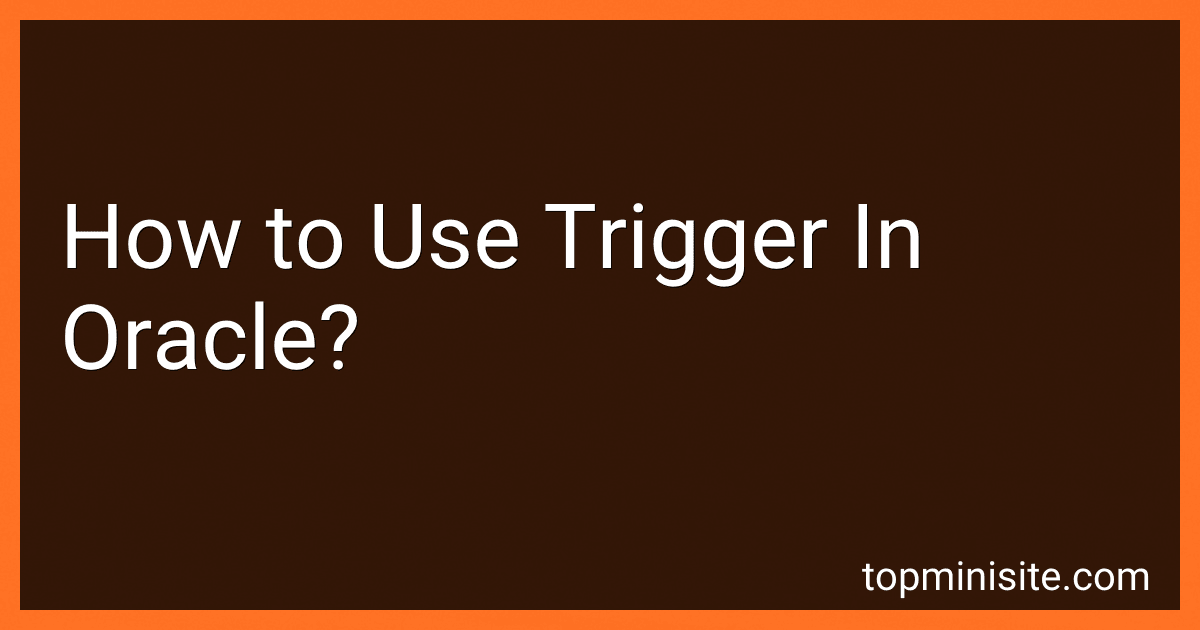 7 min readA trigger is a stored program in an Oracle database that automatically executes when a specified event occurs (such as adding, modifying, or deleting data in a table). Triggers are designed to enforce business rules, data integrity, and other database constraints.
7 min readA trigger is a stored program in an Oracle database that automatically executes when a specified event occurs (such as adding, modifying, or deleting data in a table). Triggers are designed to enforce business rules, data integrity, and other database constraints.
-
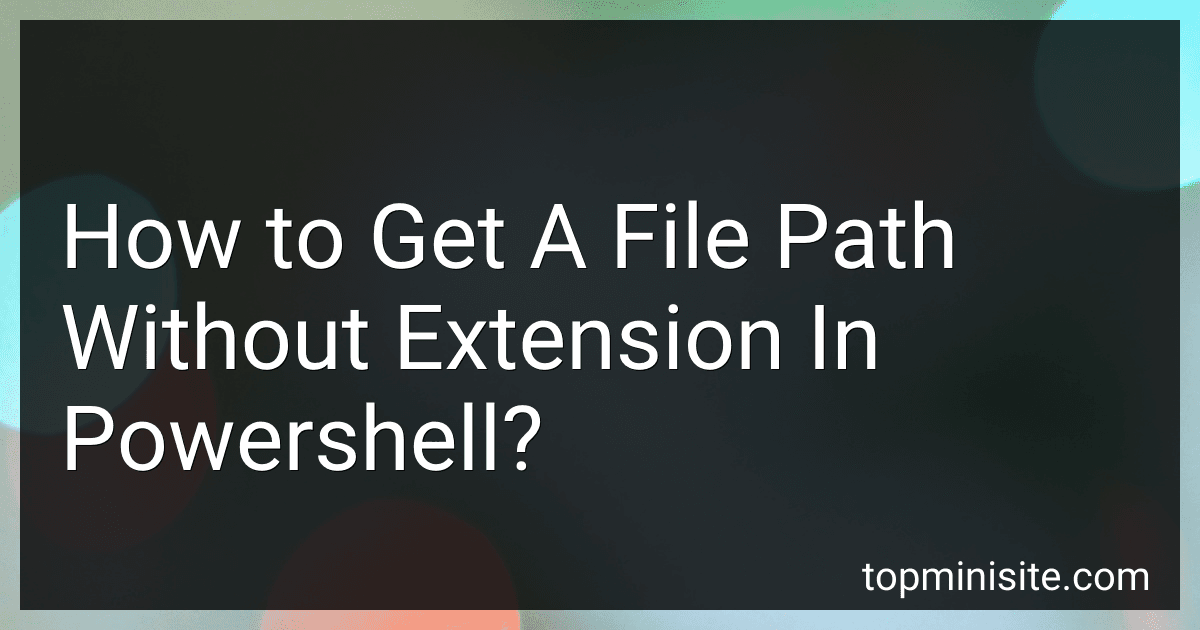 2 min readYou can get a file path without the extension in PowerShell by using the "GetFileNameWithoutExtension" method from the "System.IO.Path" class. This method will return the file name without the extension. Here is an example code snippet: $file = "C:\Path\To\File.txt" $fileNameWithoutExtension = [System.IO.Path]::GetFileNameWithoutExtension($file) Write-Host $fileNameWithoutExtension This will output "File" as the result, without the ".txt" extension.
2 min readYou can get a file path without the extension in PowerShell by using the "GetFileNameWithoutExtension" method from the "System.IO.Path" class. This method will return the file name without the extension. Here is an example code snippet: $file = "C:\Path\To\File.txt" $fileNameWithoutExtension = [System.IO.Path]::GetFileNameWithoutExtension($file) Write-Host $fileNameWithoutExtension This will output "File" as the result, without the ".txt" extension.
-
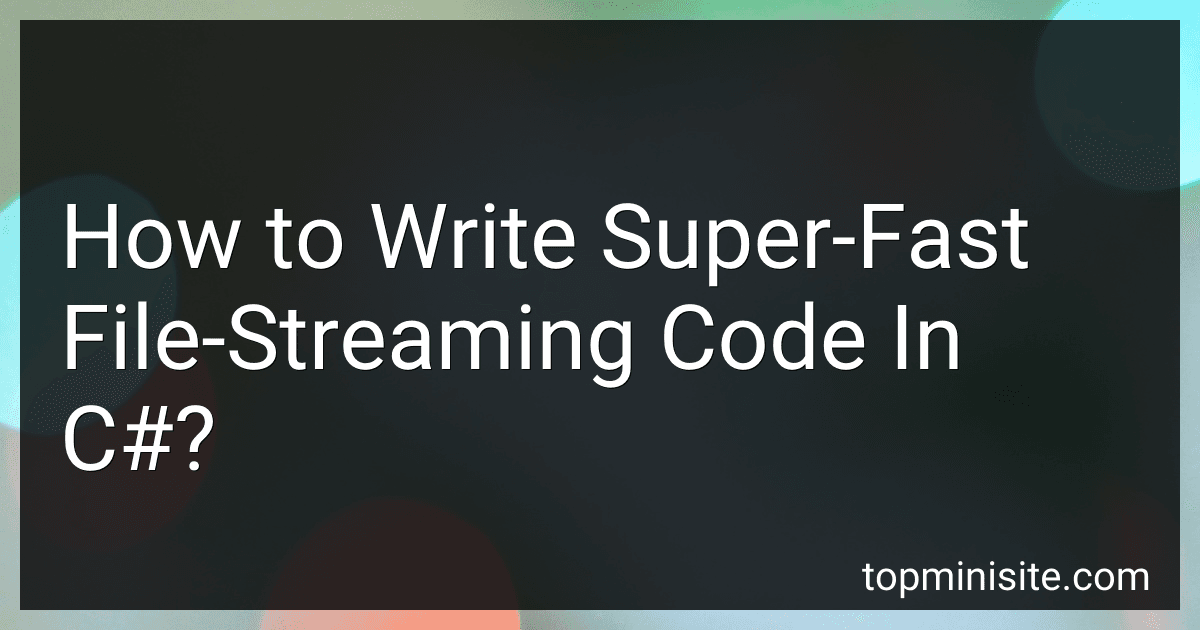 7 min readTo write super-fast file-streaming code in C#, it is important to utilize asynchronous programming techniques to improve the responsiveness and efficiency of reading and writing files. By using asynchronous methods such as ReadAsync and WriteAsync from the FileStream class, you can avoid blocking the main thread and improve the overall performance of your code.
7 min readTo write super-fast file-streaming code in C#, it is important to utilize asynchronous programming techniques to improve the responsiveness and efficiency of reading and writing files. By using asynchronous methods such as ReadAsync and WriteAsync from the FileStream class, you can avoid blocking the main thread and improve the overall performance of your code.
-
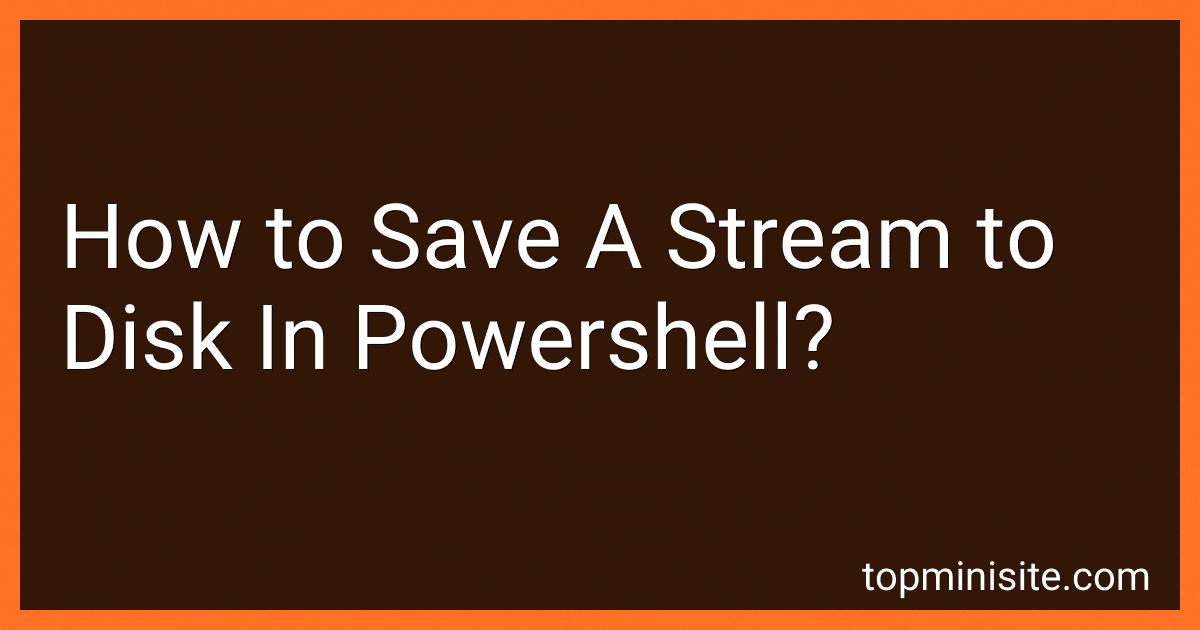 5 min readTo save a stream to disk in PowerShell, you can use the Out-File cmdlet. This cmdlet allows you to redirect the output of a command or script to a file on disk.For example, you can save the output of a command to a text file by using the following syntax: Get-Process | Out-File -FilePath "C:\output.txt" This command will save the output of the Get-Process cmdlet to a file named output.txt located in the C:\ directory.
5 min readTo save a stream to disk in PowerShell, you can use the Out-File cmdlet. This cmdlet allows you to redirect the output of a command or script to a file on disk.For example, you can save the output of a command to a text file by using the following syntax: Get-Process | Out-File -FilePath "C:\output.txt" This command will save the output of the Get-Process cmdlet to a file named output.txt located in the C:\ directory.
-
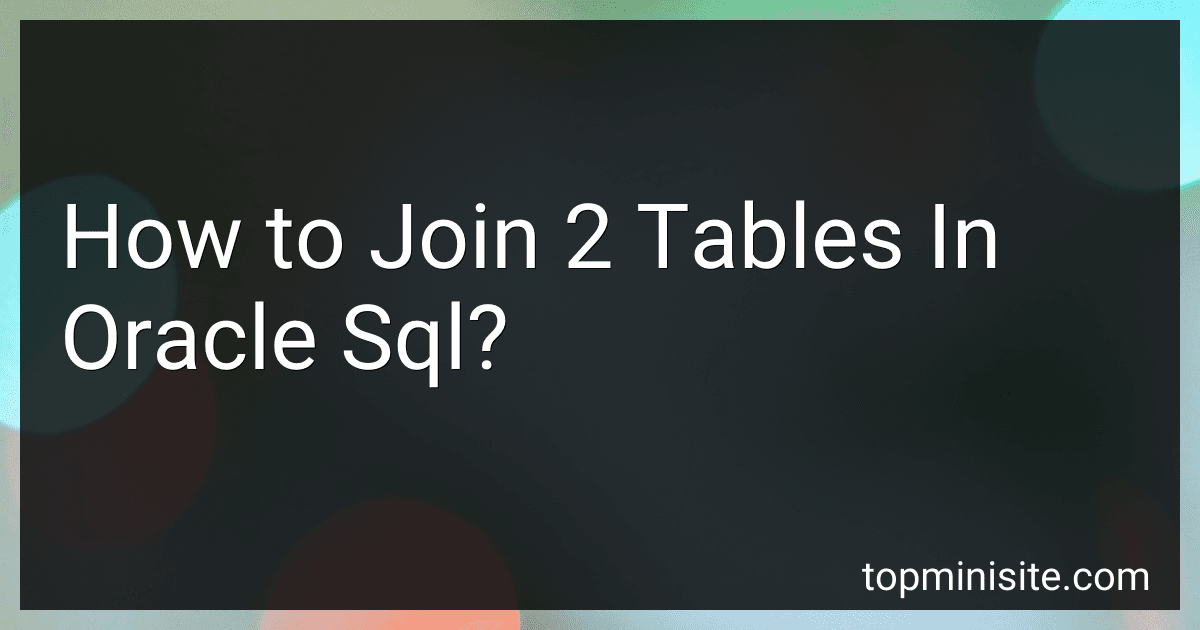 5 min readTo join two tables in Oracle SQL, you can use the JOIN keyword followed by the type of join you want to perform (INNER JOIN, LEFT JOIN, RIGHT JOIN, or FULL JOIN). You need to specify the columns from each table that you want to use for the join condition using the ON keyword. The syntax for a simple INNER JOIN would be:SELECT t1.column1, t1.column2, t2.column3 FROM table1 t1 INNER JOIN table2 t2 ON t1.common_column = t2.
5 min readTo join two tables in Oracle SQL, you can use the JOIN keyword followed by the type of join you want to perform (INNER JOIN, LEFT JOIN, RIGHT JOIN, or FULL JOIN). You need to specify the columns from each table that you want to use for the join condition using the ON keyword. The syntax for a simple INNER JOIN would be:SELECT t1.column1, t1.column2, t2.column3 FROM table1 t1 INNER JOIN table2 t2 ON t1.common_column = t2.
-
 4 min readDealing with streaming data in PHP involves reading and processing data as it becomes available, instead of waiting for the entire data set to be loaded before processing it. This is particularly useful for handling large amounts of data or real-time data sources such as websockets or APIs.To handle streaming data in PHP, you can use functions such as fread() or fgets() to read data from a stream, such as a file or network connection, in chunks.
4 min readDealing with streaming data in PHP involves reading and processing data as it becomes available, instead of waiting for the entire data set to be loaded before processing it. This is particularly useful for handling large amounts of data or real-time data sources such as websockets or APIs.To handle streaming data in PHP, you can use functions such as fread() or fgets() to read data from a stream, such as a file or network connection, in chunks.
-
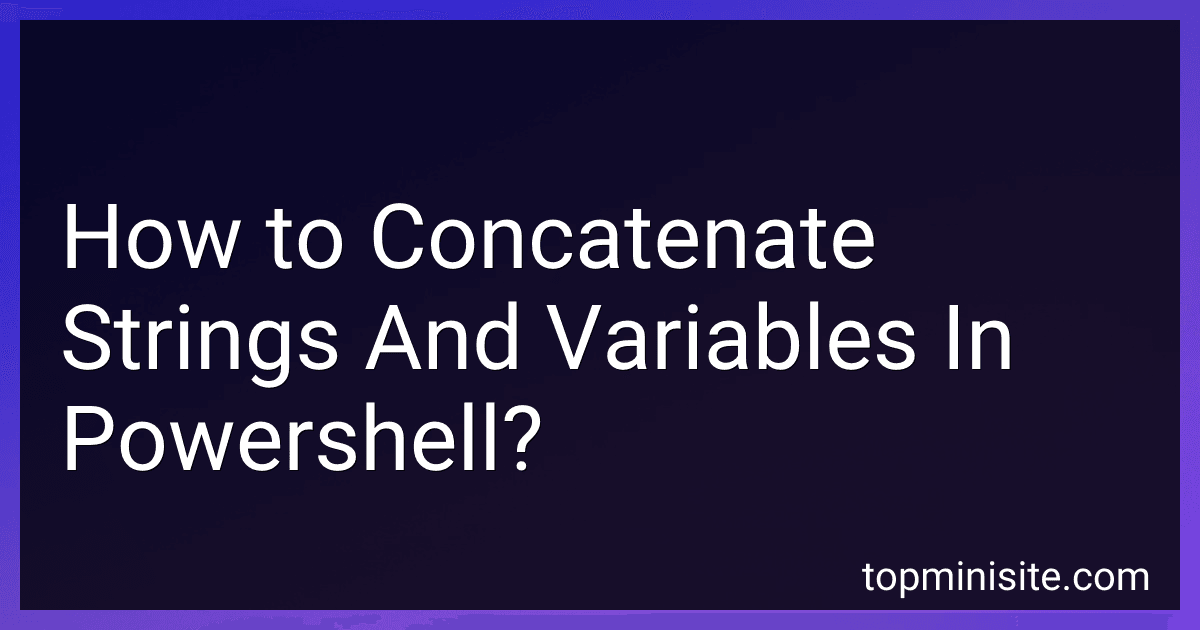 4 min readTo concatenate strings and variables in PowerShell, you can use the "+" operator. Simply place the variables or strings you want to concatenate within double quotes and use the "+" operator in between them. For example, to concatenate the variable $name with a string "Hello, ", you can write "Hello, " + $name. This will result in the combined string "Hello, [value of $name]".
4 min readTo concatenate strings and variables in PowerShell, you can use the "+" operator. Simply place the variables or strings you want to concatenate within double quotes and use the "+" operator in between them. For example, to concatenate the variable $name with a string "Hello, ", you can write "Hello, " + $name. This will result in the combined string "Hello, [value of $name]".
-
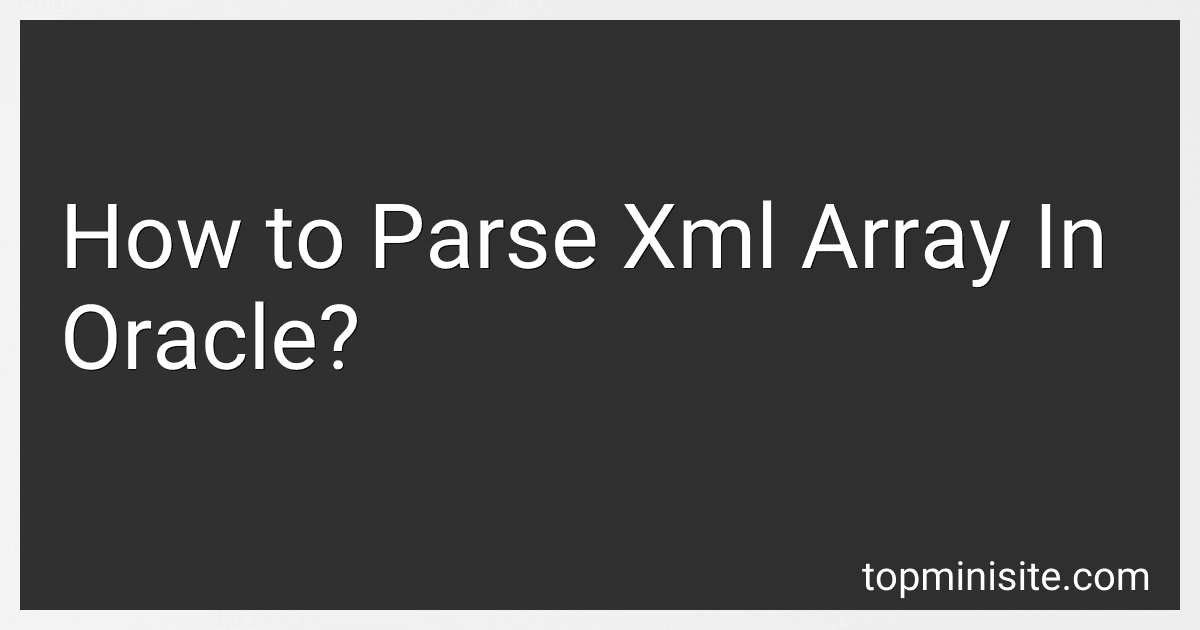 6 min readTo parse an XML array in Oracle, you can use the XMLTable function along with XPath expressions to extract data from the XML structure. This function creates a relational view of the XML data, allowing you to query it just like a table. By specifying the XMLStructure and the XPath expressions that define the path to the elements you want to extract, you can easily parse the XML array and retrieve the required data.
6 min readTo parse an XML array in Oracle, you can use the XMLTable function along with XPath expressions to extract data from the XML structure. This function creates a relational view of the XML data, allowing you to query it just like a table. By specifying the XMLStructure and the XPath expressions that define the path to the elements you want to extract, you can easily parse the XML array and retrieve the required data.
-
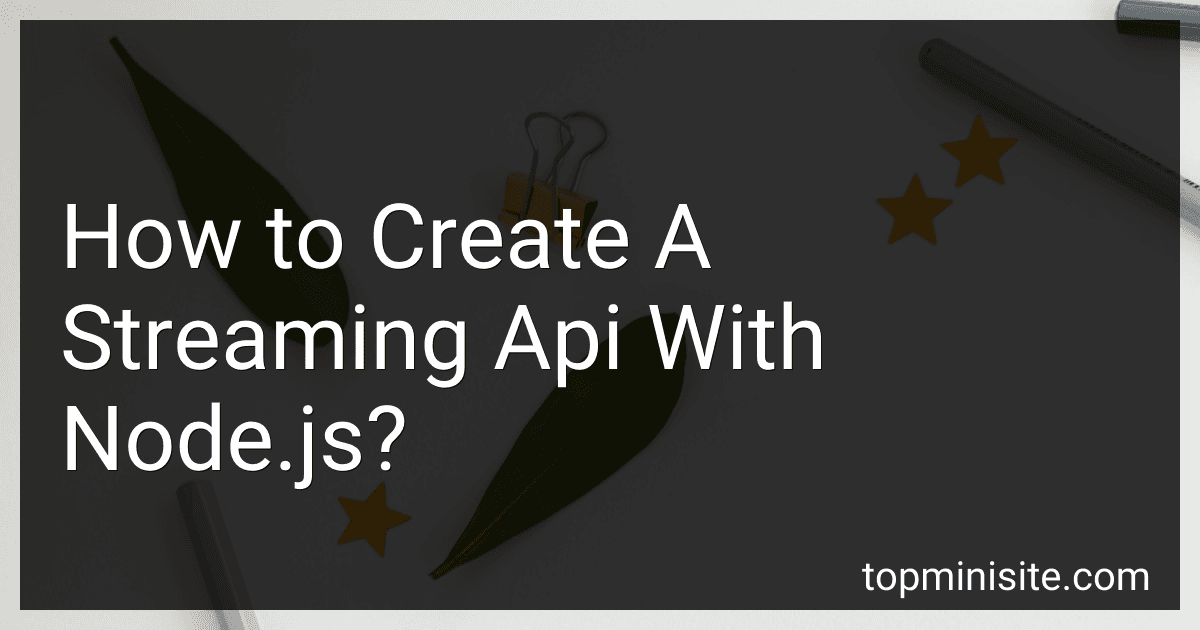 8 min readTo create a streaming API with Node.js, you can use the built-in streams module that allows you to work with streams of data in a more efficient way. First, you need to create a server using the Express framework or the HTTP module in Node.js. Then, you can create a route that sends data to the client in chunks using the response object's "pipe()" method. You can also create a readable stream using the fs module to read data from a file or any other data source.
8 min readTo create a streaming API with Node.js, you can use the built-in streams module that allows you to work with streams of data in a more efficient way. First, you need to create a server using the Express framework or the HTTP module in Node.js. Then, you can create a route that sends data to the client in chunks using the response object's "pipe()" method. You can also create a readable stream using the fs module to read data from a file or any other data source.
-
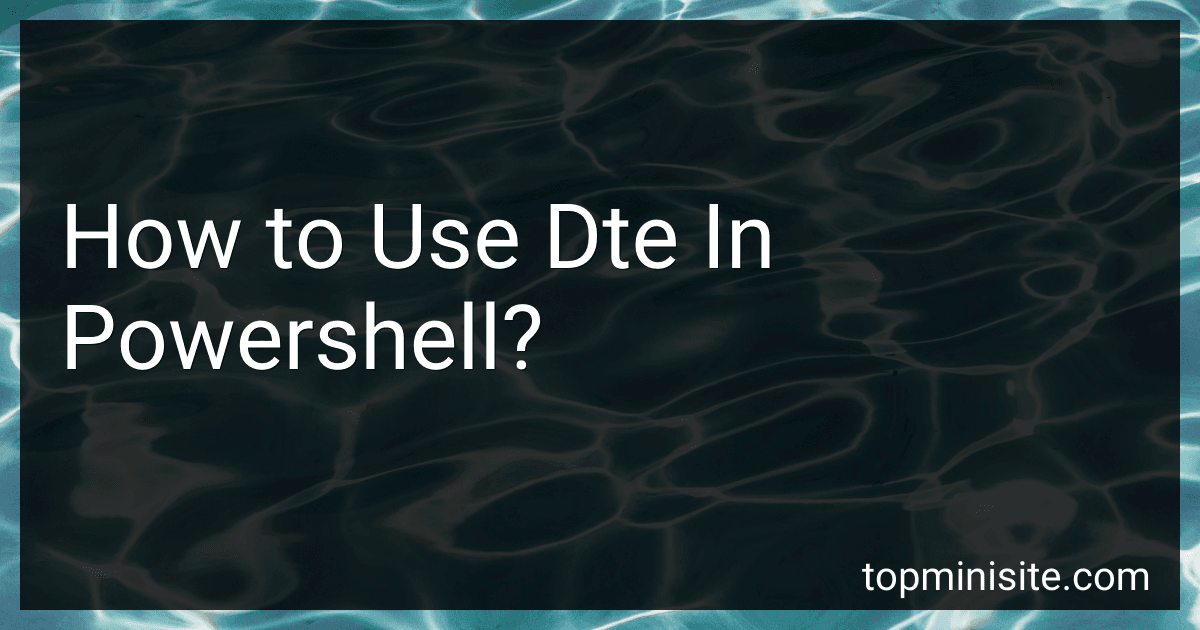 5 min readIn PowerShell, the Get-Date cmdlet is used to retrieve the current system date and time. This cmdlet can be used in various ways to display information about the current date and time, such as formatting the output, displaying only specific parts of the date/time, or comparing dates. Additionally, the Get-Date cmdlet can also be used to calculate the difference between two dates and times, and to convert date and time values between different formats.
5 min readIn PowerShell, the Get-Date cmdlet is used to retrieve the current system date and time. This cmdlet can be used in various ways to display information about the current date and time, such as formatting the output, displaying only specific parts of the date/time, or comparing dates. Additionally, the Get-Date cmdlet can also be used to calculate the difference between two dates and times, and to convert date and time values between different formats.
-
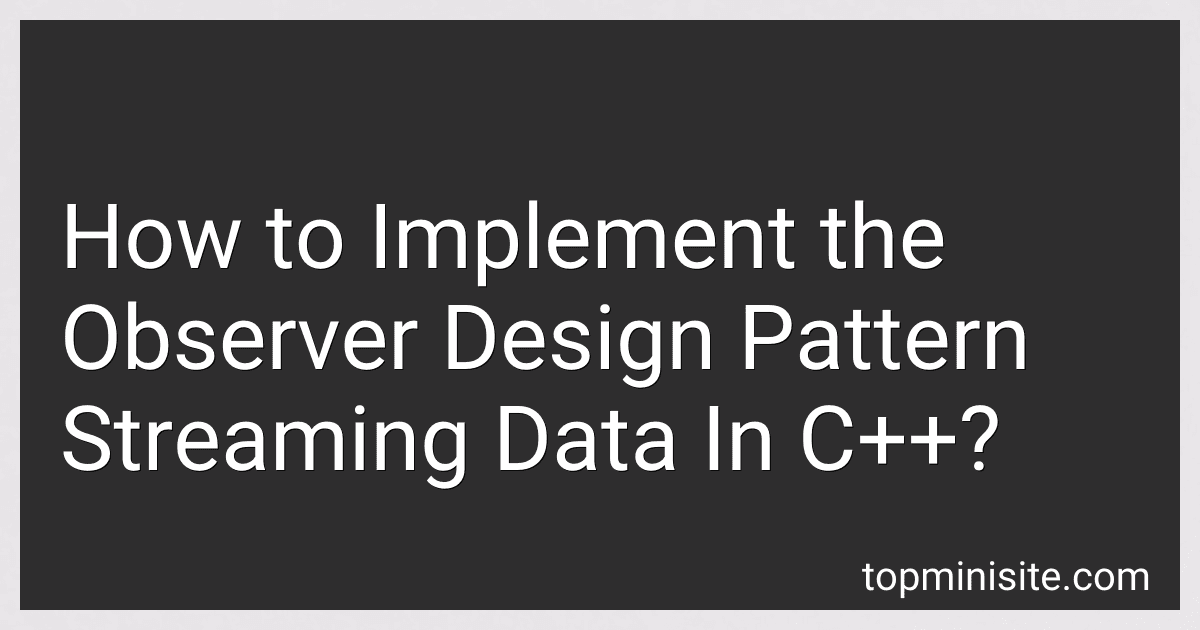 6 min readThe observer design pattern can be implemented in C++ for streaming data by having a subject class that contains a list of observer objects. The subject class has methods for attaching, detaching, and notifying observers. Each observer class defines an update method that is called by the subject when new data is available.When streaming data, the subject class continuously generates and updates the data, and notifies all attached observer objects by calling their update methods.
6 min readThe observer design pattern can be implemented in C++ for streaming data by having a subject class that contains a list of observer objects. The subject class has methods for attaching, detaching, and notifying observers. Each observer class defines an update method that is called by the subject when new data is available.When streaming data, the subject class continuously generates and updates the data, and notifies all attached observer objects by calling their update methods.