Posts - Page 54 (page 54)
-
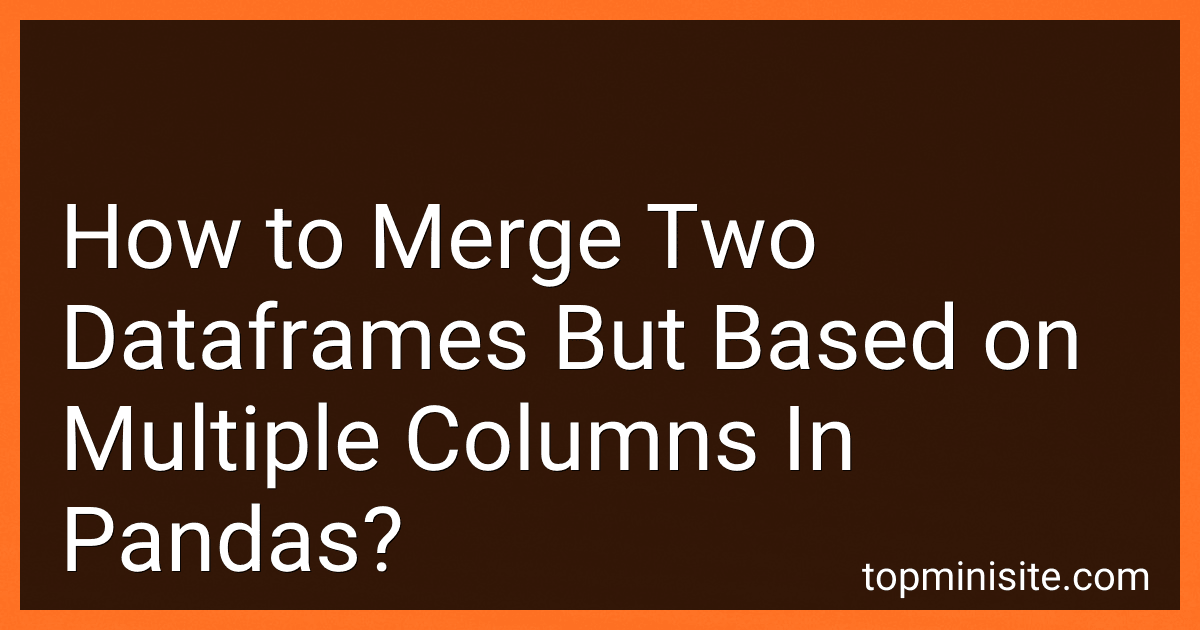 7 min readTo merge two dataframes based on multiple columns in pandas, you can use the merge() function and pass the column names on which you want to base the merge using the on parameter. For example: merged_df = pd.merge(df1, df2, on=['col1', 'col2']) This will merge df1 and df2 based on the values in columns col1 and col2. If you want to perform a left join, you can use the how parameter: merged_df = pd.
7 min readTo merge two dataframes based on multiple columns in pandas, you can use the merge() function and pass the column names on which you want to base the merge using the on parameter. For example: merged_df = pd.merge(df1, df2, on=['col1', 'col2']) This will merge df1 and df2 based on the values in columns col1 and col2. If you want to perform a left join, you can use the how parameter: merged_df = pd.
-
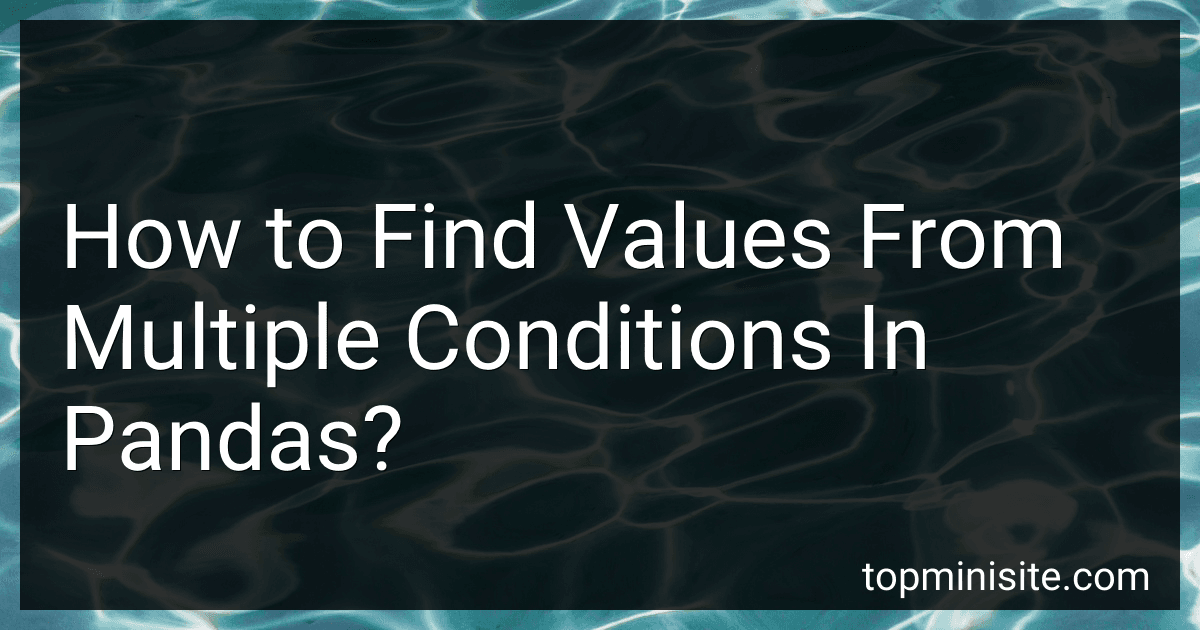 7 min readTo find values from multiple conditions in pandas, you can use the loc function with boolean indexing. You can create a boolean mask by combining multiple conditions using logical operators such as & (and) or | (or). Then, you can use the loc function to select rows in the DataFrame that meet the specified conditions. By using this method, you can easily filter out the values that meet your criteria from a DataFrame in pandas.
7 min readTo find values from multiple conditions in pandas, you can use the loc function with boolean indexing. You can create a boolean mask by combining multiple conditions using logical operators such as & (and) or | (or). Then, you can use the loc function to select rows in the DataFrame that meet the specified conditions. By using this method, you can easily filter out the values that meet your criteria from a DataFrame in pandas.
-
 4 min readTo get specific rows in a CSV file using pandas, you can use the loc method with boolean indexing. First, read the CSV file into a pandas dataframe using the read_csv function. Then, specify the condition that you want to filter on using column values. Finally, use the loc method to subset the dataframe based on the condition. For example, if you want to get rows where the values in the 'column_name' column are greater than 10, you can do this by using df.
4 min readTo get specific rows in a CSV file using pandas, you can use the loc method with boolean indexing. First, read the CSV file into a pandas dataframe using the read_csv function. Then, specify the condition that you want to filter on using column values. Finally, use the loc method to subset the dataframe based on the condition. For example, if you want to get rows where the values in the 'column_name' column are greater than 10, you can do this by using df.
-
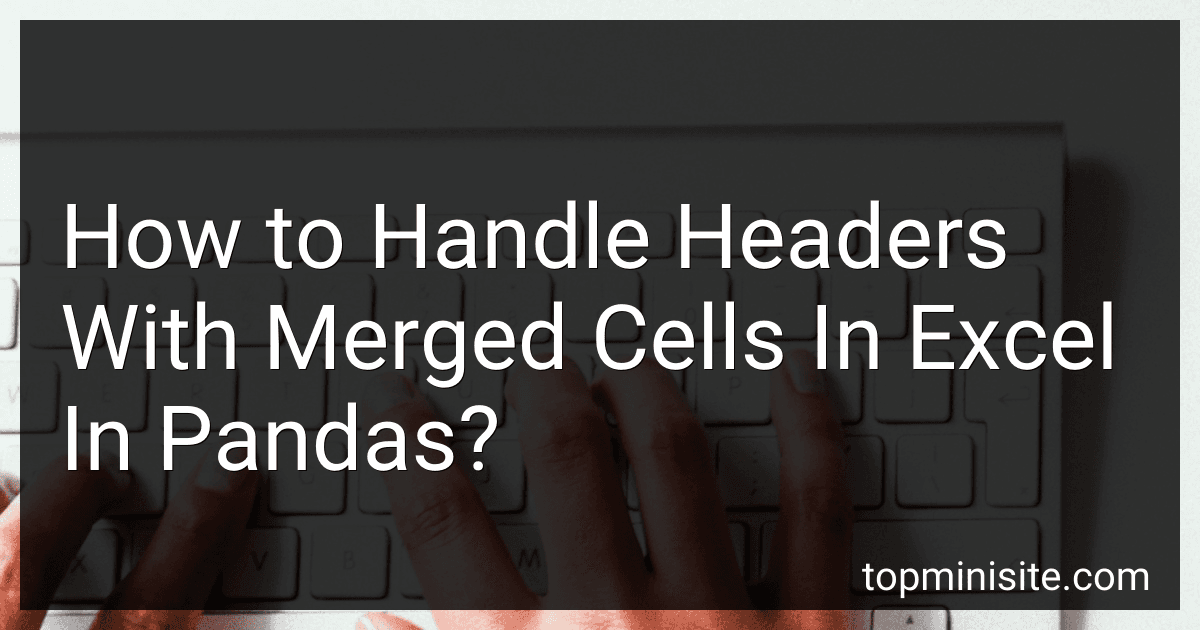 6 min readWhen dealing with headers with merged cells in Excel in Pandas, it can be a bit tricky to handle. The merged cells create a hierarchical structure in the headers, which may cause some complications when importing the data into a Pandas DataFrame.To handle this situation, one approach is to iterate through the headers row by row and create a new header structure that reflects the merged cells. This can be done by using the pd.MultiIndex.
6 min readWhen dealing with headers with merged cells in Excel in Pandas, it can be a bit tricky to handle. The merged cells create a hierarchical structure in the headers, which may cause some complications when importing the data into a Pandas DataFrame.To handle this situation, one approach is to iterate through the headers row by row and create a new header structure that reflects the merged cells. This can be done by using the pd.MultiIndex.
-
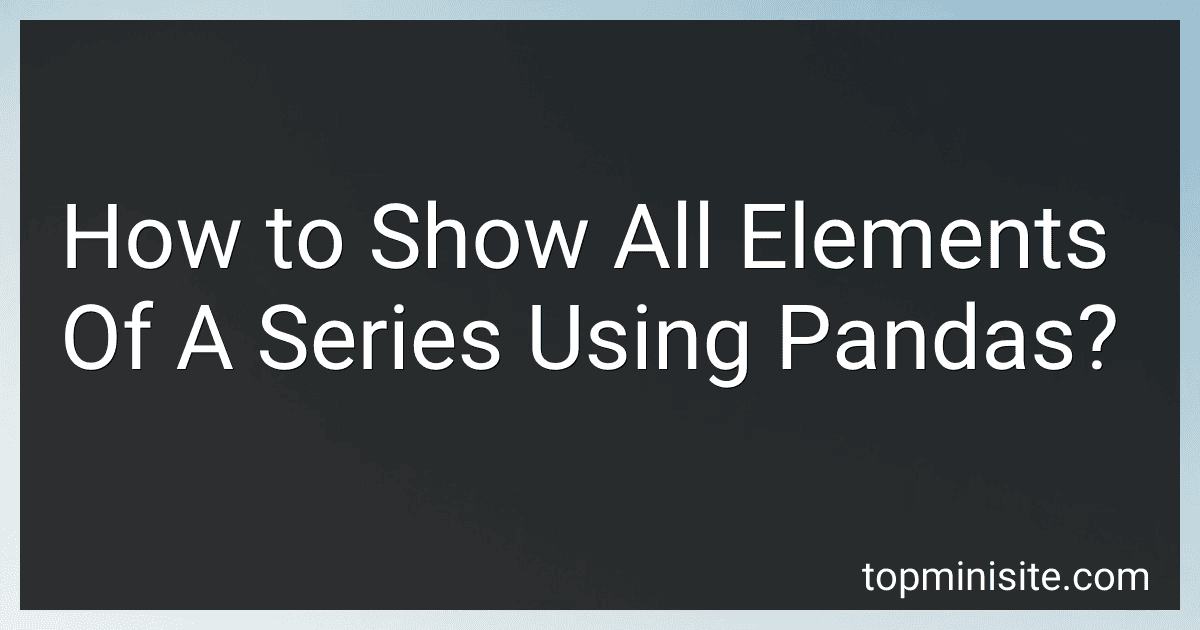 2 min readTo show all elements of a series using pandas, you can simply print the series itself. Pandas automatically displays all elements in a series when you print it to the console. You can also use the.head() or .tail() methods to display the first or last few elements of a series, respectively. Additionally, you can specify the number of elements to display using the .head(n) or .tail(n) methods, where n is the desired number of elements to show.
2 min readTo show all elements of a series using pandas, you can simply print the series itself. Pandas automatically displays all elements in a series when you print it to the console. You can also use the.head() or .tail() methods to display the first or last few elements of a series, respectively. Additionally, you can specify the number of elements to display using the .head(n) or .tail(n) methods, where n is the desired number of elements to show.
-
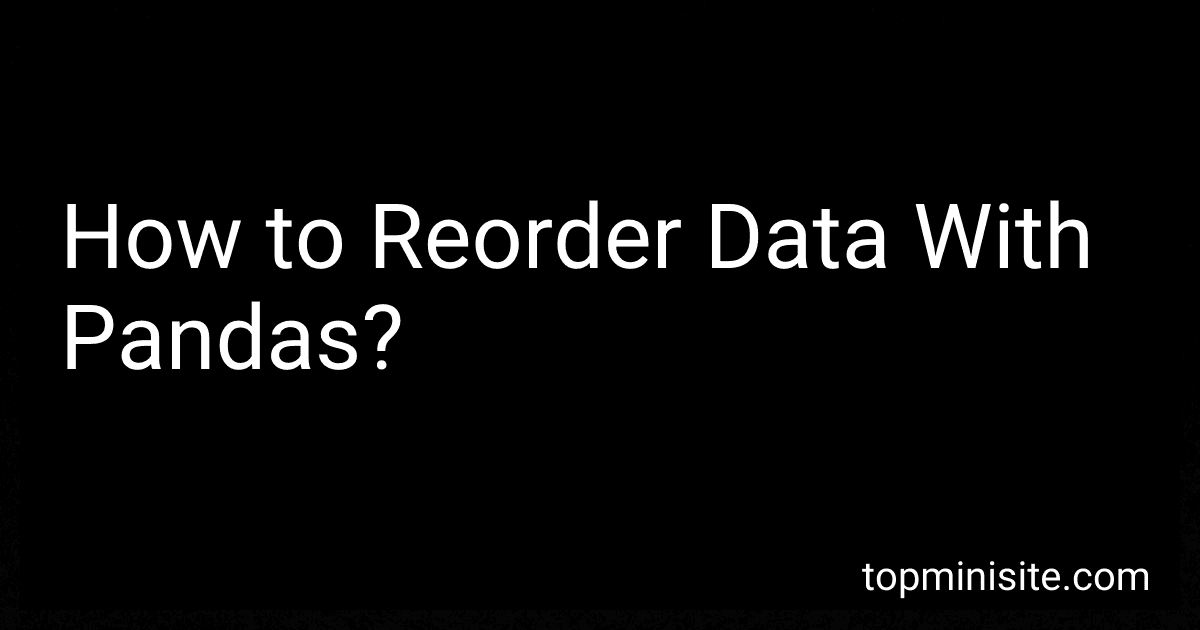 5 min readTo reorder data with pandas, you can use the "reindex" method. This method allows you to change the order of the rows and columns in a DataFrame by specifying a new order for the index and columns. You can also use the "loc" method to select and reorder specific rows and columns based on their labels. Additionally, you can use the "iloc" method to select and reorder rows and columns based on their integer positions.
5 min readTo reorder data with pandas, you can use the "reindex" method. This method allows you to change the order of the rows and columns in a DataFrame by specifying a new order for the index and columns. You can also use the "loc" method to select and reorder specific rows and columns based on their labels. Additionally, you can use the "iloc" method to select and reorder rows and columns based on their integer positions.
-
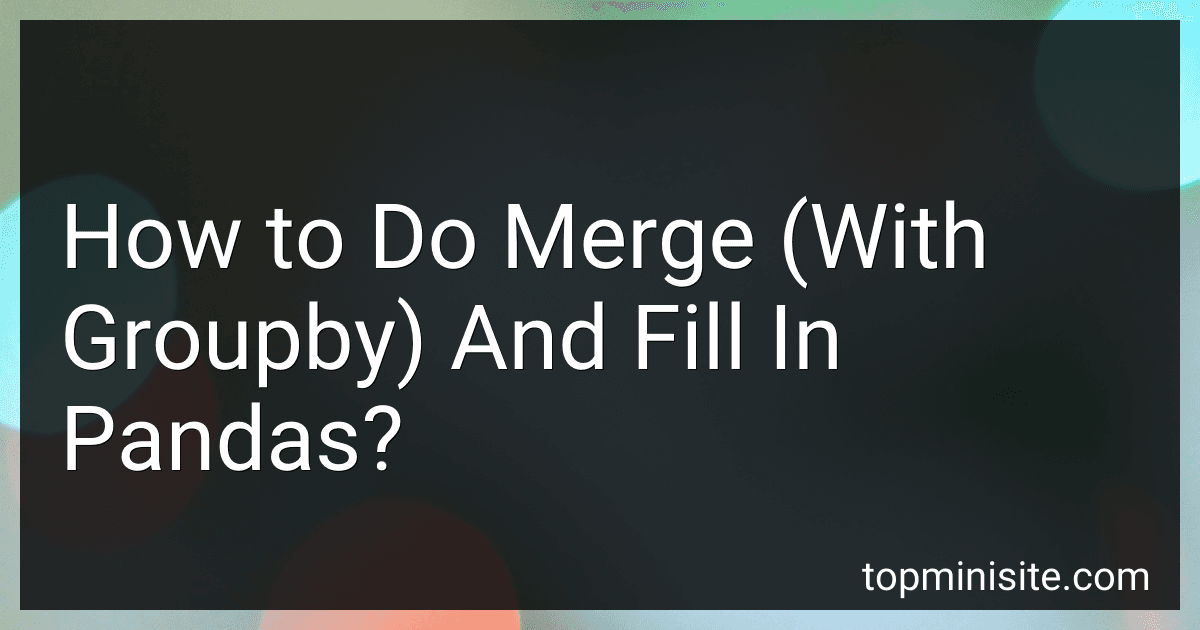 4 min readIn pandas, merging with groupby involves combining two dataframes based on a common key and grouping the data based on that key. This is done using the merge() function along with the groupby() function in pandas.To perform a merge with groupby in pandas, you first need to group the dataframes by the common key using the groupby() function. Then, you can use the merge() function to combine the groupby objects based on the specified keys.
4 min readIn pandas, merging with groupby involves combining two dataframes based on a common key and grouping the data based on that key. This is done using the merge() function along with the groupby() function in pandas.To perform a merge with groupby in pandas, you first need to group the dataframes by the common key using the groupby() function. Then, you can use the merge() function to combine the groupby objects based on the specified keys.
-
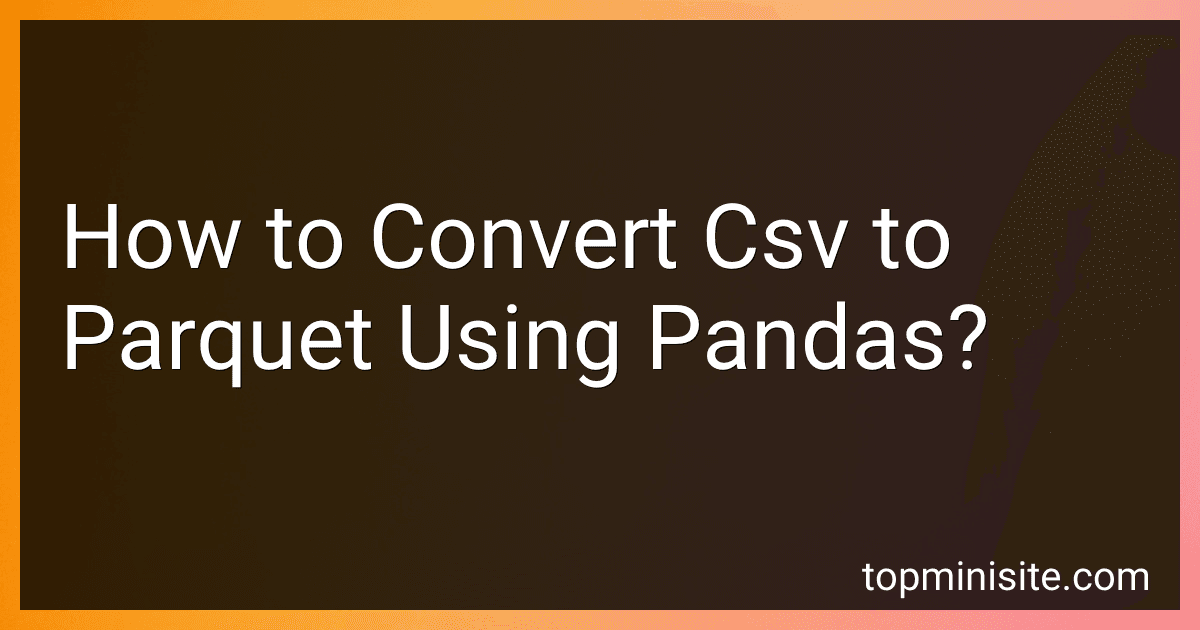 4 min readTo convert a CSV file to a Parquet file using pandas, you can follow these steps:First, import the pandas library in your Python script. Read the CSV file into a pandas DataFrame using the read_csv() function. Use the to_parquet() function to save the DataFrame as a Parquet file. Specify the file path where you want to save the Parquet file. Run the script to convert the CSV file to a Parquet file.
4 min readTo convert a CSV file to a Parquet file using pandas, you can follow these steps:First, import the pandas library in your Python script. Read the CSV file into a pandas DataFrame using the read_csv() function. Use the to_parquet() function to save the DataFrame as a Parquet file. Specify the file path where you want to save the Parquet file. Run the script to convert the CSV file to a Parquet file.
-
 5 min readTo get the previous item in a pandas dataframe, you can use the shift() method with a negative value as the parameter. For example, to get the previous item in a specific column, you can use df['column_name'].shift(-1). This will shift the values in the column by one position, effectively giving you the previous item in the dataframe.[rating:b1c44d88-9206-437e-9aff-ba3e2c424e8f]What is the output format of the previous item in a pandas dataframe.
5 min readTo get the previous item in a pandas dataframe, you can use the shift() method with a negative value as the parameter. For example, to get the previous item in a specific column, you can use df['column_name'].shift(-1). This will shift the values in the column by one position, effectively giving you the previous item in the dataframe.[rating:b1c44d88-9206-437e-9aff-ba3e2c424e8f]What is the output format of the previous item in a pandas dataframe.
-
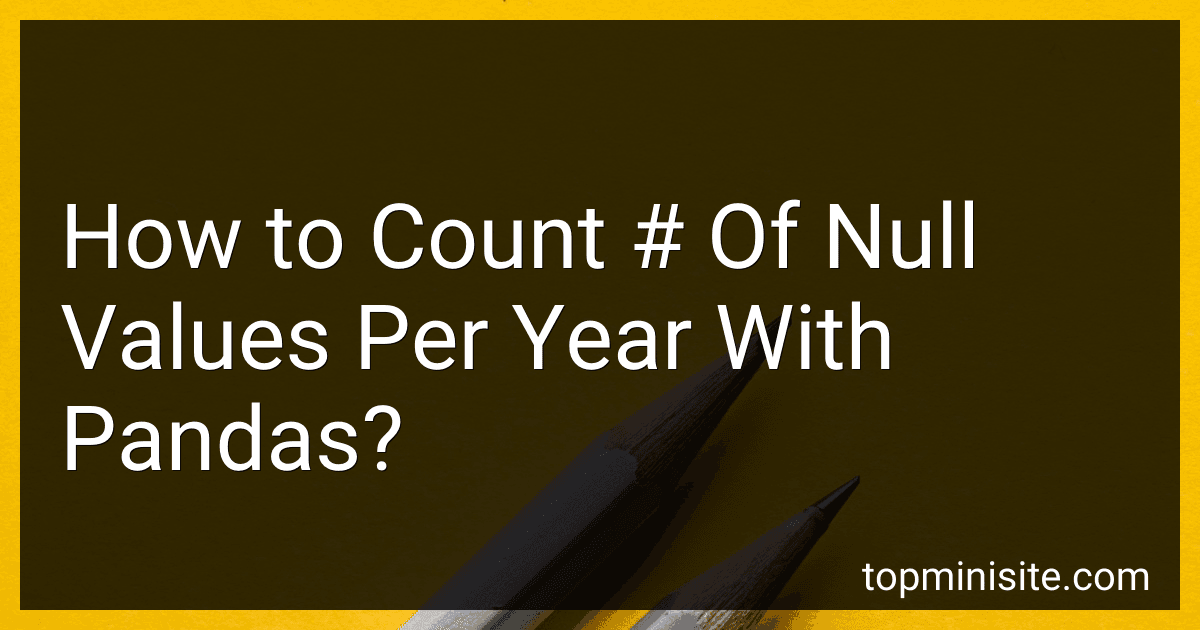 4 min readTo count the number of null values per year using Pandas, you can use the following approach:Create a new column in your DataFrame that contains the year extracted from the datetime column.Use the groupby() function to group the data by the year column.Use the isnull() function to check for null values in each group.Use the sum() function to count the number of null values in each group.
4 min readTo count the number of null values per year using Pandas, you can use the following approach:Create a new column in your DataFrame that contains the year extracted from the datetime column.Use the groupby() function to group the data by the year column.Use the isnull() function to check for null values in each group.Use the sum() function to count the number of null values in each group.
-
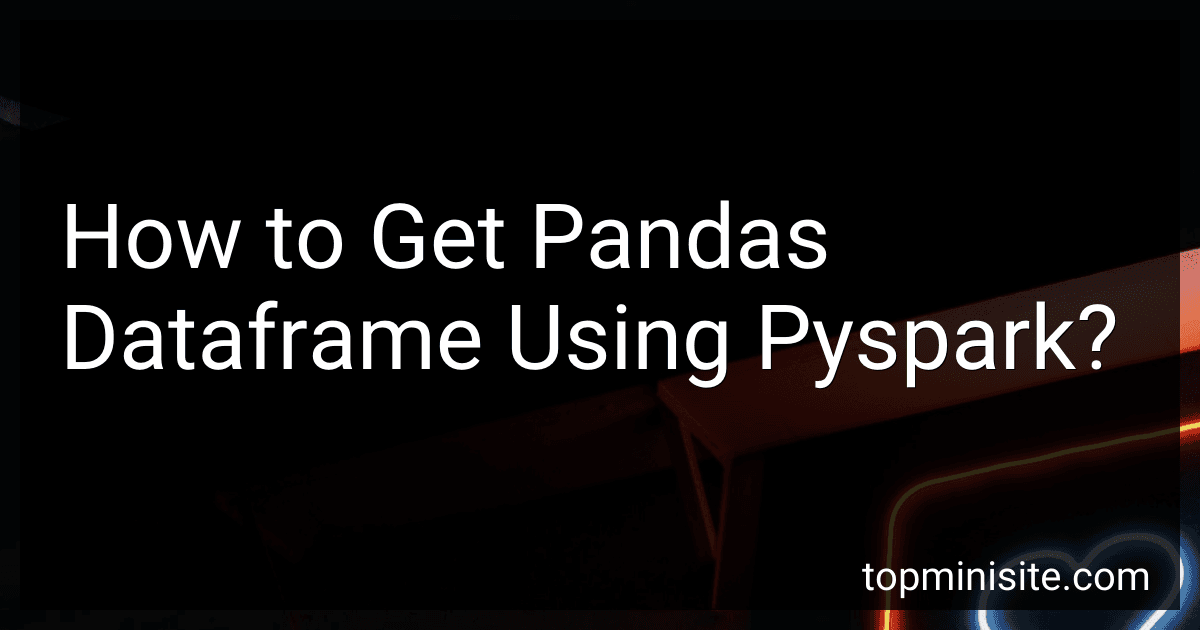 4 min readTo get a pandas dataframe using PySpark, you can first create a PySpark dataframe from your data using the PySpark SQL module. Then, you can use the toPandas() function to convert the PySpark dataframe into a pandas dataframe. This function will collect all the data from the PySpark dataframe into the driver node of the Spark cluster and convert it into a pandas dataframe.
4 min readTo get a pandas dataframe using PySpark, you can first create a PySpark dataframe from your data using the PySpark SQL module. Then, you can use the toPandas() function to convert the PySpark dataframe into a pandas dataframe. This function will collect all the data from the PySpark dataframe into the driver node of the Spark cluster and convert it into a pandas dataframe.
-
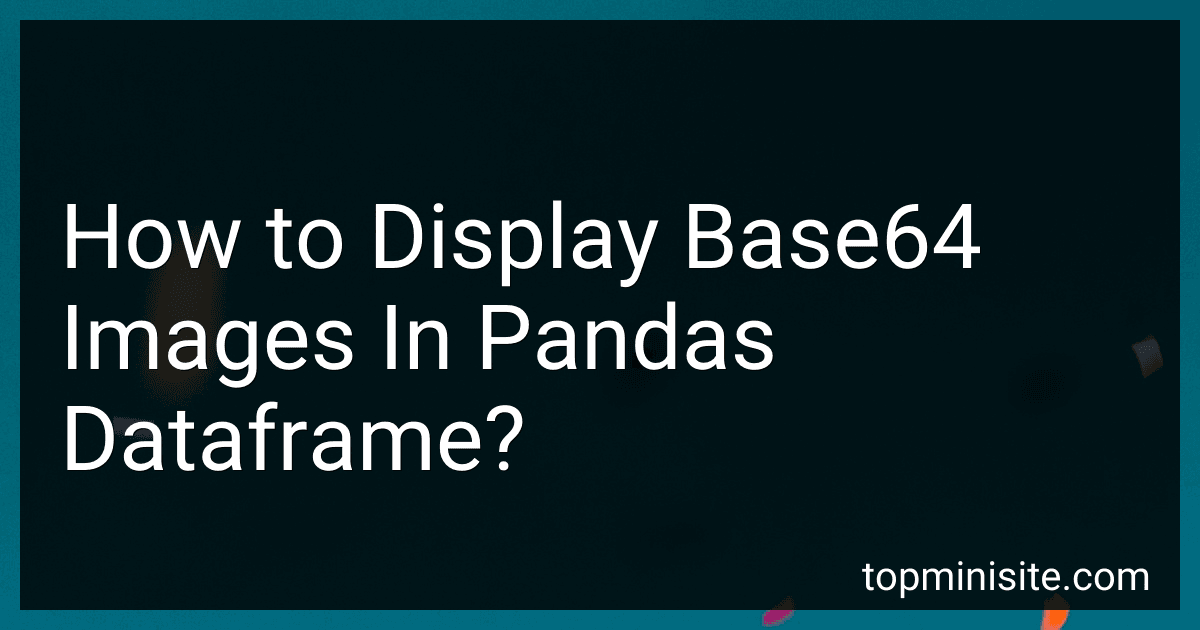 5 min readTo display base64 images in a pandas dataframe, you can use the base64 encoding function to read and decode the images stored in the dataframe. Once decoded, you can create image objects using libraries like PIL (Pillow) in Python. You can then display these images by either directly showing them in the notebook or saving them to files and viewing them separately. It is essential to ensure that the data is correctly encoded and decoded to display the images accurately in the dataframe.
5 min readTo display base64 images in a pandas dataframe, you can use the base64 encoding function to read and decode the images stored in the dataframe. Once decoded, you can create image objects using libraries like PIL (Pillow) in Python. You can then display these images by either directly showing them in the notebook or saving them to files and viewing them separately. It is essential to ensure that the data is correctly encoded and decoded to display the images accurately in the dataframe.