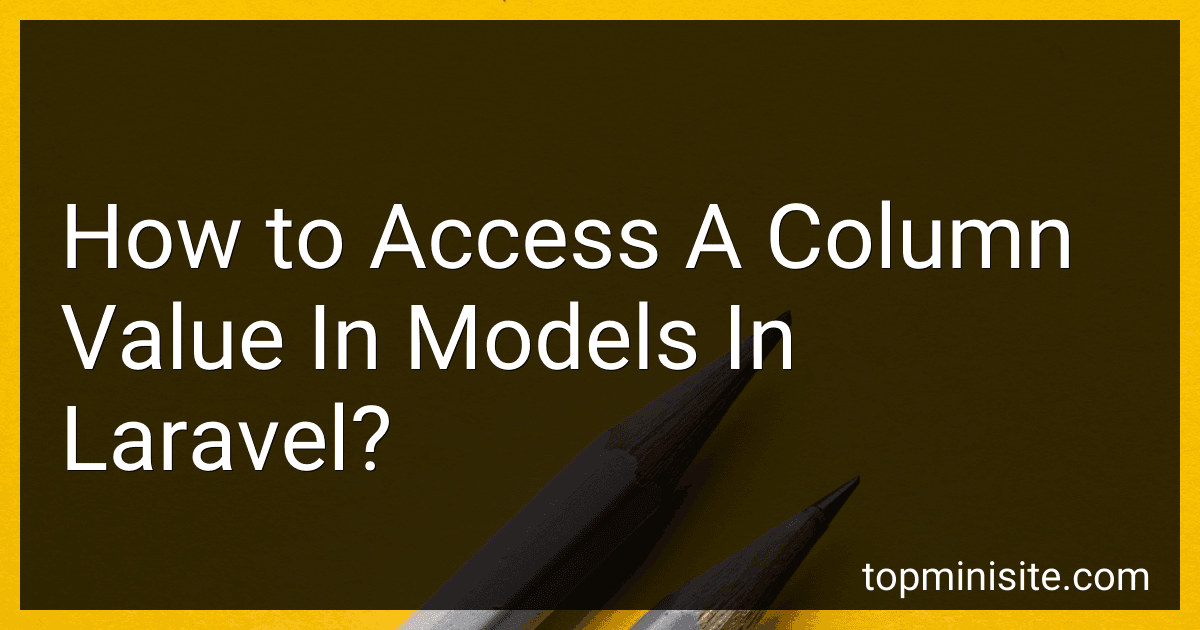Best Techniques to Access Column Values in Laravel Models to Buy in February 2026
To access a column value in models in Laravel, you can use the arrow operator (->) followed by the column name within your model class. For example, if you have a User model with a name column, you can access the name column value for a specific user instance like this:
$user = User::find(1); $name = $user->name;
Similarly, if you want to access a column value within a model method, you can use the $this keyword followed by the arrow operator (->) and the column name. For example, within a User model method, you can access the name column value like this:
public function getName() { return $this->name; }
By using this syntax, you can easily access and manipulate column values within your Laravel models.
How can I access column values from related models in Laravel?
In Laravel, you can access column values from related models using Eloquent relationships. Assuming you have defined a relationship between two models, you can access the column values from the related model by using the relationship methods.
For example, if you have a User model that has a hasMany relationship with a Post model, you can access the column values from the Post model like this:
$user = User::find(1); $posts = $user->posts;
foreach ($posts as $post) { echo $post->title; echo $post->content; }
In this example, we first retrieve a User instance and then access the posts relationship which will return a collection of related Post models. We can then loop through each Post model and access its column values such as title and content.
Additionally, you can also eager load related models to reduce the number of queries needed to retrieve related models:
$user = User::with('posts')->find(1); $posts = $user->posts;
foreach ($posts as $post) { echo $post->title; echo $post->content; }
In this example, we use the with method to eager load the posts relationship, which will load all related Post models in a single query. This can help optimize performance when accessing related models.
How can I retrieve multiple column values in a single query in Laravel models?
In Laravel, you can use the select() method to retrieve multiple column values in a single query. You can specify the columns you want to retrieve as arguments to the select() method. Here's an example:
$users = User::select('id', 'name', 'email')->get();
foreach($users as $user) { echo $user->id . ' ' . $user->name . ' ' . $user->email; }
In the above example, we are retrieving the id, name, and email columns from the users table using the select() method. The get() method is then called to execute the query and retrieve the results.
You can also use the select() method with other query builder methods like where(), orderBy(), etc. to further refine your query.
What is the syntax for accessing a column value in Laravel models?
In Laravel, to access a column value in a model, you can use the following syntax:
// Assuming you have retrieved a model instance $model = ModelName::find($id);
// Accessing a specific column value $value = $model->column_name;
You can also use the getAttribute method to access a column value:
// Assuming you have retrieved a model instance $model = ModelName::find($id);
// Accessing a specific column value $value = $model->getAttribute('column_name');
How to access soft deleted column values in Laravel models?
In Laravel, when a column is soft deleted, its values are not lost but only marked as deleted in the database table. To access the soft deleted column values in Laravel models, you can use the withTrashed() method along with the find() or findOrFail() method.
Here is an example of how you can access soft deleted column values in a Laravel model:
use App\Models\User;
// Find a user with soft deleted column values $user = User::withTrashed()->find(1);
// Access the soft deleted column values $deletedColumnValue = $user->deleted_column_name;
In the above example, we are using the withTrashed() method to include soft deleted records in the query result. Then we use the find() method to find the user with the specified ID and access the soft deleted column values by referencing the column name.
You can also use the same approach with the findOrFail() method to retrieve a specific record by its ID and access the soft deleted column values:
$user = User::withTrashed()->findOrFail(1); $deletedColumnValue = $user->deleted_column_name;
By using the withTrashed() method, you can retrieve soft deleted column values in Laravel models and perform any necessary operations on the data.
How to fetch the value of a specific column in a Laravel model?
You can fetch the value of a specific column in a Laravel model using the pluck method. Here is an example:
// Fetch the value of the 'name' column from the User model where the id is 1 $name = User::where('id', 1)->pluck('name');
// Output the value of the 'name' column echo $name;
In the above example, we are using the pluck method to fetch the value of the 'name' column from the User model where the id is 1. You can replace the column name and the conditions for the query based on your requirements.
How to access JSON column values in Laravel models?
To access JSON column values in Laravel models, you can use the -> operator to access nested values within the JSON data. Here's an example of how to access JSON column values in a Laravel model:
Assuming you have a JSON column named data in your model, you can access its values like this:
$user = User::find(1);
// Accessing a top-level key in the JSON column $data = $user->data; $name = $data->name;
// Accessing nested keys in the JSON column $address = $data->address; $city = $address->city; $zipcode = $address->zipcode;
In this example, we are accessing the values of the name key at the top level of the JSON column, as well as nested keys like city and zipcode within the address key in the JSON data.
You can also access JSON column values using the get() method:
$user = User::find(1);
// Accessing a top-level key in the JSON column $name = $user->data->get('name');
// Accessing nested keys in the JSON column $city = $user->data->get('address.city'); $zipcode = $user->data->get('address.zipcode');
By using the -> operator or the get() method, you can easily access and manipulate JSON column values in Laravel models.