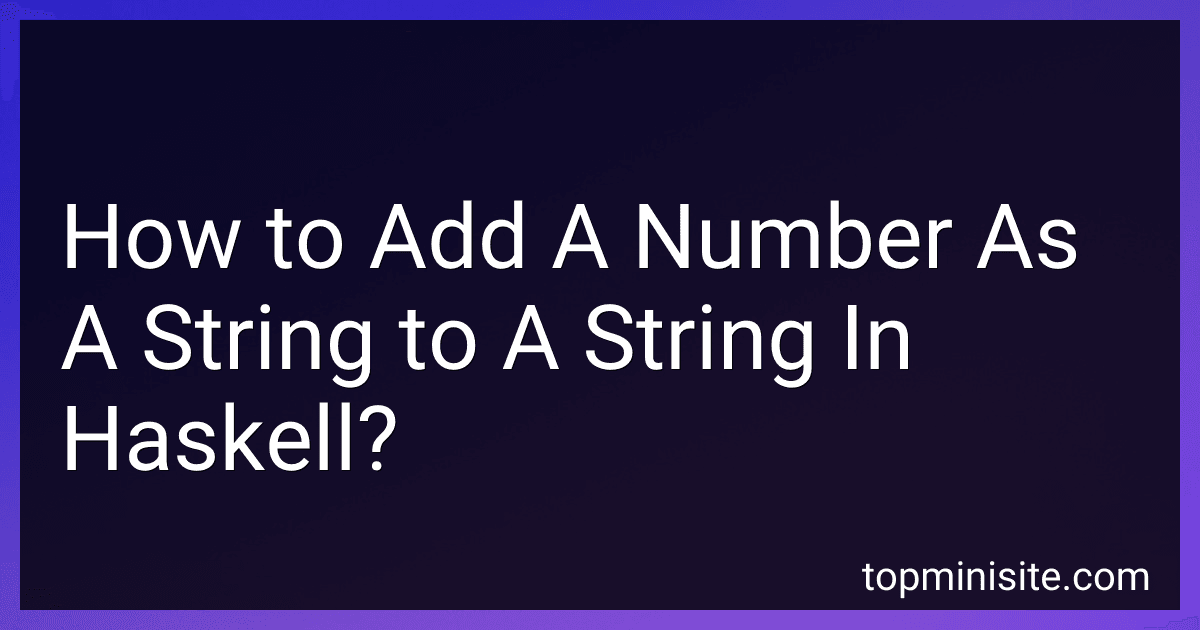Best Haskell Programming Books to Buy in February 2026

Programming in Haskell



Effective Haskell: Solving Real-World Problems with Strongly Typed Functional Programming



Learn Physics with Functional Programming: A Hands-on Guide to Exploring Physics with Haskell



Real World Haskell
-
AFFORDABLE PRICING ON QUALITY USED BOOKS FOR BUDGET-SAVVY READERS.
-
SUSTAINABLE CHOICE: BUY USED, REDUCE WASTE, AND SAVE THE PLANET.
-
THOROUGHLY INSPECTED: ENJOY GREAT READS IN GOOD CONDITION EVERY TIME!



Learn You a Haskell for Great Good!: A Beginner's Guide
- AFFORDABLE PRICES ON QUALITY USED BOOKS!
- GOOD CONDITION ENSURES A GREAT READING EXPERIENCE.
- SUSTAINABLE CHOICE: REDUCE WASTE AND REUSE BOOKS!



Get Programming with Haskell



Production Haskell: Succeeding in Industry with Haskell



Parallel and Concurrent Programming in Haskell: Techniques for Multicore and Multithreaded Programming


To add a number as a string to a string in Haskell, you can use the show function to convert the number to a string and then concatenate it with the existing string using the ++ operator. Here's an example:
addNumberToString :: String -> Int -> String addNumberToString str n = str ++ show n
Here, addNumberToString is a function that takes a string str and an integer n. It converts n to a string using show, and then concatenates it with str using ++. The result is a new string that contains the original string with the number appended to it.
You can use this function like this:
main :: IO () main = do let myString = "Hello, number " myNumber = 42 result = addNumberToString myString myNumber putStrLn result
In this example, the main function defines a string myString and a number myNumber. It then calls addNumberToString to append the number to the string and stores the result in result. Finally, it prints result to the console using putStrLn. The output will be "Hello, number 42".
How can I combine a string with an empty list to create a new string in Haskell?
In Haskell, you can concatenate a string with an empty list to create a new string using the ++ operator. Here's an example:
combineStringAndEmptyList :: String -> String combineStringAndEmptyList str = str ++ []
In this example, the combineStringAndEmptyList function takes a string str as input and concatenates it with an empty list []. The ++ operator is used to concatenate the two, resulting in a new string that is the same as the original string.
You can call this function by passing a string to it:
main :: IO () main = do let result = combineStringAndEmptyList "Hello" putStrLn result
This will output "Hello" since the result of combining the string "Hello" with an empty list is "Hello".
What steps do I need to follow to attach a boolean variable as a string to a string in Haskell?
To attach a boolean variable as a string to another string in Haskell, you can follow these steps:
- Convert the boolean variable to a string representation. You can use the show function to convert a boolean value to its string representation.
- Concatenate the converted boolean string with the target string using the ++ operator to perform string concatenation.
Here's an example of how you can achieve this:
attachBoolToString :: Bool -> String -> String attachBoolToString boolStr targetStr = targetStr ++ show boolStr
main :: IO () main = do let boolVar = True let strVar = "The boolean value is: " let result = attachBoolToString boolVar strVar putStrLn result
In this example, the attachBoolToString function takes a boolean variable (boolStr) and a target string (targetStr) as input and returns the combined string. The main function demonstrates its usage by attaching a boolean value to the strVar and printing the result ("The boolean value is: True").
Note that the show function converts a boolean value to its string representation (True becomes "True" and False becomes "False") before the concatenation.
How can I convert a boolean to a string and append it to another string in Haskell?
In Haskell, you can use the show function to convert a boolean value to its string representation. To append this string to another string, you can simply use the ++ operator. Here's an example:
main :: IO () main = do let boolValue = True stringValue = "The boolean value is: " ++ show boolValue
putStrLn stringValue
In this example, the show function is used to convert the boolean value True to the string "True". Then, the ++ operator is used to concatenate this string with the string "The boolean value is: ".
The putStrLn function is used to print the resulting string to the console:
The boolean value is: True
Note that show function can be used to convert any value to its string representation.
What is the preferred way to concatenate a double with a string in Haskell?
In Haskell, the preferred way to concatenate a double with a string is to use the show function to convert the double to a string, and then use the ++ operator to concatenate it with the other string.
Here's an example:
concatenateDouble :: Double -> String -> String concatenateDouble d str = show d ++ str
In this example, the show function converts the double d to its string representation, and then the ++ operator concatenates it with the string str.
What are the available methods to join a boolean value with a string in Haskell?
In Haskell, there are several methods to join (or concatenate) a boolean value with a string:
- Using the 'show' function: value = True str = "The boolean value is " ++ show value
- Using pattern matching to convert the boolean value to a string: value = False str = "The boolean value is " ++ bool "False" "True" value
- Using a conditional expression (if-else): value = True str = "The boolean value is " ++ if value then "True" else "False"
- Using the 'intercalate' function from the 'Data.List' module: import Data.List (intercalate) value = True str = "The boolean value is " ++ intercalate "" [show value]
All these methods will produce a string that concatenates a boolean value with a given string.
How can I convert a number to a string and append it to another string in Haskell?
To convert a number to a string and append it to another string in Haskell, you can make use of the show function to convert the number to a string, and then concatenate the strings using the ++ operator. Here's an example:
main :: IO () main = do let number = 42 string = "The answer is " ++ show number putStrLn string
In the above code, the number variable represents the number you want to convert, and the string variable is the string you want to append the converted number to. The show function is used to convert the number to a string, and the ++ operator is used to concatenate the two strings. Finally, the putStrLn function is used to print the string to the console.
When you run the program, it will output: "The answer is 42".