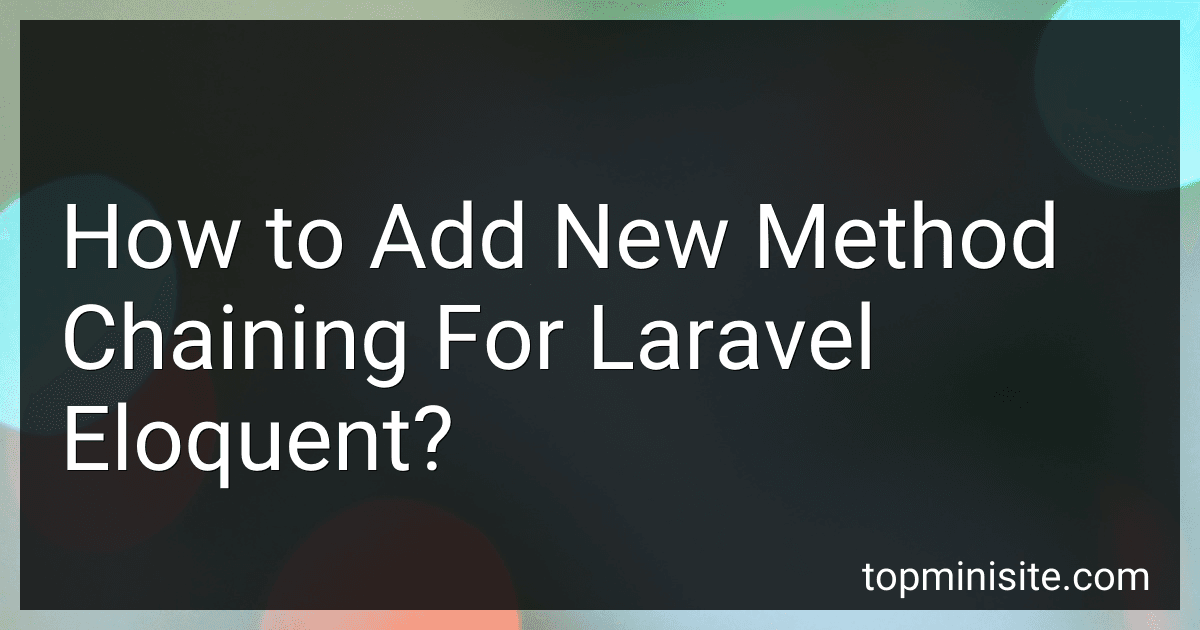Best Laravel Eloquent Books to Buy in January 2026

Laravel: Up & Running: A Framework for Building Modern PHP Apps



Ultimate Laravel for Modern Web Development: Build Robust and Interactive Enterprise-Grade Web Apps using Laravel's MVC, Authentication, APIs, and ... (Advanced Web Frameworks — Multi-Tech Path)



Laravel: Up & Running: A Framework for Building Modern PHP Apps


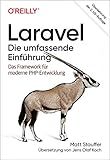
Laravel – Die umfassende Einführung: Das Framework für moderne PHP-Entwicklung (Animals) (German Edition)



Laravel 7.X : LEARN BASIC LESSONS & BUILD A CRUD APP (PHP Framework)



LARAVEL: CREA APLICACIONES WEB ESCALABLES Y SEGURAS (Spanish Edition)


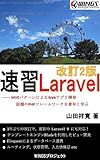
Quick Master Laravel Edition 2 Sokushu (Japanese Edition)



Quick Master Laravel 6 Sokushu (Japanese Edition)


To add a new method chaining for Laravel Eloquent, you can create a custom query scope. Query scopes allow you to encapsulate common query logic into reusable methods that can be chained onto your Eloquent queries.
To create a new method chaining, you can define a query scope method on your Eloquent model. For example, if you want to add a method called active that filters only active records, you can define the scopeActive method in your model like this:
public function scopeActive($query) { return $query->where('is_active', true); }
Once you have defined the query scope method, you can use it in your queries like this:
$activeUsers = User::active()->get();
This will retrieve only the active users from the database using the active method chaining.
You can define as many query scope methods as you need to encapsulate your common query logic and make your code more readable and maintainable. Remember to prefix your query scope methods with scope to make them accessible as method chaining on your Eloquent queries.
How does method chaining work in Laravel Eloquent?
Method chaining in Laravel Eloquent allows you to chain multiple query methods together in order to build more complex and precise database queries.
For example, you can start with a basic query like this:
$users = User::query();
And then you can chain additional methods to this query to filter the results, such as:
$users = User::query()->where('age', '>', 18)->orderBy('name', 'asc')->get();
This will return a collection of User models where the age is greater than 18, ordered by name in ascending order.
You can continue chaining more methods to further customize the query:
$users = User::query()->where('age', '>', 18)->orderBy('name', 'asc')->limit(10)->get();
This will return only the first 10 users that meet the specified criteria.
By chaining methods in this way, you can create complex queries in a concise and readable manner.
How to refactor existing code to incorporate method chaining in Laravel Eloquent?
To refactor existing code to incorporate method chaining in Laravel Eloquent, you can follow these steps:
- Identify the existing Eloquent queries in your code that you want to refactor to use method chaining.
- Refactor the queries by chaining multiple Eloquent query methods together. For example, instead of writing separate lines for each method call, you can chain them together like this:
$results = User::where('active', 1) ->orderBy('created_at', 'desc') ->get();
- You can also continue chaining additional query methods as needed, such as ->limit(), ->pluck(), ->select(), etc.
- Make sure to test your refactored code to ensure that it behaves as expected and returns the correct results.
- Repeat these steps for any other Eloquent queries in your code that you want to refactor to use method chaining.
By refactoring your code to incorporate method chaining in Laravel Eloquent, you can make your code more concise, readable, and maintainable. It also allows you to easily add or remove query methods as needed in a fluid and chainable way.
How to create a new method for method chaining in Laravel Eloquent?
To create a new method for method chaining in Laravel Eloquent, you can use the query method of the Eloquent model. This method allows you to define custom query methods that can be chained together with other methods.
Here's how you can create a new custom method for method chaining in Laravel Eloquent:
- Open the Eloquent model class where you want to define the custom method. This is typically located in the app/Models directory.
- Define a new public method in the model class, for example:
public function customMethod($parameter) { return $this->where('column_name', $parameter); }
- In the custom method, you can use the where method to add a new query constraint. You can replace 'column_name' with the name of the column you want to filter by and $parameter with the value of the parameter you want to filter by.
- Save the changes to the model class.
- You can now use the custom method in method chaining with other Eloquent query methods. For example:
$users = User::customMethod('parameter_value')->orderBy('name')->get();
In this example, the customMethod is used to filter users based on a parameter value before sorting the results by the user's name.
By creating custom methods for method chaining in Laravel Eloquent, you can easily build complex and reusable queries in your application.
What is the impact of method chaining on code maintainability in Laravel Eloquent?
Method chaining in Laravel Eloquent can have both positive and negative impacts on code maintainability.
Positive impacts:
- Readability: Method chaining can make code more readable and concise by allowing developers to chain multiple methods together in a single line, rather than breaking them up into separate lines.
- Flexibility: Method chaining allows developers to easily modify and add additional methods to a query without having to rewrite existing code.
- Efficiency: Method chaining can make code more efficient by reducing the number of intermediate variables and function calls.
Negative impacts:
- Complexity: Method chaining can make code more complex and harder to understand for developers who are not familiar with the syntax or the specific methods being used.
- Error-prone: Chaining multiple methods together can increase the chances of introducing errors or bugs, especially if the methods are not used correctly or in the right order.
- Maintenance: Method chaining can make code harder to maintain over time, especially if the logic becomes convoluted or difficult to follow.
Overall, while method chaining can improve readability and efficiency in Laravel Eloquent, developers should use it judiciously and consider the trade-offs in terms of complexity and maintainability. It is important to strike a balance between using method chaining to streamline code and ensuring that the code remains easily understandable and maintainable in the long run.
What is the difference between method chaining and regular method calls in Laravel Eloquent?
In Laravel Eloquent, method chaining allows you to chain multiple method calls together in a single line, which can make your code more concise and readable.
Regular method calls in Eloquent, on the other hand, involve calling each method separately and passing the result of one method call as an argument to the next method call.
For example, consider the following code snippet using method chaining:
$users = User::where('active', true)->orderBy('created_at', 'desc')->get();
This code snippet chains the where(), orderBy(), and get() methods together in a single line.
In comparison, a regular method call would look something like this:
$query = User::query(); $query->where('active', true); $query->orderBy('created_at', 'desc'); $users = $query->get();
In this example, each method call is separate and explicitly called on the $query object.
Overall, method chaining can be more convenient and readable when performing multiple method calls in sequence, but regular method calls can also be useful in certain situations where you need to reuse the query builder object.