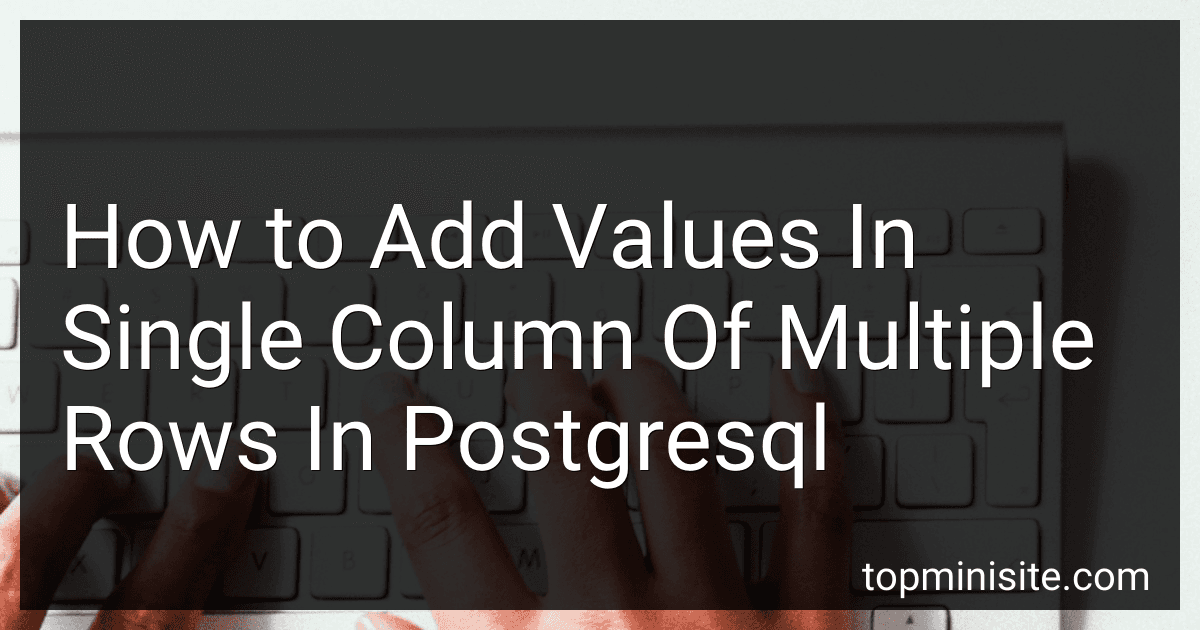Best PostgreSQL Resources to Buy in February 2026

PostgreSQL: Up and Running: A Practical Guide to the Advanced Open Source Database



Learn PostgreSQL: Use, manage, and build secure and scalable databases with PostgreSQL 16



Beginning Databases with PostgreSQL: From Novice to Professional (Beginning From Novice to Professional)
- AFFORDABLE PRICES ON HIGH-QUALITY USED TITLES!
- ECO-FRIENDLY CHOICE: REUSE BOOKS, REDUCE WASTE!
- THOROUGHLY CHECKED FOR QUALITY AND READABILITY!



Introduction to PostgreSQL for the data professional.



PostgreSQL 16 Administration Cookbook: Solve real-world Database Administration challenges with 180+ practical recipes and best practices



PostgreSQL Mistakes and How to Avoid Them


To add values in a single column of multiple rows in PostgreSQL, you can use the UPDATE statement along with the SET clause to modify the values in the specified column. You can use various conditions to identify the rows that you want to update and then perform the addition operation on the values in the column. Additionally, you can also use functions like SUM() or aggregate functions to calculate the sum of values in the column across multiple rows. It is important to ensure that you use the correct WHERE clause to target the rows that you want to update and test your query before executing it to avoid unintended changes to your data.
What is the syntax to update multiple rows in a single column in PostgreSQL?
To update multiple rows in a single column in PostgreSQL, you would use the following syntax:
UPDATE table_name SET column_name = new_value WHERE condition;
For example, if you want to update the "status" column in the "employees" table to "inactive" for all employees who have not logged in for more than 30 days, you would use the following query:
UPDATE employees SET status = 'inactive' WHERE last_login < CURRENT_DATE - INTERVAL '30 days';
How to add a constant value to all rows in a column in PostgreSQL?
You can add a constant value to all rows in a column in PostgreSQL using the UPDATE statement. Here's an example of how you can do this:
UPDATE table_name SET column_name = column_name + constant_value;
Replace table_name with the name of your table and column_name with the name of the column you want to update. Replace constant_value with the value you want to add to all rows in the column.
For example, if you have a table named employees and you want to add 100 to the salary column for all employees, you can use the following SQL statement:
UPDATE employees SET salary = salary + 100;
After running this query, all rows in the salary column will have 100 added to their current values. Make sure to backup your data before running any UPDATE statements to prevent data loss.
What is the proper method to update values in multiple rows efficiently in PostgreSQL?
The proper method to update values in multiple rows efficiently in PostgreSQL is to use the UPDATE statement with a WHERE clause that specifies the criteria for the rows you want to update. This will allow you to update multiple rows that meet the specified criteria in a single query, reducing the number of times you need to execute the statement.
For example, suppose you want to update the status column of all rows in a table where the category column is equal to 'A'. You can do this using the following query:
UPDATE your_table SET status = 'new_value' WHERE category = 'A';
This query will update the status column of all rows in the your_table table where the category column is equal to 'A' to the value specified. This allows you to efficiently update multiple rows that meet the specified criteria in a single query.
What is the technique for updating multiple rows with specific values in a column in PostgreSQL?
You can use the UPDATE statement with a CASE statement to update multiple rows with specific values in a column in PostgreSQL. Here is an example:
UPDATE table_name SET column_name = CASE WHEN condition1 THEN value1 WHEN condition2 THEN value2 ... ELSE column_name END WHERE condition;
In this query:
- table_name: the name of the table you want to update
- column_name: the name of the column you want to update
- condition1, condition2, etc.: the conditions that determine which rows to update with specific values
- value1, value2, etc.: the specific values you want to set for rows matching the corresponding conditions
- condition: an optional additional condition to further filter the rows to be updated
This query will update all rows in the table that meet the specified conditions with the corresponding specific values.
What is the best approach to update values in multiple rows of a column in PostgreSQL?
The best approach to update values in multiple rows of a column in PostgreSQL is to use an UPDATE statement with a WHERE clause that specifies which rows to update. Here is an example of how to update values in multiple rows of a column in PostgreSQL:
UPDATE table_name SET column_name = new_value WHERE condition;
In this example, table_name is the name of the table you want to update, column_name is the name of the column you want to update, new_value is the new value you want to set for the column, and condition is a condition that specifies which rows to update.
For example, if you wanted to update the salary column in the employees table to set the salary to 50000 for employees with a job title of 'Manager', you would use the following SQL statement:
UPDATE employees SET salary = 50000 WHERE job_title = 'Manager';
This would update the salary column in the employees table to 50000 for all employees with a job title of 'Manager'.