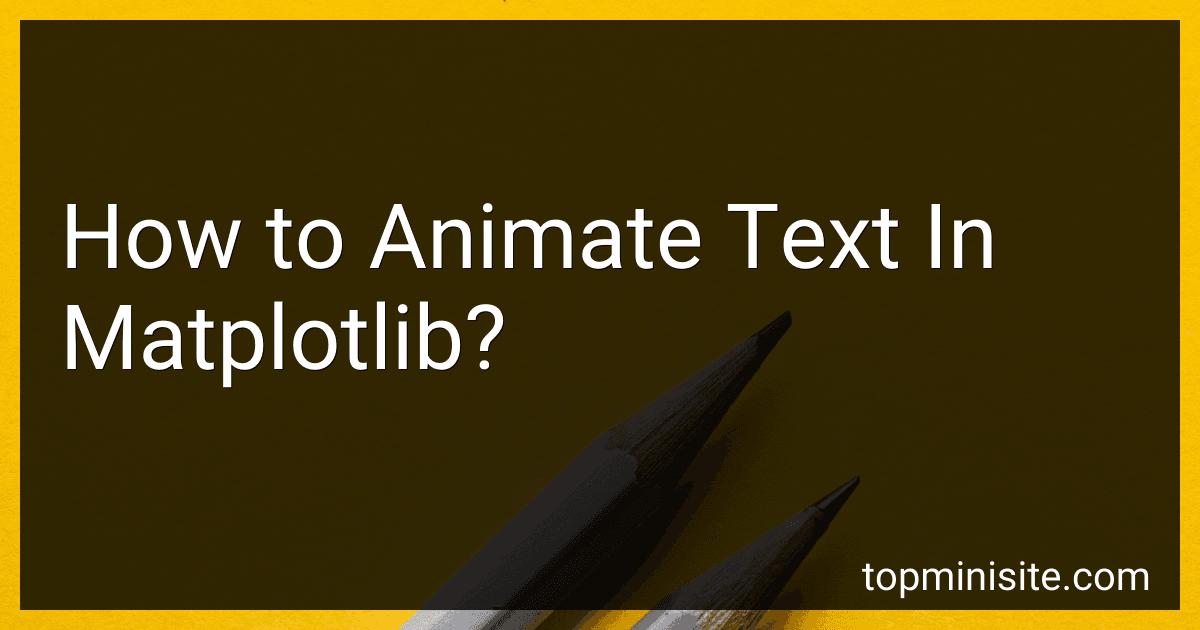Best Animation Tools for Matplotlib to Buy in February 2026
To animate text in Matplotlib, you can follow these steps:
- Import the necessary libraries: Begin by importing the required libraries, including Matplotlib and FuncAnimation from the animation module.
import matplotlib.pyplot as plt from matplotlib.animation import FuncAnimation
- Create a figure and axis: Initialize a figure and axis using the plt.subplots() function.
fig, ax = plt.subplots()
- Define the update function: Create a function that will update the text at each frame of the animation. This function will take two arguments, i (the frame number) and text (the text object to be updated). You can use this function to modify the text properties at each frame.
def update_text(i, text_object): # Update the text properties text_object.set_text('Frame: {}'.format(i)) text_object.set_fontsize(12) text_object.set_color('blue') text_object.set_position((i, i))
- Create the text object: Initialize the text object using the ax.text() function. Provide it with initial text, font size, color, and position.
text = ax.text(0, 0, 'Frame: 0', fontsize=12, color='blue')
- Create the animation: Use the FuncAnimation class to create the animation. Pass the figure, update function, total number of frames, and any required arguments.
animation = FuncAnimation(fig, update_text, frames=100, fargs=(text,))
- Show the animation: Display the animation using the plt.show() function.
plt.show()
By following these steps, you can create an animated text in Matplotlib. The update_text() function will be called at each frame, allowing you to modify the text properties and create dynamic text animations.
How to change the text position in Matplotlib animation?
To change the text position in a Matplotlib animation, you can use the set_position method of a matplotlib.text.Text object. Here's an example:
import matplotlib.pyplot as plt import matplotlib.animation as animation
fig, ax = plt.subplots() text = ax.text(0.5, 0.5, 'Hello', ha='center', va='center', fontsize=16)
def update_text(i): # Update the position of the text text.set_position((i/100, i/100)) text.set_text('Hello ' + str(i)) # Update the text content
ani = animation.FuncAnimation(fig, update_text, frames=100, interval=100) plt.show()
In this example, we create a Matplotlib animation with a text object initially positioned at (0.5, 0.5) by using ax.text(). The position is specified in relative coordinates from 0 to 1.
In the update_text function, the position of the text is updated within the loop using text.set_position((i/100, i/100)). You can modify this line to change the position to your desired values. Similarly, you can update the text content using text.set_text().
Note: The update_text function is called for each frame of the animation. The frames parameter in animation.FuncAnimation determines the total number of frames, and the interval parameter specifies the time delay between frames in milliseconds. The animation is displayed using plt.show().
How to install Matplotlib library?
To install the Matplotlib library, you can follow these steps:
- Open a command line terminal or Anaconda Prompt (if you are using Anaconda distribution).
- Ensure that you have Python installed. You can check by running the command python --version in the terminal. If Python is not installed, download and install it from the official Python website.
- Install Matplotlib using pip, which is the package installer for Python. Run the following command in the terminal: pip install matplotlib If you're using Python 3.x, you might need to use pip3 instead of pip.
- Wait for the installation to complete. The terminal will display the progress and inform you when the installation is finished.
- Verify the installation by running a quick test. Open a Python interpreter by typing python in the terminal and then try importing the Matplotlib library by running the following command: import matplotlib If the library is imported without any errors, then the installation is successful.
You can now use Matplotlib in your Python programs by importing it at the beginning of your scripts.
What is animation in Matplotlib?
Animation in Matplotlib is a way to create and display dynamic visualizations by sequentially changing the properties of a plot or figure at regular time intervals. It allows for the creation of interactive and time-dependent plots which can be used to understand and analyze data in a more engaging manner. Matplotlib provides a built-in animation module that enables the creation of animations using various plotting functions and techniques. The animation module in Matplotlib supports several types of animations, including line animations, scatter plot animations, bar chart animations, and more.
What is the role of the blit function in text animation?
The blit function is a method used in text animation to quickly update the screen by copying the content of a source image onto a destination surface. In the context of text animation, the blit function is typically used to update the text being displayed on the screen.
When animating text, different frames or states of the text are created, which are then displayed sequentially to give the illusion of movement or animation. The blit function is responsible for efficiently updating the content of the screen with each frame of the text animation.
It works by copying the pixel data from the source image, which represents the new frame of the text, onto the destination surface, which is the screen or a separate buffer. This allows for the smooth transition from one frame to another, creating the appearance of animated text.
Overall, the blit function plays a crucial role in text animation by efficiently updating the screen with each frame, allowing for the dynamic display of changing text content.
What is the role of the FuncAnimation function in text animation?
The FuncAnimation function is a part of the matplotlib.animation module in Python. It is used to create and control animations by repeatedly calling a user-defined function.
In text animation, the FuncAnimation function is used to update the text content and appearance dynamically. It takes in the following parameters:
- fig: The Figure object to draw the animation on.
- func: The user-defined function that is repeatedly called to update the text content and appearance.
- frames: An iterable or generator that provides the input data for each frame of the animation.
- init_func: A function that initializes the plot and returns the elements that need to be updated.
- blit: A boolean value indicating whether to optimize the animation by only redrawing the parts that have changed.
The user-defined function (func) typically updates the text content or attributes in every animation frame. It receives the current frame data from the frames parameter and updates the text accordingly. This function is responsible for modifying the text properties such as the displayed text, font style, color, position, and other visual attributes.
By repeatedly calling the user-defined function with the new frame data, FuncAnimation generates a series of frames, which are then combined into an animation.
Overall, the FuncAnimation function facilitates the creation and control of text animations by automating the repetitive updating process.