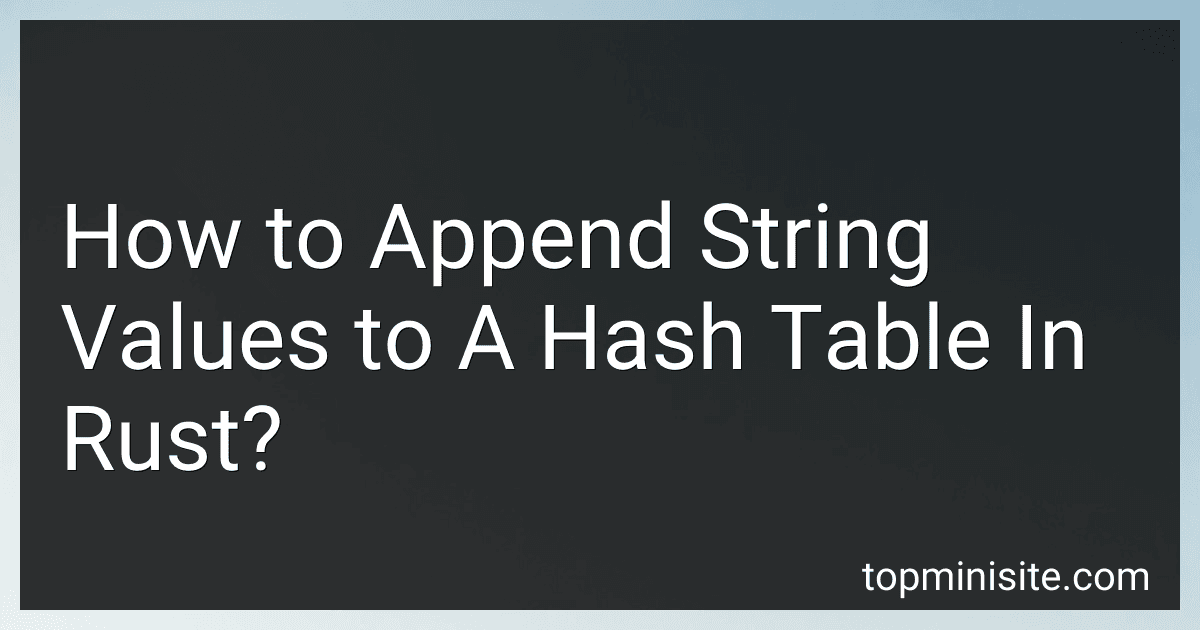Best Rust Programming Guides to Buy in February 2026

The Rust Programming Language, 2nd Edition



Programming Rust: Fast, Safe Systems Development



Learn Rust Through Projects: 10 Rust Projects That Teach You Everything


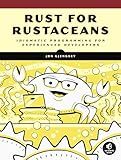
Rust for Rustaceans: Idiomatic Programming for Experienced Developers



Rust Programming: A Practical Guide to Fast, Efficient, and Safe Code with Ownership, Concurrency, and Web Programming (Rheinwerk Computing)



The Rust Programming Handbook: An end-to-end guide to mastering Rust fundamentals


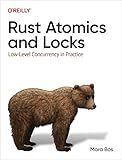
Rust Atomics and Locks: Low-Level Concurrency in Practice


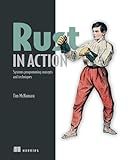
Rust in Action



Effective Rust: 35 Specific Ways to Improve Your Rust Code


To append string values to a hash table (HashMap) in Rust, you can follow these steps:
- Import the HashMap module: Start by adding the use std::collections::HashMap; line at the beginning of your Rust file to import the HashMap module.
- Create a new HashMap: Initialize a new HashMap using the HashMap::new() function. It will create an empty hash table that can store your string values.
- Add string values to the hash table: Use the .insert() method to add string values to the hash table. This function takes two arguments: the key and the value. The key allows you to uniquely identify the value in the hash table. Pass the string you want to use as the key and the string value you want to append as arguments to this method.
- Example usage:
use std::collections::HashMap;
fn main() { // Step 2: Create a new HashMap let mut hash_table: HashMap<String, String> = HashMap::new();
// Step 3: Add string values to the hash table
hash\_table.insert("key1".to\_owned(), "value1".to\_owned());
hash\_table.insert("key2".to\_owned(), "value2".to\_owned());
hash\_table.insert("key3".to\_owned(), "value3".to\_owned());
// Accessing the hash table
println!("Value at key3: {}", hash\_table.get("key3").unwrap());
// Output: Value at key3: value3
}
In the above example, we create a hash table called hash_table, which maps keys of type String to values of type String. We then insert three key-value pairs into the hash_table using the .insert() method, where each key and value are converted from string literals to owned strings using the .to_owned() function.
Finally, we demonstrate how to access a value (e.g., "value3") associated with a specific key (e.g., "key3") using the .get() method, which returns an Option enum. We unwrap the value using .unwrap() before printing it.
How to handle collisions in a Rust hash table?
In Rust, collisions in a hash table can be handled using various methods, such as separate chaining, open addressing (linear probing, quadratic probing, etc.), or Robin Hood hashing. Let's discuss how collisions can be handled using separate chaining and open addressing.
- Separate Chaining: Each bucket in the hash table contains a linked list of key-value pairs. When a collision occurs, the new key-value pair is inserted at the tail of the linked list in the corresponding bucket. To retrieve a value, the hash function is used to locate the bucket and then the linked list is traversed to find the desired key. If the linked list becomes too long, it may impact performance, so periodically resizing and rehashing the table is recommended.
- Open Addressing: In open addressing, all the key-value pairs are stored directly in the main array of the hash table. When a collision occurs, the next available slot in the array is searched sequentially until an empty slot is found. Different probing techniques like linear probing (checking adjacent slots), quadratic probing (checking slots with quadratic steps), or double hashing (using a second hash function) can be used to determine the next slot to probe. To retrieve a value, the hash function is used to locate the initial slot, and then the probing sequence is followed until the desired key is found or an empty slot is encountered. Load factor threshold and resizing/rehashing techniques are also utilized to maintain performance.
When implementing a hash table in Rust, the choice of collision handling technique depends on factors such as the expected number of elements, memory constraints, performance requirements, and the characteristics of the key space. Additionally, Rust provides standard library types like HashMap and HashSet that handle collisions using separate chaining with automatic resizing, making it convenient to use hash tables in most scenarios.
What is the default data type for the keys in a Rust hash table?
The default data type for the keys in a Rust hash table (HashMap) is usually std::hash::HashEq. However, the actual default type depends on the specific implementation of HashMap in the standard library (std).
By default, HashMap uses the FNV algorithm with a 64-bit hash function. This means that the keys of the HashMap must implement both the Eq and Hash traits. Most built-in Rust types such as u8, u16, u32, u64, etc., implement these traits already, so they can be used as keys in a HashMap without any additional requirements.
However, if you want to use custom types as keys in your HashMap, ensure that they implement the Eq and Hash traits. You can derive these traits using the #[derive(Eq, Hash)] attribute, or you can manually implement them for your custom types.
What is the method to retrieve the value associated with a given key in a Rust hash table?
In Rust, the method to retrieve the value associated with a given key in a hash table, which is represented by the HashMap type, is get().
Here's an example of how to use the get() method:
use std::collections::HashMap;
fn main() { let mut map = HashMap::new();
map.insert("key1", "value1");
map.insert("key2", "value2");
// Retrieve the value associated with a given key
if let Some(value) = map.get("key1") {
println!("Value associated with key1: {}", value);
} else {
println!("Key1 not found in the map");
}
// Retrieve the value associated with a non-existent key
if let Some(value) = map.get("key3") {
println!("Value associated with key3: {}", value);
} else {
println!("Key3 not found in the map");
}
}
In this example, the get() method is called on the HashMap instance map, passing the desired key as the argument. The get() method returns an Option type. If the key is present in the map, it returns Some(value) with the associated value. If the key is not found, it returns None.
Note that the get() method does not modify the map, it only retrieves a reference to the value associated with the key.
What is the time complexity for adding entries to a hash table in Rust?
In Rust, adding entries to a hash table, commonly implemented as HashMap, has an average time complexity of O(1) (constant time).
This is because HashMap uses a hash function to map keys to indices in an underlying array. The hash function's goal is to evenly distribute the elements across the array, minimizing collisions. When adding an entry, the hash function is used to calculate the index where the key-value pair should be stored, and the entry is inserted at that index.
In the best-case scenario, where the hash function produces unique indices for all keys, the insertion is a simple array assignment and takes constant time. However, in the worst-case scenario, where all keys produce the same hash value and result in collisions, the time complexity can degrade to O(n), where n is the number of keys already present in the hash table.
Still, on average, the time complexity of adding entries to a HashMap in Rust is O(1).