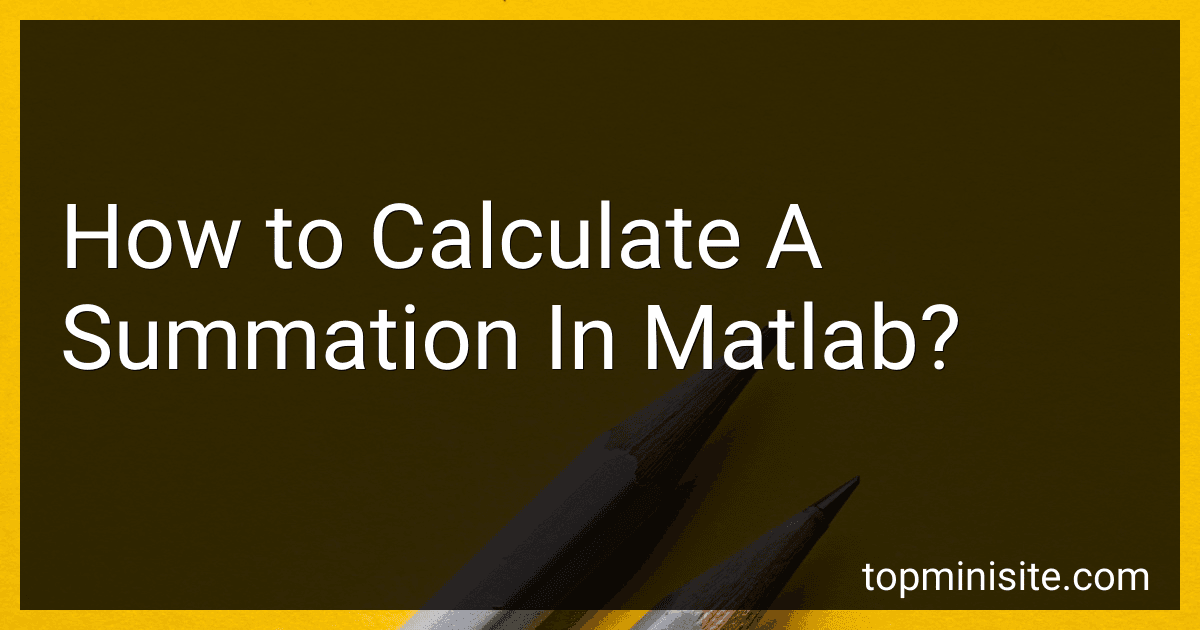Best MATLAB Calculation Guides to Buy in January 2026

Insight Through Computing: A MATLAB Introduction to Computational Science and Engineering


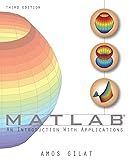
MATLAB: An Introduction with Applications


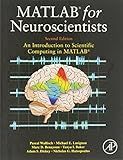
MATLAB for Neuroscientists: An Introduction to Scientific Computing in MATLAB



matlab + autocad: to draw matlab calculation results in autocad (1$ engineering book)



MATLAB Numerical Methods with Chemical Engineering Applications
- AFFORDABLE PRICING FOR QUALITY BOOKS IN GREAT SHAPE.
- ECO-FRIENDLY CHOICE: RECYCLE AND SAVE ON NEW BOOK COSTS!
- UNIQUE FINDS: DISCOVER RARE TITLES AT UNBEATABLE PRICES.



Advanced Dynamics: Analytical and Numerical Calculations with MATLAB
- QUALITY ASSURANCE: EACH BOOK IS VETTED FOR GOOD CONDITION.
- AFFORDABLE PRICES: SAVE MONEY ON GREAT READS WITH USED BOOKS.
- ECO-FRIENDLY CHOICE: SUPPORT SUSTAINABILITY BY BUYING USED!



Solving Dynamics Problems in MATLAB to accompany Engineering Mechanics Dynamics 6e



Scientific Computing with MATLAB and Octave (Texts in Computational Science and Engineering, 2)



Kinematics and Dynamics of Mechanical Systems



Numerical Computing with MATLAB
- HIGH-QUALITY, GENTLY USED BOOKS AT AFFORDABLE PRICES
- ECO-FRIENDLY CHOICE: CONTRIBUTE TO SUSTAINABILITY WITH EACH PURCHASE
- FAST SHIPPING FOR QUICK ACCESS TO YOUR NEXT READ!


To calculate a summation in Matlab, you can use either a loop or built-in functions. Here are two common approaches:
- Calculating a summation using a loop: Declare a variable to store the sum, e.g., sum = 0. Use a for loop to iterate through the numbers you want to sum. Add each number to the sum inside the loop: sum = sum + number. After the loop ends, the variable sum will contain the final summation.
Example:
numbers = [1, 2, 3, 4, 5]; sum = 0; for i = 1:length(numbers) sum = sum + numbers(i); end disp(sum);
- Utilizing built-in functions: MatLab provides the sum function that can directly calculate summations of arrays or matrices. Use the sum function along with the array you want to sum as an argument. The function will return the sum of all the elements in the array.
Example:
numbers = [1, 2, 3, 4, 5]; sum = sum(numbers); disp(sum);
These methods can be applied to calculate summations in Matlab. Choose whichever approach suits your requirements and preferences.
How to calculate a summation using symbolic variables in Matlab?
To calculate a summation using symbolic variables in MATLAB, you can use the symbolic math toolbox. Here is an example of how to calculate a summation using symbolic variables:
Step 1: Define the symbolic variables. syms n
Step 2: Define the summation expression. expr = symsum(n^2, n, 1, 5);
In this example, we calculate the summation of n^2 from n=1 to n=5.
Step 3: Calculate the summation using the eval function. result = eval(expr);
This will evaluate the expression expr and assign the result to the variable result.
Step 4: Display the result. disp(result);
This will print the result of the summation.
You can modify the expression and the range of the summation to suit your specific calculation needs.
What is the importance of limits in summation calculations in Matlab?
Limits in summation calculations are important in Matlab for several reasons:
- Accuracy: When dealing with infinite or very large series, it is impossible to calculate the sum of all terms. Setting a limit allows for an approximation of the sum that is more computationally feasible.
- Efficiency: By setting a limit, Matlab only needs to loop through a finite number of terms, resulting in a faster computation time.
- Convergence testing: The limit allows for convergence testing to determine if the sum is approaching a finite value or diverging to infinity. This is particularly useful when dealing with series that may not have a closed-form solution.
- Memory management: When dealing with large series, setting a limit ensures that memory is not wasted on unnecessary calculations and prevents potential memory overflow errors.
Overall, limits in summation calculations help ensure accuracy, efficiency, and stability in Matlab computations while dealing with series.
What is the purpose of parentheses in summation equations in Matlab?
In MATLAB, parentheses are used in summation equations to group terms together and specify the order of operations. The purpose of parentheses is to ensure that the arithmetic operations are performed correctly and the desired calculations are carried out in the desired order.
For example, consider the following summation equation:
sum = a + b * c + d
The order of operations in MATLAB dictates that multiplication should be performed before addition. However, if parentheses are used to group terms, we can change the order of operations as per our requirement. For instance:
sum = (a + b) * (c + d)
In this case, the addition operation within the parentheses is carried out first, followed by the outer multiplication.
Additionally, parentheses are also used to improve code readability and make expressions clear and unambiguous. They help in avoiding confusion and ensuring that the intended calculations are performed accurately.
How to calculate a product summation in Matlab?
In MATLAB, you can calculate the product summation using the cumprod() function. Here is an example code to demonstrate its usage:
% Create a vector of numbers numbers = [2, 4, 6, 8, 10];
% Calculate the product summation productSum = cumprod(numbers);
disp(productSum);
Output:
2 8 48 384 3840
In this example, the cumprod() function is used to calculate the cumulative product of the elements in the "numbers" vector. The resulting product summation is stored in the "productSum" variable. Finally, the product summation is displayed using the disp() function.