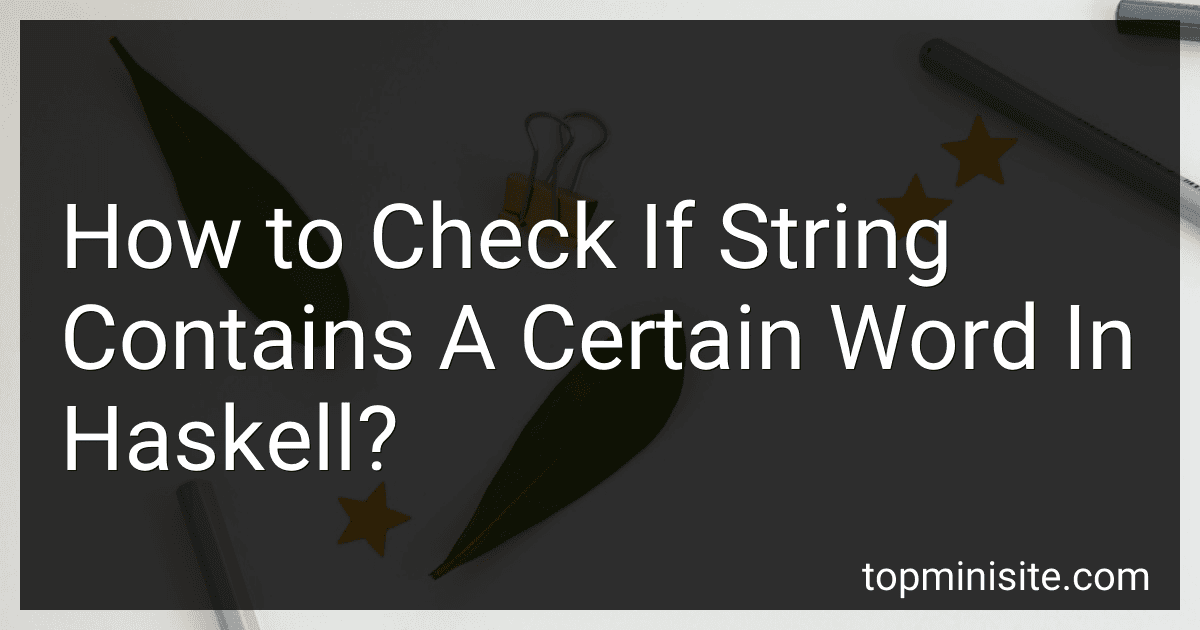Best Haskell Programming Books to Buy in January 2026

Programming in Haskell



Effective Haskell: Solving Real-World Problems with Strongly Typed Functional Programming



Learn Physics with Functional Programming: A Hands-on Guide to Exploring Physics with Haskell



Real World Haskell
- AFFORDABLE PRICING-GREAT VALUE FOR QUALITY USED BOOKS!
- QUALITY ASSURANCE-EACH BOOK IS CAREFULLY INSPECTED FOR CONDITION.
- ECO-FRIENDLY CHOICE-REDUCE WASTE BY PURCHASING USED BOOKS.



Learn You a Haskell for Great Good!: A Beginner's Guide
- AFFORDABLE PRICES FOR QUALITY READS
- THOROUGHLY INSPECTED FOR GOOD CONDITION
- WIDE SELECTION OF POPULAR TITLES AVAILABLE



Get Programming with Haskell



Production Haskell: Succeeding in Industry with Haskell



Parallel and Concurrent Programming in Haskell: Techniques for Multicore and Multithreaded Programming


To check if a string contains a certain word in Haskell, you can use the isInfixOf function from the Data.List module. This function takes two parameters - the substring you want to check for and the string you want to search in. If the substring is found within the given string, the function returns True, otherwise it returns False. Here's an example of how you can use it:
import Data.List
checkIfContainsWord :: String -> String -> Bool checkIfContainsWord word str = isInfixOf word str
main = do let inputString = "Hello, world!" let wordToCheck = "Hello"
if checkIfContainsWord wordToCheck inputString then putStrLn "The word is present in the string." else putStrLn "The word is not present in the string."
In this example, the checkIfContainsWord function takes two parameters - the word you want to check for and the string you want to search in. It then uses the isInfixOf function to check if the word is contained within the string. Finally, in the main function, we provide an input string and a word to check for, and print a message based on whether the word is present in the string.
What is the recommended approach for checking if a string includes a word in Haskell?
One recommended approach for checking if a string includes a word in Haskell is to use the isInfixOf function from the Data.List module. Here is an example of how you can use this function:
import Data.List (isInfixOf)
containsWord :: String -> String -> Bool containsWord string word = isInfixOf word string
main :: IO () main = do let text = "Hello, World!" let wordToCheck = "World"
if containsWord text wordToCheck then putStrLn "The word is included in the string." else putStrLn "The word is not included in the string."
In this example, the containsWord function takes two arguments: a string to check and a word to search for in that string. The function uses the isInfixOf function to determine if the word is contained in the string. The main function demonstrates how to use this containsWord function to check if a word is included in a given string.
What is the most efficient method to check if a string contains a particular word in Haskell?
One efficient method to check if a string contains a particular word in Haskell is to use the isInfixOf function from the Data.List module. This function checks if a substring is contained within a given string.
Here is an example of how to use isInfixOf to check if a string contains a particular word:
import Data.List (isInfixOf)
containsWord :: String -> String -> Bool containsWord word text = isInfixOf word text
main = do let text = "Hello, world!" let word = "world" print $ containsWord word text -- Output: True
In this example, the containsWord function takes two string arguments - word and text, and uses isInfixOf to check if the word is present in the text. The function returns True if the word is found in the text, and False otherwise.
What is the best data structure to use for efficiently checking if a string includes a word in Haskell?
One of the most efficient data structures for efficiently checking if a string includes a word in Haskell is a trie. A trie is a tree-like data structure that stores words in a way that allows for fast lookups. By constructing a trie of the words or substrings that need to be checked, you can quickly determine if a given string contains any of those words.
Alternatively, you can also use a set data structure with all the words as elements. By checking if the given string is a member of the set, you can efficiently determine if it includes a word. This approach is simple and can perform well for smaller sets of words.
Ultimately, the best data structure to use will depend on the size of the data and the specific requirements of your task. It is recommended to benchmark different approaches to determine the most efficient solution for your use case.
What is the best way to find if a string contains a certain word in Haskell?
One way to find if a string contains a certain word in Haskell is to use the isInfixOf function from the Data.List module.
Here is an example code snippet that demonstrates how to use isInfixOf:
import Data.List (isInfixOf)
containsWord :: String -> String -> Bool containsWord sentence word = isInfixOf word sentence
main :: IO() main = do let sentence = "Hello, this is a sentence." let word = "sentence"
if containsWord sentence word
then putStrLn "The word is present in the sentence."
else putStrLn "The word is not present in the sentence."
In this code snippet, the containsWord function takes two input parameters - a sentence and a word to search for. It uses the isInfixOf function to check if the word is present in the sentence.
You can modify the input sentence and word in the main function to test if a specific word is present in a given sentence.
How to optimize the search process for finding a word in a string in Haskell?
There are a few ways to optimize the search process for finding a word in a string in Haskell. One common approach is to use the isInfixOf function from the Data.List module. This function takes a subsequence and a list, and returns True if the subsequence is contained within the list.
Here is an example of how to use the isInfixOf function to search for a word in a string in Haskell:
import Data.List
findWord :: String -> String -> Bool findWord word str = isInfixOf word str
main = do let word = "hello" str = "hello world" print $ findWord word str
Another approach is to use the words function to split the string into a list of words, and then use the elem function to check if the word is in the list. This approach may be more efficient if you need to search for multiple words in the same string.
findWord :: String -> String -> Bool findWord word str = elem word (words str)
main = do let word = "hello" str = "hello world" print $ findWord word str
Using one of these approaches should help optimize the search process for finding a word in a string in Haskell.