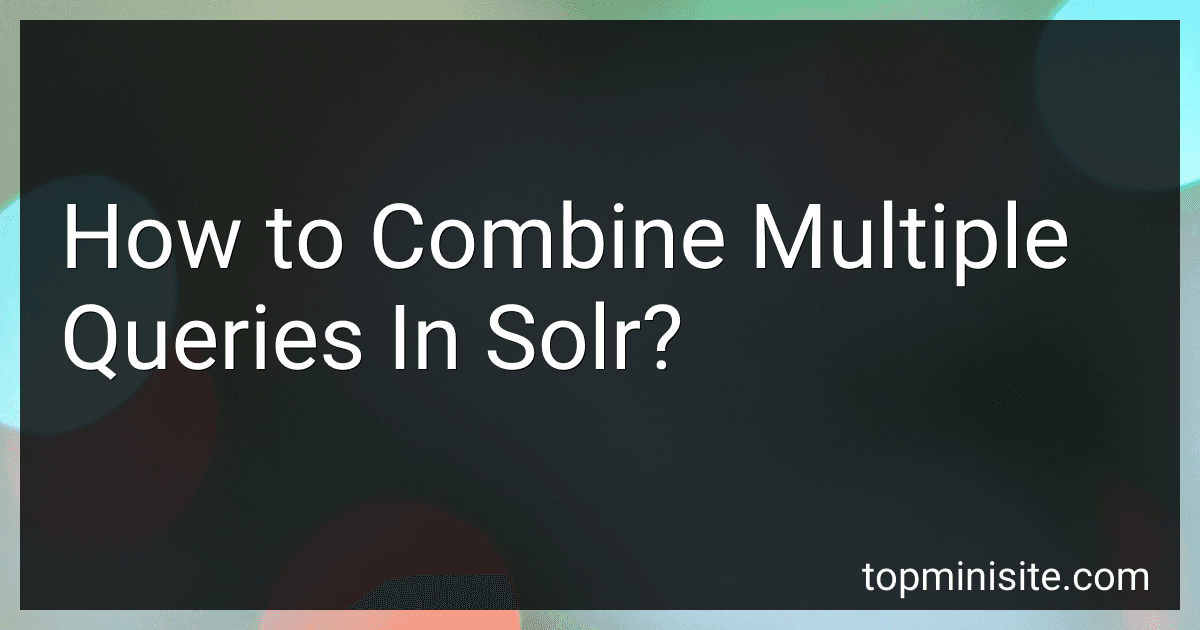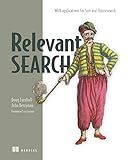Best Software Tools for Solr Query Management to Buy in February 2026
In Solr, combining multiple queries can be achieved using query parsers. One common method is to use the DisMax query parser, which allows you to combine multiple queries into a single query.
The DisMax query parser takes multiple search terms and combines them into a single query, giving more weight to terms that appear in multiple fields. This can help improve the relevance of search results by considering multiple criteria.
Additionally, you can also use Solr's filter queries (fq) parameter to apply additional filters to your search results. Filter queries allow you to specify a set of criteria that must be met for a document to be included in the search results, without affecting the relevancy ranking of the main query.
Lastly, you can use Solr's boolean operators (AND, OR, NOT) to combine multiple queries. By using these operators, you can create complex queries that match documents based on multiple criteria.
Overall, there are several ways to combine multiple queries in Solr, each with its own benefits and use cases. By leveraging these query parsers and operators, you can create powerful and customizable search functionality in your Solr application.
How to handle misspellings in combined queries in Solr?
In Solr, you can handle misspellings in combined queries by using the SpellCheckComponent. This component allows you to provide suggestions for misspelled words in the query. Here's how you can configure it:
- Add the SpellCheckComponent to your request handler in solrconfig.xml file:
- Update your query handler to include the SpellCheckComponent:
- When performing a search query, include the spellcheck parameter to enable spell checking:
http://localhost:8983/solr/your_core/select?q=misspeled+quey&spellcheck=true
This will return suggestions for misspelled words in the query. You can then choose to display these suggestions to the user or automatically correct the misspellings in the query before executing the search.
How to prioritize one query over another in Solr?
To prioritize one query over another in Solr, you can use the "boost" parameter to assign a higher relevance score to the documents that match certain criteria.
Here is an example of how to prioritize one query over another in Solr:
- Define a boost query for the specific criteria that you want to prioritize. For example, if you want to prioritize documents with a specific tag, you can add a boost query like this:
q={!boost b=if(tag:priority)}your_search_query
In this example, the documents that have the "priority" tag will be given a higher relevance score.
- You can also use the "boost" parameter to assign a higher relevance score to specific fields, terms, or functions in your Solr query. For example, you can boost the relevance of documents that contain a specific term like this:
q=your_search_query^2
In this example, the documents that contain the term "your_search_query" will be given a higher relevance score.
- Experiment with different boost values to see how they impact the relevance scores of your search results. You can adjust the boost values in your query to prioritize one query over another based on your specific requirements.
By using the "boost" parameter in your Solr query, you can prioritize one query over another based on specific criteria, fields, terms, or functions. Experimenting with different boost values will allow you to fine-tune the relevance scores of your search results and achieve the desired prioritization.
What is the significance of relevancy models in combined queries in Solr?
Relevancy models play a crucial role in combined queries in Solr as they determine how search results are ranked and displayed to users. By analyzing the relevancy of different documents based on factors such as keyword matches, popularity, and user behavior, relevancy models help ensure that the most relevant and useful results are presented to users first.
In combined queries, which involve searching for multiple terms or phrases at the same time, relevancy models help rank and score the results based on how well they match all of the search terms provided. This allows the search engine to deliver more accurate and meaningful results that closely align with the user's search intent.
Overall, the use of relevancy models in combined queries in Solr helps improve the quality of search results, enhances the user experience, and increases the chances of users finding the information they are looking for.
How to handle multi-valued fields in combined queries in Solr?
In Solr, multi-valued fields can be handled in combined queries by using the field grouping feature.
When querying for documents with multi-valued fields, grouping the results by those multi-valued fields can help in organizing and processing the results in a more structured way. This can be achieved by using the group.field parameter in the query.
Here's an example of how to handle multi-valued fields in combined queries in Solr:
- Define the multi-valued field in your schema.xml file. For example, if you have a field named "category" which can have multiple values for each document, you can define it as a multiValued field in the schema.xml:
- When querying for documents with multi-valued fields, specify the group.field parameter in the query to group the results by the multi-valued field. For example, to search for documents that have the categories "electronics" and "clothing", you can use a query like this:
http://localhost:8983/solr/mycollection/select?q=electronics+clothing&group=true&group.field=category
- The results will be grouped based on the values of the multi-valued field "category", making it easier to see which documents match the specified categories.
By using the field grouping feature in Solr, you can effectively handle multi-valued fields in combined queries and organize the results in a way that is more meaningful and structured.