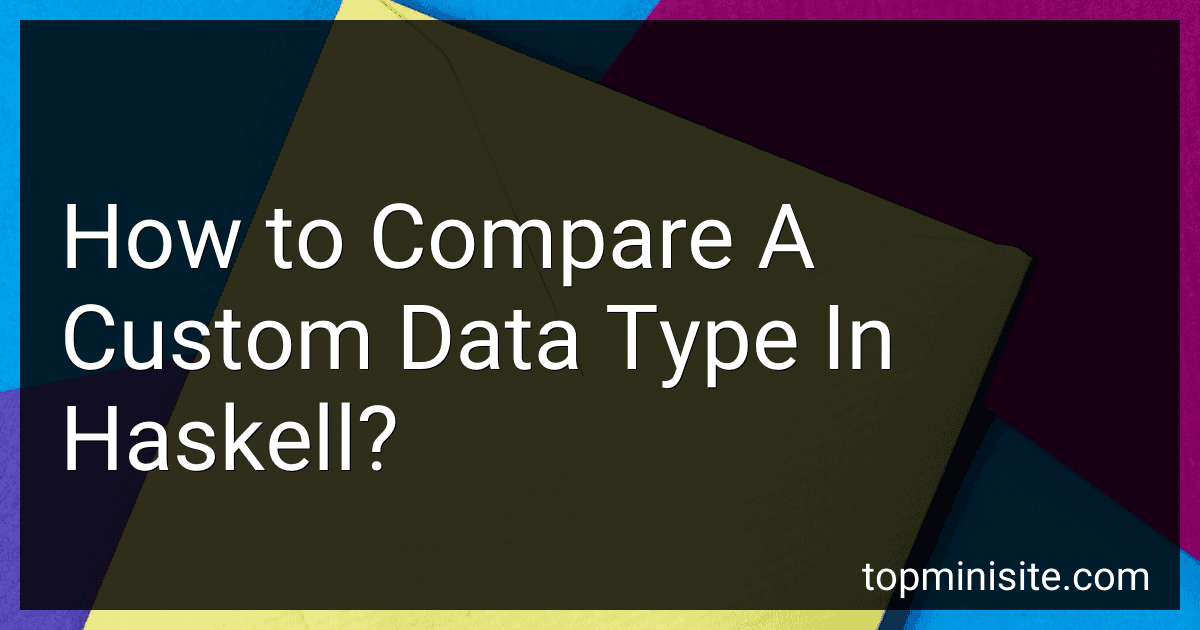Best Haskell Learning Resources to Buy in February 2026

Programming in Haskell



Effective Haskell: Solving Real-World Problems with Strongly Typed Functional Programming



Learn Physics with Functional Programming: A Hands-on Guide to Exploring Physics with Haskell



Real World Haskell
- AFFORDABLE PRICES: GET QUALITY READS WITHOUT BREAKING THE BANK!
- ECO-FRIENDLY CHOICE: SUPPORT SUSTAINABILITY WITH REUSED BOOKS!
- VARIETY OF TITLES: DISCOVER HIDDEN GEMS ACROSS MULTIPLE GENRES!



Learn You a Haskell for Great Good!: A Beginner's Guide
- QUALITY ASSURANCE: ALL BOOKS ARE INSPECTED FOR GOOD CONDITION.
- AFFORDABLE PRICES: SAVE MONEY WITH OUR COMPETITIVELY PRICED USED BOOKS.
- ECO-FRIENDLY CHOICE: REDUCE WASTE BY CHOOSING USED OVER NEW BOOKS.



Get Programming with Haskell



Production Haskell: Succeeding in Industry with Haskell



Parallel and Concurrent Programming in Haskell: Techniques for Multicore and Multithreaded Programming


In Haskell, comparing custom data types involves defining an instance of the Eq typeclass or the Ord typeclass, depending on whether you want to check for equality or establish an ordering.
To compare for equality, you need to define an instance of the Eq typeclass, which requires implementing the == function. This function should take two arguments of your custom data type and return a Bool indicating whether they are equal. Here's an example:
data Person = Person { name :: String, age :: Int }
instance Eq Person where (Person name1 age1) == (Person name2 age2) = name1 == name2 && age1 == age2
Now you can use the == operator to compare two Person objects for equality, like Person "Alice" 25 == Person "Bob" 30.
To establish an ordering, you need to define an instance of the Ord typeclass, which requires implementing the compare function. This function takes two arguments of your custom data type and returns an Ordering value (LT, GT, or EQ) indicating their relative ordering. Here's an example:
instance Ord Person where compare (Person name1 age1) (Person name2 age2) = compare age1 age2
Now you can use functions like sort or comparison operators (<, >, <=, >=) with Person objects, based on their age. For example, sort [Person "Alice" 25, Person "Bob" 30, Person "Charlie" 20] will sort the list based on age.
By defining instances of Eq and Ord typeclasses, you can compare and order your custom data types in Haskell.
How to handle comparison of custom data types that include functions in Haskell?
In Haskell, custom data types that include functions can be compared using the Eq typeclass. To do this, you need to define an instance of the Eq typeclass for your custom data type, and implement the == (equality) and /= (inequality) functions.
Here's an example of how to handle comparison of a custom data type called MyType, which includes functions:
data MyType = MyType (Int -> Int)
instance Eq MyType where (MyType f) == (MyType g) = compareFunctions f g
-- Compare two functions of type Int -> Int compareFunctions :: (Int -> Int) -> (Int -> Int) -> Bool compareFunctions f g = all (\x -> f x == g x) [0..1000]
In this example, the MyType data type includes a function of type Int -> Int. We define an instance of the Eq typeclass for MyType and implement the == function by comparing the functions using the compareFunctions helper function.
The compareFunctions function takes two functions f and g of type Int -> Int and compares their output for a range of input values from 0 to 1000 using the all function. It returns True if the functions produce the same output for all input values, and False otherwise.
By implementing the Eq instance in this way, you can now use the == and /= operators directly to compare instances of MyType. For example:
fn1 :: Int -> Int fn1 x = x + 1
fn2 :: Int -> Int fn2 x = x * 2
myVar1 :: MyType myVar1 = MyType fn1
myVar2 :: MyType myVar2 = MyType fn2
main :: IO () main = do print (myVar1 == myVar2) -- False print (myVar1 /= myVar2) -- True
In this example, myVar1 and myVar2 are instances of MyType with different functions. We can compare them using the == and /= operators and print the results.
Note that the actual comparison logic inside the compareFunctions function will depend on the specific requirements of your custom data type. You can modify it based on your needs.
What is the role of the Eq typeclass when comparing custom data types in Haskell?
The Eq typeclass in Haskell is used for comparing equality of values. It defines two functions: (==) and (/=).
When defining custom data types, we can make instances of the Eq typeclass to enable equality comparisons for values of that type. To make a type T an instance of Eq, we need to define the (==) and (/=) functions for the type.
The implementation of (==) and (/=) depends on the specific data type. For example, if we have a custom data type Person with fields name and age, we can define the Eq instance as follows:
data Person = Person { name :: String, age :: Int }
instance Eq Person where (Person name1 age1) == (Person name2 age2) = name1 == name2 && age1 == age2
In this case, two Person values are considered equal only if their names and ages are equal.
Once the Eq instance is defined for a custom data type, we can use the (==) and (/=) operators to compare values of that type for equality.
john = Person "John" 30 mary = Person "Mary" 25
john == mary -- False john /= mary -- True
The Eq typeclass is important for comparing custom data types and is used in many Haskell functions for equality checks, such as the elem function for list membership.
How to implement the Ord typeclass for a custom data type in Haskell?
To implement the Ord typeclass for a custom data type in Haskell, you need to define two functions: compare and (<=) (or, equivalently, (<)). These functions define the ordering relationship between values of the custom data type.
Here's an example of how you can implement the Ord typeclass for a custom data type called Person that represents a person's name and age:
data Person = Person { name :: String, age :: Int }
instance Ord Person where compare (Person name1 age1) (Person name2 age2) = if age1 == age2 then compare name1 name2 else compare age1 age2
p1 <= p2 = compare p1 p2 /= GT
In this implementation, the compare function compares the age fields first. If the ages are equal, it compares the name fields. This ensures that people are ordered primarily by their age and secondarily by their name.
The (<=) function is implemented in terms of compare. It returns True if the comparison result is not GT (i.e., the comparison is EQ or LT), and False otherwise.
With this implementation, you can now compare Person values using operators like <, >, <=, and >=, and use functions like min and max that rely on the Ord typeclass.
How to handle custom data types with existential quantification during comparison in Haskell?
When trying to compare custom data types with existential quantification in Haskell, you need to handle the comparison in a different way compared to regular data types. Here's a step-by-step guide on how to handle this:
- Define your custom data type with existential quantification. For example, let's say we have a type Box that can hold different types of values:
{-# LANGUAGE ExistentialQuantification #-}
data Box = forall a. Show a => Box a
- Implement the Show instance for your custom data type to display the value inside the Box. This will allow you to compare the values using their string representations:
instance Show Box where show (Box a) = show a
- Implement the Eq instance for your custom data type by comparing the values inside the Box. Since the values inside the Box have different types, you need to use the Eq constraint to compare them:
instance Eq Box where (Box a) == (Box b) = (show a == show b)
- Now you can use the regular comparison operators (e.g., ==, /=) to compare the Box values:
box1 = Box (5 :: Int) box2 = Box (5 :: Float)
main = do print $ box1 == box1 -- True print $ box1 == box2 -- False print $ box1 /= box2 -- True
In this example, the Eq instance compares the values inside the Box by converting them to strings using show and then comparing the string representations. This allows you to compare values of any type as long as they have a valid Show instance.
Note that this approach has limitations and potential performance overhead since it relies on string conversions. If you know the specific types that can appear inside your existential type, you can implement custom comparison functions for those specific types.
How to handle custom data types with multiple fields during comparison in Haskell?
In Haskell, when comparing custom data types with multiple fields, you can handle the comparison using the deriving mechanism or by implementing your own instance for the Ord type class.
- Using the deriving mechanism: The deriving keyword in Haskell can automatically derive instances of type classes, including Ord. To use this mechanism, make sure all the fields of your custom data type are instances of the Ord type class. Then, add deriving (Eq, Ord) to the definition of your data type. For example: data Person = Person { name :: String, age :: Int } deriving (Eq, Ord) In this case, Person is a custom data type with two fields, name and age. By deriving Eq and Ord, you get comparison operations like (==), /=, (<), (<=), (>), and (>=) for free.
- Implementing your own instance for the Ord type class: If you need custom behavior or your data type has fields that are not instances of Ord, you can implement your own instance for the Ord type class. Here's an example: data Person = Person { name :: String, age :: Int } instance Eq Person where -- Define equality based on name and age (Person name1 age1) == (Person name2 age2) = name1 == name2 && age1 == age2 instance Ord Person where -- Define ordering based on age; if ages are equal, compare names compare (Person _ age1) (Person _ age2) = compare age1 age2 In this example, Person is a custom data type with two fields, name and age. We implement the Eq instance to compare Person objects based on both name and age. We implement the Ord instance to compare Person objects based on age. If the ages are equal, we compare name using the compare function.
With either approach, you can use the comparison operators, such as ==, /=, <, <=, >, and >= to compare objects of your custom data type.