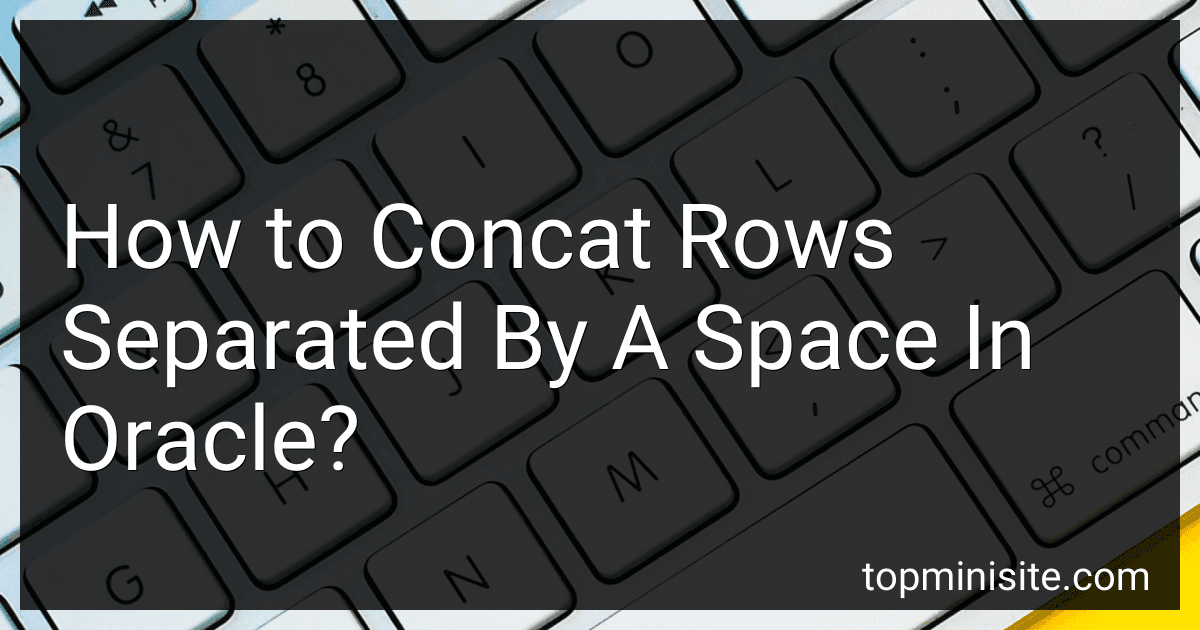Best SQL Concatenation Tools to Buy in January 2026

SQL Programming QuickStudy Laminated Reference Guide



Data Engineering with dbt: A practical guide to building a cloud-based, pragmatic, and dependable data platform with SQL



SQL Pocket Guide: A Guide to SQL Usage



Practical SQL, 2nd Edition: A Beginner's Guide to Storytelling with Data



SQL QuickStart Guide: The Simplified Beginner's Guide to Managing, Analyzing, and Manipulating Data With SQL (Coding & Programming - QuickStart Guides)



SQL: Learn SQL (using MySQL) in One Day and Learn It Well. SQL for Beginners with Hands-on Project. (Learn Coding Fast with Hands-On Project Book 5)



SQL Practice Problems: 57 beginning, intermediate, and advanced challenges for you to solve using a “learn-by-doing” approach


To concatenate rows separated by a space in Oracle, you can use the LISTAGG function. This function allows you to concatenate values from multiple rows into a single string. Here is an example of how to use the LISTAGG function to concatenate rows separated by a space:
SELECT LISTAGG(column_name, ' ') WITHIN GROUP (ORDER BY column_name) AS concatenated_rows FROM table_name;
This query will concatenate the values from the specified column in the table, separated by a space. You can adjust the column_name and table_name to fit your specific requirements. Make sure to replace 'column_name' and 'table_name' with the actual column name and table name in your database.
Additionally, you can add a WHERE clause to filter the rows before concatenation or include other columns in the SELECT statement as needed. Remember that the LISTAGG function is available in Oracle 11g and later versions.
How to concatenate rows in a specific order in Oracle?
To concatenate rows in a specific order in Oracle, you can use the LISTAGG function. The LISTAGG function allows you to concatenate values from multiple rows into a single string with a specified delimiter.
Here is an example of how to concatenate rows in a specific order using the LISTAGG function:
SELECT LISTAGG(column_name, ', ') WITHIN GROUP (ORDER BY order_column) AS concatenated_values FROM table_name;
In this example, replace column_name with the name of the column you want to concatenate, order_column with the column that specifies the order in which you want to concatenate the values, and table_name with the name of the table you are querying from.
The ORDER BY clause within the LISTAGG function allows you to specify the order in which the values should be concatenated. You can specify multiple columns in the ORDER BY clause if needed.
After running this query, you will get a single string that concatenates the values from the specified column in the specified order, separated by the specified delimiter (in this case, a comma followed by a space).
How to concatenate rows without duplicates in Oracle?
To concatenate rows without duplicates in Oracle, you can use the LISTAGG function combined with the DISTINCT keyword. Here is an example SQL query:
SELECT LISTAGG(DISTINCT column_name, ', ') WITHIN GROUP (ORDER BY column_name) AS concatenated_values FROM table_name;
In this query:
- Replace column_name with the column you want to concatenate.
- Replace table_name with the name of the table you are selecting from.
This query will concatenate the values in the specified column without duplicates and separate them by a comma.
How to concat rows separated by a space in Oracle using the LISTAGG function?
You can use the LISTAGG function in Oracle to concatenate rows separated by a space. Here's an example of how to do this:
Assume you have a table called 'employees' with the following data:
| employee_id | employee_name | |-------------|---------------| | 1 | John | | 2 | Jane | | 3 | Alice |
You can use the following query to concatenate the 'employee_name' column values separated by a space:
SELECT LISTAGG(employee_name, ' ') WITHIN GROUP (ORDER BY employee_id) AS concatenated_names FROM employees;
This query will result in the following output:
| concatenated_names | |--------------------| | John Jane Alice |
This way, you can use the LISTAGG function to concatenate rows separated by a space in Oracle.
How to concatenate rows with a delimiter in Oracle?
To concatenate rows with a delimiter in Oracle, you can use the LISTAGG function. Here's an example of how to use it:
SELECT LISTAGG(column_name, ', ') WITHIN GROUP (ORDER BY column_name) FROM table_name;
In this query:
- Replace column_name with the name of the column you want to concatenate.
- Replace table_name with the name of the table where the column is located.
The WITHIN GROUP (ORDER BY column_name) part of the query sorts the values in the column before concatenating them. The , in the LISTAGG function specifies the delimiter you want to use to separate the values.
This query will concatenate the values in the specified column, separated by the specified delimiter.