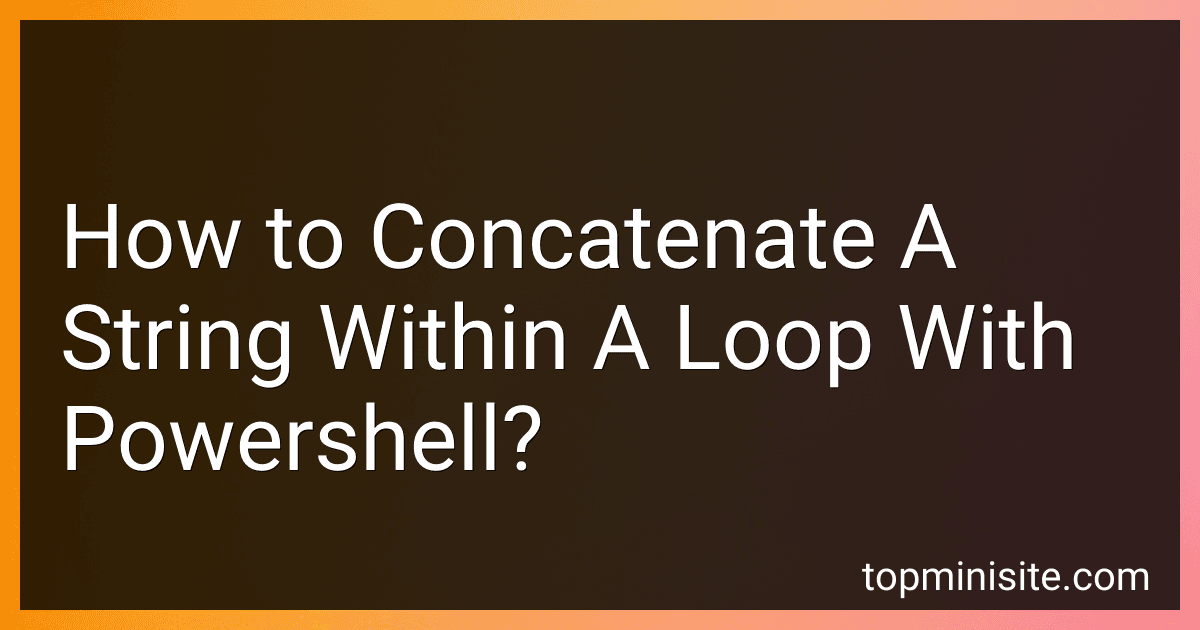Best PowerShell Scripting Tools to Buy in February 2026

Learn PowerShell Scripting in a Month of Lunches, Second Edition: Write and organize scripts and tools



Beginner’s Guide to PowerShell Scripting: Automate Windows Administration, Master Active Directory, and Unlock Cloud DevOps with Real-World Scripts and Projects



PowerShell Advanced Cookbook: Enhance your scripting skills and master PowerShell with 90+ advanced recipes (English Edition)



The PowerShell Scripting & Toolmaking Book: Author-Authorized Second Edition



PowerShell For Beginners: Learn Quickly with Real World Scripts



Scripting: Automation with Bash, PowerShell, and Python—Automate Everyday IT Tasks from Backups to Web Scraping in Just a Few Lines of Code (Rheinwerk Computing)



Mastering PowerShell Scripting for SysAdmins: Automating Complex Tasks with Confidence



Windows PowerShell Pocket Reference: Portable Help for PowerShell Scripters


To concatenate a string within a loop in PowerShell, you can use the "+=" operator to append the new string to the existing one. Here is an example:
$string = "" for ($i=1; $i -le 5; $i++) { $string += "Iteration $i " } Write-Host $string
In this example, the loop runs from 1 to 5 and in each iteration, the current value of $i is concatenated to the $string variable. Finally, the concatenated string is displayed using the Write-Host cmdlet.
How to concatenate strings using the Join method in PowerShell?
In PowerShell, you can concatenate strings using the Join method by specifying a delimiter and an array of strings to join together. Here is an example of how to use the Join method:
# Define an array of strings $strings = "Hello", "World", "!"
Use the Join method to concatenate the strings with a space as a delimiter
$result = [String]::Join(" ", $strings)
Output the concatenated string
Write-Output $result
In this example, the $strings array contains three strings: "Hello", "World", and "!". The Join method is then used to concatenate these strings with a space delimiter, resulting in the output "Hello World !". You can replace the space delimiter with any character or string you want to use to concatenate the strings.
What is the +=" operator used for in PowerShell?
The += operator in PowerShell is used to append or add the value on the right side to a variable on the left side.
For example:
$a = "Hello" $a += " World" Write-Output $a
This will output: Hello World
It can also be used to append elements to an array or a collection:
$numbers = @() $numbers += 1 $numbers += 2 Write-Output $numbers
This will output: 1 2
What is string formatting in PowerShell?
String formatting in PowerShell allows users to create custom output by specifying the layout and content of text strings. This can include combining variables, placeholders, and format specifiers to control the appearance of the output. String formatting can be achieved using a variety of techniques, such as using the -f operator, string interpolation ("${variable}"), or the string.Format() method. It is useful for displaying data in a structured and readable format, such as when displaying output from a script or command.
How to concatenate strings with the += operator in PowerShell?
In PowerShell, you can concatenate strings using the += operator. Here's an example:
$string1 = "Hello " $string2 = "world!" $string1 += $string2
Write-Output $string1
In this example, the $string1 += $string2 line concatenates $string2 to the end of $string1. When you run the script, it will output: Hello world!
You can also concatenate strings directly in a single line like this:
$string = "Hello " + "world!" Write-Output $string
This will also output: Hello world!
What is the -join operator in PowerShell?
The -join operator in PowerShell is used to combine elements of an array into a single string. It takes an array of strings as input and joins them together using a specified delimiter. For example, the following command uses the -join operator to combine the elements of an array with a comma separator:
$str = "apple", "banana", "cherry" $result = $str -join "," $result
Output: apple,banana,cherry
How to concatenate strings using the + operator in PowerShell?
To concatenate strings using the + operator in PowerShell, you simply need to use the + operator to combine two or more strings. Here's an example:
$string1 = "Hello, " $string2 = "World!" $concatenatedString = $string1 + $string2 Write-Output $concatenatedString
This will output: Hello, World!
You can concatenate more than two strings by continuing to use the + operator.