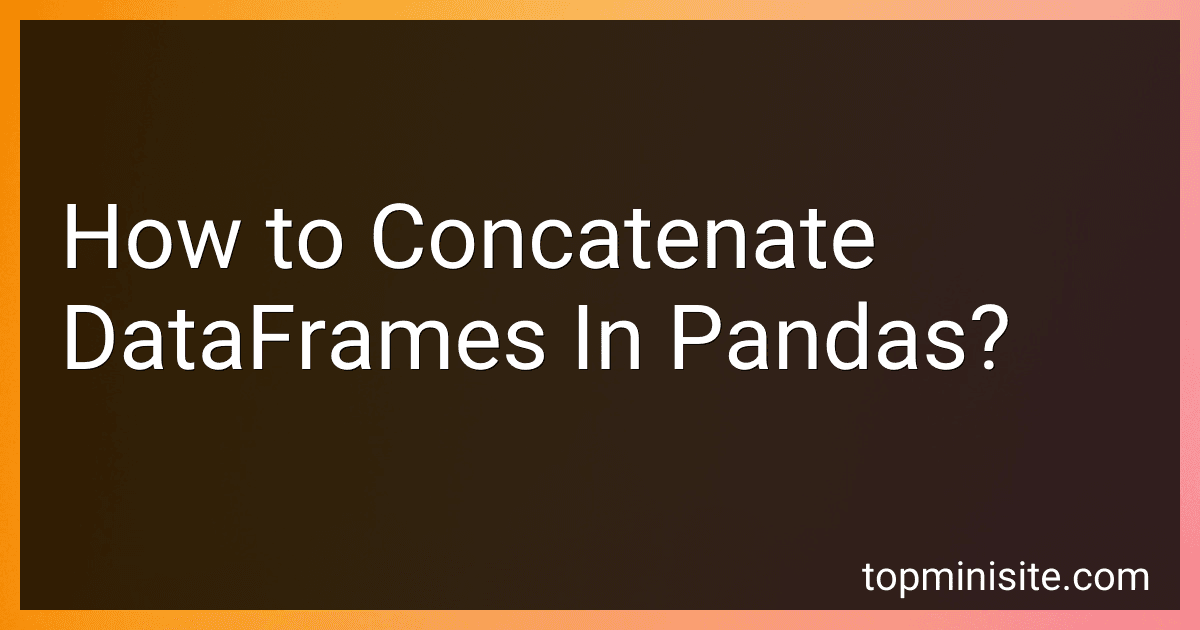Best Data Processing Tools to Buy in January 2026

Designing Data-Intensive Applications: The Big Ideas Behind Reliable, Scalable, and Maintainable Systems



Data Governance: The Definitive Guide: People, Processes, and Tools to Operationalize Data Trustworthiness



Klein Tools VDV226-110 Ratcheting Modular Data Cable Crimper / Wire Stripper / Wire Cutter for RJ11/RJ12 Standard, RJ45 Pass-Thru Connectors
- STREAMLINED INSTALLATIONS: MODULAR TOOL SIMPLIFIES RJ45 CRIMPING PROCESS.
- ALL-IN-ONE CAPABILITY: STRIPS, CRIMPS, AND CUTS FOR VERSATILE USE.
- ERROR-FREE PRECISION: ON-TOOL GUIDE REDUCES WIRING MISTAKES EFFECTIVELY.


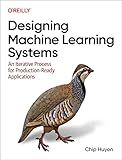
Designing Machine Learning Systems: An Iterative Process for Production-Ready Applications



The Data Economy: Tools and Applications



Data Science on AWS: Implementing End-to-End, Continuous AI and Machine Learning Pipelines



Mini Wire Stripper, 6 Pcs Network Wire Stripper Punch Down Cutter for Network Wire Cable, RJ45/Cat5/CAT-6 Data Cable, Telephone Cable and Computer UTP Cable
-
COMPACT DESIGN: MINI STRIPPERS IN 6 COLORS FIT EASILY IN YOUR POCKET.
-
VERSATILE USE: IDEAL FOR STRIPPING VARIOUS ROUND CABLES AND WIRES.
-
SAFE & EASY: SHARP BLADE WITH FINGER LOOP ENSURES SECURE, EASY HANDLING.



Data Analytics, Data Visualization & Communicating Data: 3 books in 1: Learn the Processes of Data Analytics and Data Science, Create Engaging Data ... Present Data Effectively (All Things Data)


Concatenating DataFrames in Pandas can be done using the concat() function. It allows you to combine DataFrames either vertically (along the rows) or horizontally (along the columns).
To concatenate DataFrames vertically, you need to ensure that the columns of both DataFrames align. You can achieve this by using the axis parameter and setting it to 0. Here's an example:
import pandas as pd
Creating two DataFrames
df1 = pd.DataFrame({'A': [1, 2, 3], 'B': [4, 5, 6]}) df2 = pd.DataFrame({'A': [7, 8, 9], 'B': [10, 11, 12]})
Concatenating vertically
result = pd.concat([df1, df2], axis=0) print(result)
Output:
A B 0 1 4 1 2 5 2 3 6 0 7 10 1 8 11 2 9 12
On the other hand, if you want to concatenate DataFrames horizontally, you need to ensure that the indices align. To do this, set the axis parameter to 1. Here's an example:
import pandas as pd
Creating two DataFrames
df1 = pd.DataFrame({'A': [1, 2, 3], 'B': [4, 5, 6]}) df2 = pd.DataFrame({'C': [7, 8, 9], 'D': [10, 11, 12]})
Concatenating horizontally
result = pd.concat([df1, df2], axis=1) print(result)
Output:
A B C D 0 1 4 7 10 1 2 5 8 11 2 3 6 9 12
Note that when concatenating horizontally, if the DataFrames have overlapping column names, the resulting DataFrame will contain all the columns without any conflict resolution.
How to concatenate two DataFrames in Pandas?
To concatenate two DataFrames in Pandas, you can use the concat function.
Here is an example of concatenating two DataFrames vertically (i.e., stacking one DataFrame on top of another):
import pandas as pd
Create two DataFrames
df1 = pd.DataFrame({'A': [1, 2, 3], 'B': [4, 5, 6]}) df2 = pd.DataFrame({'A': [7, 8, 9], 'B': [10, 11, 12]})
Concatenate the two DataFrames vertically
concatenated = pd.concat([df1, df2], axis=0)
print(concatenated)
Output:
A B 0 1 4 1 2 5 2 3 6 0 7 10 1 8 11 2 9 12
If you want to concatenate the DataFrames horizontally (i.e., side by side), set the axis parameter to 1:
# Concatenate the two DataFrames horizontally concatenated = pd.concat([df1, df2], axis=1)
print(concatenated)
Output:
A B A B 0 1 4 7 10 1 2 5 8 11 2 3 6 9 12
Note that the indexes from the original DataFrames are preserved in the concatenated DataFrame. You can reset the index using the reset_index method if desired.
What is the impact of missing data on DataFrame concatenation in Pandas?
Missing data can have several impacts on DataFrame concatenation in Pandas:
- Reduction in the size of the resulting DataFrame: If one of the DataFrames being concatenated has missing data in a particular column, while the other DataFrame has non-missing data in that column, the resulting DataFrame will have missing values in that column.
- Misalignment of data: If the DataFrames being concatenated have missing values in different locations, the resulting DataFrame will have misaligned data. This can cause issues when performing computations or analyses on the concatenated DataFrame.
- Handling of missing values: Pandas provides different methods to handle missing data during concatenation. By default, missing values are propagated to the result DataFrame. However, there are options to ignore missing values or fill them with default values.
- Inconsistent column names: If the DataFrames being concatenated have different column names, the resulting DataFrame will have a combination of all the columns. This can lead to confusion and the need to rename or reorganize columns afterwards.
Overall, missing data in the DataFrames being concatenated can introduce inconsistencies and complications in the resulting concatenated DataFrame, which require appropriate handling and analysis.
How to concatenate DataFrames while dropping the original index in Pandas?
To concatenate DataFrames while dropping the original index in Pandas, you can use the ignore_index parameter of the pd.concat() function. This parameter is set to False by default, which preserves the original index values. By setting it to True, the resulting concatenated DataFrame will have a new index that ignores the original index values.
Here's an example:
import pandas as pd
Create two DataFrames
df1 = pd.DataFrame({'A': [1, 2, 3], 'B': [4, 5, 6]}) df2 = pd.DataFrame({'A': [7, 8, 9], 'B': [10, 11, 12]})
Concatenate DataFrames while dropping the original index
concatenated_df = pd.concat([df1, df2], ignore_index=True)
print(concatenated_df)
Output:
A B 0 1 4 1 2 5 2 3 6 3 7 10 4 8 11 5 9 12
As you can see, the resulting concatenated_df DataFrame has a new index that starts from 0 and ignores the original index values from df1 and df2.
How to concatenate DataFrames with different indexes in Pandas?
To concatenate DataFrames with different indexes in Pandas, you can use the concat() function with the ignore_index parameter set to True. The ignore_index parameter is used to reset the index of the resulting DataFrame.
Here is an example:
import pandas as pd
Create two DataFrames with different indexes
df1 = pd.DataFrame({'A': [1, 2, 3], 'B': [4, 5, 6]}, index=[0, 1, 2]) df2 = pd.DataFrame({'A': [7, 8, 9], 'B': [10, 11, 12]}, index=[3, 4, 5])
Concatenate the DataFrames
result = pd.concat([df1, df2], ignore_index=True)
print(result)
Output:
A B 0 1 4 1 2 5 2 3 6 3 7 10 4 8 11 5 9 12
In the resulting DataFrame, the indexes of the original DataFrames are ignored, and a new index is created.
How to concatenate DataFrames while preserving the original index in Pandas?
To concatenate DataFrames while preserving the original index in Pandas, you can use the concat() function with the ignore_index=False parameter. Here is an example:
import pandas as pd
Create two sample DataFrames
df1 = pd.DataFrame({'A': [1, 2, 3], 'B': [4, 5, 6]}) df2 = pd.DataFrame({'A': [7, 8, 9], 'B': [10, 11, 12]})
Concatenate DataFrames while preserving index
concatenated = pd.concat([df1, df2], ignore_index=False)
print(concatenated)
Output:
A B 0 1 4 1 2 5 2 3 6 0 7 10 1 8 11 2 9 12
Note that by default, the concat() function concatenates along axis 0 (rows). If you want to concatenate along columns, you can use axis=1 parameter.