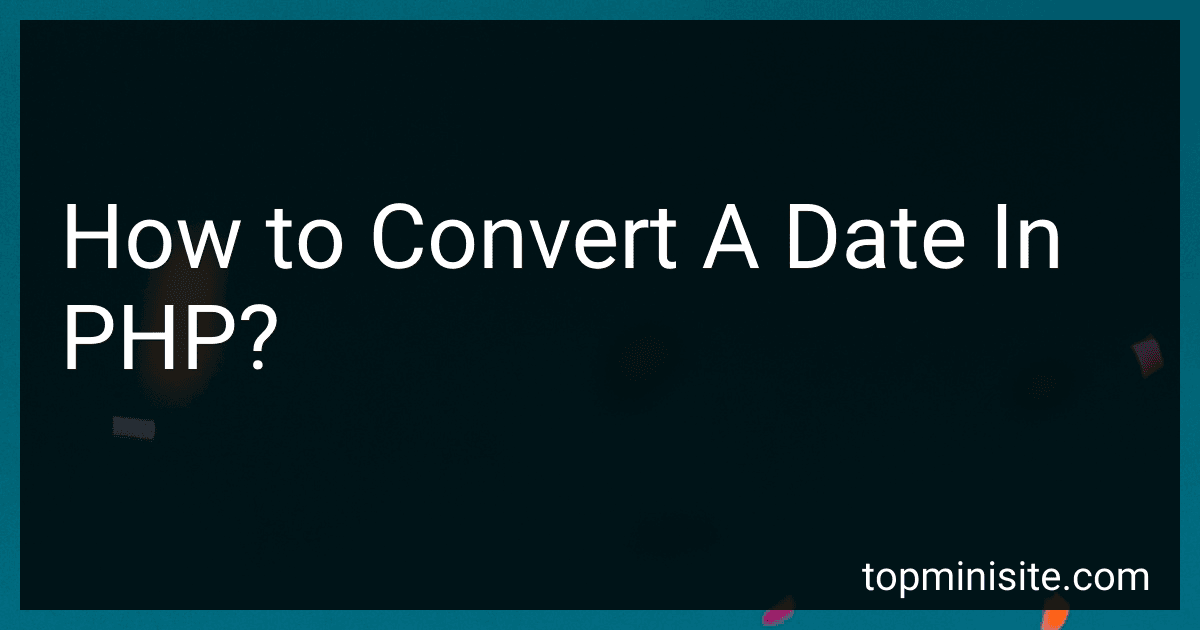To convert a date in PHP, you can use the built-in date() function along with various format characters to specify the desired output format. Here are the steps to convert a date:
- First, you need to have the date you want to convert. This can be a static date or a variable containing the date value.
- Use the date() function with the desired format to convert the date. The function takes two parameters: the format and the timestamp.
- The format parameter specifies how the date should be formatted. It can contain various format characters to represent different portions of the date and time. For example, 'Y' represents the year, 'm' represents the month, 'd' represents the day, and so on. You can combine these characters with other symbols and separators to format the output as needed.
- Optionally, you can specify the timestamp as the second parameter. If omitted, the current timestamp will be used.
- Assign the result of the date() function to a variable or use it directly in your code for further processing or display.
For example, to convert the current date to the format 'Y-m-d', you can use the following code:
$date = date('Y-m-d'); echo $date;
This will output the current date in the specified format, such as "2022-10-15".
You can experiment with different format characters and combinations to achieve the desired date format. PHP's date function provides a wide range of options to customize the output according to your needs.
How to convert a timestamp to a date in PHP?
To convert a timestamp to a date in PHP, you can use the built-in date() function along with the strtotime() function. Here's an example:
$timestamp = 1591639200; // Example timestamp
$date = date('Y-m-d', $timestamp); // Convert timestamp to date in 'Y-m-d' format
echo $date; // Output: 2020-06-08
In this example, date('Y-m-d', $timestamp) takes the timestamp as the second argument and formats it using the 'Y-m-d' format, which represents the year, month, and day. You can change the format to suit your needs.
Alternatively, you can use the DateTime class in PHP:
$timestamp = 1591639200; // Example timestamp
$dateTime = new DateTime(); $dateTime->setTimestamp($timestamp);
$date = $dateTime->format('Y-m-d'); // Convert timestamp to date in 'Y-m-d' format
echo $date; // Output: 2020-06-08
In this approach, we create a new instance of the DateTime class, set the timestamp using the setTimestamp() method, and then format the date using the format() method. Again, you can modify the format based on your requirements.
What is the function to convert a date to a Julian Day Count in PHP?
The function to convert a date to a Julian Day Count in PHP is jdtounix(). However, this function converts a Julian Day Count to a Unix timestamp. To convert a date to a Julian Day Count, you can use the date_create() and [date_format()](https://elvanco.com/blog/how-to-parse-date-in-laravel) functions in combination with strtotime() as follows:
$date = '2022-03-15'; $datetime = date_create($date); $julianDayCount = strtotime(date_format($datetime, 'Y-m-d')) / (60 * 60 * 24) + 2440587.5;
echo $julianDayCount;
The date_create() function creates a new DateTime object, date_format() formats the date object to the format 'Y-m-d', and strtotime() converts the formatted date back to a Unix timestamp. The Unix timestamp is then divided by the number of seconds in a day (60 * 60 * 24) and added to the Julian Day Count offset (2440587.5) to obtain the Julian Day Count.
What is the method to convert a date to a different calendar format in PHP?
In PHP, you can convert a date to a different calendar format using the DateTime class along with the setCalendar() method. Here's an example:
$date = new DateTime('2022-12-25'); $date->setCalendar(\IntlDateFormatter::TRADITIONAL);
$formattedDate = $date->format('Y-m-d'); echo $formattedDate;
In this example, we create a new DateTime object using the input date (e.g., '2022-12-25'). Then, we use the setCalendar() method with the \IntlDateFormatter::TRADITIONAL constant to set the calendar format to a traditional format (e.g., Islamic or Hebrew calendar). Finally, we format the date using the format() method with the desired format (e.g., 'Y-m-d').
Replace \IntlDateFormatter::TRADITIONAL with the respective constant value for the calendar format you wish to convert to. Some other available constants include \IntlDateFormatter::ISLAMIC, \IntlDateFormatter::HEBREW, \IntlDateFormatter::JAPANESE, etc., which represent different calendar types.
How to convert a date to a day of the week in PHP?
To convert a date to a day of the week in PHP, you can use the date() function in combination with the l format parameter. Here's an example:
$date = '2022-01-01'; // Replace with your desired date
$dayOfWeek = date('l', strtotime($date));
echo $dayOfWeek; // Output: Saturday
In this example, $date is the date you want to convert. You can replace it with your desired date in the format 'YYYY-MM-DD'. The strtotime() function converts the date string to a Unix timestamp, which date() function can then use.
The date('l', ...) format parameter retrieves the full textual representation of the day of the week. There are various other format parameters you can use to get different representations of the day, like D (abbreviated day of the week) or N (ISO-8601 numeric representation of the day of the week).
Make sure to adjust the date format and other parameters according to your specific requirements.
How to convert a date string to a timestamp in PHP?
To convert a date string to a timestamp in PHP, you can use the strtotime() function.
strtotime() takes a string representation of a date and time as its parameter and converts it to a Unix timestamp, which is the number of seconds since January 1, 1970.
Here's an example:
$dateString = "2021-05-01 12:30:00"; $timestamp = strtotime($dateString);
echo $timestamp;
Output:
1619891400
In this example, the $dateString variable contains the date and time in the format "YYYY-MM-DD HH:MM:SS". The strtotime() function converts this string to a Unix timestamp, which is stored in the $timestamp variable. Finally, the timestamp is echoed on the screen.
Note that strtotime() is flexible and can handle various date and time formats, including relative formats like "1 hour ago" or "tomorrow".
How can I convert a date to a GMT/UTC format in PHP?
To convert a date to GMT/UTC format in PHP, you can use the DateTime and DateTimeZone classes. Here's an example:
// Set the timezone of the current date $timezone = new DateTimeZone(date_default_timezone_get());
// Create a DateTime object with the current date and time $date = new DateTime('now', $timezone);
// Convert the date to GMT/UTC timezone $date->setTimezone(new DateTimeZone('UTC'));
// Format the date in the desired format $formattedDate = $date->format('Y-m-d H:i:s');
// Output the converted date echo $formattedDate;
In this example, we first set the timezone of the current date using the date_default_timezone_get() function. Then, we create a new DateTime object with the current date and time.
Next, we use setTimezone() method to convert the date to GMT/UTC timezone by creating a new DateTimeZone object with 'UTC' as the timezone identifier.
Finally, we format the date using the format() method and specify the desired format (in this case, 'Y-m-d H:i:s').
Note: Make sure to adjust the format and timezone according to your specific requirements.