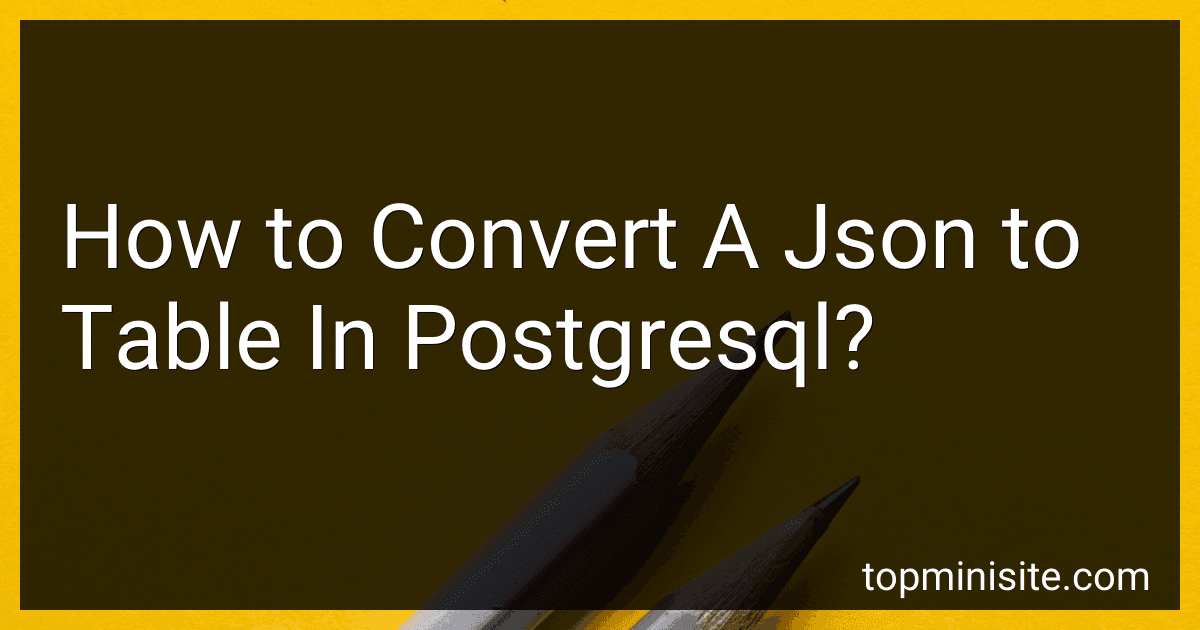Best JSON to Table Conversion Tools to Buy in January 2026
To convert a JSON object to a table in PostgreSQL, you can use the json_to_recordset function along with a common table expression (CTE). First, you can use the json_to_recordset function to extract the JSON data into individual rows and columns. Then, you can use the CTE to create a temporary table from the extracted data. Finally, you can insert the data from the temporary table into the target table using an INSERT INTO statement. By following these steps, you can effectively convert a JSON object into a table in PostgreSQL.
How to remove duplicates when converting JSON data to a table in PostgreSQL?
There are a few ways to remove duplicates when converting JSON data to a table in PostgreSQL. One way is to use the "DISTINCT" keyword when selecting the data from the JSON column. Here's an example query that demonstrates this:
CREATE TABLE my_table AS SELECT DISTINCT json_column->>'key1' AS key1, json_column->>'key2' AS key2 FROM my_json_table;
Another way to remove duplicates is to use the "ROW_NUMBER" window function to assign a unique number to each row and then filter out rows with a row number greater than 1. Here's an example query using this method:
CREATE TABLE my_table AS SELECT key1, key2 FROM ( SELECT json_column->>'key1' AS key1, json_column->>'key2' AS key2, ROW_NUMBER() OVER (PARTITION BY json_column->>'key1', json_column->>'key2' ORDER BY json_column) AS rn FROM my_json_table ) t WHERE rn = 1;
These are just a couple of ways to remove duplicates when converting JSON data to a table in PostgreSQL. Depending on your specific requirements, there may be other methods that are more suitable for your situation.
How do you convert array data in JSON to a column in PostgreSQL?
To convert array data in JSON to a column in PostgreSQL, you can use the JSONB datatype to store JSON data in a column. Here is an example of how you can achieve this:
- Create a table with a column of type JSONB:
CREATE TABLE example_table ( id SERIAL PRIMARY KEY, json_data JSONB );
- Insert JSON data into the JSONB column:
INSERT INTO example_table (json_data) VALUES ('{"name": "John", "age": 30, "tags": ["tag1", "tag2"]}'), ('{"name": "Jane", "age": 25, "tags": ["tag3", "tag4"]}');
- Query the JSON data from the JSONB column:
SELECT json_data->'name' AS name, json_data->'age' AS age, json_data->'tags' AS tags FROM example_table;
This will extract the data from the JSONB column and display it as individual columns in the result set.
You can also use the jsonb_array_elements function to convert an array of JSON objects into rows. Here is an example:
SELECT value->'name' AS name, value->'age' AS age FROM example_table, jsonb_array_elements(json_data->'tags') AS value;
This will convert the array of JSON objects in the 'tags' field into individual rows with the 'name' and 'age' fields extracted from each JSON object.
What is the role of lateral join in converting nested JSON to rows and columns in PostgreSQL?
In PostgreSQL, a lateral join is used to convert nested JSON data into rows and columns by unnesting the nested JSON objects. By using a lateral join in combination with the json_object_keys function, you can iterate through the keys of a JSON object and extract their values into separate columns. This allows you to flatten the nested JSON structure and store the data in a tabular format, making it easier to query and analyze.
Overall, the lateral join plays a crucial role in the process of transforming nested JSON data into rows and columns in PostgreSQL, providing a way to unnest and extract values from nested JSON objects and organize them into a structured format.
What is the significance of using JSON functions like json_agg during the conversion process in PostgreSQL?
Using JSON functions like json_agg during the conversion process in PostgreSQL allows for efficient and customizable manipulation of JSON data.
- Aggregating JSON data: json_agg function allows you to aggregate multiple rows of JSON data into a single JSON array. This can be useful when you need to combine or summarize JSON data from different rows in a query result.
- Flexible data manipulation: JSON functions provide a set of powerful tools for manipulating and transforming JSON data. Using functions like json_agg allows you to customize how the data is aggregated and formatted, making it easier to work with JSON data in PostgreSQL.
- Better performance: By using JSON functions like json_agg, you can perform data aggregation and conversion directly in the database engine, rather than retrieving all the data and processing it in your application code. This can lead to improved performance and efficiency in handling JSON data.
Overall, using JSON functions like json_agg during the conversion process in PostgreSQL helps streamline the process of converting and manipulating JSON data, making it easier to work with JSON data in a relational database environment.
What is the process for converting JSON data to a relational table in PostgreSQL?
- First, create a table in PostgreSQL that will represent the relational table for the JSON data. This table should have columns that align with the JSON data structure.
- Use the jsonb data type in PostgreSQL to store JSON data. You can create a column of type jsonb in the table to store the JSON data.
- Insert the JSON data into the PostgreSQL table using the INSERT statement. You can use the jsonb_set function to insert JSON data into the jsonb column.
- If the JSON data is nested, you may need to extract the nested JSON objects into separate columns in the relational table.
- You can also use JSON functions in PostgreSQL to query and manipulate the JSON data stored in the jsonb column.
- If needed, you can convert the JSON data into a normalized relational format by creating separate tables for nested objects and establishing relationships between them using foreign keys.
- Regularly validate and cleanse the JSON data to ensure data integrity and consistency in the relational table.