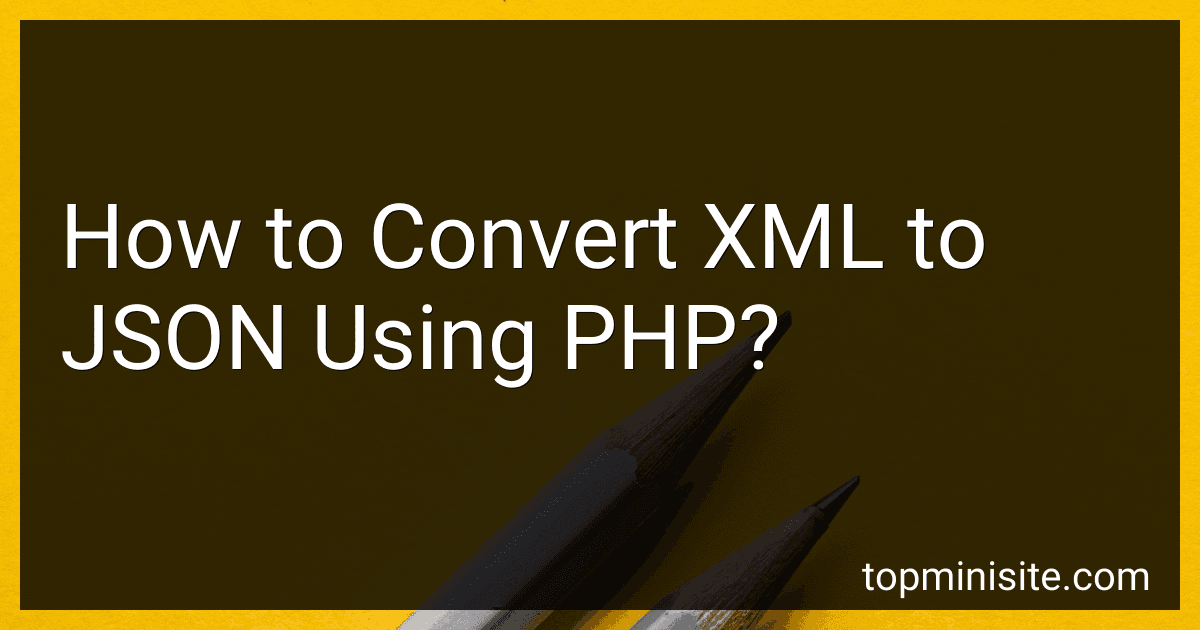To convert XML to JSON using PHP, you can follow these steps:
- Load the XML data: Start by loading the XML data using the simplexml_load_string function if you have XML data in a string format, or simplexml_load_file function if you have XML data in a file.
- Convert XML to an associative array: Use the json_encode function to convert the XML data into an associative array. This function allows you to encode the XML data in JSON format.
- Convert associative array to JSON: After converting XML to an associative array, you can further convert the associative array to JSON format using the json_encode function.
Here is an example code snippet that demonstrates the conversion:
$xmlData = 'John Doe'; // XML data $xml = simplexml_load_string($xmlData); // Load XML data
$json = json_encode($xml); // Convert XML to associative array $jsonData = json_decode($json, true); // Convert associative array to JSON
echo $jsonData; // Output the resulting JSON data
By following these steps, you can successfully convert XML to JSON using PHP.
How to extract data from XML using PHP?
To extract data from XML using PHP, you can follow these steps:
- Create an XML parser: Use the xml_parser_create() function to create a new XML parser.
- Set up handler functions: Register handler functions for the start and end elements, and for the character data inside elements. xml_set_element_handler($parser, "startElement", "endElement"): Register the startElement() and endElement() functions for handling the start and end elements. xml_set_character_data_handler($parser, "characterData"): Register the characterData() function for handling the character data inside elements.
- Open and read the XML file: Use fopen() and fread() functions to open and read the XML file.
- Parse the XML data: Use the xml_parse() or xml_parse_into_struct() function to parse the XML data. xml_parse($parser, $xmlData): Parses an entire XML string or XML file. xml_parse_into_struct($parser, $xmlData, &$values): Parses an XML string or file into an array.
- Handle start element: Write a "startElement" function to handle the start element event. function startElement($parser, $name, $attrs) { // Handle the start element event and extract data }
- Handle end element: Write an "endElement" function to handle the end element event. function endElement($parser, $name) { // Handle the end element event }
- Handle character data: Write a "characterData" function to handle the character data event. function characterData($parser, $data) { // Handle the character data event }
- Close the XML parser: Use xml_parser_free() to free the XML parser resources.
- Process the extracted data as required for your application.
Here's a sample code to illustrate the process:
Make sure to replace "data.xml" with the path to your XML file.
How to convert JSON to XML using PHP?
To convert JSON to XML using PHP, you can follow these steps:
- Fetch the JSON data:
$jsonData = '[{"id":1,"name":"John"},{"id":2,"name":"Doe"}]';
- Decode the JSON data into an associative array:
$arrayData = json_decode($jsonData, true);
- Create a new instance of SimpleXMLElement to generate XML:
$xmlData = new SimpleXMLElement('');
- Define a function to convert the array data to XML recursively:
function arrayToXml($data, &$xmlData) { foreach ($data as $key => $value) { if (is_array($value)) { if (!is_numeric($key)) { $subNode = $xmlData->addChild("$key"); arrayToXml($value, $subNode); } else { arrayToXml($value, $xmlData); } } else { $xmlData->addChild("$key", htmlspecialchars("$value")); } } }
- Convert the array data to XML using the defined arrayToXml function:
arrayToXml($arrayData, $xmlData);
- Output the XML data:
echo $xmlData->asXML();
The final PHP code will be:
$jsonData = '[{"id":1,"name":"John"},{"id":2,"name":"Doe"}]'; $arrayData = json_decode($jsonData, true); $xmlData = new SimpleXMLElement('');
function arrayToXml($data, &$xmlData) { foreach ($data as $key => $value) { if (is_array($value)) { if (!is_numeric($key)) { $subNode = $xmlData->addChild("$key"); arrayToXml($value, $subNode); } else { arrayToXml($value, $xmlData); } } else { $xmlData->addChild("$key", htmlspecialchars("$value")); } } }
arrayToXml($arrayData, $xmlData); echo $xmlData->asXML();
This code will convert the given JSON data to XML and echo it as the output.
What is XML?
XML stands for Extensible Markup Language. It is a markup language that is designed to store and transport data. It uses tags to define elements and attributes to provide additional information about the elements. XML is text-based and can be easily read and understood by humans. It is widely used for data storage, configuration files, and data exchange between systems.
How to decode JSON in PHP?
To decode JSON in PHP, you can use the built-in json_decode() function. Below are some examples of how to use it:
- Decoding a JSON string into an associative array:
$jsonString = '{"name": "John", "age": 30, "city": "New York"}'; $array = json_decode($jsonString, true);
// Access the values echo $array['name']; // Output: John echo $array['age']; // Output: 30 echo $array['city']; // Output: New York
- Decoding a JSON string into an object:
$jsonString = '{"name": "John", "age": 30, "city": "New York"}'; $obj = json_decode($jsonString);
// Access the values echo $obj->name; // Output: John echo $obj->age; // Output: 30 echo $obj->city; // Output: New York
- Decoding a JSON file into an associative array or object:
$jsonFile = 'data.json'; $jsonData = file_get_contents($jsonFile);
// Decoding into an associative array $array = json_decode($jsonData, true);
// Decoding into an object $obj = json_decode($jsonData);
Make sure you handle any errors that may occur during the decoding process. The json_decode() function returns null if the JSON string is not valid. You can check for errors using the json_last_error() and json_last_error_msg() functions like this:
$jsonString = '{"name": "John", "age": 30, "city": "New York"'; $array = json_decode($jsonString, true);
if ($array === null) { // An error occurred echo "JSON decoding error: " . json_last_error_msg(); } else { // Access the values // ... }
Note: If the JSON string contains unicode characters, you may need to ensure that your PHP file is saved with the appropriate character encoding, such as UTF-8, to avoid any encoding issues.
What is JSON?
JSON stands for JavaScript Object Notation. It is a lightweight data interchange format that is easy for humans to read and write, and easy for machines to parse and generate. It is based on a subset of JavaScript programming language, and it is commonly used for sending data between a server and a web application, as an alternative to XML. JSON is language-independent and widely supported, making it a popular choice for data storage, configuration files, and API responses.
How to handle XML parsing errors in PHP?
To handle XML parsing errors in PHP, you can follow these steps:
- Enable error reporting: Enable the error reporting feature in PHP to display any XML parsing errors. You can add the following code at the top of your PHP script or in your php.ini file:
ini_set('display_errors', 1); error_reporting(E_ALL);
- Use libxml_use_internal_errors(): This function allows you to enable or disable the collection of error messages from the XML parser into the internal error array, rather than outputting them directly. By default, libxml checks for errors and outputs them to STDOUT. You can use the libxml_use_internal_errors(true) function to collect the errors internally.
- Parse XML and handle errors: Use the simplexml_load_string() or simplexml_load_file() function to parse XML file contents or XML files respectively. These functions return a SimpleXMLElement object representing the XML structure of the parsed document. However, before parsing, it is recommended to clear any previous errors using libxml_clear_errors(). Then, you can parse the XML and check for any errors using libxml_get_errors(). If errors are found, you can loop through them and handle/display them accordingly. Here's an example: libxml_use_internal_errors(true); libxml_clear_errors(); // Parse XML $xml = simplexml_load_string($xmlString); // Check for XML parsing errors $errors = libxml_get_errors(); foreach ($errors as $error) { // Handle/display errors echo 'XML Parsing Error: ' . $error->message; } libxml_clear_errors(); // Clear errors after handling // Use the parsed XML if ($xml !== false) { // Access the XML data as required } else { // Handle the case when XML parsing failed } Note: You can adjust the error handling based on your specific requirements. For example, you may want to log errors, send notifications, or handle them differently.
By following these steps, you will be able to handle XML parsing errors in PHP effectively.