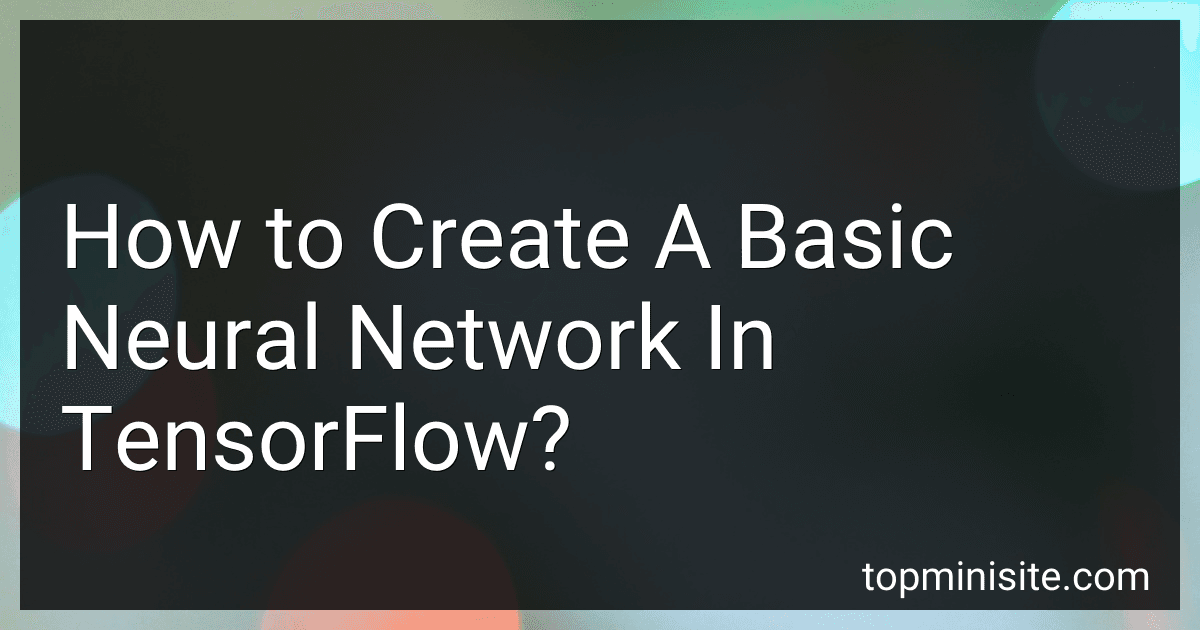Best AI Books to Buy in February 2026
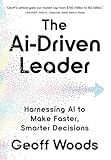
The AI-Driven Leader: Harnessing AI to Make Faster, Smarter Decisions


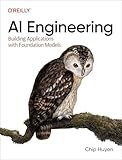
AI Engineering: Building Applications with Foundation Models



The Agentic AI Bible: The Complete and Up-to-Date Guide to Design, Build, and Scale Goal-Driven, LLM-Powered Agents that Think, Execute and Evolve



Co-Intelligence: Living and Working with AI


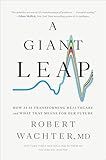
A Giant Leap: How AI Is Transforming Healthcare and What That Means for Our Future


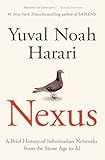
Nexus: A Brief History of Information Networks from the Stone Age to AI


To create a basic neural network in TensorFlow, you can follow these steps:
- Import the required libraries: import tensorflow as tf
- Define the input data and labels: # Example input data: 2D array input_data = [[0, 0], [0, 1], [1, 0], [1, 1]] # Corresponding labels labels = [0, 1, 1, 0]
- Create the neural network model: model = tf.keras.Sequential([ tf.keras.layers.Dense(2, activation='relu', input_shape=(2,)), # Input layer tf.keras.layers.Dense(1, activation='sigmoid') # Output layer ])
- Compile the model: model.compile(optimizer='adam', loss='binary_crossentropy', metrics=['accuracy'])
- Train the model on the provided data: model.fit(input_data, labels, epochs=1000)
- Use the trained model for predictions: predictions = model.predict(input_data)
This creates a basic neural network using TensorFlow. It starts by importing the necessary libraries, defining the input data and labels, creating the model architecture, compiling it with chosen optimizer and loss function, training the model on the data, and then using it for predictions.
What is the concept of dropout in neural networks?
Dropout is a regularization technique used in artificial neural networks to prevent overfitting. It involves randomly setting a fraction of the input units or neurons in a hidden layer to zero during the forward pass of training, which effectively turns off those units. This means that these units do not contribute to the output of the current layer or the subsequent layers during a particular training iteration.
By randomly dropping out units, dropout introduces noise to the network during training. This noise prevents the network from relying too heavily on specific features or co-adapting to certain training examples, leading to more robust and generalizable models.
During the forward pass, dropout only activates a different subset of neurons for each training example, so the network has to learn redundant representations to compensate for the missing units, thereby improving generalization. Additionally, dropout also reduces the interdependencies among neurons, as the network cannot rely on the presence of specific neurons. As a result, dropout ensemble learning can be seen as training multiple subnetworks with overlapping weights that share information during inference, further enhancing robustness.
At test time (inference), no units are dropped out, but the output values of the remaining units are scaled by the probability of their retention during training. This scaling ensures that the expected output for each unit remains the same as during training. Overall, dropout regularizes the neural network, prevents overfitting, and encourages the learning of more generalized features.
How to initialize weights in a neural network using TensorFlow?
There are different methods to initialize weights in a neural network using TensorFlow. Some common techniques include:
- Random Initialization: This is the simplest method where weights are randomly initialized with a Gaussian distribution or uniform distribution.
import tensorflow as tf
weights = tf.Variable(tf.random.normal(shape=(input_dim, output_dim))) bias = tf.Variable(tf.random.normal(shape=(output_dim,)))
- Xavier/Glorot Initialization: This initializer is commonly used for activation functions like tanh or sigmoid. It initializes the weights using a Gaussian distribution with zero mean and variance calculated based on the number of input and output neurons.
initializer = tf.keras.initializers.GlorotNormal() weights = tf.Variable(initializer(shape=(input_dim, output_dim))) bias = tf.Variable(initializer(shape=(output_dim,)))
- He Initialization: This initializer is commonly used for activation functions like ReLU. It initializes the weights using a Gaussian distribution with zero mean and variance calculated based on the number of input neurons.
initializer = tf.keras.initializers.HeNormal() weights = tf.Variable(initializer(shape=(input_dim, output_dim))) bias = tf.Variable(initializer(shape=(output_dim,)))
- Custom Initialization: You can also define your own custom initialization logic by subclassing tf.keras.initializers.Initializer or by writing a custom initialization function.
def custom_initializer(shape, dtype=None): # Custom initialization logic return tf.Variable(initial_value, dtype=dtype)
weights = tf.Variable(custom_initializer(shape=(input_dim, output_dim))) bias = tf.Variable(custom_initializer(shape=(output_dim,)))
It's worth noting that the appropriate initialization method depends on the specific neural network architecture and the activation functions used.
How to incorporate dropout regularization in a neural network using TensorFlow?
To incorporate dropout regularization in a neural network using TensorFlow, you can follow these steps:
- Import the necessary libraries:
import tensorflow as tf from tensorflow.keras.layers import Dropout
- Add a Dropout layer after each fully connected (dense) layer in your network. Dropout randomly sets a fraction of input units to 0 at each update during training time, which helps to prevent overfitting. The fraction of units to be dropped can be controlled using the rate parameter in the Dropout layer. For example:
model = tf.keras.Sequential() model.add(tf.keras.layers.Dense(64, activation='relu')) model.add(tf.keras.layers.Dropout(0.2)) model.add(tf.keras.layers.Dense(32, activation='relu')) model.add(tf.keras.layers.Dropout(0.2)) model.add(tf.keras.layers.Dense(10, activation='softmax'))
In this example, two Dropout layers are added after the first and second dense layers, dropping 20% of the units during training.
- Training the model with Dropout. During training, dropout should be enabled to randomly drop units. You can enable dropout by setting the training argument to True when calling the fit() function. For example:
model.compile(optimizer='adam', loss='sparse_categorical_crossentropy', metrics=['accuracy']) model.fit(x_train, y_train, epochs=10, batch_size=32, validation_data=(x_val, y_val), training=True)
Here, x_train and y_train are your training data and labels respectively, x_val and y_val are the validation data and labels respectively. The training=True argument ensures dropout is applied during training.
- Evaluate the model without Dropout. Once the model is trained, you can evaluate its performance by disabling dropout during inference. This can be achieved by either not setting the training argument or by explicitly setting it to False. For example:
model.evaluate(x_test, y_test, training=False)
Here, x_test and y_test are your test data and labels respectively.
By incorporating Dropout layers, you can apply dropout regularization to your neural network in TensorFlow and help prevent overfitting.