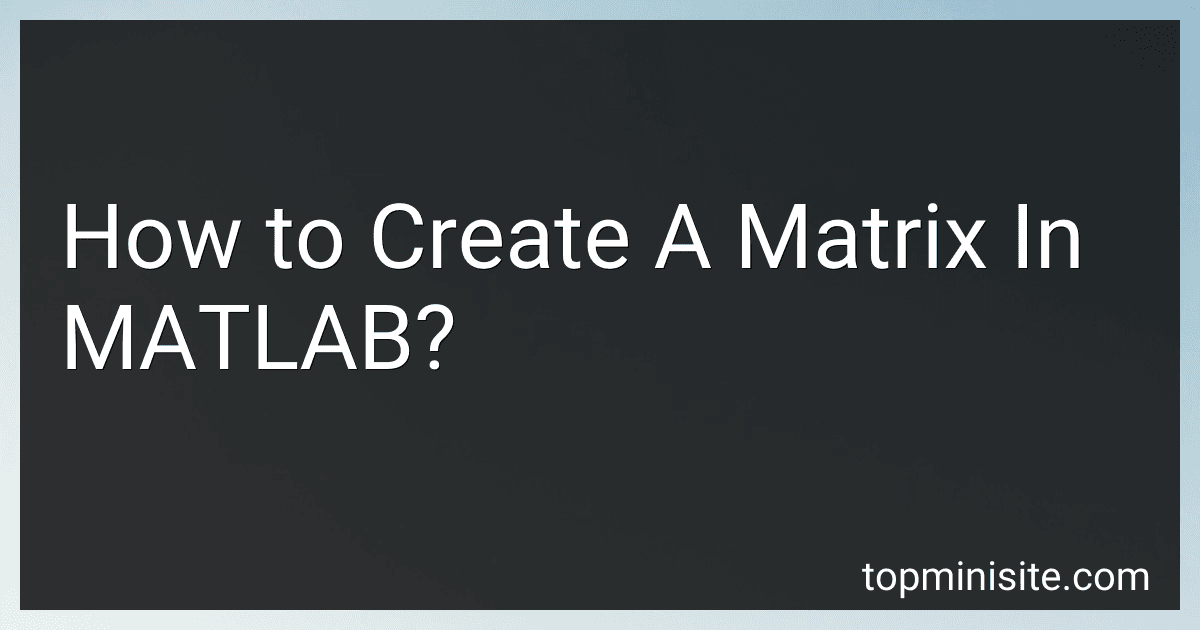Best MATLAB Tools to Buy in February 2026

Learning to Program with MATLAB: Building GUI Tools



Spectral Methods in MATLAB (Software, Environments, Tools)
- AFFORDABLE ALTERNATIVE TO NEW BOOKS, SAVING CUSTOMERS MONEY.
- QUALITY ASSURANCE: THOROUGHLY INSPECTED FOR GOOD CONDITION.
- ECO-FRIENDLY CHOICE: PROMOTES RECYCLING AND REDUCES WASTE.



MATLAB: A Practical Introduction to Programming and Problem Solving



Learning to Program with MATLAB: Building GUI Tools



MATLAB: A Practical Introduction to Programming and Problem Solving



Antenna and EM Modeling with MATLAB Antenna Toolbox



Matlab: A Practical Introduction to Programming and Problem Solving



Essential MATLAB for Engineers and Scientists


Creating a matrix in MATLAB is quite simple. Here is an explanation of the process:
To create a matrix in MATLAB, you need to follow the syntax:
MatrixName = [row1; row2; row3; ...]
In this syntax, MatrixName is the name you give to the matrix, and row1, row2, row3, etc. represent the different rows of the matrix.
Each row in the matrix is defined by placing the elements of that row inside square brackets and separating each element with a comma or a space. The different rows are separated by semicolons.
For example, to create a 2x3 matrix called "myMatrix" with the following elements:
1 2 3 4 5 6
You would write the following MATLAB code:
myMatrix = [1, 2, 3; 4, 5, 6]
This code assigns the given values to the variable "myMatrix" and creates a 2x3 matrix with the provided elements.
It is important to note that in MATLAB, matrices are accessed using indices starting from 1. So, to access an element in the matrix, you would specify its row and column index, such as myMatrix(1, 2) to access the second element in the first row.
You can also create matrices with varying dimensions, such as a 3x3 matrix or a 1x5 matrix, by adjusting the number of elements in each row.
In addition to manually creating matrices, MATLAB provides several built-in functions to generate specific types of matrices, such as zeros, ones, eye, rand, linspace, etc. These functions can be used to create matrices with specified dimensions and predefined values.
With the above information, you should now have a good understanding of how to create a matrix in MATLAB and access its elements.
How to initialize a matrix in MATLAB?
There are several ways to initialize a matrix in MATLAB:
- Directly entering the values: You can initialize a matrix by directly entering the values in square brackets, separating rows with a semicolon (;). For example, to create a 2x3 matrix with values 1, 2, 3 in the first row and 4, 5, 6 in the second row, you can use: A = [1, 2, 3; 4, 5, 6]
- Using built-in functions: MATLAB provides several built-in functions for creating specific types of matrices. Some commonly used functions include: zeros: Creates a matrix filled with zeros. A = zeros(2, 3) % Creates a 2x3 matrix of zeros ones: Creates a matrix filled with ones. A = ones(2, 3) % Creates a 2x3 matrix of ones eye: Creates an identity matrix. A = eye(3) % Creates a 3x3 identity matrix rand: Creates a matrix filled with random values between 0 and 1. A = rand(2, 3) % Creates a 2x3 matrix of random values linspace: Creates a matrix with equally spaced values between a specified range. A = linspace(1, 10, 5) % Creates 1x5 matrix with values 1, 3.25, 5.5, 7.75, 10
- Using indexing: You can also initialize a matrix by assigning values to specific indices. For example, to create a 2x3 matrix and assign specific values, you can use: A = zeros(2, 3); A(1, 2) = 2; A(2, 1) = 4; This creates a matrix of zeros and assigns the value 2 to the element in the first row and second column, and the value 4 to the element in the second row and first column.
What is matrix concatenation in MATLAB?
Matrix concatenation in MATLAB refers to the process of combining multiple matrices into a single larger matrix. This can be achieved using the square brackets [] operator.
There are two main types of matrix concatenation in MATLAB:
- Horizontal Concatenation: Multiple matrices can be concatenated horizontally by placing them next to each other within the square brackets. The resulting matrix will have the same number of rows as the original matrices, but the number of columns will be the sum of their individual column sizes. For example:
A = [1 2; 3 4]; B = [5 6; 7 8]; C = [9 10; 11 12]; D = [A B C];
The resulting matrix D will be:
D = [1 2 5 6 9 10; 3 4 7 8 11 12];
- Vertical Concatenation: Multiple matrices can be concatenated vertically by placing them on top of each other within the square brackets. The resulting matrix will have the same number of columns as the original matrices, but the number of rows will be the sum of their individual row sizes. For example:
A = [1 2; 3 4]; B = [5 6; 7 8]; C = [9 10; 11 12]; D = [A; B; C];
The resulting matrix D will be:
D = [1 2; 3 4; 5 6; 7 8; 9 10; 11 12];
Matrix concatenation can be useful when working with multi-dimensional data or when combining matrices for further analysis or computation.
What is the difference between element-wise and matrix-wise operations in MATLAB?
Element-wise operations in MATLAB are performed on each individual element in a matrix or array. This means that the operation is applied to each corresponding pair of elements in the same position in both matrices or arrays.
For example, if we have two matrices A and B, the element-wise addition (A + B) will add each element in A with the corresponding element in B.
On the other hand, matrix-wise operations in MATLAB are performed on entire matrices or arrays as a whole. This means that the operation is applied to the entire matrix or array.
For example, matrix multiplication (A * B) in MATLAB is a matrix-wise operation where the result is calculated by multiplying entire rows of A with entire columns of B and summing them up.
In summary, element-wise operations are applied element by element, while matrix-wise operations are performed on entire matrices or arrays.