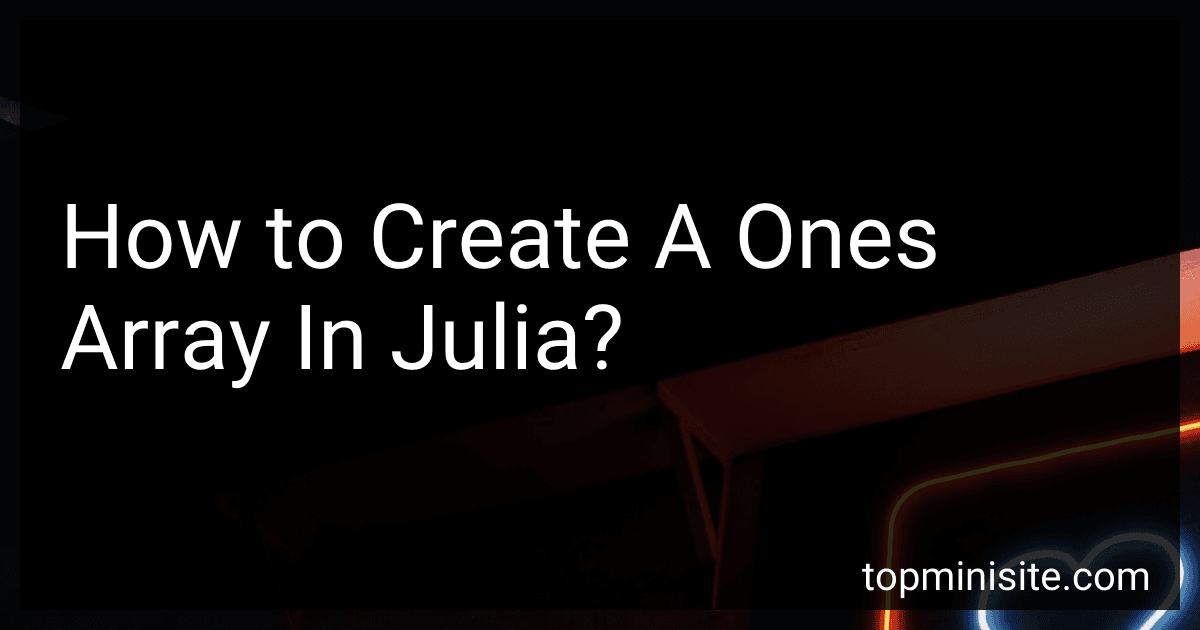Best Julia Programming Books to Buy in February 2026

Practical Julia: A Hands-On Introduction for Scientific Minds



Think Julia: How to Think Like a Computer Scientist



Julia Programming Projects: Learn Julia 1.x by building apps for data analysis, visualization, machine learning, and the web



Tanmay Teaches Julia for Beginners: A Springboard to Machine Learning for All Ages



Algorithms with JULIA: Optimization, Machine Learning, and Differential Equations Using the JULIA Language



Julia - Bit by Bit: Programming for Beginners (Undergraduate Topics in Computer Science)


To create a ones array in Julia, you can use the ones() function. This function takes in the dimensions of the array as input and returns an array filled with ones. For example, to create a 2x3 ones array, you can use the following code:
ones_array = ones(2, 3)
This will create a 2x3 array filled with ones. You can also specify the data type of the array by providing an additional argument to the ones() function. For instance, to create a ones array with type Float64, you can use the following code:
ones_array_float = ones(Float64, 2, 3)
Overall, the ones() function is a convenient way to create ones arrays in Julia with the desired dimensions and data type.
How do you create a multi-dimensional ones array in Julia?
In Julia, a multi-dimensional ones array can be created using the ones function. This function creates an array filled with ones of a specified size. To create a multi-dimensional ones array, you can specify the dimensions of the array as arguments to the ones function.
For example, to create a 3x3x3 multi-dimensional array filled with ones, you can use the following code:
ones_array = ones(3, 3, 3)
This will create a 3x3x3 array where each element is initialized to 1. You can modify the dimensions as needed to create arrays of different sizes.
How do you reshape a ones array in Julia?
To reshape a ones array in Julia, you can use the reshape function. Here's an example of how you can reshape a ones array with dimensions 2x3 into a 3x2 array:
# Create a 2x3 ones array A = ones(2, 3)
Reshape the array into a 3x2 array
B = reshape(A, 3, 2)
println(B)
This will output the following 3x2 array:
[1.0 1.0; 1.0 1.0; 1.0 1.0]
What is the difference between a ones array and a filled array in Julia?
In Julia, a ones array is an array filled with ones, whereas a filled array can be filled with any specified value.
For example, to create a ones array with dimensions 2x3:
ones_array = ones(2,3)
This will create the following array:
2×3 Matrix{Float64}: 1.0 1.0 1.0 1.0 1.0 1.0
On the other hand, to create a filled array with dimensions 2x3 filled with a specific value, say 5:
filled_array = fill(5, 2, 3)
This will create the following array:
2×3 Matrix{Int64}: 5 5 5 5 5 5
The key difference is that a ones array will always be filled with ones, while a filled array can be filled with any specified value.
How do you perform mathematical operations on a ones array in Julia?
In Julia, you can perform mathematical operations on a ones array using basic arithmetic operators, broadcasting, and array operations. Here are some examples:
- Using basic arithmetic operators:
# Creating a ones array A = ones(3, 3)
Adding 2 to every element in the array
result = A .+ 2
Subtracting 1 from every element in the array
result = A .- 1
Multiplying every element in the array by 3
result = A .* 3
Dividing every element in the array by 2
result = A ./ 2
Element-wise exponentiation
result = A .^ 2
- Using broadcasting:
# Creating a ones array A = ones(3, 3)
Adding 2 to every element in the array using broadcasting
result = broadcast(+, A, 2)
Element-wise exponentiation using broadcasting
result = broadcast(^, A, 2)
- Using array operations:
# Creating a ones array A = ones(3, 3)
Calculate the sum of all elements in the array
sum_elements = sum(A)
Calculate the mean of all elements in the array
mean_elements = mean(A)
Calculate the maximum element in the array
max_element = maximum(A)
Calculate the minimum element in the array
min_element = minimum(A)
These are just a few examples of how you can perform mathematical operations on a ones array in Julia. You can also explore other operations and functions available in Julia's extensive mathematical libraries.
How can you create a ones array with specific data types in Julia?
You can create a ones array with specific data types in Julia by specifying the data type when creating the array using the ones function.
For example, if you want to create a ones array of type Float64 with dimensions 3x3, you can do the following:
ones(Float64, 3, 3)
This will create a 3x3 array filled with ones of type Float64.
Similarly, if you want to create a ones array of type Int64 with dimensions 2x2x2, you can do the following:
ones(Int64, 2, 2, 2)
This will create a 2x2x2 array filled with ones of type Int64.
What is the performance of creating a ones array in Julia?
Creating a ones array in Julia is a fast and efficient operation. The ones function in Julia is used to create an array filled with ones of a specified size. Since Julia is a high-performance language with dynamic type inference and just-in-time (JIT) compilation, creating a ones array in Julia is typically very fast and has low overhead.
However, the performance can vary depending on the size of the array and the specific operations being performed on it. In general, for large arrays, the performance of creating a ones array in Julia is still very good compared to other programming languages.
Overall, creating a ones array in Julia is a fast and efficient operation due to Julia's high-performance capabilities.