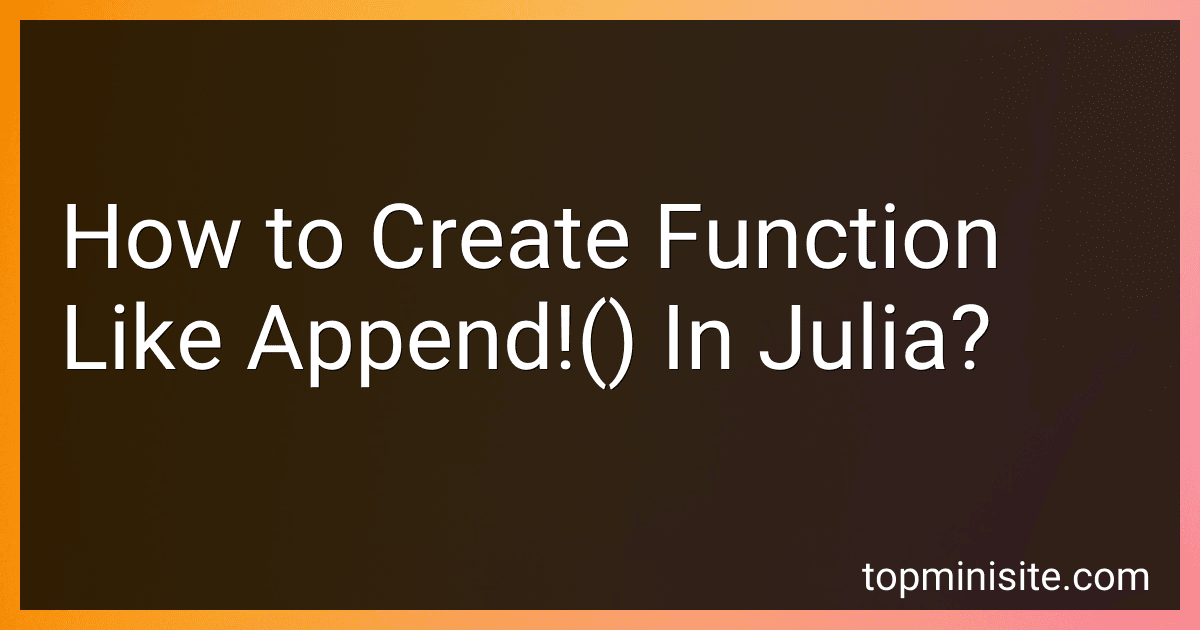Best Julia Programming Books to Buy in January 2026

Tanmay Teaches Julia for Beginners: A Springboard to Machine Learning for All Ages



Think Julia: How to Think Like a Computer Scientist


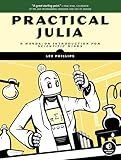
Practical Julia: A Hands-On Introduction for Scientific Minds



Julia Programming for Operations Research


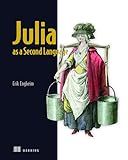
Julia as a Second Language: General purpose programming with a taste of data science



Algorithms with JULIA: Optimization, Machine Learning, and Differential Equations Using the JULIA Language



Ultimate Parallel and Distributed Computing with Julia For Data Science: Excel in Data Analysis, Statistical Modeling and Machine Learning by ... Programming — Parallel Systems Path)


To create a function like append!() in Julia, you can define a function that takes in the array to append to and the elements to be appended. Inside the function, you can use the push!() function to append the elements to the given array. Here is an example of how you can create a custom append!() function in Julia:
function my_append!(arr::Vector, elements...) for element in elements push!(arr, element) end return arr end
Example usage
original_array = [1, 2, 3] my_append!(original_array, 4, 5, 6) println(original_array) # Output: [1, 2, 3, 4, 5, 6]
In this example, the my_append!() function takes a variable number of arguments using the elements... syntax. It then iterates over each element and uses the push!() function to append it to the given array.
How to create a memoized function in Julia?
To create a memoized function in Julia, you can use the Memoize.jl package. Here is an example of how to create a memoized function in Julia:
First, install the Memoize.jl package by running the following command in the Julia REPL:
using Pkg Pkg.add("Memoize")
Next, import the Memoize module and use the @memoize macro to memoize a function. Here is an example:
using Memoize
@memoize function fib(n) if n <= 1 return n else return fib(n-1) + fib(n-2) end end
In the above example, the fib function is memoized using the @memoize macro. This memoizes the function so that the result of the function is cached and reused when the function is called with the same arguments.
You can now call the memoized function as usual:
println(fib(10)) # will calculate the Fibonacci number for 10 and cache the result println(fib(10)) # will reuse the cached result
By memoizing the function, you can avoid repeatedly calculating the same results, which can improve performance for functions with expensive computations.
How to create a higher-order function in Julia?
In Julia, a higher-order function is a function that either takes one or more functions as arguments or returns a function as its result. To create a higher-order function in Julia, you can define a function that takes another function as an argument and then uses that function in some way within its definition.
Here's an example of how to create a higher-order function that takes a function as an argument and calls it with a given input:
function higher_order_func(func, x) result = func(x) return result end
Define a simple function that we will pass as an argument
function square(x) return x^2 end
Call the higher-order function with the square function
output = higher_order_func(square, 5) println(output) # Output: 25
In this example, the higher_order_func function takes a function func and an input x, and then calls func with x to get the result. We then define a simple square function and pass it as an argument to higher_order_func, which results in 25 being printed.
You can create more complex higher-order functions that can manipulate or combine functions in various ways, depending on your specific requirements. Just remember that functions are first-class citizens in Julia, so you can pass them around just like any other type of value.
How to create a broadcastable function in Julia?
To create a broadcastable function in Julia, you can define a function that operates element-wise on arrays and then use the @broadcast macro to make it broadcastable. Here's a simple example:
using Base.Broadcast
function myfunc(x) return x + 1 end
@generated function Broadcast.broadcastable(::typeof(myfunc)) return true end
@generated function Broadcast._broadcast_c(::typeof(myfunc), x::Missing) # Handle missing values in the input array return missing end
Create a broadcastable version of myfunc
broadcast_myfunc = @broadcast myfunc
Usage
x = [1, 2, 3] result = broadcast_myfunc(x) println(result)
In this example, myfunc is a simple function that adds 1 to each element of an array. By using the @generated functions broadcastable and _broadcast_c, we make myfunc broadcastable. Then, we create a new broadcastable function broadcast_myfunc using the @broadcast macro, which can be applied directly to arrays to apply the function element-wise.
How to pass in multiple arguments to a function in Julia?
In Julia, you can pass in multiple arguments to a function by separating them with commas. For example:
function my_function(arg1, arg2, arg3) println("Argument 1: $arg1") println("Argument 2: $arg2") println("Argument 3: $arg3") end
my_function("hello", 42, true)
This will output:
Argument 1: hello Argument 2: 42 Argument 3: true
You can pass in as many arguments as needed to a function in Julia by separating them with commas.
How to create a function that takes a custom data type as an argument in Julia?
To create a function that takes a custom data type as an argument in Julia, you first need to define your custom data type using the struct keyword. Then, you can create a function that takes an object of that custom data type as an argument. Here is an example demonstrating how to do this:
# Define a custom data type struct MyCustomType data::Int end
Create a function that takes a MyCustomType object as an argument
function my_function(custom_obj::MyCustomType) println("Data in custom object: ", custom_obj.data) end
Create an object of the custom data type
custom_obj = MyCustomType(42)
Call the function with the custom object as an argument
my_function(custom_obj)
In this example, we define a custom data type MyCustomType with a single field data of type Int. We then create a function my_function that takes an object of type MyCustomType as an argument and prints out the value of the data field. Finally, we create an object of type MyCustomType and call the function with that object as an argument.
How to define a function with a variable number of arguments in Julia?
In Julia, you can define a function with a variable number of arguments using the splat operator .... Here's an example of how to define a function with a variable number of arguments:
function my_function(args...) for arg in args println(arg) end end
my_function(1, 2, 3) # This will print: # 1 # 2 # 3
In the example above, the function my_function takes a variable number of arguments using the splat operator .... Inside the function, the arguments are passed as a tuple called args, which allows you to iterate over and access each individual argument.