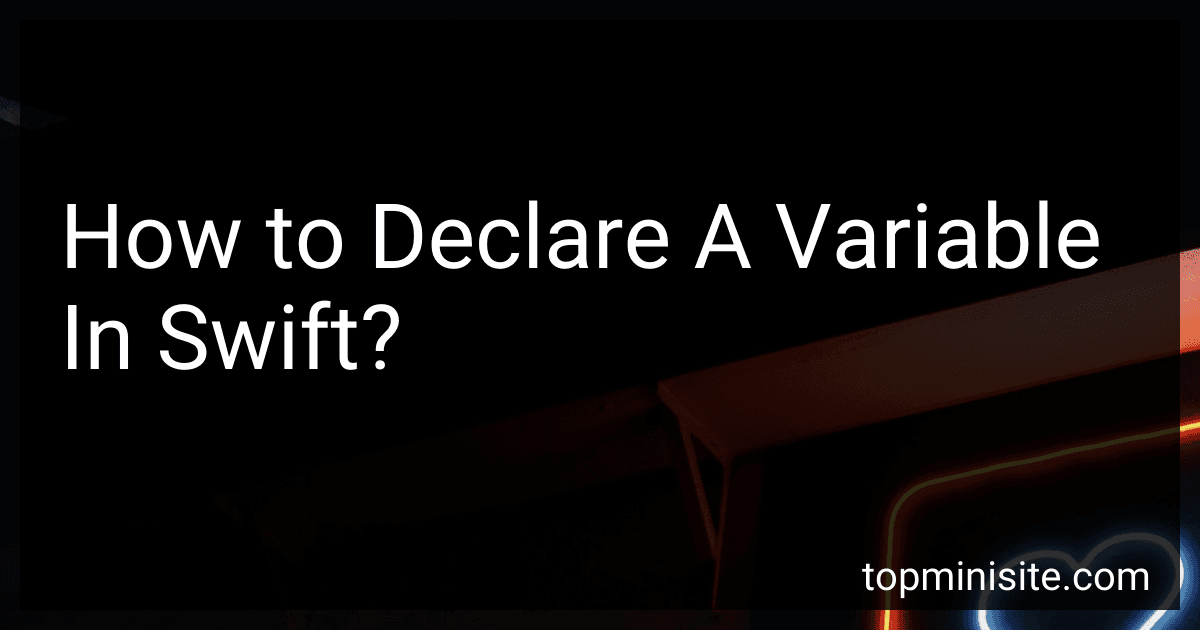Best Swift Programming Books to Buy in February 2026

iOS 26 Programming for Beginners: A hands-on guide to kickstarting your iOS app development journey with Swift 6, UIKit, and Xcode 26



Mastering Swift 6: Modern programming techniques for high-performance apps in Swift 6.2



Modern Swift Programming: From Fundamentals to Building Your First Apple Apps



Swift Programming: A Detailed Guide to Learning Essential Concepts and Mastering Advanced Techniques



iOS 18 Programming for Beginners: Learn iOS development with Swift 6, Xcode 16, and iOS 18 - your path to App Store success



Swift Programming for Beginners



Learning Swift: Building Apps for macOS, iOS, and Beyond



Swift Cookbook: Proven recipes for developing robust iOS applications with Swift 5.9


In Swift, you can declare a variable by using the var keyword followed by the variable name. You can also specify the data type of the variable by using a colon followed by the data type. Optionally, you can provide an initial value for the variable using the equal sign followed by the initial value. For example, you can declare a variable named age of type Int with an initial value of 30 by writing var age: Int = 30. Alternatively, you can omit the data type if you provide an initial value for the variable. The compiler will infer the data type based on the initial value. For example, you can declare a variable named name with an initial value of "John" by writing var name = "John".
How to declare a variable as a constant string in Swift?
In Swift, you can declare a constant string variable using the let keyword followed by the variable name and the string value assigned to it. Here is an example:
let myConstantString = "This is a constant string"
Once you have declared a constant string using let, you cannot change its value throughout the program. This ensures that the value remains constant and cannot be modified accidentally.
How to assign a value to a variable in Swift?
In Swift, you can assign a value to a variable using the following syntax:
var variableName: DataType = value
For example, to assign a value of 10 to a variable named number, you would write:
var number: Int = 10
You can also omit the data type if Swift can infer it from the assigned value:
var anotherNumber = 15
In this case, Swift will infer the data type of anotherNumber as Int.
How to declare a variable as optional in Swift?
In Swift, you can declare a variable as optional by adding a question mark (?) after the data type when declaring the variable.
For example:
var optionalString: String? // Declaring an optional String variable var optionalInt: Int? // Declaring an optional Int variable var optionalDouble: Double? // Declaring an optional Double variable
By declaring a variable as optional, it means that the variable can either have a value of the specified type or be nil. This allows you to handle situations where a value may be missing or not assigned yet.