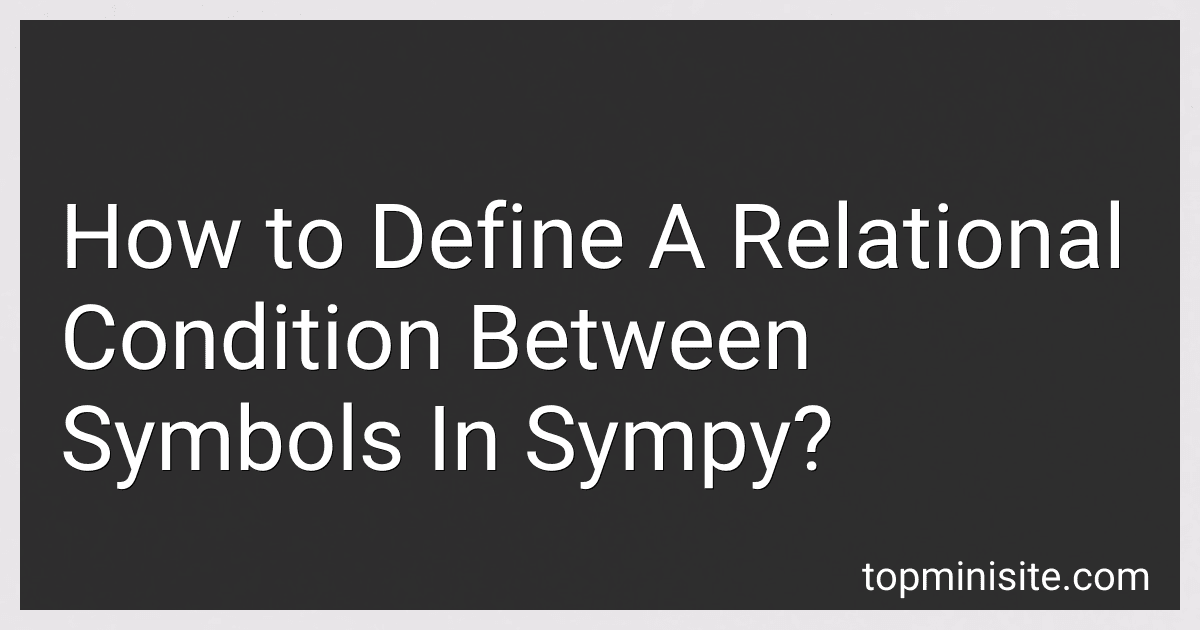Best Symbolic Math Tools to Buy in February 2026

Symbolic Computation with Python and SymPy - Volume 1: Expression Manipulation


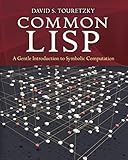
Common LISP: A Gentle Introduction to Symbolic Computation (Dover Books on Engineering)
- AFFORDABLE PRICES WITH QUALITY ASSURANCE FOR COST-CONSCIOUS READERS.
- ECO-FRIENDLY OPTION: SUPPORT SUSTAINABILITY BY BUYING USED BOOKS.
- DIVERSE SELECTION OF GENRES TO CATER TO ALL READING PREFERENCES.



MATLAB Symbolic Algebra and Calculus Tools


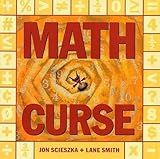
Math Curse
- ENGAGING MATH GAMES THAT MAKE LEARNING FUN FOR ALL AGES!
- PROVEN STRATEGIES TO BOOST CONFIDENCE AND MATH SKILLS EFFECTIVELY.
- USER-FRIENDLY RESOURCES DESIGNED TO CONQUER MATH ANXIETY FAST!



Computer Algebra and Symbolic Computation


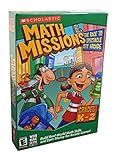
Scholastic Software Math Missions: Race To Spectacle City ( Windows/Mac )
- ENGAGE WITH 12 MATH ACTIVITIES FOR ALL SKILL LEVELS!
- THOUSANDS OF CHALLENGES ADAPT TO YOUR CHILD'S PROGRESS!
- TRACK SUCCESS WITH PROGRESS REPORTS AND HELPFUL HINTS!



Computer Algebra and Symbolic Computation: Elementary Algorithms
- QUALITY ASSURANCE: THOROUGHLY INSPECTED FOR GOOD CONDITION.
- AFFORDABLE PRICING: GET THE BEST VALUE ON QUALITY USED BOOKS.
- ECO-FRIENDLY CHOICE: SUPPORT SUSTAINABILITY BY REUSING BOOKS.


In Sympy, a relational condition between symbols can be defined using the symbols module and the Eq function. By creating symbolic variables using the symbols module, you can then define an equation or condition using the Eq function to specify the relationship between these variables. This allows you to set up and solve algebraic expressions, equations, and inequalities involving these symbolic variables. Additionally, you can manipulate and simplify these expressions using Sympy's powerful symbolic computation capabilities. Overall, defining relational conditions between symbols in Sympy provides a flexible and efficient way to work with mathematical expressions and equations in a symbolic form.
How to represent inequalities graphically in sympy?
To represent inequalities graphically in Sympy, you can use the plot_implicit function. This function takes an expression representing an inequality and plots the region where the inequality holds true.
Here's an example of how to represent the inequality y < x^2 graphically in Sympy:
from sympy import symbols, plot_implicit
x, y = symbols('x y') inequality = y < x**2 p1 = plot_implicit(inequality, (x, -5, 5), (y, -5, 5))
This code will plot the region where y is less than x^2 in the range -5 to 5 for both x and y.
You can also represent more complex inequalities by combining different expressions using logical operators like And and Or. Here's an example of representing the inequality y < x^2 and x > 0 graphically:
from sympy import And
inequality = And(y < x**2, x > 0) p2 = plot_implicit(inequality, (x, -5, 5), (y, -5, 5))
This code will plot the region where y is less than x^2 and x is greater than 0 in the range -5 to 5 for both x and y.
You can customize the plot further by changing the range of x and y values, adding labels, changing the line style, and more. Check the Sympy documentation for more information on customizing plots.
What is the process for defining strict inequalities in sympy?
In SymPy, strict inequalities can be defined using the StrictInequality class from the sympy module. Here is the general process for defining strict inequalities in SymPy:
- Import the necessary modules:
from sympy import symbols from sympy import StrictInequality
- Define the symbolic variables that will be used in the inequality:
x, y = symbols('x y')
- Create a strict inequality using the StrictInequality class:
inequality = StrictInequality(x, y)
- Check the inequality using the evalf() method:
print(inequality.evalf(subs={x: 1, y: 2})) # True print(inequality.evalf(subs={x: 2, y: 1})) # False
This process allows you to define and evaluate strict inequalities in SymPy, enabling you to manipulate and manipulate them in symbolic mathematics calculations.
How to solve equations with relational conditions in sympy?
In SymPy, you can solve equations with relational conditions using the solveset function. Here's an example of how to solve an equation with a relational condition:
from sympy import symbols, solveset, Eq
Define the variable
x = symbols('x')
Define the equation and the relational condition
eq = Eq(x**2 - 4*x + 3, 0) rel_condition = x > 0
Solve the equation with the relational condition
solution = solveset(eq, x, domain=S.Reals, condition=rel_condition)
print(solution)
In this example, we first define the variable x, the equation x**2 - 4*x + 3 = 0, and the relational condition x > 0. We then use the solveset function to solve the equation with the given relational condition. The output will be the solution set that satisfies both the equation and the relational condition.
What is the importance of simplifying mathematical expressions involving relational conditions?
Simplifying mathematical expressions involving relational conditions is important for a few reasons:
- Clarity: Simplifying an expression helps make it easier to understand and interpret. It allows for a more straightforward representation of the relationships between different variables or quantities.
- Efficiency: Simplifying an expression can help in performing calculations more efficiently. By reducing the complexity of the expression, it becomes easier to work with and manipulate in order to solve mathematical problems.
- Generalization: Simplifying an expression involving relational conditions can help in identifying patterns and relationships that hold true in a more general sense. This can lead to insights and the ability to make more broad and meaningful conclusions from the given information.
- Accuracy: Simplifying an expression can help to minimize errors in calculations. By reducing the chances for confusion or mistakes, simplifying the expression ensures greater accuracy in the solution of the mathematical problem.
Overall, simplifying mathematical expressions involving relational conditions is important in making the information more clear, efficient, generalizable, and accurate for problem-solving and decision-making in various mathematical contexts.