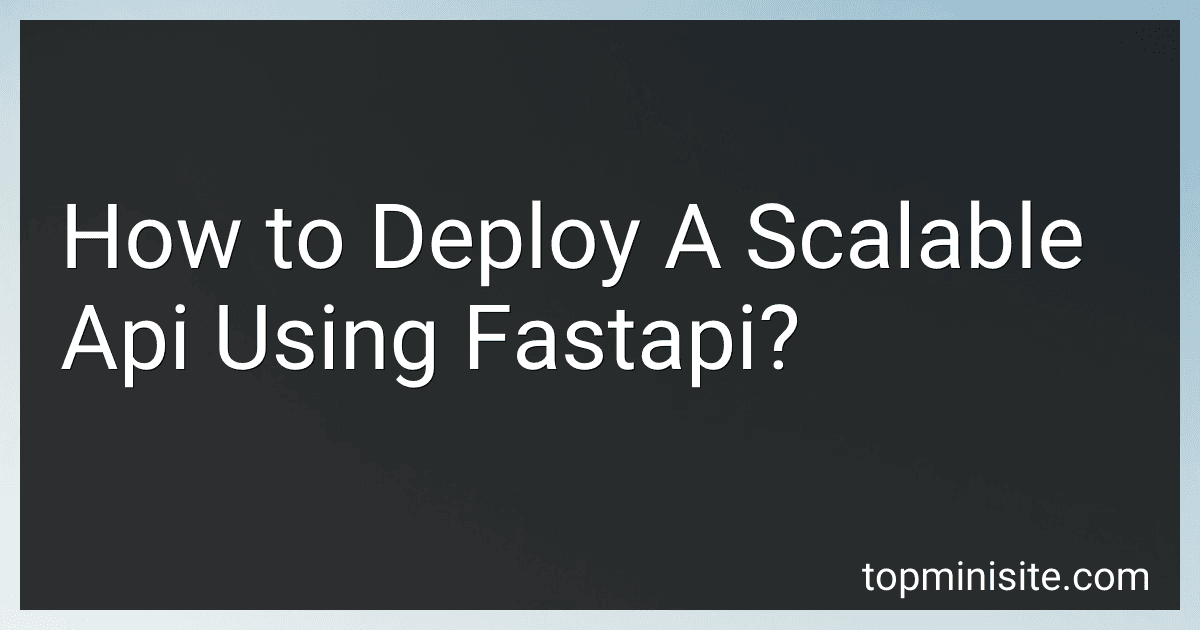Best FastAPI Books and Resources to Buy in January 2026
To deploy a scalable API using FastAPI, you can follow these steps:
- Create your API using FastAPI by defining your routes, endpoints, and data models.
- Make sure to use asynchronous functions whenever possible to take advantage of FastAPI's performance benefits.
- Once your API is ready, you can deploy it using a hosting service such as Heroku, AWS, or Google Cloud Platform.
- Use Docker containers to containerize your API, making it easier to deploy and scale.
- Configure a load balancer to distribute incoming traffic to multiple instances of your API to handle a high volume of requests.
- Monitor your API's performance using tools like Prometheus and Grafana to ensure that it is running smoothly and efficiently.
- Scale your API by adding more instances as needed to handle increased demand, either manually or automatically using a cloud provider's scaling options.
By following these steps, you can deploy a scalable API using FastAPI that can handle high traffic loads and provide a fast and responsive user experience.
What is the process for rolling out updates to a FastAPI API without affecting scalability?
Rolling out updates to a FastAPI API without affecting scalability involves careful planning and execution. Here is a general process that can be followed:
- Implement versioning: Ensure that your API has versioning in place so that existing clients are not affected by the updates. This allows you to introduce new features or changes without breaking existing functionality.
- Use a staging environment: Before rolling out updates to the production environment, test the changes in a staging environment. This allows you to catch any bugs or issues before they impact users.
- Implement feature flags: Use feature flags to selectively enable or disable new updates for specific users or groups. This allows you to gradually roll out changes and monitor their impact on scalability.
- Implement blue-green deployments: Use a blue-green deployment strategy to switch between two identical production environments. This allows you to deploy updates to one environment while keeping the other running, minimizing downtime and scalability issues.
- Monitor performance: Continuously monitor the performance of your API after rolling out updates. Use tools like monitoring systems and logging to track metrics such as response times, error rates, and throughput.
- Roll back if necessary: If the updates cause scalability issues or other problems, be prepared to roll back to a previous version. Having a rollback plan in place can help minimize downtime and maintain a stable API.
By following these steps and carefully monitoring the performance of your API, you can roll out updates without affecting scalability. It is important to test changes thoroughly and have a plan in place for any potential issues that may arise.
How to manage database connections efficiently in a FastAPI API deployment for scalability?
- Use connection pooling: Connection pooling allows you to reuse connections to the database instead of creating new connections for every request. This can significantly improve performance and reduce resource usage.
- Close connections properly: Make sure to close database connections when they are no longer needed to free up resources. Use context managers or try/finally blocks to ensure connections are properly closed even in the case of exceptions.
- Limit the number of connections: Set a limit on the number of database connections that can be opened at once to prevent exhausting resources. Monitor the number of active connections and adjust the limit as needed.
- Use asynchronous database drivers: FastAPI supports asynchronous programming, so use asynchronous database drivers like asyncpg or aiomysql to take advantage of non-blocking I/O operations and improve performance.
- Implement connection timeouts: Set a timeout for database connections to prevent long-running queries from blocking the API. This can help improve responsiveness and prevent resource exhaustion.
- Monitor and optimize database queries: Keep an eye on the performance of database queries and optimize them for efficiency. Use tools like database profiling and query optimization to identify and fix slow queries.
- Use caching: Implement caching for frequently accessed data to reduce the number of database queries and improve performance. Consider using tools like Redis or Memcached for caching data at the application level.
- Scale horizontally: If your API deployment requires high scalability, consider scaling horizontally by adding more instances of your API server behind a load balancer. This can help distribute the load and handle more requests efficiently.
By following these practices, you can efficiently manage database connections in a FastAPI API deployment for scalability and improve the performance of your application.
What is required to ensure high availability when deploying a FastAPI API?
To ensure high availability when deploying a FastAPI API, the following measures can be taken:
- Load balancing: Deploying multiple instances of the FastAPI API and using a load balancer to distribute incoming traffic evenly among these instances can help to prevent overload and ensure high availability.
- Auto-scaling: Implementing auto-scaling capabilities to automatically adjust the number of instances based on traffic demands can help ensure that the API can handle varying loads without experiencing downtime.
- Monitoring and alerting: Setting up monitoring tools to track the performance and availability of the API, and configuring alerting systems to notify administrators of any issues or anomalies in real-time.
- Database clustering: Ensuring that the database used by the API is set up in a clustered configuration can help to prevent data loss and maintain high availability even in the event of hardware failures.
- Redundancy: Implementing redundant systems, such as secondary servers and backup databases, can ensure that the API remains available even if one or more components fail.
- Regular maintenance and updates: Keeping the FastAPI framework, dependencies, and underlying infrastructure up to date can help prevent vulnerabilities and ensure the reliability and high availability of the API.
By implementing these measures, developers can ensure that their FastAPI API remains highly available and resilient to any potential disruptions.
How can I deploy a scalable API using FastAPI on Azure?
To deploy a scalable API using FastAPI on Azure, you can follow these steps:
- Choose the appropriate Azure service: Decide on the Azure service that best suits your needs for hosting and scaling your FastAPI application. Some popular services for hosting web applications include Azure App Service, Azure Kubernetes Service (AKS), and Azure Functions.
- Set up your FastAPI project: Ensure that your FastAPI project is set up and configured properly to be deployed on Azure. This includes setting up your endpoints, adding necessary dependencies, and configuring any database connections.
- Create an Azure resource: Create an Azure resource for your FastAPI application, such as an Azure App Service or an Azure Function.
- Deploy your FastAPI application: Deploy your FastAPI application to the Azure resource you created in the previous step. This can typically be done through the Azure Portal, Azure CLI, or Azure DevOps.
- Configure scaling options: Depending on the Azure service you chose, configure scaling options to ensure that your FastAPI application can handle increased traffic and load. For example, you can set up auto-scaling rules or add more instances to your Azure App Service.
- Set up monitoring and logging: Monitor the performance of your FastAPI application on Azure using Azure Monitor and configure logging to track errors and debug any issues.
By following these steps, you can deploy a scalable API using FastAPI on Azure and ensure that your application can handle increasing traffic and load.
How to handle traffic spikes in a FastAPI API deployment for scalability?
There are several strategies you can use to handle traffic spikes in a FastAPI API deployment for scalability:
- Load balancing: Implement a load balancer to distribute incoming traffic across multiple instances of your FastAPI service. This will help ensure that no single instance becomes overwhelmed during a traffic spike.
- Auto-scaling: Use auto-scaling capabilities provided by your hosting provider or container orchestration platform (e.g. Kubernetes) to automatically spin up new instances of your FastAPI service in response to increased traffic.
- Caching: Implement caching mechanisms to store frequently accessed data and reduce the load on your FastAPI service. This can help improve response times during traffic spikes.
- Database optimizations: Optimize your database queries and configuration to handle increased load efficiently. Use indexes, query optimization techniques, and consider caching database results to reduce load.
- Monitoring and alerting: Set up monitoring tools to track the performance of your FastAPI service and set up alerts to notify you of any performance issues or unusual traffic patterns. This will help you identify and address traffic spikes quickly.
- Distributed architecture: Consider breaking your FastAPI service into microservices and deploying them in a distributed architecture to handle traffic spikes more effectively. This can also help isolate performance issues to specific components of your application.
By implementing these strategies, you can ensure that your FastAPI API deployment is scalable and can handle traffic spikes effectively.
How to handle security concerns when deploying a FastAPI API for scalability?
When deploying a FastAPI API for scalability, it is crucial to also consider security concerns to ensure that the application remains secure and resilient against potential threats. Here are some best practices for handling security concerns when deploying a FastAPI API for scalability:
- Use HTTPS: Always ensure that your API is served over HTTPS to encrypt data in transit and prevent man-in-the-middle attacks.
- Implement authentication and authorization: Require users to authenticate themselves before accessing any sensitive data or performing privileged actions. Use tokens, API keys, or OAuth to authenticate users and implement role-based access control to manage user permissions.
- Use rate limiting: Implement rate limiting to prevent abusive behavior such as denial-of-service attacks or brute force attacks. Limit the number of requests a user can make within a certain time frame to prevent resource exhaustion.
- Input validation: Validate all input data to prevent common security vulnerabilities such as SQL injection, cross-site scripting (XSS), and command injection. Use validation libraries provided by FastAPI to sanitize and validate user input.
- Secure sensitive data: Avoid storing sensitive data such as passwords or API keys in plaintext. Use secure hashing algorithms to store passwords and encrypt sensitive data at rest and in transit.
- Monitor and log: Set up monitoring and logging to track API activity, detect anomalies, and investigate security incidents. Monitor server logs, database logs, and API access logs to identify potential security threats.
- Keep dependencies up to date: Regularly update and patch dependencies, including FastAPI itself, to mitigate security vulnerabilities in third-party libraries.
- Secure the infrastructure: Secure the underlying infrastructure by following best practices for server hardening, network security, and firewall configuration. Use tools such as Docker and Kubernetes to manage and secure containerized applications.
- Conduct security audits and testing: Perform regular security audits and penetration testing to identify and address security vulnerabilities in the application. Use tools such as OWASP ZAP and Burp Suite to identify common security issues.
By following these best practices for security when deploying a FastAPI API for scalability, you can ensure that your application remains secure and resilient against potential threats.