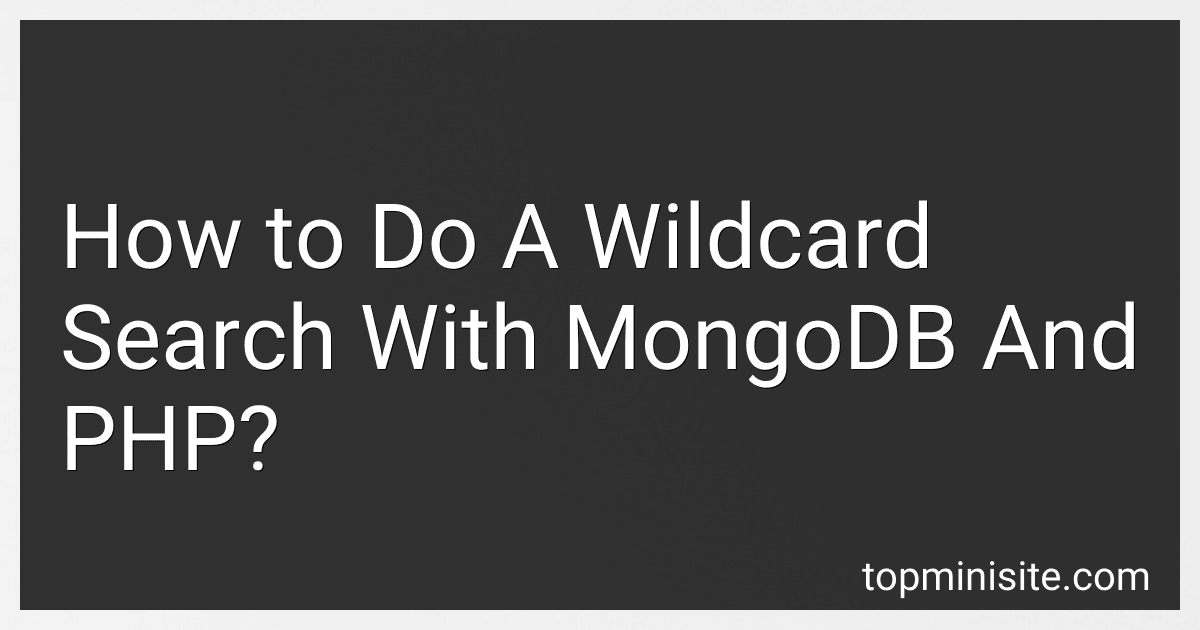To perform a wildcard search with MongoDB and PHP, you can make use of regular expressions and the $regex operator provided by MongoDB. Here's how you can do it:
- Establish a connection with your MongoDB server using PHP. You can use the MongoDB\Driver\Manager class to create a new MongoDB connection.
- Select the appropriate MongoDB database and collection on which you want to perform the wildcard search.
- Build a Regular Expression (regex) pattern based on the wildcard search criteria you want to use. In PHP, you can enclose the pattern between forward slashes (/) to denote a regular expression.
- Construct a query using the $regex operator and pass it as a filter to the find function. The $regex operator matches the pattern against a specific field in the collection.
$filter = [ 'field' => [ '$regex' => '/your_pattern/i' // 'i' denotes case-insensitive search ] ];
$query = new MongoDB\Driver\Query($filter);
Make sure to replace 'field' with the actual field name you want to search within the documents and 'your_pattern' with your desired wildcard pattern.
- Execute the query using the MongoDB driver's executeQuery function and iterate over the results to retrieve the matching documents.
$resultSet = $manager->executeQuery('database.collection', $query);
foreach ($resultSet as $document) { // Access and process matching documents // Example: echo $document->field; }
Replace 'database.collection' with the name of your MongoDB database and collection.
That's it! You have performed a wildcard search using MongoDB and PHP.
Remember, using regular expressions for wildcard search can be resource-intensive, especially when dealing with large collections. So, use it judiciously and consider indexing the fields you intend to search for optimal performance.
How to sort wildcard search results in MongoDB using PHP?
To sort wildcard search results in MongoDB using PHP, you can use the aggregate method along with the $match, [$regex](https://studentprojectcode.com/blog/how-to-to-match-exact-number-in-regex), and $sort operators. Here's an example of how you can do it:
In the code above, replace 'fieldName' with the actual name of the field you want to search and sort by. The $regex operator is used to perform the wildcard search, and the ^ symbol makes it match the beginning of the field value. The $sort operator is used to sort the matched documents based on the field you specify.
Note: $regex searches can be slow for large collections, so consider using an indexing strategy or other optimizations if needed.
What is the default behavior of a wildcard search in MongoDB with PHP?
In MongoDB with PHP, the default behavior of a wildcard search is to perform a case-sensitive search. This means that the search will only return results that exactly match the specified wildcard pattern, including the case of the characters.
For example, if you perform a wildcard search with the pattern "abc*", it will only return results that start with "abc" in the specified case. It will not return results that start with "ABC" or "Abc".
If you want to perform a case-insensitive wildcard search, you can use regular expressions with the "i" option. For example, you can use the pattern "/^abc/i" to perform a case-insensitive wildcard search that matches any result starting with "abc" in any case.
Additionally, by default, the wildcard search will only match against the specified field in the database. If you want to perform a wildcard search across multiple fields, you need to specify the fields explicitly in the search query.
What is the impact of data volume on wildcard search performance in MongoDB with PHP?
The impact of data volume on wildcard search performance in MongoDB with PHP can vary depending on multiple factors. Here are a few considerations:
- Indexing: If you have properly indexed the fields being searched, MongoDB's performance can be optimized, even with large data volumes. Indexes help speed up wildcard searches by reducing the number of documents the server needs to scan.
- Data Distribution: The distribution of wildcard search terms within the data can affect performance. If the search terms are evenly distributed, the impact on performance will be more pronounced as data volume increases. However, if the search terms are concentrated in a subset of the data, performance may remain relatively stable.
- Filter Complexity: The complexity of the wildcard search filters can impact performance. More complex filters may require more computational resources and time to process, which can negatively affect performance with larger data volumes.
- Hardware Resources: The hardware resources available (CPU, RAM, etc.) can influence wildcard search performance. As data volume increases, the server may require more resources to efficiently process the search queries. Ensuring adequate hardware resources are available can help mitigate performance issues.
- Query Optimization: Properly optimizing queries can significantly improve wildcard search performance. Utilizing query operators and techniques like text indexes can enhance search speed, especially when dealing with large data volumes.
It is important to benchmark and test the wildcard search performance in your specific MongoDB and PHP environment to understand the exact impact of data volume on performance and identify any necessary optimizations.
How to perform a case-sensitive wildcard search in MongoDB using PHP?
To perform a case-sensitive wildcard search in MongoDB using PHP, you can use a regular expression with the MongoDB\BSON\Regex class.
Here's an example of how you can use a regex to perform a case-sensitive wildcard search in MongoDB using PHP:
In this example, we use the MongoDB\BSON\Regex class and pass the $searchQuery to the find() method of the collection. The ^ at the beginning and $ at the end of the regex pattern make it match exactly the string "John", ensuring case-sensitivity.
Note that the find() method returns a cursor, and you can iterate over the documents using a loop, as shown in the example.