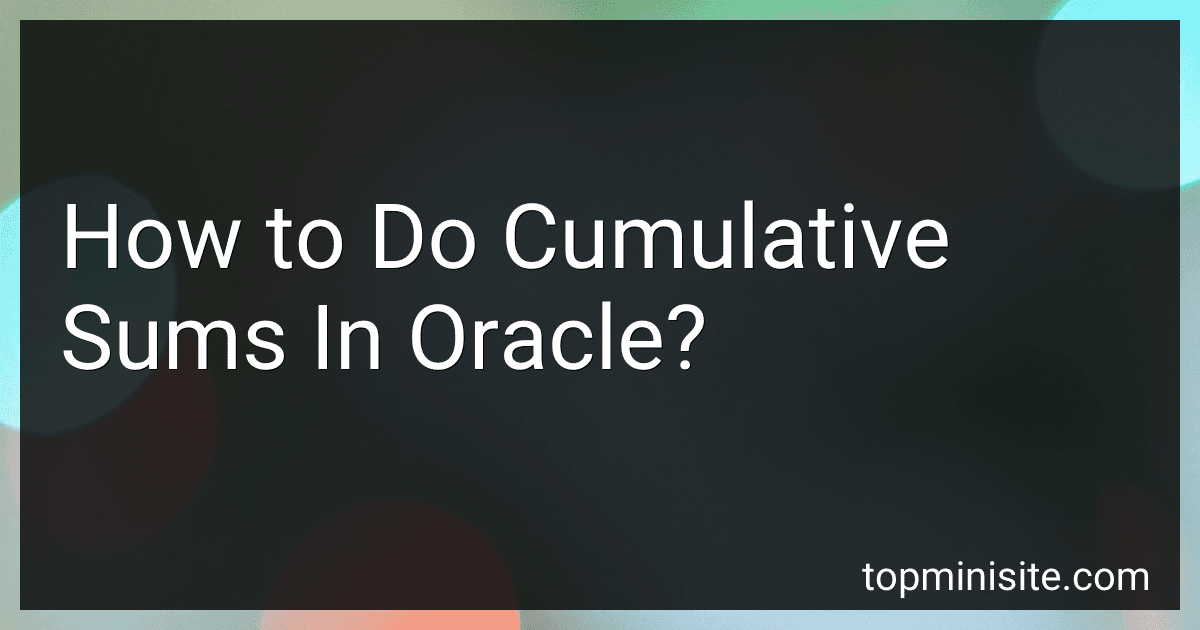Best SQL Tools to Buy in February 2026

SQL QuickStart Guide: The Simplified Beginner's Guide to Managing, Analyzing, and Manipulating Data With SQL (Coding & Programming - QuickStart Guides)



Python, Java, SQL & JavaScript: The Ultimate Crash Course for Beginners to Master the 4 Most In-Demand Programming Languages, Stand Out from the Crowd and Find High-Paying Jobs!



SQL For Dummies (For Dummies (Computer/Tech))



SQL Programming QuickStudy Laminated Reference Guide



The Definitive Guide to DAX: Business Intelligence for Microsoft Power BI, SQL Server Analysis Services, and Excel Second Edition (Business Skills)


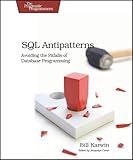
SQL Antipatterns: Avoiding the Pitfalls of Database Programming (Pragmatic Programmers)
- QUALITY ASSURANCE: THOROUGHLY CHECKED FOR WEAR AND TEAR.
- AFFORDABLE PRICES: GREAT SAVINGS COMPARED TO NEW BOOKS!
- ECO-FRIENDLY CHOICE: SUPPORT RECYCLING BY BUYING USED BOOKS.



SQL All-in-One For Dummies (For Dummies (Computer/Tech))


To do cumulative sums in Oracle, you can use the analytical function SUM() along with the OVER() clause. First, you would order your data in the way you want the cumulative sum to be calculated. Then, you can use the SUM() function with the OVER() clause to calculate the cumulative sum for each row in your dataset. This will give you a running total of the values in your data set as you go down the rows. You can also use the analytical function ROWS BETWEEN UNBOUNDED PRECEDING AND CURRENT ROW to specify the window for which the cumulative sum should be calculated. This will allow you to have more control over how the cumulative sum is calculated in your Oracle database.
How to use analytical functions for cumulative sums in Oracle?
To use analytical functions for cumulative sums in Oracle, you can use the SUM() function with the OVER() clause. Here is an example of how to calculate a cumulative sum using analytical functions in Oracle:
SELECT column1, column2, SUM(column2) OVER (ORDER BY column1) AS cumulative_sum FROM your_table;
In the above query, COLUMN1 is the column you want to order the rows by, COLUMN2 is the column for which you want to calculate the cumulative sum, and YOUR_TABLE is the table you are querying from.
The SUM() function calculates the sum of COLUMN2 over a specified window defined by the ORDER BY COLUMN1 clause. This will give you the cumulative sum of COLUMN2 for each row in the result set.
You can also use the PARTITION BY clause to calculate a cumulative sum for each distinct value in a specific column. For example:
SELECT column1, column2, SUM(column2) OVER (PARTITION BY column3 ORDER BY column1) AS cumulative_sum FROM your_table;
In this query, the PARTITION BY clause is used to calculate a separate cumulative sum for each distinct value in COLUMN3.
What is the significance of ordering data when calculating cumulative sums in Oracle?
Ordering data when calculating cumulative sums in Oracle is significant because it determines the order in which the values are added together. The cumulative sum is calculated by adding each value to the sum of all previous values in the specified order. If the data is not ordered properly, the cumulative sum may not accurately reflect the progression of the values over time or any other specified order.
Ordering data ensures that the calculation of the cumulative sum is done accurately and in the desired sequence, providing a more meaningful analysis of the data. It also allows for easy comparison and identification of trends or patterns in the data set. By properly ordering the data, one can better understand the cumulative total and make more informed decisions based on the results.
What is the benefit of using window functions for cumulative sums in Oracle?
There are several benefits of using window functions for cumulative sums in Oracle, including:
- Improved performance: Using window functions can improve query performance compared to traditional methods of calculating cumulative sums, such as using subqueries or temporary tables. Window functions allow for efficient processing of data without the need for additional joins or subqueries.
- Simplified syntax: Window functions provide a more concise and readable way to calculate cumulative sums in Oracle queries. This can make it easier for developers to write and maintain complex queries.
- Flexibility: Window functions offer a high degree of flexibility in how cumulative sums are calculated. Developers can easily specify different partitioning and ordering options to customize the results according to their requirements.
- More functionality: Window functions offer a wider range of features beyond just calculating cumulative sums, allowing developers to perform various analytical operations on subsets of data within a query.
Overall, using window functions for cumulative sums in Oracle can lead to more efficient, concise, and flexible code that is easier to write and maintain.