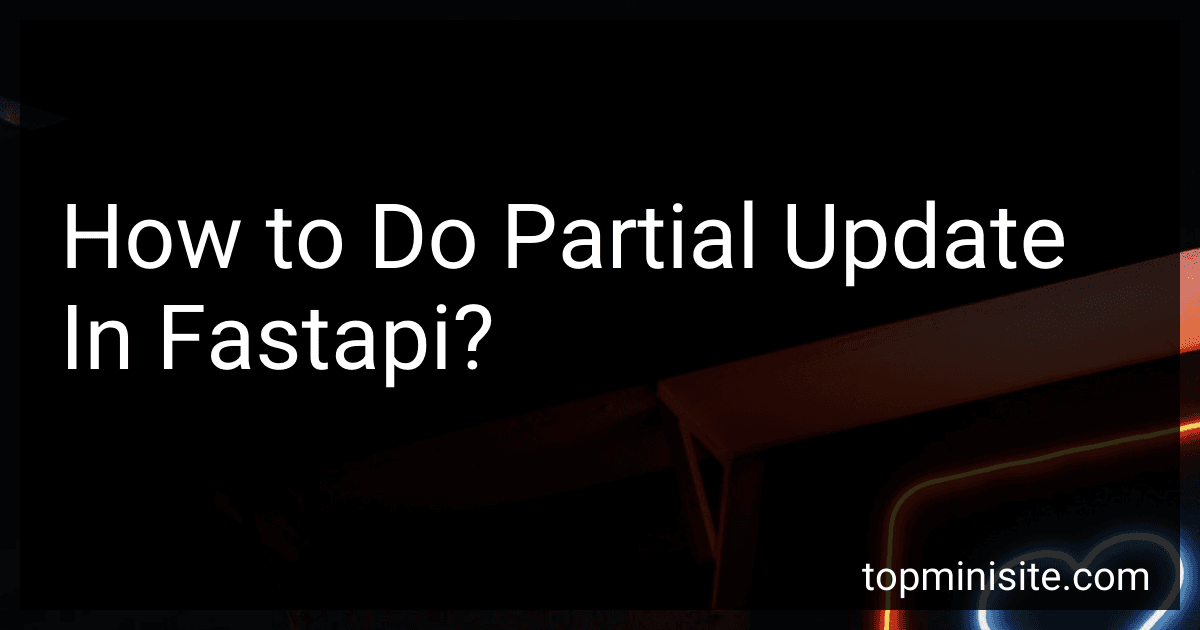Best FastAPI Books to Buy in February 2026

FastAPI: Modern Python Web Development



FastAPI Cookbook: Develop high-performance APIs and web applications with Python


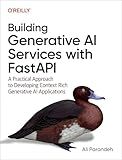
Building Generative AI Services with FastAPI: A Practical Approach to Developing Context-Rich Generative AI Applications



Building High-Performance Web APIs with FastAPI: Build Scalable and High-Performance Web APIs Using Python, FastAPI, Pydantic, and SQLAlchemy with Practical Deployment Strategies (English Edition)



Building Python Microservices with FastAPI: Build secure, scalable, and structured Python microservices from design concepts to infrastructure



Microservice APIs: Using Python, Flask, FastAPI, OpenAPI and more


In FastAPI, you can perform partial updates by making a PATCH request to the desired endpoint with the specific fields that you want to update in the request body. This allows you to update only certain fields of a resource without having to send the entire object.
To implement partial updates in FastAPI, you can use the Pydantic library to define your data models and schemas, which will automatically validate and parse the incoming request data. You can then use the Field class from the Pydantic library to mark certain fields as optional in your data models, indicating that they are not required for the update.
When processing the PATCH request in your FastAPI route function, you can retrieve the existing resource from the database, apply the partial updates to the specific fields, and save the updated resource back to the database. Finally, you can return the updated resource as the response to the client.
By using partial updates in FastAPI, you can make your API more flexible and efficient by allowing clients to only send the data that needs to be updated, rather than the entire resource.
How to ensure data consistency during partial updates in FastAPI?
One way to ensure data consistency during partial updates in FastAPI is to use database transactions. Transactions allow you to group multiple database operations into a single unit of work that is either completely executed or rolled back in case of errors, ensuring that the database remains in a consistent state.
Here is an example of how you can use database transactions in FastAPI:
from fastapi import FastAPI, HTTPException from sqlalchemy import create_engine from sqlalchemy.orm import sessionmaker from sqlalchemy.exc import IntegrityError
app = FastAPI()
Create a database engine
engine = create_engine('sqlite:///data.db') Session = sessionmaker(bind=engine)
@app.put("/update/{item_id}") def update_item(item_id: int, data: dict): # Start a new database session with Session() as session: try: # Get the item from the database item = session.query(Item).filter(Item.id == item_id).first() if item: # Update the item with the new data for key, value in data.items(): setattr(item, key, value)
# Commit the transaction
session.commit()
return {"message": "Item updated successfully"}
else:
raise HTTPException(status\_code=404, detail="Item not found")
except IntegrityError as e:
# Roll back the transaction in case of an integrity error
session.rollback()
raise HTTPException(status\_code=400, detail="Invalid data provided")
In this example, we first create a database engine using SQLAlchemy and define a sessionmaker. Inside the update_item endpoint, we start a new database session and retrieve the item to be updated from the database. We then update the item with the new data provided in the request and commit the transaction. If any integrity errors occur during the update, we roll back the transaction to ensure data consistency.
By using database transactions in FastAPI, you can ensure that partial updates to your data are performed in a consistent and reliable manner.
How to handle nested objects in partial updates in FastAPI?
When handling partial updates with nested objects in FastAPI, you can use Pydantic models to define the schema for your data and handle validation.
- Define Pydantic models for your nested objects:
from pydantic import BaseModel
class NestedObject(BaseModel): field1: str field2: int
class UpdateData(BaseModel): nested_obj: NestedObject
- Use the Pydantic models in your endpoints to handle partial updates:
from fastapi import FastAPI from pydantic import BaseModel
app = FastAPI()
class NestedObject(BaseModel): field1: str field2: int
class MainObject(BaseModel): nested_obj: NestedObject
data = { "nested_obj": { "field1": "value1", "field2": 123 } }
@app.put("/update") async def update_data(update_data: MainObject): for field, value in update_data.dict(exclude_unset=True).items(): data[field] = value
return data
- Send a PATCH request with the fields you want to update:
PATCH /update Content-Type: application/json
{ "nested_obj": { "field1": "new_value1" } }
- The response will contain the updated data with the nested object partially updated:
{ "nested_obj": { "field1": "new_value1", "field2": 123 } }
By using Pydantic models and handling partial updates in FastAPI, you can easily handle nested objects in your data and ensure proper validation and serialization.
How to prevent data loss when performing partial updates in FastAPI?
- Use transactions: Use database transactions to group multiple updates into a single atomic operation. This ensures that either all updates are applied successfully or none are applied, preventing partial updates from causing inconsistencies in the data.
- Use database constraints: Define constraints in your database schema to ensure data integrity. For example, you can use unique constraints to prevent duplicate data or foreign key constraints to enforce referential integrity. This can help prevent data loss or inconsistencies when performing partial updates.
- Use validation: Implement validation logic in your FastAPI application to ensure that only valid and complete data updates are accepted. This can help prevent partial updates that may result in data loss or corruption.
- Use versioning: Consider implementing versioning in your API endpoints to track changes and prevent conflicting updates. By versioning your endpoints, you can ensure that clients are aware of the current state of the data and can handle partial updates appropriately.
- Use backups: Regularly backup your data to prevent data loss in case of errors or inconsistencies caused by partial updates. Having backups of your data can help you quickly restore previous versions of the data in case of issues.
By following these best practices, you can minimize the risk of data loss when performing partial updates in FastAPI.