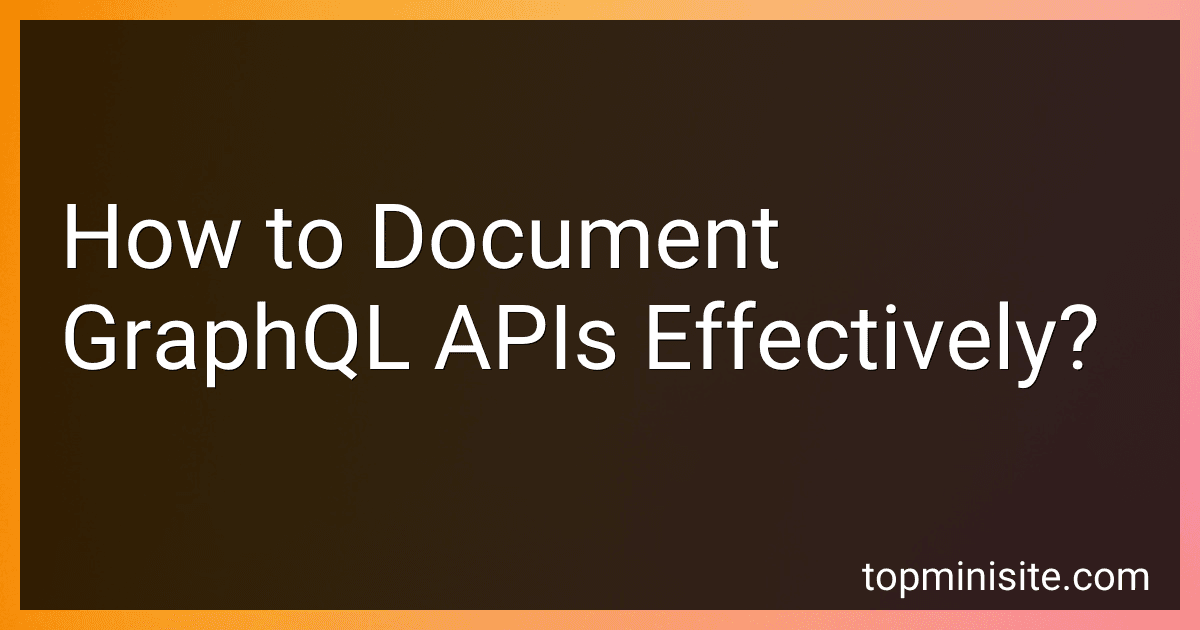Best Tools to Buy for Documenting GraphQL APIs in February 2026
Documenting GraphQL APIs effectively is essential to ensure clarity, maintainability, and efficient collaboration among developers. Here are some key aspects to consider when documenting GraphQL APIs:
- Introduction: Start by providing an introductory overview of the API, including its purpose, functionality, and any important concepts or terminology.
- Schema Documentation: The GraphQL schema is the heart of the API and defines the available types, fields, and relationships. Document each type, input, and interface, along with their fields, arguments, and return types. Clearly describe each field's purpose, restrictions (such as nullability), and any additional information developers need to know.
- Queries and Mutations: Outline all available queries and mutations, along with their input arguments and expected response structures. Provide examples demonstrating how to form queries and mutations, including any required or optional parameters.
- Pagination and Filtering: If your API supports pagination or filtering, explain how to use these features effectively. Describe any available pagination-related arguments and how to implement cursor-based or offset-based pagination. Also, document filtering options, such as filtering by specific fields or values.
- Authorization and Authentication: Document the authentication and authorization mechanisms used by your GraphQL API. Explain how to obtain and use authentication tokens or user credentials, and describe any required headers or other authentication-related details.
- Error Handling: Describe the possible error responses returned by the API and their meanings. Include the different error codes, error messages, and any additional error-specific data. Also, provide examples of how errors can be handled on the client side.
- Custom Directives: If your API uses custom directives, explain their purpose, usage, and any specific parameters associated with them. Provide examples to illustrate how they can be used effectively.
- Versioning: If your API supports versioning, document the versioning scheme and how it affects the request URLs or headers. Clearly outline any deprecated features or fields and provide migration guides for developers.
- Rate Limiting and Throttling: If rate limiting or throttling mechanisms are in place, explain how they work, any limitations imposed, and what error responses developers can expect if rate limits are exceeded.
- Tooling and Examples: Provide detailed information about available tools and libraries that developers can use to interact with the GraphQL API effectively. Include code examples in popular programming languages, illustrating how to interact with different parts of the API.
To enhance the overall usability of your GraphQL API documentation, consider using a visually appealing and intuitive format that supports easy navigation and searching. You can also include diagrams, flowcharts, or tables to make complex concepts or relationships more understandable.
How to document performance considerations and limitations in GraphQL APIs?
To document performance considerations and limitations in GraphQL APIs, you can follow these steps:
- Identify and analyze potential performance bottlenecks: Thoroughly review your GraphQL API's architecture, data fetching mechanisms, and any complex queries/mutations. Identify areas that might have performance limitations or may require special considerations.
- Document query complexity and depth: GraphQL queries can vary in complexity and depth, which can impact performance. Consider documenting the maximum allowed complexity or depth limit for queries to prevent excessive server load. You can use tools like graphql-depth-limit or custom GraphQL middleware to enforce these limits.
- Document response payloads: GraphQL APIs allow clients to shape their response by specifying the requested fields and their nested relationships. However, this flexibility can result in large payloads and negatively impact performance. Document the potential size and complexity of response payloads to guide clients on selecting the necessary fields and avoiding over-fetching.
- Specify rate limits: To prevent abuse or excessive load on the server, consider implementing rate limiting mechanisms. Document the rate limits, including the number of requests allowed per client or per API key, and provide guidance on handling rate limit errors.
- Explain pagination strategies: GraphQL APIs often utilize pagination to fetch large result sets efficiently. Document the pagination strategies available in your API, such as cursor-based pagination or offset/limit pagination. Clarify the limitations and advantages of each strategy to help clients fetch data effectively.
- Consider caching mechanisms: Caching can significantly improve performance by avoiding redundant data fetching. Document any caching mechanisms available in your API, such as leveraging HTTP caching headers or implementing a caching layer with tools like Redis or Memcached. Detail the cache behavior and any considerations or limitations that clients should be aware of.
- Provide performance testing guidelines: To help clients optimize their queries and mutations, provide guidelines for performance testing. Include example queries, suggestions for handling large datasets efficiently, and recommendations for avoiding N+1 query problems.
- Document known limitations: If there are known limitations or known performance bottlenecks specific to your GraphQL implementation or underlying technologies, clearly document them. Be transparent about any limitations clients might encounter and provide suggestions or workarounds if available.
- Update documentation regularly: As your GraphQL API evolves, update the documentation to reflect any changes in performance considerations or limitations. Keep clients informed about improvements, changes, and any newly discovered performance concerns.
By documenting performance considerations and limitations in your GraphQL API, you can help clients make informed decisions and optimize their usage, leading to better overall performance and user experience.
How to document the fields and types in a GraphQL API schema effectively?
To effectively document the fields and types in a GraphQL API schema, you can follow these steps:
- Use GraphQL Object Types: Define clear and concise GraphQL object types to represent your data structures. Each object type should represent a concept or entity in your application.
- Document Descriptions: Add descriptions to each field and type to provide context and guidance to API consumers. These descriptions should explain what the field represents and any additional information relevant to its usage.
- Specify Field Types: Clearly define the types of each field in the GraphQL schema, including scalar types (e.g., String, Int, Boolean) as well as custom object types. This helps developers understand the expected data types.
- Use Scalar Types Appropriately: Choose the appropriate scalar types for each field. For example, use String for textual information, Int for numerical data, Boolean for true/false values, etc. This ensures consistent data representation.
- Utilize Enum Types: For fields with a finite set of possible values, consider using Enum types. Enum types restrict the field value to one of the predefined options, making it explicit and self-explanatory.
- Include Field Deprecation Warnings: When deprecating a field that may still be in use, mark it as deprecated in the GraphQL schema and provide an explanation using the @deprecated directive. This informs developers that the field may be removed or changed in future versions.
- Provide Examples and Use Cases: Include examples of valid field values and sample queries to demonstrate how to interact with the GraphQL API effectively. This helps developers understand the expected input/output and encourages best practices.
- Generate Documentation: Consider using GraphQL-specific documentation generation tools like GraphQL Schema Definition Language (SDL) parsers to automatically generate API documentation. These tools can parse your schema and generate comprehensive documentation, making it easier to maintain and update.
- Keep Documentation Updated: As your GraphQL schema evolves, ensure that the documentation stays up to date. Any changes to field types, descriptions, or deprecations should be reflected in the documentation to provide accurate information to API consumers.
By following these steps, you can effectively document the fields and types in your GraphQL API schema, making it easier for developers to understand and utilize your API.
How to document custom resolvers and middleware used in GraphQL APIs?
Documenting custom resolvers and middleware used in GraphQL APIs is crucial to ensure effective communication and collaboration among developers. Here's a general guide to help you document them effectively:
- Overview: Provide a brief introduction to the purpose and functionality of the custom resolvers and middleware. Explain their role within the GraphQL API.
- Usage: Describe how to use the custom resolvers and middleware in the API. Include code samples or examples to demonstrate proper implementation.
- Input and Output: Specify the input parameters and expected output for each resolver. Clearly define the data types and formats accepted and returned by the custom resolvers.
- Resolvers: Document each custom resolver individually, providing a detailed description of its purpose and behavior. Explain the specific data sources or services it interacts with, any transformations or computations performed, and any error handling or validation processes.
- Middleware: If you have any custom middleware functions in your GraphQL server, document them separately. Describe their purpose and add details on how they handle requests and responses. Include information on the order of middleware execution when necessary.
- Arguments and Variables: If your resolvers accept arguments or variables, document them thoroughly. Specify the data types, default values, and any validation rules or constraints that apply.
- Error Handling: Explain how errors are handled by the custom resolvers and middleware. Outline any error messages or codes that can be expected and describe the recommended error handling practices for clients consuming the API.
- Dependencies: If your custom resolvers or middleware depend on other modules, services, or libraries, document these dependencies. Include details on version requirements and any configuration or setup procedures needed.
- Examples: Provide comprehensive examples showcasing the usage of the custom resolvers and middleware in various scenarios. These examples should cover common use cases, illustrate important concepts, and demonstrate best practices.
- References: Include links to relevant documentation, resources, or external references that may help developers understand and utilize the custom resolvers and middleware effectively.
Remember to keep your documentation updated as changes are made to the custom resolvers and middleware. This ensures that developers have access to accurate and up-to-date information for using and maintaining these components in the GraphQL API.
What are the common mistakes to avoid when documenting GraphQL APIs?
When documenting GraphQL APIs, it is crucial to avoid some common mistakes to deliver accurate and helpful documentation. Here are some mistakes to avoid:
- Lack of examples: One of the most common mistakes is failing to provide examples for the GraphQL queries and mutations. Examples help developers understand the expected structure of queries and the corresponding responses.
- Incomplete documentation: Omitting important details in the documentation leads to confusion and lack of understanding. Ensure that all fields, arguments, and responses are properly described.
- Outdated information: APIs are often updated or evolve over time. Failing to keep the documentation up-to-date with the latest features and changes can mislead developers and cause implementation issues.
- Inconsistent naming conventions: Inconsistent or unclear naming conventions for fields, arguments, or enumerations can confuse developers. Use meaningful and consistent naming that aligns with the API's purpose.
- Lack of schema documentation: GraphQL has a built-in schema that describes the available types, fields, and their relationships. Not including the schema documentation can add unnecessary complexity for the developers.
- Poor organization and structure: Ensure that the documentation is well-organized and follows a logical structure. Use headings, sections, and subsections to make it easier for developers to navigate and find information.
- Missing field descriptions: Each field in a GraphQL API should have a description that explains its purpose and usage. Leaving out descriptions makes it difficult for developers to understand the intent of the field.
- Ignoring error states: GraphQL APIs can return error responses. Documenting the possible error states and their meanings helps developers handle errors appropriately.
- Inadequate authentication and authorization documentation: If the API requires authentication or authorization, clearly document the required steps and provide examples. This helps developers understand how to access and use authenticated endpoints.
- Lack of query complexity guidance: GraphQL queries can become complex due to nesting and multiple levels of connections. Providing guidance on query complexity and performance best practices helps developers optimize their queries.
By avoiding these mistakes and focusing on clarity, completeness, and accuracy, your GraphQL API documentation can provide immense value to developers, resulting in smoother integration and enhanced developer experience.
How to document deprecated fields and types in GraphQL APIs?
When it comes to documenting deprecated fields and types in a GraphQL API, you can follow these steps:
- Use the @deprecated directive: In your GraphQL schema definition, make use of the @deprecated directive to mark fields or types that are considered deprecated. This directive allows you to add an optional deprecation reason.
type MyType { deprecatedField: String! @deprecated(reason: "This field is no longer supported.") }
- Provide deprecation reasons: It is crucial to include a clear and concise deprecation reason whenever marking a field or type as deprecated. This reason should explain why the field or type is being deprecated and provide guidance on what alternatives to use.
- Update documentation: Ensure that the API documentation clearly highlights the deprecation of fields or types. You can include deprecation notices, warnings, or annotations alongside the relevant documentation.
- Specify sunset dates: If you have a specific timeline for retiring the deprecated field or type, make sure to communicate that information in the documentation as well. This helps API consumers plan their migration accordingly.
- Suggest alternatives: In the deprecation notice and documentation, provide information about the recommended alternative fields or types that should be used instead. It helps developers easily transition from the deprecated fields to the new ones.
- Support gradual migration: If possible, consider a gradual deprecation approach that allows developers to migrate their code incrementally. This can involve marking fields as deprecated initially and slowly phasing them out over time, ensuring compatibility with older versions of clients.
- Provide versioning: If you manage multiple versions of your API, include versioning in your GraphQL schema. This allows you to introduce breaking changes in newer versions, while keeping the deprecated fields or types intact in older versions to maintain backward compatibility.
By following these steps, you can effectively document deprecated fields and types in your GraphQL APIs, providing clear guidance to developers while ensuring a smooth transition.