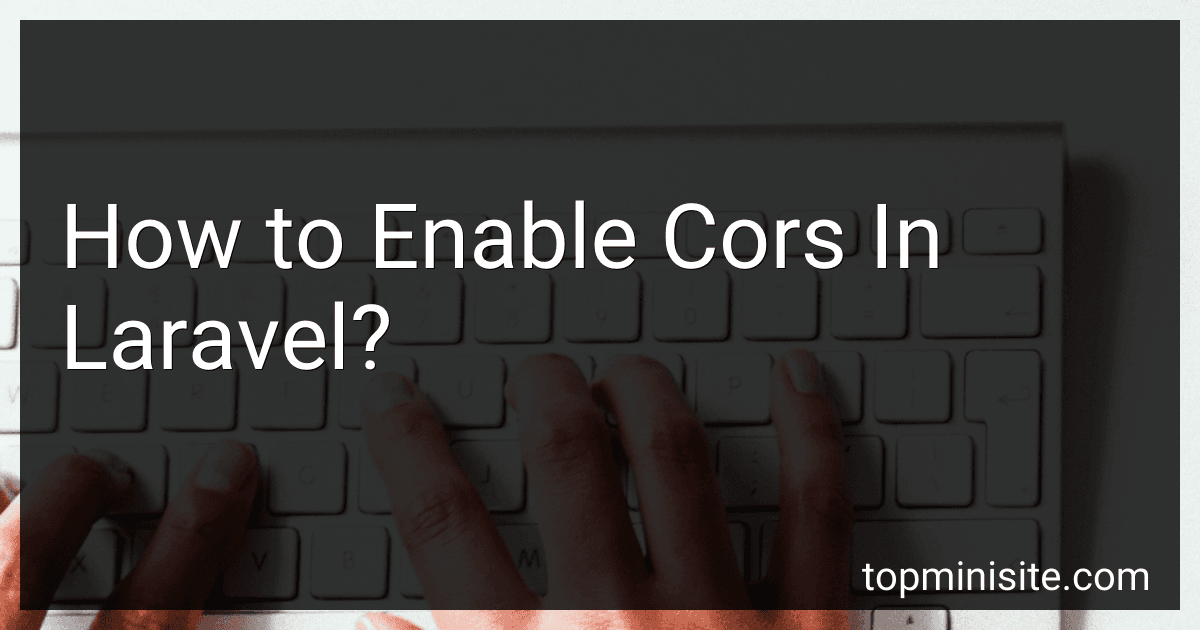Best CORS Configuration Tools for Laravel to Buy in February 2026
To enable CORS in Laravel, you need to first install the Laravel-cors package. You can do this by running the following command in your terminal:
composer require fruitcake/laravel-cors
After the package is installed, you can publish the configuration file by running the following command:
php artisan vendor:publish --provider="Fruitcake\Cors\CorsServiceProvider"
This will create a new cors.php configuration file in your config directory. In this file, you can specify which origins, methods, and headers are allowed to access your Laravel application.
You can then add the Cors middleware to your routes or groups of routes by adding the following line to your app/Http/Kernel.php file:
\ Fruitcake \Cors\HandleCors::class
This will ensure that CORS headers are added to the response for any requests that come through those routes.
With these steps, you have successfully enabled CORS in your Laravel application.
How to whitelist specific origins in Laravel for CORS?
To whitelist specific origins in Laravel for Cross-Origin Resource Sharing (CORS), you can use the barryvdh/laravel-cors package. Here's how you can do it:
- Install the package using Composer:
composer require barryvdh/laravel-cors
- After installing the package, publish the configuration file by running the following command:
php artisan vendor:publish --provider="Barryvdh\Cors\ServiceProvider"
- This will create a config/cors.php file where you can specify the origins that you want to whitelist. Open the file and add the desired origins to the allowed_origins array:
'paths' => ['api/*'],
'allowed_methods' => ['*'],
'allowed_origins' => ['http://example.com', 'https://example.com'],
'allowed_origins_patterns' => [],
'allowed_headers' => ['*'],
'exposed_headers' => [],
'max_age' => 0,
'supports_credentials' => false,
- Once you have configured the allowed origins, you can also set other CORS options as needed in the cors.php file.
- Finally, you need to add the middleware provided by the package to the route or group of routes where you want to apply CORS:
Route::middleware('cors')->get('/your-route', function () { // });
With these steps, you will have whitelisted specific origins in Laravel for CORS using the barryvdh/laravel-cors package.
What are the common CORS issues in Laravel?
Some common CORS issues in Laravel include:
- Missing or incorrect CORS headers: If the necessary CORS headers are not included in the server response, the browser will block the request.
- Invalid CORS configuration: If the CORS configuration in the Laravel application is not set up correctly, requests from different origins may be blocked.
- Cross-origin requests not allowed: Laravel's default configuration does not allow cross-origin requests, so you may need to explicitly allow certain origins in the CORS configuration.
- OPTIONS preflight requests: Some browsers may send an OPTIONS preflight request before the actual request, and if this is not handled correctly, the request may be blocked.
- Session-based authentication issues: CORS can cause issues with session-based authentication as the browser may block cross-origin requests that include session cookies.
To resolve CORS issues in Laravel, you can use a package like barryvdh/laravel-cors to easily configure CORS settings in your application. Make sure to configure the allowed origins, methods, and headers properly to allow cross-origin requests.
What is the impact of enabling CORS on Laravel performance?
Enabling CORS (Cross-Origin Resource Sharing) on a Laravel application can have some impact on performance, depending on how it is implemented.
When CORS is enabled, the server must respond to preflight requests, which are additional HTTP requests made by the browser to check if a specific domain is allowed to access the resources on the server. This can add some overhead to the server, as it has to handle these extra requests.
However, with proper configuration and caching of CORS headers, the impact on performance can be minimized. Using a CDN to cache CORS headers can also help improve performance.
Overall, enabling CORS on a Laravel application may introduce a slight performance overhead, but with proper configuration, the impact can be minimized. The added security and flexibility that CORS provides often outweighs any minor performance impact.
How to prevent CORS errors in Laravel?
CORS (Cross-Origin Resource Sharing) errors can be prevented in Laravel by properly configuring CORS settings in the application. Here are some ways to prevent CORS errors in Laravel:
- Use Laravel CORS middleware: Laravel provides a CORS middleware that can be used to control access to API endpoints. You can set the required headers in the middleware to allow or deny access from specific domains.
- Use a package: There are several packages available for Laravel that can help handle CORS headers and requests more efficiently. One popular package is Barryvdh\Cors, which provides a simple way to configure CORS settings in Laravel.
- Configure CORS settings in the application: You can also manually configure CORS settings in the Laravel application by setting the necessary headers in the response. You can use the header function or response helper function to set headers like Access-Control-Allow-Origin, Access-Control-Allow-Methods, Access-Control-Allow-Headers, etc.
- Use a proxy server: If you are facing CORS errors while making requests to a third-party API, you can set up a proxy server in the Laravel application to forward the requests. This way, the requests will be made from the same origin, preventing CORS issues.
- Use HTTPS: Using HTTPS for your Laravel application can help prevent some CORS errors as some browsers have stricter CORS policies for HTTP requests.
By following these steps, you can effectively prevent CORS errors in your Laravel application and ensure smooth communication with other domains.
What is the purpose of allowing CORS in Laravel?
CORS (Cross-Origin Resource Sharing) is a security feature implemented by web browsers to prevent unauthorized access to resources from different domains. Allowing CORS in Laravel allows the server to specify which domains are allowed to access its resources, thus enabling cross-origin requests from the specified domains. This can be useful when building APIs that are accessed by client-side JavaScript applications running on different domains, as it allows those applications to make requests to the API without being blocked by the browser's same-origin policy.