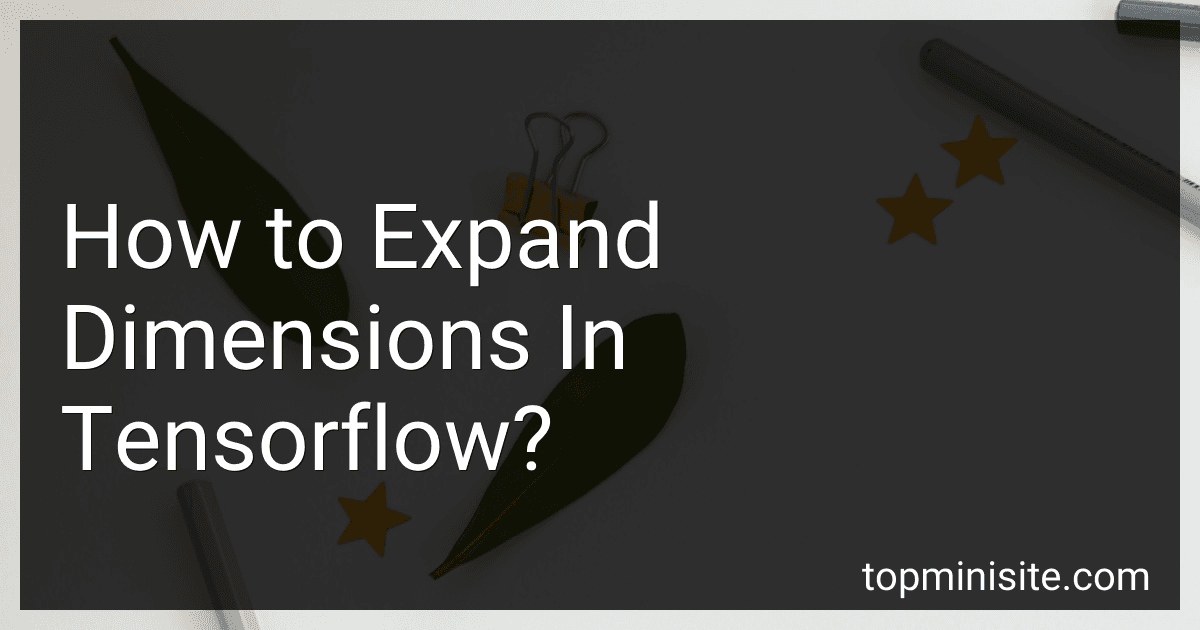Best TensorFlow Programming Guides to Buy in February 2026

Learning TensorFlow: A Guide to Building Deep Learning Systems


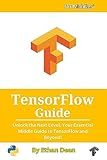
TensorFlow Guide: Unlock the Next Level: Your Essential Middle Guide to TensorFlow and Beyond!



TensorFlow Guide: Dive into Deep Learning with TensorFlow: Your Ultimate Beginners' Guide!



TensorFlow and Keras for Beginners: A Practical Guide to Deep Learning



TensorFlow 2.0: A Beginner's Guide to Deep Learning (with Python)


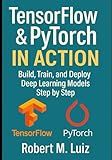
TensorFlow & PyTorch in Action: Build, Train, and Deploy Deep Learning Models Step by Step



R Deep Learning Essentials: A step-by-step guide to building deep learning models using TensorFlow, Keras, and MXNet, 2nd Edition



TensorFlow Developer Certificate Guide: Efficiently tackle deep learning and ML problems to ace the Developer Certificate exam


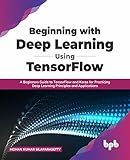
Beginning with Deep Learning Using TensorFlow: A Beginners Guide to TensorFlow and Keras for Practicing Deep Learning Principles and Applications (English Edition)


In TensorFlow, you can expand dimensions of a tensor using the tf.expand_dims() function. This function allows you to add a new axis at a specified position in the tensor.
For example, if you have a tensor of shape (2,3) and you want to expand it to shape (2,1,3), you can use tf.expand_dims() as follows:
import tensorflow as tf
Create a tensor with shape (2,3)
tensor = tf.constant([[1, 2, 3], [4, 5, 6]])
Expand the dimensions of the tensor along axis 1
expanded_tensor = tf.expand_dims(tensor, axis=1)
print(expanded_tensor.shape) # Output: (2, 1, 3)
In this example, tf.expand_dims() adds a new axis at position 1 in the tensor, effectively expanding its dimensions. This can be useful in certain scenarios, such as when preparing data for operations that expect a specific shape.
How to troubleshoot issues related to expanding dimensions in Tensorflow?
Here are some steps to troubleshoot issues related to expanding dimensions in Tensorflow:
- Check the input data: Make sure that the input data you are trying to expand dimensions of is of the correct shape and type. Ensure that the dimensions of the input data are compatible with the operation you are trying to perform.
- Check the expand_dims function: Verify that you are using the correct syntax for the expand_dims function in Tensorflow. Make sure that you are passing the correct arguments to the function and that the dimensions you are adding are aligned with the shape of the input data.
- Debug your code: Use print statements or Tensorboard to inspect the intermediate values of your tensors and operations. This can help you identify where the issue might be occurring and troubleshoot accordingly.
- Check for broadcasting errors: If you are performing element-wise operations on tensors with different shapes, make sure that Tensorflow's broadcasting rules are being followed. If necessary, use functions like tf.broadcast_to or tf.expand_dims to ensure that the shapes are compatible for the operation you are trying to perform.
- Consult the Tensorflow documentation: If you are still facing issues, refer to the official Tensorflow documentation or community forums for guidance. There may be specific best practices or examples that can help you resolve your problem.
By following these steps and carefully inspecting your code, you should be able to troubleshoot and resolve issues related to expanding dimensions in Tensorflow.
What are some future developments in expanding dimensions in Tensorflow to look out for?
- Support for higher-order tensors: Currently, TensorFlow supports tensors of up to rank 6 (6 dimensions), but there is ongoing research and development to extend this support to higher-order tensors with more dimensions. This will enable the modeling of more complex and high-dimensional data structures.
- Sparse tensor support: TensorFlow's sparse tensor support is still relatively limited, but there are efforts to improve and expand this functionality. Sparse tensors are useful for efficiently representing and manipulating tensors with a large number of zeros, which can occur in many real-world datasets.
- Dynamic dimensions: Currently, TensorFlow relies on static graph definitions, where the shapes of tensors are fixed at runtime. However, there is ongoing work to support dynamic dimensions, where the shapes of tensors can vary during execution. This will allow for more flexible and dynamic modeling of data.
- Improved performance for high-dimensional tensors: As the use of high-dimensional tensors becomes more common in deep learning models, there is ongoing work to optimize the performance of TensorFlow for handling these tensors efficiently. This includes improvements in memory usage, computation speed, and scalability for high-dimensional data.
- Enhanced support for custom dimensions: TensorFlow already provides support for custom dynamic dimensions using placeholders, but there are ongoing efforts to streamline and improve this functionality. This will make it easier for users to work with custom dimensions in their models and experiments.
How to expand dimensions of a tensor for better compatibility with Tensorflow operations?
To expand dimensions of a tensor for better compatibility with Tensorflow operations, you can use the tf.expand_dims() function. This function allows you to add a new axis at a specified position in the tensor, effectively increasing the dimensions of the tensor.
Here's an example of how you can use tf.expand_dims() to expand the dimensions of a tensor:
import tensorflow as tf
Create a tensor of shape (3, 4)
tensor = tf.constant([[1, 2, 3, 4], [5, 6, 7, 8], [9, 10, 11, 12]])
Expand the dimensions of the tensor along the first axis
expanded_tensor = tf.expand_dims(tensor, axis=0)
Check the shape of the expanded tensor
print(expanded_tensor.shape)
In this example, we start with a tensor of shape (3, 4) and use tf.expand_dims() to add a new axis along the first axis, resulting in a tensor of shape (1, 3, 4).
By expanding dimensions in this way, you can ensure that your tensors are compatible with various Tensorflow operations that may require specific input shapes.
How to expand dimensions in Tensorflow using tf.expand_dims?
To expand dimensions in TensorFlow using tf.expand_dims, you can specify the axis along which you want to add a new dimension. Here's an example code snippet demonstrating how to expand dimensions in TensorFlow using tf.expand_dims:
import tensorflow as tf
Define a tensor
data = tf.constant([[1, 2], [3, 4]])
Expand dimensions along axis 0
expanded_data_axis0 = tf.expand_dims(data, axis=0)
Expand dimensions along axis 1
expanded_data_axis1 = tf.expand_dims(data, axis=1)
Print the original and expanded tensors
print("Original tensor:") print(data) print("\nExpanded tensor along axis 0:") print(expanded_data_axis0) print("\nExpanded tensor along axis 1:") print(expanded_data_axis1)
In this example, we define a 2D tensor data. We then use tf.expand_dims to expand its dimensions along axis 0 and axis 1. The resulting tensors expanded_data_axis0 and expanded_data_axis1 have an additional dimension added along the specified axes.
You can adjust the axis parameter in the tf.expand_dims function based on your specific requirements to expand the dimensions in the desired way.
What are some best practices for expanding dimensions in Tensorflow?
Some best practices for expanding dimensions in TensorFlow include:
- Use tf.expand_dims(): This is a TensorFlow function specifically designed for expanding dimensions along a particular axis in a tensor. It is a simple and efficient way to add dimensions to a tensor.
- Use tf.reshape(): If you need to expand dimensions in a more complex way, you can use the tf.reshape() function to reshape the tensor into a new shape that includes the desired dimensions.
- Use tf.newaxis: TensorFlow has a built-in way to add new dimensions to a tensor using the tf.newaxis attribute. This can be a quick and easy way to expand dimensions in certain cases.
- Be mindful of the shape: When expanding dimensions, be sure to carefully consider the resulting shape of the tensor and how it will affect the rest of your code. Make sure the new shape is compatible with any operations or computations you plan to perform.
- Use broadcasting: If you are performing operations that require two tensors to have the same shape, broadcasting can be a useful technique for expanding dimensions in one of the tensors to make them compatible.
- Avoid excessive dimensionality: While it can be useful to expand dimensions when necessary, be cautious about adding unnecessary dimensions to your tensors. Excessive dimensionality can make your code harder to read and debug, and can also impact performance.
How to expand dimensions in Tensorflow for image data?
To expand the dimensions of image data in TensorFlow, you can use the tf.expand_dims function. This function allows you to add an extra dimension to the existing data.
Here is an example of how you can expand the dimensions of image data with TensorFlow:
import tensorflow as tf
Assuming you have an image dataset stored in the variable 'image_data'
The shape of the image_data should be (batch_size, height, width, channels)
For example, (32, 28, 28, 3) for a batch size of 32 images with size 28x28 and 3 color channels
expanded_image_data = tf.expand_dims(image_data, axis=-1) # Add an extra dimension at the end
The shape of the expanded_image_data will be (batch_size, height, width, channels, 1)
For example, (32, 28, 28, 3, 1)
You can also specify the position of the new dimension by setting the 'axis' parameter
For example, tf.expand_dims(image_data, axis=0) would add a new dimension at the beginning
By expanding the dimensions of image data, you can prepare the data for further processing in TensorFlow, such as training a convolutional neural network.