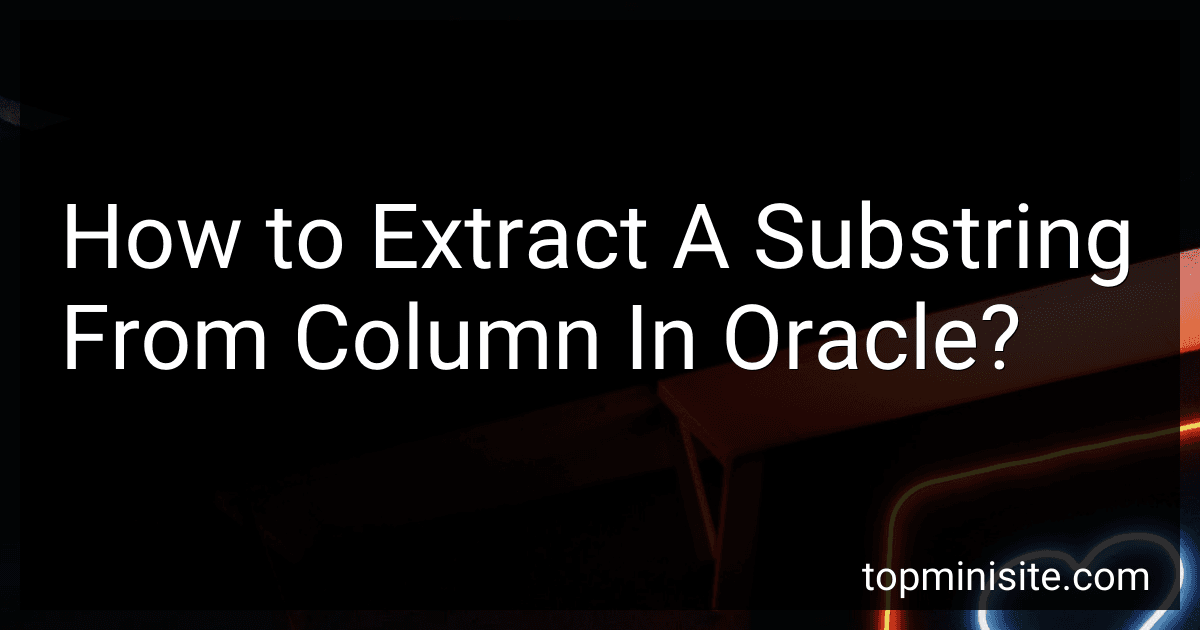Best SQL Books to Buy in February 2026

Practical SQL, 2nd Edition: A Beginner's Guide to Storytelling with Data



SQL QuickStart Guide: The Simplified Beginner's Guide to Managing, Analyzing, and Manipulating Data With SQL (Coding & Programming - QuickStart Guides)


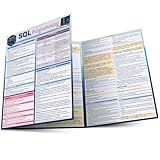
SQL Programming QuickStudy Laminated Reference Guide



SQL All-in-One For Dummies (For Dummies (Computer/Tech))


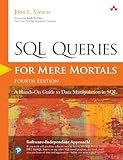
SQL Queries for Mere Mortals: A Hands-On Guide to Data Manipulation in SQL



SQL for Data Analysis: Advanced Techniques for Transforming Data into Insights



SQL Pocket Guide: A Guide to SQL Usage


To extract a substring from a column in Oracle, you can use the SUBSTR function. The syntax for the SUBSTR function is as follows:
SUBSTR(column_name, starting_position, length)
- column_name: The name of the column from which you want to extract the substring.
- starting_position: The position in the column where the substring extraction should begin.
- length: The number of characters to extract from the starting position.
For example, if you have a column named "full_name" in a table and you want to extract the first name from the full name, you can use the following query:
SELECT SUBSTR(full_name, 1, INSTR(full_name, ' ') - 1) AS first_name FROM table_name;
This query uses the SUBSTR function to extract the substring from the beginning of the full_name column up to the first space character. The INSTR function is used to find the position of the first space character in the full_name column.
You can adjust the starting_position and length parameters of the SUBSTR function to extract different parts of the column as needed.
What is the process of extracting substrings from columns and storing them in new columns in Oracle?
In Oracle, you can extract substrings from columns and store them in new columns using the SUBSTR function along with other string manipulation functions.
Here is an example of how you can extract substrings from a column and store them in a new column:
-- Create a table with a column containing full names CREATE TABLE employees ( id NUMBER, full_name VARCHAR2(50) );
-- Insert some sample data INSERT INTO employees VALUES (1, 'John Doe'); INSERT INTO employees VALUES (2, 'Jane Smith');
-- Add new columns to store first name and last name ALTER TABLE employees ADD first_name VARCHAR2(50); ALTER TABLE employees ADD last_name VARCHAR2(50);
-- Update the new columns with the extracted substrings UPDATE employees SET first_name = SUBSTR(full_name, 1, INSTR(full_name, ' ') - 1), last_name = SUBSTR(full_name, INSTR(full_name, ' ') + 1);
-- Display the updated table SELECT * FROM employees;
In this example, we first create a table employees with a column full_name containing full names. We then add new columns first_name and last_name to store the extracted substrings. We use the SUBSTR function along with the INSTR function to extract the first name and last name from the full_name column. Finally, we update the new columns with the extracted substrings using an UPDATE statement.
You can modify the SUBSTR and INSTR functions based on your specific requirements to extract substrings from columns and store them in new columns in Oracle.
How to extract multiple substrings from a column in Oracle?
To extract multiple substrings from a column in Oracle, you can use the SUBSTR function along with the INSTR function to specify the starting position and length of each substring you want to extract. Here's an example of how you can extract multiple substrings from a column:
SELECT SUBSTR(column_name, INSTR(column_name, 'first_delimiter', 1, 1) + 1, INSTR(column_name, 'second_delimiter', 1, 1) - INSTR(column_name, 'first_delimiter', 1, 1) - 1) AS substring_1, SUBSTR(column_name, INSTR(column_name, 'second_delimiter', 1, 1) + 1, INSTR(column_name, 'third_delimiter', 1, 1) - INSTR(column_name, 'second_delimiter', 1, 1) - 1) AS substring_2, SUBSTR(column_name, INSTR(column_name, 'third_delimiter', 1, 1) + 1, LENGTH(column_name) - INSTR(column_name, 'third_delimiter', 1, 1)) AS substring_3 FROM table_name;
In this example, 'column_name' is the name of the column you want to extract substrings from, and 'first_delimiter', 'second_delimiter', and 'third_delimiter' are the delimiters that separate the substrings. You can adjust the delimiter values and the substrings you want to extract as needed for your specific data.
Make sure to replace 'table_name' with the actual name of your table. This query will extract three substrings from the 'column_name' column and return the results as substring_1, substring_2, and substring_3. You can modify the query to extract more or fewer substrings as needed.
What is the best way to extract and manipulate substrings in Oracle for optimal performance?
One of the best ways to extract and manipulate substrings in Oracle for optimal performance is by using the SUBSTR function.
The SUBSTR function allows you to extract a substring from a string based on a start position and a length. This function can efficiently extract substrings without the need for complex string manipulation operations.
To optimize performance when using the SUBSTR function, you can consider the following tips:
- Use the SUBSTR function with explicit start position and length values instead of relying on default values. This will ensure that the function executes efficiently without unnecessary computations.
- Avoid nested SUBSTR functions or multiple calls to the SUBSTR function in a single query. Instead, try to combine your substring requirements into a single call to the SUBSTR function for better performance.
- Use indexes on columns that are frequently used in substring extraction operations. Indexes can significantly improve the performance of substring extraction queries, especially when working with large datasets.
- Consider using regular expressions for more complex substring manipulation operations. Oracle provides powerful regular expression functions that can be used to extract and manipulate substrings based on specific patterns or criteria.
Overall, by following these tips and leveraging the SUBSTR function effectively, you can extract and manipulate substrings in Oracle with optimal performance.
What is the limitation of extracting substrings in Oracle?
One limitation of extracting substrings in Oracle is that the SUBSTR function requires specific start and length parameters, which may not always be straightforward, especially if the length of the substring varies. Additionally, the SUBSTR function does not support regular expressions, making it more difficult to extract complex patterns from strings.