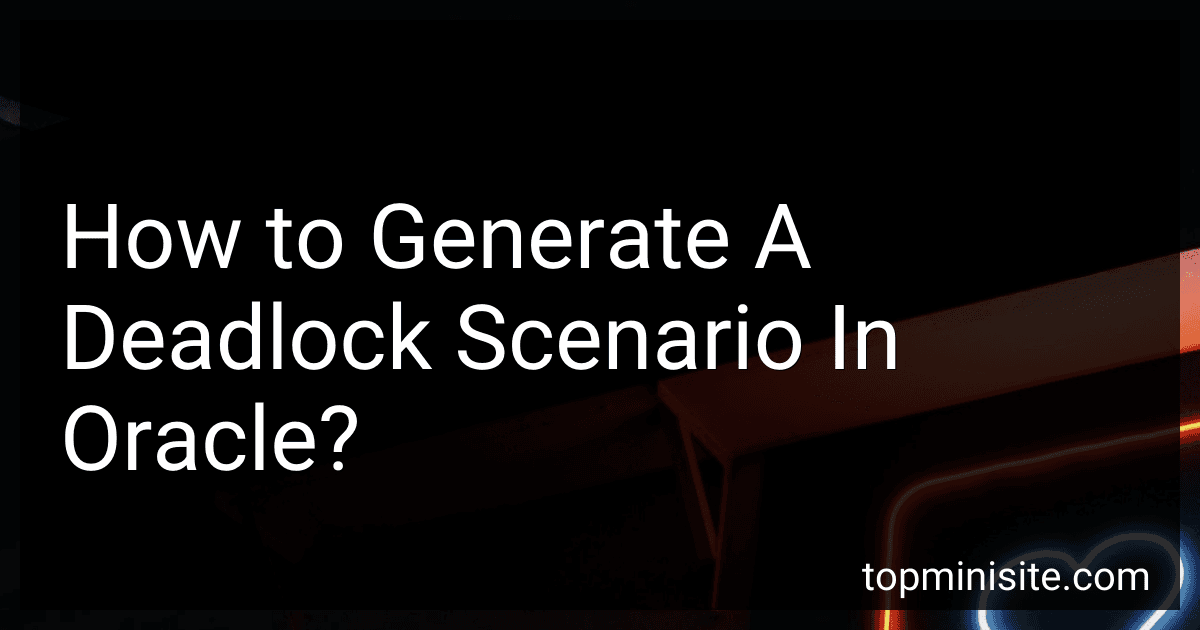Best Oracle Database Tools to Buy in February 2026

ORACLE DATABASE PERFORMANCE TUNING: A CHECKLIST APPROACH WITH SIMPLE AND COMPREHENSIVE GUIDE TO DIAGNOSE, OPTIMIZE, AND DELIVER



Oracle Database 12c The Complete Reference (Oracle Press)
- AFFORDABLE PRICES ON QUALITY USED BOOKS FOR BUDGET-SAVVY READERS.
- THOROUGHLY INSPECTED TO ENSURE GOOD CONDITION AND SATISFACTION GUARANTEED.
- ECO-FRIENDLY CHOICE: REDUCE WASTE BY CHOOSING PRE-LOVED BOOKS.


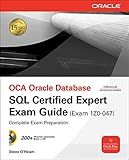
OCE Oracle Database SQL Certified Expert Exam Guide (Exam 1Z0-047) (Oracle Press)
- SAME-DAY DISPATCH FOR ORDERS BEFORE NOON-FAST DELIVERY!
- MINT CONDITION GUARANTEE ENSURES TOP-NOTCH PRODUCT QUALITY.
- HASSLE-FREE RETURNS-BUY WITH CONFIDENCE!



Oracle Database 11g DBA Handbook (Oracle Press)



Easy Oracle PLSQL Programming: Get Started Fast with Working PL/SQL Code Examples (Easy Oracle Series)



Oracle Database 12c DBA Handbook (Oracle Press)



Oracle Data Integration: Tools for Harnessing Data


To generate a deadlock scenario in Oracle, multiple transactions must be running simultaneously and attempting to access the same resources in a conflicting manner. This can happen when one transaction holds a lock on a resource while waiting to acquire a lock on another resource that is already held by another transaction, which in turn is waiting for the lock held by the first transaction. As a result, both transactions are unable to proceed, causing a deadlock.
Deadlocks can be created intentionally by writing code that causes transactions to interact in such a way that they result in a deadlock. This can be done using SELECT...FOR UPDATE statements, explicit locking with the LOCK TABLE statement, or using Oracle's distributed transactions across multiple databases. By carefully designing transactions to create these conditions, a deadlock scenario can be generated in Oracle for testing and troubleshooting purposes.
How to tune SQL statements to reduce the likelihood of deadlocks in Oracle?
- Use proper indexing: Ensure that your tables are properly indexed to reduce the amount of locking required for a given SQL statement. This can help to reduce the likelihood of deadlocks occurring.
- Minimize locks: Try to minimize the number of locks needed by your SQL statements by carefully considering which rows need to be locked and for how long. Use the smallest scope locking possible to reduce the chances of deadlocks.
- Use appropriate isolation levels: Consider using a higher isolation level, such as READ COMMITTED or SERIALIZABLE, to reduce the likelihood of deadlocks. This will prevent dirty reads and ensure that transactions are properly isolated from each other.
- Avoid long-running transactions: Try to keep your transactions as short as possible to reduce the chances of deadlocks occurring. If a transaction must span multiple SQL statements, consider breaking it up into smaller transactions to minimize the locking requirements.
- Monitor and analyze deadlock occurrences: Use Oracle's diagnostics tools to monitor and analyze deadlock occurrences in your database. This will help you identify the root causes of deadlocks and take appropriate action to prevent them from happening in the future.
- Use row-level locking: Consider using row-level locking instead of table-level locking to reduce the likelihood of deadlocks. This allows multiple transactions to access different rows concurrently, reducing contention and the chances of deadlocks occurring.
- Implement retry logic: If a deadlock does occur, consider implementing retry logic in your application code to automatically retry the failed transaction after a short delay. This can help to resolve the deadlock and prevent it from happening again in the future.
What are the different types of locks in Oracle databases?
- Shared locks: Prevent other users from modifying the locked data but allow other users to read the locked data.
- Exclusive locks: Prevent other users from reading or modifying the locked data until the lock is released.
- Row-level locks: Lock individual rows of a table to prevent other users from modifying or accessing that specific row.
- Table-level locks: Lock entire tables to prevent other users from modifying or accessing any data within that table.
- DML locks: Used during data manipulation language statements (such as INSERT, UPDATE, DELETE) to prevent conflicts when multiple users are attempting to modify the same data.
- Deadlocks: A situation where two or more transactions are waiting for each other to release locks, causing a deadlock.
- Row share locks: Allow multiple users to read a row simultaneously, but prevent any user from modifying the row until the lock is released.
- Exclusive row locks: Allow a single user to modify a row while preventing all other users from accessing or modifying the same row.
What is the significance of the UNDO_RETENTION parameter in deadlock resolution in Oracle?
The UNDO_RETENTION parameter in Oracle specifies the minimum amount of time that Oracle Database must retain undo data before it can be overwritten. In the context of deadlock resolution, the UNDO_RETENTION parameter can be significant because it determines how long the undo data needed to rollback transactions involved in a deadlock will be retained.
When a deadlock occurs, Oracle uses undo data to rollback one of the transactions involved in the deadlock. If the UNDO_RETENTION parameter is set too low, the required undo data may be overwritten before it can be used to resolve the deadlock, leading to potential data corruption and inconsistency. On the other hand, if the UNDO_RETENTION parameter is set too high, it may result in excessive undo data retention, leading to increased storage space usage.
Therefore, setting the UNDO_RETENTION parameter to an appropriate value is crucial for efficient and effective deadlock resolution in Oracle, ensuring that the necessary undo data is retained for an adequate period to resolve deadlocks without causing undue performance or storage issues.
How to monitor and detect deadlocks in real-time in Oracle?
There are several methods to monitor and detect deadlocks in real-time in Oracle:
- Oracle Enterprise Manager (OEM): Use OEM's performance monitoring features to track and identify deadlocks in real-time. OEM provides graphical representations of performance data and alert notifications for deadlock events.
- Oracle Diagnostic Pack: The Diagnostic Pack includes tools like Automatic Database Diagnostic Monitor (ADDM) and Automatic Workload Repository (AWR) that can help pinpoint deadlock issues in real-time.
- Oracle Trace Files: Oracle generates trace files that contain detailed information about deadlock events. You can enable trace files and analyze them to identify deadlocks in real-time.
- Oracle SQL Developer: You can use SQL Developer to monitor SQL statements and sessions in real-time. SQL Developer provides visual representations of active sessions and can help detect deadlock situations.
- Oracle Performance Monitoring Scripts: You can create custom scripts or queries to monitor deadlock-related performance metrics in real-time. These scripts can be scheduled to run at regular intervals and alert you of any deadlock issues.
By utilizing these tools and methods, you can effectively monitor and detect deadlocks in real-time in Oracle databases, enabling you to identify and resolve deadlock situations promptly.
What is the impact of index contention on deadlock scenarios in Oracle?
Index contention in Oracle can exacerbate deadlock scenarios by creating bottlenecks in accessing and updating index entries. When multiple transactions concurrently try to acquire locks on the same index entries, it can lead to contention and increase the likelihood of deadlocks occurring. Deadlocks occur when two or more transactions are waiting for each other to release locks on resources, resulting in a gridlock situation where no transaction can proceed.
In the presence of index contention, the frequency and duration of deadlocks can increase, leading to performance degradation and potentially impacting the stability of the Oracle database. To mitigate the impact of index contention on deadlock scenarios, database administrators should carefully design indexes to minimize contention, tune SQL queries to access indexes efficiently, and monitor and manage lock conflicts effectively. Additionally, using features like row-level locking and optimizing indexing strategies can help prevent deadlock situations caused by index contention.
What are the common deadlock patterns in Oracle databases?
- Lock escalation deadlock: This occurs when a transaction acquires multiple locks on different rows or tables and then tries to escalate these locks to a higher level, such as a table-level lock. If another transaction is holding a lock on the table or rows that are required for the escalation, a deadlock can occur.
- Circular deadlock: This occurs when two or more transactions each hold a lock on a resource that another transaction needs to complete. As a result, none of the transactions can proceed and they become deadlocked.
- Deadlock due to unindexed foreign key constraint: This can happen when a transaction updates or deletes a row in a child table that has a foreign key constraint referencing a parent table, but the foreign key columns are not indexed. This can lead to contention for locks on the parent table, causing deadlocks.
- Long-running transaction deadlock: If a transaction holds locks for an extended period of time, it can prevent other transactions from accessing the locked resources, leading to deadlock situations.
- Deadlocks due to inadequate resource allocation: Inadequate memory or CPU resources can also lead to deadlocks in Oracle databases. If a transaction cannot acquire the necessary resources to complete its operation, it can become deadlocked with other transactions.