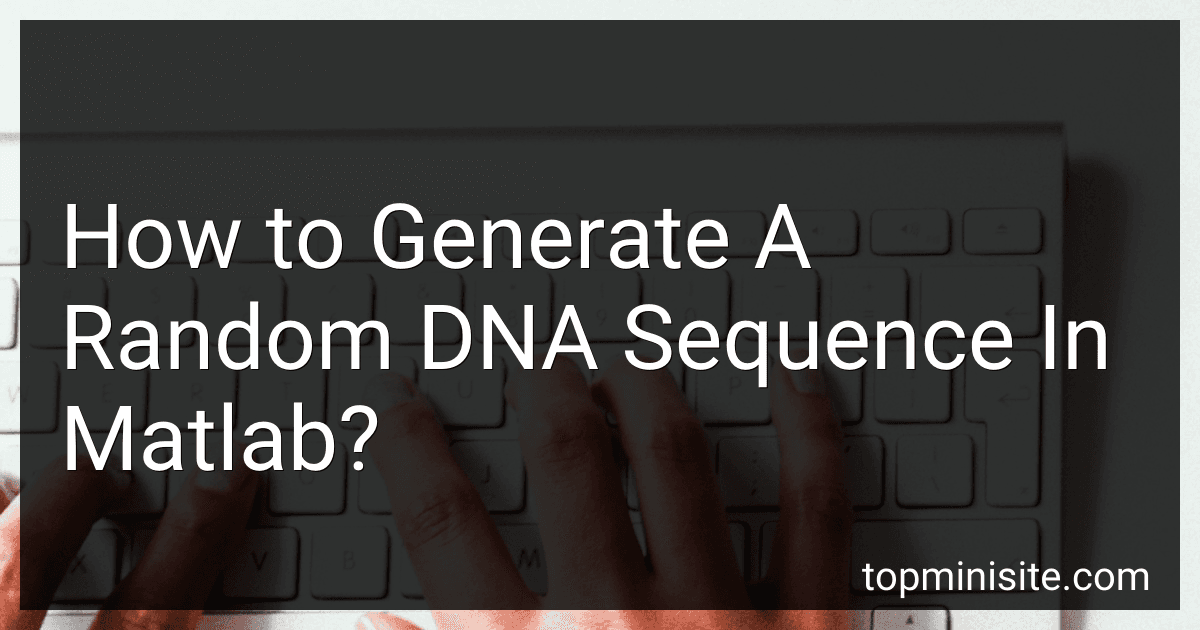Best Bioinformatics Tools and Books to Buy in February 2026

Bioinformatics Data Skills: Reproducible and Robust Research with Open Source Tools



Bioinformatics with Python Cookbook: Solve advanced computational biology problems and build production pipelines with Python and AI tools



Bioinformatics Tools For Medical Research And Molecular Diagnostics: Research Handbook: Bioinformatics And Medical Research


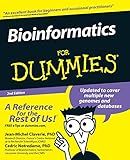
Bioinformatics For Dummies (For Dummies Series)



Bioinformatics for Beginners: Genes, Genomes, Molecular Evolution, Databases and Analytical Tools



Easy Bioinformatics: Essential Online Tools for Cancer Researchers



Mastering Python for Bioinformatics: How to Write Flexible, Documented, Tested Python Code for Research Computing



Computing Skills for Biologists: A Toolbox



Genomics and Bioinformatics: An Introduction to Programming Tools for Life Scientists
- AFFORDABLE PRICES FOR QUALITY READS-SAVE MONEY WITH USED BOOKS!
- ECO-FRIENDLY CHOICE: PROMOTE SUSTAINABILITY BY BUYING USED BOOKS.
- DISCOVER HIDDEN GEMS: UNIQUE TITLES YOU WON'T FIND IN STORES!


To generate a random DNA sequence in MATLAB, you can follow these steps:
- Define the length of the DNA sequence you want to generate. Let's say you want a sequence of length 100, you can assign the value to a variable, for example, sequenceLength = 100.
- Create a character array of the four DNA bases: adenine (A), cytosine (C), guanine (G), and thymine (T). You can use the following code: bases = ['A', 'C', 'G', 'T'];
- Generate a random DNA sequence by using the randi function. This function generates random integers within a specified range. Since we have four possible bases, we can use randi to generate random integers from 1 to 4. The count of these integers will be equal to the sequenceLength. The code will look like this: randomIntegers = randi(4, 1, sequenceLength);
- Convert the random integers into characters representing the DNA bases. To do this, you can use indexing. Use the bases array and the randomIntegers to get the corresponding bases. The code will be: randomSequence = bases(randomIntegers);
- Finally, you will have a random DNA sequence stored in the randomSequence variable. You can display it using disp(randomSequence);.
That's it! You have now generated a random DNA sequence in MATLAB. You can modify the sequenceLength variable to change the length of the generated sequence.
How to generate a random binary sequence in Matlab?
To generate a random binary sequence in MATLAB, you can use the randi function combined with logical indexing. Here is an example:
% Define the length of the binary sequence sequence_length = 10;
% Generate a random binary sequence of length sequence_length binary_sequence = randi([0 1], 1, sequence_length);
% Display the generated binary sequence disp(binary_sequence);
In this example, randi([0 1], 1, sequence_length) generates a random array of 1 row and sequence_length columns, where each element is randomly selected from either 0 or 1.
How to generate a random DNA sequence with a specified mutation rate in Matlab?
To generate a random DNA sequence with a specified mutation rate in MATLAB, you can follow these steps:
- Define the length of the DNA sequence.
- Define the mutation rate, which represents the probability of a nucleotide being mutated.
- Initialize an empty sequence array.
- Generate a random sequence of nucleotides (A, T, G, C) of the desired length.
- Iterate through each nucleotide in the sequence and check if it should be mutated based on the mutation rate.
- If a mutation occurs, randomly select a new nucleotide to replace the original one.
- Append the nucleotide (original or mutated) to the sequence array.
- Repeat steps 5-7 for the remaining nucleotides.
- Return the generated DNA sequence.
Here's an example implementation:
function dnaSeq = generateRandomSequence(length, mutationRate) nucleotides = ['A', 'T', 'G', 'C']; dnaSeq = '';
for i = 1:length
nucleotide = nucleotides(randi(4)); % Generate a random nucleotide
% Check if a mutation should occur
if rand < mutationRate
% Select a new nucleotide to replace the original one
mutatedNucleotide = nucleotides(randi(4));
nucleotide = mutatedNucleotide;
end
dnaSeq = strcat(dnaSeq, nucleotide); % Append nucleotide to the sequence
end
end
You can call this function with the desired length and mutation rate:
length = 100; mutationRate = 0.05; % 5% mutation rate dnaSeq = generateRandomSequence(length, mutationRate); disp(dnaSeq);
This will generate and display a random DNA sequence with a specified length and mutation rate.
How to simulate evolution using random DNA sequences in Matlab?
To simulate evolution using random DNA sequences in Matlab, you can follow these steps:
- Generate an initial population: Create a matrix or cell array to represent a population of DNA sequences. Each sequence can be represented as a string or an array of characters, where each character represents a nucleotide (e.g., 'A', 'C', 'G', 'T'). You can generate random DNA sequences using the randi function or by randomly selecting nucleotides from a predefined set.
- Define a fitness function: In evolution, the fitness of an individual determines how well it can survive and reproduce. Define a fitness function that evaluates the quality of each DNA sequence in your population. The fitness function can measure properties such as how well the sequence matches a target sequence or how energetically stable the sequence's secondary structure is.
- Simulate evolution: Use iteration or a loop to simulate the evolution process. In each iteration, perform the following steps: Evaluate fitness: Apply the fitness function to each DNA sequence in the population and assign a fitness score to each individual. Select parents: Choose individuals from the population as parents for reproduction, taking into account their fitness scores. Individuals with higher fitness scores should have a higher probability of being selected as parents, mimicking the concept of "survival of the fittest." Reproduction: Create new offspring by combining the DNA sequences of the selected parents. You can use techniques such as crossover (exchanging genetic material between parents) or mutation (introducing random changes in the DNA sequence). Population update: Replace some individuals in the population with the new offspring, maintaining the population size. The replacement strategy can be based on fitness scores, where lower-performing individuals are more likely to be replaced.
- Repeat step 3 for a desired number of generations or until a termination criterion is met. Termination criteria can include reaching a certain fitness threshold or the population converging to a steady state.
By repeatedly applying the steps above, your simulation can model the process of genetic evolution over successive generations.
Note: The specifics of the implementation, such as the fitness function and selection/reproduction strategies, heavily depend on the specific evolutionary scenario you want to simulate. Make sure to tailor the steps above according to your desired simulation objectives and biological assumptions.