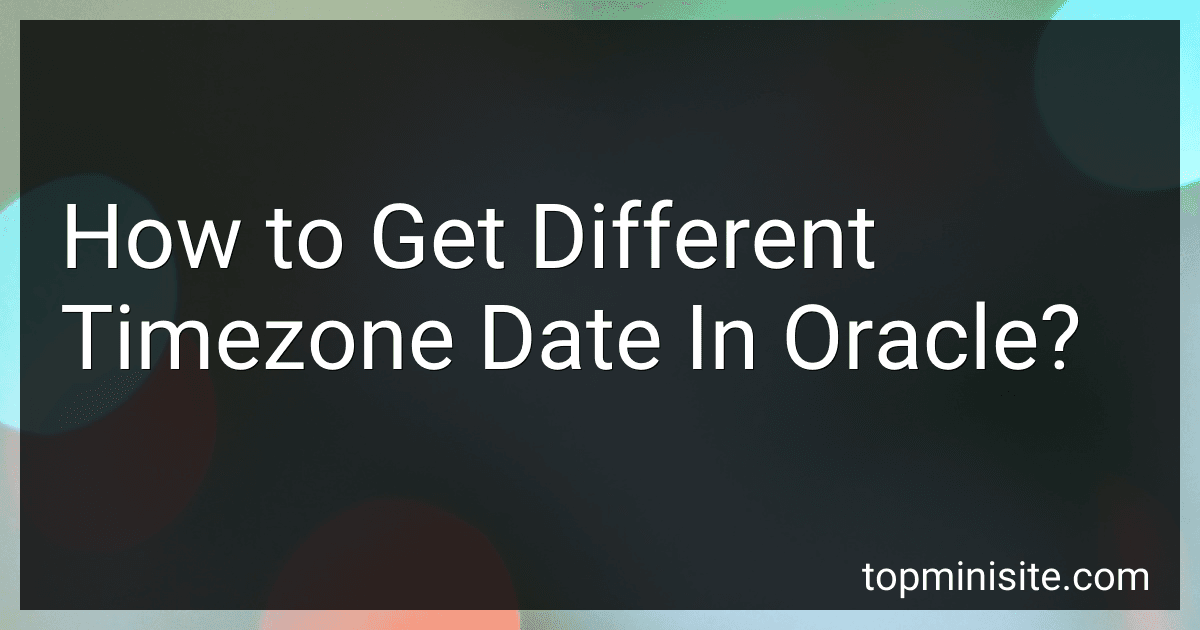Best Oracle Timezone Solutions to Buy in February 2026
To get the date and time in a different timezone in Oracle, you can use the AT TIME ZONE clause in a SQL query. This clause allows you to specify a different timezone to convert a date or timestamp to. For example, if you want to get the current date and time in the timezone of New York, you can use the following query: SELECT SYSTIMESTAMP AT TIME ZONE 'America/New_York' FROM DUAL; This will return the current timestamp converted to the timezone of New York. You can replace 'America/New_York' with the timezone of your choice to get the date and time in that particular timezone.
What is the difference between local timestamp and UTC timestamp in Oracle?
A local timestamp in Oracle refers to a timestamp that is based on the local time zone of the server or client where the timestamp is generated. This means that it is subject to changes in daylight saving time and other timezone adjustments.
On the other hand, a UTC (Coordinated Universal Time) timestamp in Oracle refers to a timestamp that is based on the international time standard without any adjustments for time zones or daylight saving time changes. UTC timestamps are often used in systems that require a standardized time reference across different time zones.
In summary, the main difference between a local timestamp and a UTC timestamp in Oracle is that a local timestamp is based on the local time zone while a UTC timestamp is based on the internationally recognized time standard.
How to convert timestamp with timezone to string in Oracle?
You can convert a timestamp with timezone to a string in Oracle using the TO_CHAR function. Here is an example:
SELECT TO_CHAR(timestamp_column, 'YYYY-MM-DD HH24:MI:SS TZH:TZM') AS timestamp_string FROM your_table_name;
In this example, 'timestamp_column' is the name of the column containing the timestamp with timezone values, and 'your_table_name' is the name of the table.
The 'YYYY-MM-DD HH24:MI:SS TZH:TZM' format string specifies the format in which you want to display the timestamp with timezone. You can customize the format string according to your requirements.
The TO_CHAR function converts the timestamp with timezone to a string using the specified format.
What is the function to get timezone offset in Oracle?
The function to get the timezone offset in Oracle is TO_CHAR(SYSTIMESTAMP, 'TZH:TZM'). This function returns the timezone offset from UTC in hours and minutes.