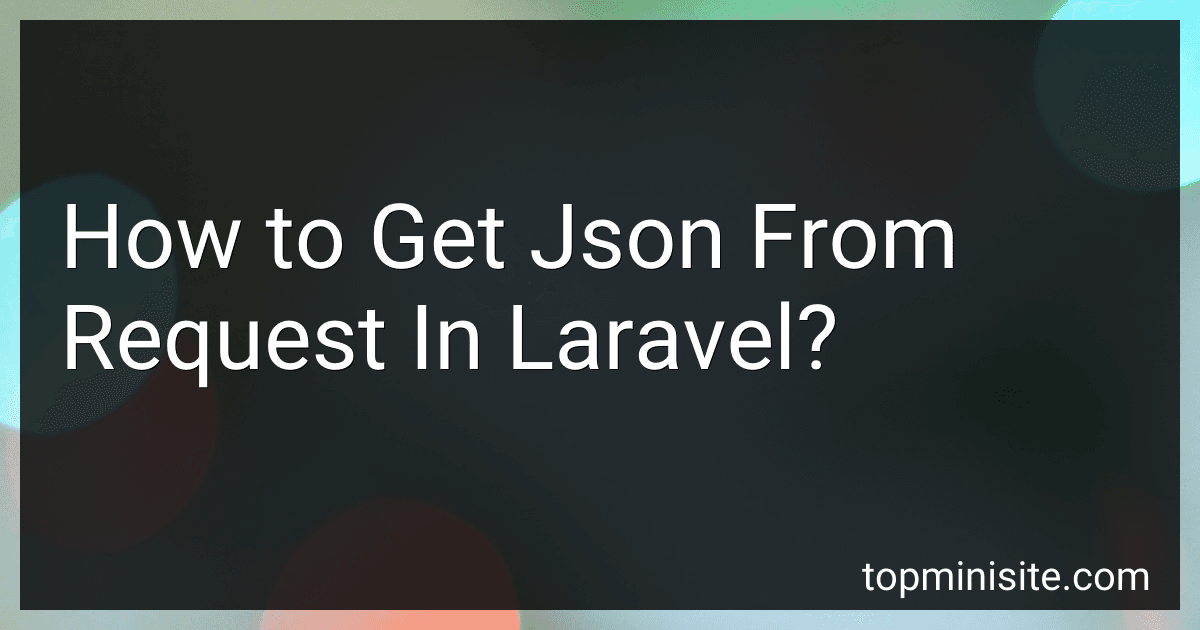Best Laravel JSON Handling Tools to Buy in February 2026
In Laravel, you can get JSON data from a request by using the json method on the request object. This method will automatically decode the JSON data sent in the request body and return it as an associative array. Here's an example of how you can get JSON data from a request in a Laravel controller:
public function store(Request $request) { $jsonData = $request->json()->all();
// Now you can access the JSON data as an associative array
$name = $jsonData\['name'\];
$email = $jsonData\['email'\];
// Do something with the data
}
In this example, we are using the json method on the $request object to get the JSON data sent in the request body. We then use the all method to convert the JSON data to an associative array, which we can then access and use in our controller method.
What is the best approach for serializing JSON data in Laravel resources?
In Laravel, the best approach for serializing JSON data in resources is to use the built-in serialization features provided by Laravel's Resource classes.
To serialize JSON data in Laravel resources, you can use the toArray() method to convert the resource instance to an array, and then return the desired data structure in the toArray() method of your custom resource class.
Additionally, you can customize the serialization output by using the with() method to add additional data to the resource response.
Here is an example of how to serialize JSON data in a Laravel resource class:
namespace App\Http\Resources;
use Illuminate\Http\Resources\Json\JsonResource;
class UserResource extends JsonResource { public function toArray($request) { return [ 'id' => $this->id, 'name' => $this->name, 'email' => $this->email, 'created_at' => $this->created_at, 'updated_at' => $this->updated_at, ]; } }
You can then use the UserResource in your controller to serialize JSON data like this:
use App\User; use App\Http\Resources\UserResource;
$user = User::find(1);
return new UserResource($user);
This will return a JSON response with the serialized user data in the specified format.
How to get JSON data from request in Laravel using the input method?
To retrieve JSON data from a request in Laravel using the input method, you can follow these steps:
- Make sure you have a route defined that accepts POST requests. For example:
Route::post('/your-route', 'YourController@yourMethod');
- In your controller method, you can retrieve the JSON data from the request using the input method. For example:
public function yourMethod(Request $request) { $jsonData = $request->input('json_data');
// You can now access the JSON data as an array
dd($jsonData);
}
- When sending a POST request to this route, make sure the JSON data is included in the request body. You can use tools like Postman or cURL to send the request with JSON data. For example:
{ "json_data": { "key1": "value1", "key2": "value2" } }
- Once the request is sent and the controller method is executed, you should see the JSON data printed out using the dd function. You can then use this data as needed in your application.
By following these steps, you can easily retrieve JSON data from a request in Laravel using the input method.
What is the appropriate way to retrieve JSON input in a Laravel controller?
In a Laravel controller, you can retrieve JSON input by using the input method on the Request object. Here's an example of how you can retrieve JSON input in a controller: