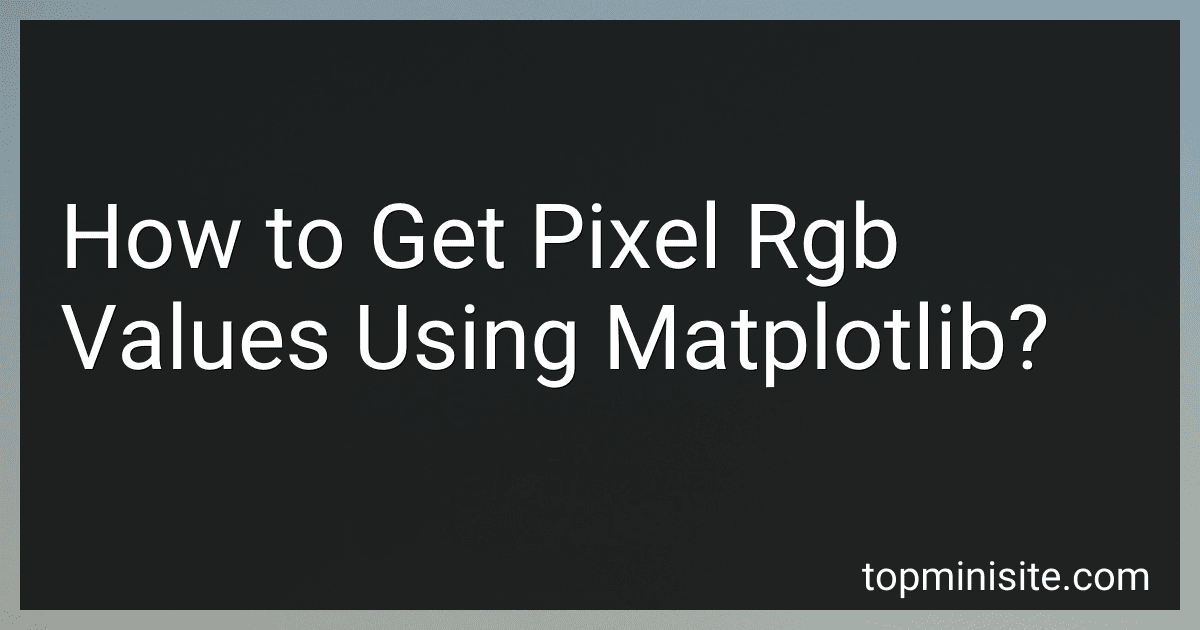Best Image Processing Tools to Buy in February 2026
To get pixel RGB values using matplotlib, you can first read an image using the imread function of matplotlib.pyplot. This will return a numpy array representing the image data. Next, you can use array indexing to access the RGB values of a specific pixel by specifying its row and column coordinates. For example, to get the RGB values of a pixel at position (x, y), you can use image_array[y, x]. This will return a 1D array containing the RGB values in the order [R, G, B].
How to display an image in grayscale using matplotlib?
To display an image in grayscale using matplotlib, you can convert the image to grayscale and then use the imshow() function to display it. Here is an example code snippet:
import matplotlib.pyplot as plt import matplotlib.image as mpimg import numpy as np
Load the image
img = mpimg.imread('image.jpg')
Convert the image to grayscale
gray_img = np.dot(img[...,:3], [0.2989, 0.5870, 0.1140])
Display the grayscale image
plt.imshow(gray_img, cmap='gray') plt.axis('off') # turn off axis labels plt.show()
In this code snippet, we load an image using mpimg.imread() function, then convert the image to grayscale using a weighted sum formula. Finally, we display the grayscale image using plt.imshow() function with the cmap='gray' parameter to specify grayscale colormap.
How to filter pixel values in matplotlib?
To filter pixel values in matplotlib, you can use various methods such as thresholding, contrast enhancement, or convolution filtering. Here is a simple example using thresholding to filter pixel values:
import numpy as np import matplotlib.pyplot as plt from skimage import io, color
Load an image
image = io.imread('example.jpg')
Convert the image to grayscale
gray_image = color.rgb2gray(image)
Thresholding to filter pixel values
threshold = 0.5 filtered_image = np.where(gray_image < threshold, 0, 1)
Display the original and filtered images
plt.figure(figsize=(10, 5)) plt.subplot(1, 2, 1) plt.imshow(gray_image, cmap='gray') plt.title('Original Image')
plt.subplot(1, 2, 2) plt.imshow(filtered_image, cmap='gray') plt.title('Filtered Image')
plt.show()
In this example, we first load an image and convert it to grayscale. Then, we apply a threshold of 0.5 to filter pixel values, setting values below the threshold to 0 and values above the threshold to 1. Finally, we display the original and filtered images using matplotlib. You can experiment with different filtering techniques and parameters to achieve the desired result.
How to add a colorbar to a plot in matplotlib?
To add a colorbar to a plot in matplotlib, you can use the plt.colorbar() function after creating your plot. Here is an example code snippet to demonstrate how to add a colorbar to a scatter plot:
import matplotlib.pyplot as plt import numpy as np
Generate random data
x = np.random.rand(100) y = np.random.rand(100) colors = np.random.rand(100)
Create a scatter plot
plt.scatter(x, y, c=colors, cmap='viridis') plt.colorbar() # Add colorbar to the plot
plt.show()
In the above example, the plt.colorbar() function is used to add a colorbar to the scatter plot. The cmap parameter is used to specify the colormap to be used for the colorbar. You can customize the colorbar further by adjusting its properties using the colorbar() function.
How to blend images together in matplotlib?
To blend two images together in matplotlib, you can use the addWeighted() function from the OpenCV library. Here's an example code snippet to blend two images together:
import cv2 import numpy as np from matplotlib import pyplot as plt
Load the images
image1 = cv2.imread('image1.jpg') image2 = cv2.imread('image2.jpg')
Resize the images to the same size
image1 = cv2.resize(image1, (image2.shape[1], image2.shape[0]))
Blend the images using the addWeighted function
alpha = 0.5 beta = 0.5 blended_image = cv2.addWeighted(image1, alpha, image2, beta, 0)
Display the blended image
plt.imshow(cv2.cvtColor(blended_image, cv2.COLOR_BGR2RGB)) plt.axis('off') plt.show()
In this code snippet, we load two images image1 and image2, resize them to the same size, and then blend them together using the addWeighted() function with equal alpha and beta values. The result is a blended image that is displayed using the imshow() function from matplotlib.