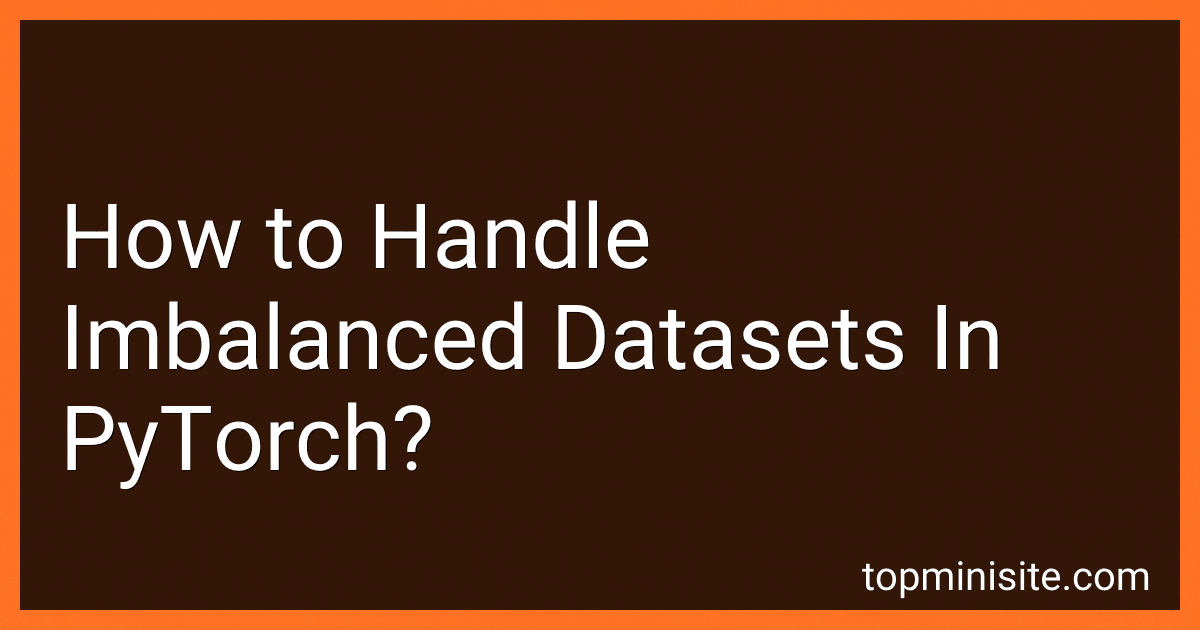Best Resources for Imbalanced Dataset Solutions to Buy in January 2026
When working with machine learning models, it is common to encounter imbalanced datasets where the number of samples in each class is significantly different. Handling imbalanced datasets is crucial to ensure that the model does not become biased towards the majority class. Here are some approaches to handle imbalanced datasets in PyTorch:
- Stratified Sampling: Splitting the dataset into train and test sets while maintaining the class proportions. This ensures that the class distribution is preserved in both sets.
- Oversampling: Increasing the number of samples in the minority class by replicating existing samples or generating synthetic samples. This can be done using techniques like Random Oversampling, SMOTE (Synthetic Minority Over-sampling Technique), or ADASYN (Adaptive Synthetic Sampling).
- Undersampling: Reducing the number of samples in the majority class by randomly discarding samples. This can help in equalizing the class distribution. However, there is a risk of losing valuable information from the majority class.
- Class Weighting: Assigning higher weights to the minority class during the training process. This gives more importance to the minority class and helps balance the impact of different classes on the model's loss function. PyTorch provides the torch.nn.CrossEntropyLoss function, which accepts class weights as an argument.
- Ensemble Methods: Combining multiple models trained on differently sampled datasets. This can be done by training models separately on different subsets of the dataset or by using techniques like Bagging or Boosting.
- Focal Loss: Focal Loss is a modified loss function that downweights easy samples and focuses more on hard, misclassified samples. It helps in emphasizing the minority class during training by reducing the loss contribution from the majority class. PyTorch does not have a built-in implementation of Focal Loss, but it can be customized by modifying the loss function.
- Data Augmentation: Introducing variations in the dataset by applying transformations like rotation, scaling, flipping, or adding noise. This helps in generating additional samples, thus mitigating the class imbalance.
It is important to experiment with different techniques and evaluate their impact on the model's performance to find the most suitable approach for handling imbalanced datasets in PyTorch.
What is early stopping and how can it be used to prevent overfitting on imbalanced datasets in PyTorch?
Early stopping is a technique used to prevent overfitting in machine learning models. It involves monitoring the performance of the model on a validation set during training and stopping the training process when the performance starts to deteriorate.
When dealing with imbalanced datasets in PyTorch, early stopping can be employed to prevent overfitting and improve the model's performance. Here's how it can be implemented:
- Split the imbalanced dataset into training, validation, and test sets. The validation set is used to monitor the model's performance during training and determine when to stop.
- Define a criterion to evaluate the model's performance, such as cross-entropy loss or F1 score. This criterion should be suitable for imbalanced datasets.
- During training, after every epoch, evaluate the model on the validation set using the chosen criterion. Keep track of the model's performance over multiple epochs.
- Define a patience parameter that determines the number of epochs to wait before stopping the training if no improvement is observed in the validation performance.
- Monitor the validation performance and check if it has improved or not. If the validation performance has not improved for a number of epochs specified by the patience parameter, stop the training process.
- Save the best model checkpoint based on the validation performance so far.
- After training, evaluate the model on the test set using the chosen evaluation criterion to assess its generalization performance.
By using early stopping, the training process can be halted before the model starts to overfit to the imbalanced dataset. It allows the model to learn in a balanced way, preventing it from memorizing the minority class and instead focusing on finding meaningful patterns in the data.
How to use undersampling to handle imbalanced datasets in PyTorch?
To use undersampling to handle imbalanced datasets in PyTorch, you can follow these steps:
- Split your dataset into the majority class and the minority class.
- Determine the size of the majority class that will be used for undersampling. You can either set it based on a specific ratio or use a fixed number.
- Randomly select the required number of samples from the majority class using PyTorch's random.sample() function or other sampling techniques like random under-sampling.
- Combine the minority class with the undersampled majority class to create a balanced dataset.
- Shuffle the combined dataset to randomize the order of samples.
- Split the dataset into training and testing sets, if required, using PyTorch's SubsetRandomSampler or other relevant techniques.
- Use the balanced dataset for training your model.
Here's a sample code snippet to demonstrate the undersampling process in PyTorch:
import torch import random
Assuming your dataset is in the form of PyTorch tensors or datasets
X: input features, y: corresponding labels
Step 1: Split dataset into majority and minority classes
majority_X = X[y == 0] minority_X = X[y == 1] majority_y = y[y == 0] minority_y = y[y == 1]
Step 2: Determine undersampling size (e.g., 2 times the minority class size)
undersample_size = len(minority_X) * 2
Step 3: Randomly select samples from majority class
undersampled_majority_X = random.sample(list(majority_X), undersample_size) undersampled_majority_y = random.sample(list(majority_y), undersample_size)
Step 4: Combine minority and undersampled majority class
balanced_X = torch.cat([minority_X, torch.tensor(undersampled_majority_X)]) balanced_y = torch.cat([minority_y, torch.tensor(undersampled_majority_y)])
Step 5: Shuffle combined dataset
shuffle_indices = torch.randperm(len(balanced_X)) balanced_X = balanced_X[shuffle_indices] balanced_y = balanced_y[shuffle_indices]
Step 6: Split into training and testing sets (optional)
train_size = int(0.8 * len(balanced_X)) train_indices = shuffle_indices[:train_size] test_indices = shuffle_indices[train_size:]
train_sampler = torch.utils.data.SubsetRandomSampler(train_indices) test_sampler = torch.utils.data.SubsetRandomSampler(test_indices)
Step 7: Use balanced dataset for training
train_loader = torch.utils.data.DataLoader(dataset=balanced_X, batch_size=32, sampler=train_sampler) test_loader = torch.utils.data.DataLoader(dataset=balanced_X, batch_size=32, sampler=test_sampler)
Train model using train_loader
Evaluate model using test_loader
This code assumes that you have already defined and loaded your dataset into PyTorch tensors or datasets. Make sure to adjust the code according to your specific dataset structure and requirements.
How to visualize class imbalance in PyTorch datasets?
To visualize class imbalance in PyTorch datasets, you can follow these steps:
- Calculate the number of occurrences of each class in your dataset. Use a loop or other methods to count the occurrences of each class label.
- Create a bar plot or pie chart to visualize the class distribution. You can use the matplotlib library for this purpose. Here is an example using matplotlib to create a bar plot:
import matplotlib.pyplot as plt
Count the occurrences of each class label
class_counts = [100, 200, 50] # Replace with your own class counts
Define the class labels
class_labels = ['Class A', 'Class B', 'Class C']
Create a bar plot
plt.bar(class_labels, class_counts)
Add labels and title
plt.xlabel('Class') plt.ylabel('Count') plt.title('Class Imbalance')
Show the plot
plt.show()
This will create a bar plot with the class labels on the x-axis and the count of occurrences on the y-axis.
- You can also use other visualization techniques like histograms or scatter plots to visualize the class distribution, especially if your classes are numeric.
Remember to replace class_counts and class_labels with the actual values from your dataset.
What is anomaly detection and how can it be utilized in PyTorch for imbalanced datasets?
Anomaly detection refers to the identification of data points or instances that deviate significantly from the norm or expected behavior. It is commonly used in various fields such as fraud detection, network monitoring, and fault diagnosis.
PyTorch, a popular deep learning framework, can be utilized to perform anomaly detection in imbalanced datasets by implementing various algorithms. Here is a step-by-step approach:
- Data Preparation: Split the dataset into training and testing sets. In an imbalanced dataset, the majority class will be the normal instances, while the minority class will represent anomalies.
- Model Creation: Build an autoencoder model using PyTorch. Autoencoders are a type of neural network that tries to reconstruct the input data from a compressed representation. They can be effective for anomaly detection, as anomalies will not be well-reconstructed.
- Train the Autoencoder: Use the training set to train the autoencoder model. The model aims to minimize the difference between the input and output while learning a compressed representation. Train the model on the majority class (normal instances) from the imbalanced dataset.
- Reconstruction Error Calculation: Calculate the reconstruction error for each instance in the testing set. The reconstruction error refers to the difference between the input and the output of the autoencoder. High reconstruction errors indicate a higher possibility of anomalies.
- Threshold Selection: Choose a suitable threshold for the reconstruction error. Instances with a reconstruction error above this threshold will be considered anomalies.
- Anomaly Detection: Classify instances as normal or anomalies based on the selected threshold. Instances exceeding the threshold will be classified as anomalies.
- Evaluation: Evaluate the performance of the anomaly detection model using appropriate metrics such as precision, recall, and F1-score. Adjust the threshold if necessary for desired performance.
By implementing this approach in PyTorch, it becomes possible to effectively detect anomalies in imbalanced datasets.
What is the area under the receiver operating characteristic curve (AUC-ROC) and how can it be calculated for imbalanced datasets in PyTorch?
The area under the receiver operating characteristic curve (AUC-ROC) is a performance metric for binary classification models that measures the model's ability to discriminate between positive and negative instances across different classification thresholds. The AUC-ROC value ranges from 0 to 1, with a value of 1 indicating a perfect classifier.
To calculate the AUC-ROC for imbalanced datasets in PyTorch, you can follow these steps:
- Train your binary classification model on the imbalanced dataset.
- Obtain the predicted probabilities of the positive class for each instance in the test set using your trained model.
- Use these predicted probabilities along with the true labels of the test set to calculate the false positive rate (FPR) and true positive rate (TPR) at different classification thresholds.
- Sort the FPR and TPR values in ascending order of the FPR.
- Calculate the area under the ROC curve by integrating the TPR values with respect to the FPR values. There are various methods available for this calculation, such as the trapezoidal rule or the DeLong method.
In PyTorch, you can leverage the sklearn.metrics.roc_auc_score function to calculate the AUC-ROC for imbalanced datasets. Here is an example code snippet:
import torch from sklearn.metrics import roc_auc_score
Assuming your model outputs probabilities
shape: (num_instances, num_classes)
predicted_probs = model(test_inputs)
Extract the predicted probabilities for the positive class
positive_probs = predicted_probs[:, 1]
Convert the predicted probabilities and true labels to numpy arrays
positive_probs = positive_probs.detach().cpu().numpy() true_labels = test_targets.detach().cpu().numpy()
Calculate the AUC-ROC using sklearn's roc_auc_score
auc_roc = roc_auc_score(true_labels, positive_probs)
print('AUC-ROC:', auc_roc)
Make sure to pass the predicted probabilities and true labels as numpy arrays to the roc_auc_score function for accuracy calculation.
Note: If you need to handle class imbalance during training, you may also consider utilizing techniques like oversampling, undersampling, or weighted loss functions within your PyTorch training pipeline.
What is adaptive synthetic sampling and how can it be used in PyTorch for imbalanced datasets?
Adaptive Synthetic Sampling (ADASYN) is a technique used to address the class imbalance problem in imbalanced datasets. It is an extension of the Synthetic Minority Over-sampling Technique (SMOTE). ADASYN focuses on generating synthetic samples for the minority class based on the density distribution of minority samples.
In PyTorch, ADASYN can be implemented using the following steps:
- Prepare your imbalanced dataset, consisting of inputs (features) and corresponding class labels.
- Split the dataset into minority and majority class samples.
- Calculate the number of synthetic samples to generate for each minority sample in the dataset. This is determined based on the density distribution, where samples with lower density will have higher weights for generating synthetic samples.
- Randomly select a minority sample from the dataset.
- Identify its k nearest minority neighbors (using a distance metric like Euclidean distance).
- Calculate the difference between the selected sample and its k nearest neighbors.
- Multiply this difference by a random number in the range [0, 1].
- Add the result to the selected minority sample to generate a synthetic sample.
- Repeat steps 4-8 until the desired number of synthetic samples is generated for that minority sample.
- Repeat steps 4-9 for each minority sample in the dataset.
- Combine the original dataset with the synthetic samples to create a balanced dataset.
- Shuffle the balanced dataset and use it for training your model in PyTorch.
By applying ADASYN in PyTorch, you can ensure that the minority class is better represented, leading to improved model performance in handling imbalanced datasets.