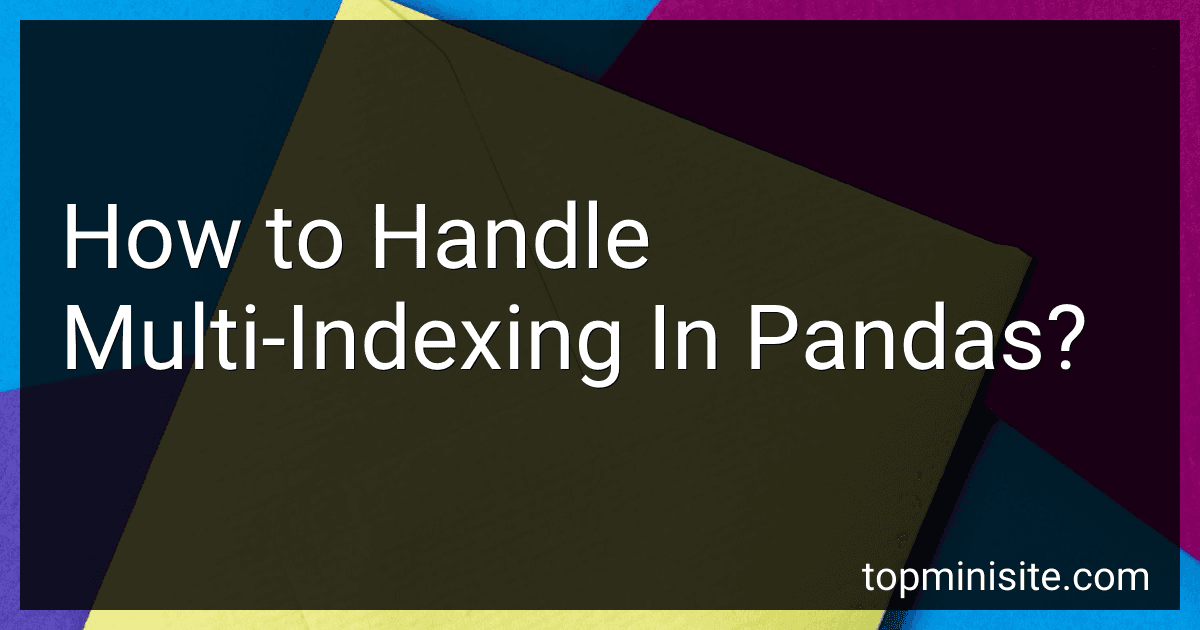Best Multi-Index Management Guides to Buy in February 2026

Pandas Cookbook: Practical recipes for scientific computing, time series, and exploratory data analysis using Python



Python for Data Analysis: Data Wrangling with Pandas, NumPy, and IPython



Software Engineering for Data Scientists: From Notebooks to Scalable Systems



Python Polars: The Definitive Guide: Transforming, Analyzing, and Visualizing Data with a Fast and Expressive DataFrame API



Panda Wireless® PAU0D AC1200 Wireless AC USB Adapter w/Dual Antennas - Windows 7/8/10/11/2019/2022, Zorin, MXLinux, Mint, Ubuntu, Fedora, openSUSE, Rocky, Kali Linux and Raspbian
-
ULTRA-FAST SPEEDS: ACHIEVE WIRELESS SPEEDS UP TO 867MBPS!
-
MULTI-OS COMPATIBILITY: WORKS WITH MAJOR LINUX & WINDOWS VERSIONS.
-
ROBUST SECURITY: ENJOY ADVANCED SECURITY PROTOCOLS FOR PEACE OF MIND.


Multi-indexing in Pandas is a powerful feature that allows handling complex hierarchical data structures in data manipulation and analysis tasks. It provides the ability to have multiple levels of row and column indices in a single DataFrame or Series.
To enable multi-indexing in a DataFrame, one needs to set index values as a sequence of multiple columns using set_index() function. This will create a hierarchical index on the specified columns and transform the data into a multi-index DataFrame. The levels of the index can be accessed using df.index.levels.
Alternatively, multi-indexing can also be created directly during data reading using the read_csv() or read_excel() functions, specifying the index_col parameter with a list of column names.
Once a DataFrame has multi-indexing, it facilitates powerful slicing, accessing, and aggregating operations. Rows and columns can be selected using the loc and iloc indexers, providing a tuple of indices to specify the level of the desired index. For example, df.loc[(level_1_index, level_2_index)] selects a specific entry based on the given level 1 and level 2 indices.
Moreover, multi-indexing allows flexible data aggregation using methods like groupby(). Grouping can be done based on one or more levels, enabling computations on specific subsets of the data.
The stack() and unstack() functions are useful for reshaping the data between a multi-indexed DataFrame and a traditional DataFrame, with rows and columns interchanged.
Overall, Pandas' multi-indexing provides a convenient way to work with multi-dimensional and hierarchical datasets, enabling efficient data manipulation, slicing, and analysis.
What is the significance of multiple levels in a multi-index dataframe in Pandas?
The use of multiple levels in a multi-index dataframe in pandas provides a way to represent and manipulate data with higher dimensionality. It allows for hierarchical indexing, where data is organized into groups or categories based on multiple variables.
The significance of multiple levels in a multi-index dataframe is:
- Enhanced organization: Multiple levels provide a structured way to organize data, especially when dealing with complex datasets. It allows for grouping and accessing subsets of data based on multiple criteria, providing a more organized and intuitive representation of the data.
- Efficient indexing and selection: Multi-indexing enables efficient indexing and selection of data based on specific levels or combinations of levels. It allows for selecting data based on a combination of variables, which can be essential when dealing with large datasets.
- Aggregation and analysis: With multiple levels, it becomes easier to perform various aggregation and analysis operations. It allows for grouping data at different levels, calculating statistics, and performing calculations across different levels, providing insights into the relationship between variables.
- Easy reshaping and reshuffling: Multi-indexing facilitates reshaping and reshuffling of data. It allows for easy pivoting, stacking, and unstacking operations, enabling the transformation of data between wide and long formats for analysis or presentation purposes.
Overall, multiple levels in a multi-index dataframe in pandas provide a flexible and powerful way to represent, organize, and analyze multidimensional data efficiently. It offers a structured approach to deal with complex datasets and perform advanced operations easily.
How to reset the index of a multi-index dataframe in Pandas?
To reset the index of a multi-index dataframe in Pandas, you can use the reset_index() method. Here's an example:
import pandas as pd
Create a multi-index dataframe
data = {'A': [1, 2, 3, 4], 'B': [5, 6, 7, 8]} index = pd.MultiIndex.from_tuples([('Group 1', 'A'), ('Group 1', 'B'), ('Group 2', 'A'), ('Group 2', 'B')], names=['Group', 'Variable']) df = pd.DataFrame(data, index=index)
Print the original dataframe
print(df)
Reset the index
df_reset = df.reset_index()
Print the dataframe with reset index
print(df_reset)
Output:
A B
Group Variable
Group 1 A 1 5
B 2 6
Group 2 A 3 7
B 4 8
Group Variable A B
0 Group 1 1 5
1 Group 1 2 6
2 Group 2 3 7
3 Group 2 4 8
As you can see, the reset_index() method removes the multi-index and adds a default integer index.
What is a hierarchical index in Pandas?
A hierarchical index, also known as multi-level index, in Pandas is a way of representing two or more dimensions of data within a single index structure. It allows organizing and accessing data in multiple dimensions, similar to having multiple levels of rows and columns.
With hierarchical indexing, data can be arranged in a tree-like structure, with each level of the index representing a different dimension of the data. This structure facilitates working with higher-dimensional data in two-dimensional tabular form, enabling more complex data analysis and manipulation.
Hierarchical indexing in Pandas can be created by passing a list of arrays or tuples to the index parameter when creating a DataFrame or Series object. It can also be created as a result of operations like grouping or reshaping of data.
Hierarchical indexes can be used for advanced data slicing, indexing, and selecting operations. They provide a powerful way to organize and query data with multi-dimensional relationships.