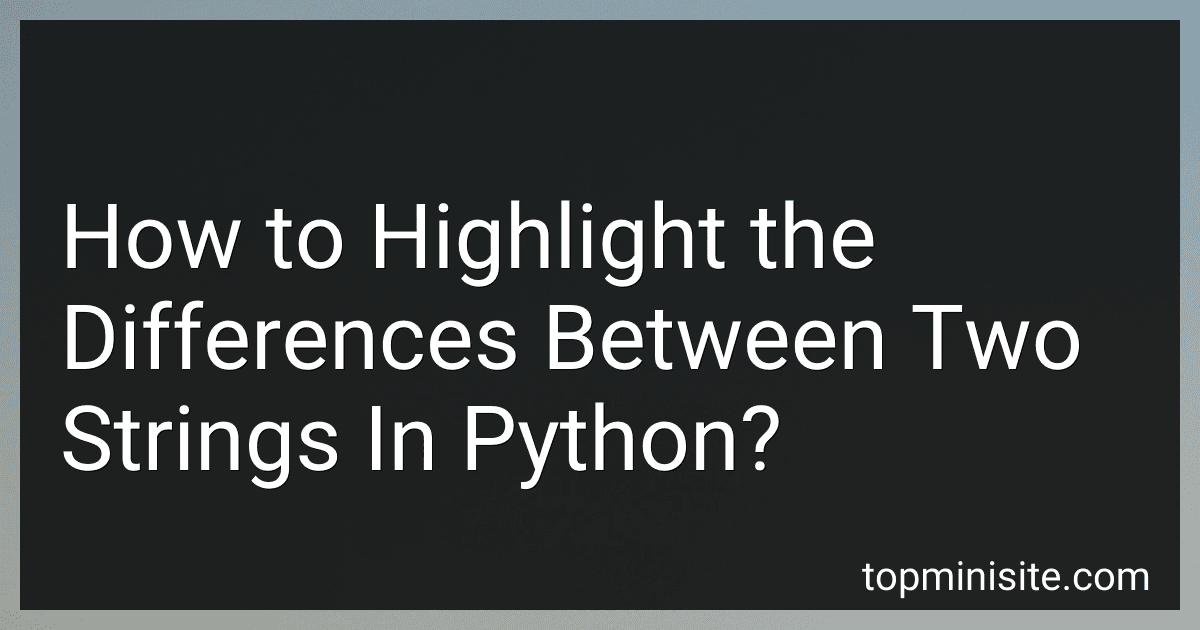Best Python Text Comparison Tools to Buy in February 2026
In Python, you can highlight the differences between two strings using various methods such as the difflib library or manual comparison. Here are a few ways to achieve this:
- Using difflib: The difflib library provides a sequence matching algorithm that can be used to compare strings. You can make use of the Differ() class to calculate the differences and then highlight them as needed. Here's an example: import difflib def highlight_differences(string1, string2): differ = difflib.Differ() diff = differ.compare(string1, string2) highlighted_diff = [] for line in diff: if line.startswith('- '): # Highlight string1 differences highlighted_diff.append('\033[91m' + line + '\033[0m') elif line.startswith('+ '): # Highlight string2 differences highlighted_diff.append('\033[92m' + line + '\033[0m') else: highlighted_diff.append(line) return ''.join(highlighted_diff) # Example usage string1 = "Hello world" string2 = "Hello Python" highlighted = highlight_differences(string1, string2) print(highlighted) This will output the highlighted differences between the two strings, with deletions being marked in red ('\033[91m') and additions in green ('\033[92m').
- Manual comparison: Another approach is to iterate over the characters of the strings and compare them manually, replacing the different characters with highlights. Here's an example: def highlight_differences(string1, string2): highlighted_diff = [] for char1, char2 in zip(string1, string2): if char1 != char2: highlighted_diff.append('\033[91m' + char1 + '\033[0m') else: highlighted_diff.append(char1) return ''.join(highlighted_diff) # Example usage string1 = "Hello world" string2 = "Hello Python" highlighted = highlight_differences(string1, string2) print(highlighted) This will highlight the differing characters from string1 in red ('\033[91m') without considering additions or deletions.
These methods provide different ways to compare and highlight differences between two strings in Python. You can choose the approach that best suits your specific requirements.
What are some common applications or use cases for highlighting differences between strings?
Some common applications or use cases for highlighting differences between strings include:
- Text comparison tools: These tools are used to compare two texts or documents and highlight differences between them. This is useful for proofreading, identifying changes in versions, or finding discrepancies in data.
- Code version control: Developers use code version control systems like Git to track changes made to source code. Highlighting differences between versions helps developers review the changes made by themselves or other team members.
- Plagiarism detection: Plagiarism detection systems compare texts to find similarities or differences. Highlighting differences between a submitted document and original sources helps identify any copied content.
- Data comparison: When comparing data from multiple sources or databases, highlighting differences can help identify inconsistencies or errors. This is commonly used in data validation, data cleaning, or data reconciliation processes.
- Translation and localization: In the translation process, comparing strings in different languages or versions helps translators spot missing or incorrect translations. Highlighting differences streamlines the revision and quality assurance process.
- Document comparison: Lawyers, editors, or professionals dealing with legal documents or contracts often use document comparison tools to highlight differences between different versions, ensuring accuracy and identifying changes.
- Spell-checking: Spell-checkers often highlight differences between words in a text, indicating potential misspellings or suggesting correct alternatives.
- Linguistic analysis: Comparing texts using natural language processing techniques can help linguists, researchers, or language learners identify differences in sentence structure, vocabulary usage, or grammar.
- Collaborative writing and editing: When multiple authors or editors work on the same document simultaneously, highlighting differences allows them to track changes made by others, avoid conflicts, and integrate revisions seamlessly.
- Error tracking and debugging: In software development, highlighting differences between expected and actual outputs assists in identifying errors or bugs, helping developers debug and fix the issues effectively.
How do you handle encoding differences when comparing two strings using difflib?
When comparing two strings using difflib, you can handle encoding differences by converting the strings to a common encoding before performing the comparison. Here's an example of how you can do that:
import difflib
def compare_strings(str1, str2): # Convert strings to a common encoding (e.g., UTF-8) str1 = str1.encode('utf-8') str2 = str2.encode('utf-8')
# Use difflib to compare the encoded strings
differ = difflib.Differ()
diff = differ.compare(str1, str2)
# Print the differences
for line in diff:
print(line)
Example usage
string1 = "Hello" string2 = "Hëllo"
compare_strings(string1, string2)
In this example, both string1 and string2 are first encoded to UTF-8 before being compared. By converting the strings to a common encoding, you ensure that any encoding differences are taken into account during the comparison.
How do you customize the output of difflib when highlighting differences between two strings?
To customize the output of difflib when highlighting differences between two strings, you can make use of the difflib.HtmlDiff class. This class provides methods to create HTML-formatted side-by-side comparison views or unified diff views for string differences.
Here is an example code to customize the output of difflib using HtmlDiff:
from difflib import HtmlDiff
def highlight_diffs(text1, text2): # Create an instance of HtmlDiff diff = HtmlDiff()
# Generate the side-by-side HTML comparison view
html\_view = diff.make\_file(text1.splitlines(), text2.splitlines())
# Customize the HTML view
html\_view = html\_view.replace('<table>', '<table class="diff-table">')
html\_view = html\_view.replace('<th colspan="2">', '<th>Original</th><th>Modified</th>')
html\_view = html\_view.replace('<td class="diff\_add">', '<td class="added">')
html\_view = html\_view.replace('<td class="diff\_chg">', '<td class="changed">')
html\_view = html\_view.replace('<td class="diff\_sub">', '<td class="deleted">')
# Return the customized HTML view
return html\_view
Example usage
text1 = "Hello, this is the original text." text2 = "Hello, this is the modified text."
html_output = highlight_diffs(text1, text2) print(html_output)
In this example, the highlight_diffs() function takes two strings as input, creates an instance of HtmlDiff, and generates the side-by-side HTML view using the make_file() method. The function then customizes the HTML view by modifying specific HTML tags and CSS classes to change the appearance of added, deleted, and changed lines. Finally, the customized HTML view is returned as the output.
You can modify the code inside the highlight_diffs() function according to your specific requirements and desired visual styles.
Can you outline the basic steps involved in highlighting the differences between two strings using difflib?
Sure! Here are the basic steps involved in highlighting the differences between two strings using the difflib module in Python:
- Import the difflib module: Start by importing the difflib module in your Python script.
import difflib
- Define the two strings: Declare and assign the two strings that you want to compare and highlight the differences.
string1 = "Hello World!" string2 = "Hello Python!"
- Create a differ object: Create a Differ object from the difflib module and initialize it.
differ = difflib.Differ()
- Generate differences: Use the compare() method of the Differ object to generate the differences between the two strings.
diff = differ.compare(string1, string2)
- Display the differences: Iterate over the differences generated by the compare() method and print or process them as per your requirement.
for line in diff: print(line)
- Highlight differences: To visually highlight the differences, you can apply certain formatting to the differing elements. For example, you can use different colors or enclose the differing elements within square brackets.
Here's an example that highlights differences using square brackets:
for line in diff: if line.startswith('-'): print(f"[-{line[2:]}-]") elif line.startswith('+'): print(f"[+{line[2:]}+]") else: print(line)
In this example, the - prefix indicates a string that exists in the first string but not in the second, and the + prefix indicates a string that exists in the second string but not in the first. The differing elements are enclosed within square brackets.
That's it! You have now outlined the basic steps involved in highlighting the differences between two strings using difflib. You can further customize the formatting and processing as per your specific requirements.
How do you highlight modified characters between two strings?
To highlight modified characters between two strings, you can follow these steps:
- Iterate through the characters of both strings simultaneously.
- Compare the characters at the corresponding index in both strings.
- If the characters are different, mark or highlight the modified character in some way (e.g., using uppercase or a different color).
- Continue the iteration until you reach the end of both strings.
Here's a Python example implementation:
def highlight_modified_characters(str1, str2): highlighted_str = ""
for char1, char2 in zip(str1, str2):
if char1 != char2:
highlighted\_str += char2.upper() # Mark modified character using uppercase
else:
highlighted\_str += char2
return highlighted\_str
Example usage:
string1 = "Hello, world!" string2 = "Hello, yould!" highlighted_string = highlight_modified_characters(string1, string2) print(highlighted_string)
Output:
Hello, yOuld!
In this example, the modified character 'y' in the second string is highlighted using uppercase.
Can difflib correctly identify differences if the two strings have different lengths?
Yes, difflib can correctly identify differences even if the two strings have different lengths. Difflib in Python uses a Longest Common Subsequence (LCS) algorithm to identify similarities and differences between two sequences, which can be strings of different lengths.
When comparing two strings of different lengths, difflib will accurately identify the added or deleted characters by considering them as differences. The comparison result will contain information about these differences, such as insertions, deletions, replacements, or equal matches, allowing you to see the distinctions between the two strings.
How do you highlight added or deleted characters between two strings?
To highlight added or deleted characters between two strings, you can make use of a concept known as "diff" or difference between two text files. Here's a step-by-step process to achieve this:
- Install the diff command-line tool if you don't already have it. This tool is commonly available on Unix-based systems (e.g., Linux, macOS) and can also be installed on Windows systems using utilities like Git Bash or Cygwin.
- Open a terminal or command prompt.
- Create two text files, each containing one of the strings you want to compare. Save these files, let's say as old.txt and new.txt.
- In the terminal, navigate to the directory where the files are saved.
- Run the diff command with the --color option to display the differences with highlighted colors. Use the following command: diff --color old.txt new.txt This command compares the contents of old.txt and new.txt, and displays the differences between them. Added characters are displayed in green, while deleted characters are displayed in red.
- The output of the diff command will show the added or deleted characters, along with some additional context.
Here's an example to illustrate the process:
old.txt:
This is the old string.
new.txt:
This is the new and updated string.
Running the diff command:
diff --color old.txt new.txt
Output:
1c1 < This is the old string.
This is the new and updated string.
In the output, the < symbol indicates a deleted line, and the > symbol indicates an added line. The deleted line is displayed in red, while the added line is displayed in green.
Note that the diff command can also be used directly in programming languages such as Python or JavaScript by capturing the command's output and processing it further.