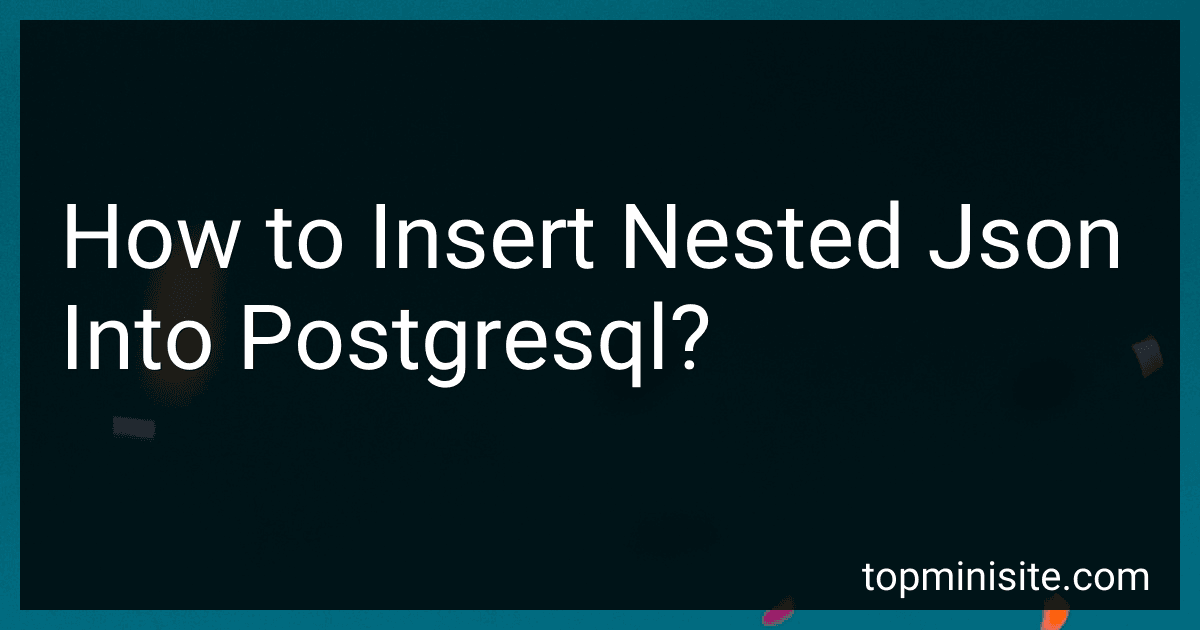Best JSON Tools to Buy in February 2026
To insert nested JSON into Postgresql, you can use the jsonb data type to store the JSON data. The jsonb data type in Postgresql allows you to store and query JSON data in a structured way. To insert nested JSON data into Postgresql, you can use the INSERT INTO statement and provide the nested JSON data inside the jsonb column. For example, you can insert nested JSON data like this:
INSERT INTO table_name (json_column) VALUES ('{"key1": "value1", "key2": {"nested_key1": "nested_value1", "nested_key2": "nested_value2"}}');
In this example, table_name is the name of the table where you want to insert the JSON data, and json_column is the name of the column with jsonb data type. The nested JSON data is provided inside single quotes and can contain multiple levels of nesting.
When querying nested JSON data in Postgresql, you can use the -> operator to access specific keys in the JSON data. For example, to retrieve the value of the nested_key1 key in the nested JSON data, you can use the following query:
SELECT json_column->'key2'->'nested_key1' FROM table_name;
This will retrieve the value of the nested_key1 key in the JSON data stored in the json_column column of the table_name table. By using the jsonb data type and appropriate operators, you can store and query nested JSON data in Postgresql effectively.
How to insert nested JSON data into a PostgreSQL database?
To insert nested JSON data into a PostgreSQL database, you can use the jsonb data type in PostgreSQL which allows you to store nested JSON data.
Here is an example of how you can insert nested JSON data into a PostgreSQL database:
- Create a table with a column of type jsonb:
CREATE TABLE data_table ( id SERIAL PRIMARY KEY, data JSONB );
- Insert nested JSON data into the table using the INSERT INTO statement:
INSERT INTO data_table (data) VALUES ('{"name": "John", "age": 30, "address": {"city": "New York", "street": "123 Main St"}}');
- Query the table to select the nested JSON data:
SELECT * FROM data_table;
This will return the inserted nested JSON data as it is stored in the data column in the data_table.
You can also update the nested JSON data using the UPDATE statement:
UPDATE data_table SET data = '{"name": "Jane", "age": 25, "address": {"city": "San Francisco", "street": "456 Elm St"}}' WHERE id = 1;
This will update the nested JSON data in the row with id = 1.
Overall, you can use the jsonb data type and standard SQL statements in PostgreSQL to insert, update, and query nested JSON data in a PostgreSQL database.
How to convert nested JSON data into PostgreSQL-compatible format?
In order to convert nested JSON data into PostgreSQL-compatible format, you will first need to flatten the nested JSON structure. Here are the steps to achieve this:
- Load the nested JSON data into a programming language such as Python or JavaScript.
- Parse the JSON data and loop through each nested object.
- Flatten the nested structure by combining keys using dot notation to represent the hierarchical relationship between the keys.
- Once the JSON data is flattened, convert it into a format that can be easily imported into a PostgreSQL database, such as CSV or SQL insert statements.
- Import the converted data into PostgreSQL using tools such as pgAdmin or the psql command line interface.
By following these steps, you can effectively convert nested JSON data into a PostgreSQL-compatible format for storage and querying within a relational database.
How to iterate over nested JSON arrays in PostgreSQL?
In PostgreSQL, you can iterate over nested JSON arrays using the jsonb_array_elements function. Here's an example of how you can iterate over a nested JSON array:
WITH data AS ( SELECT '[ { "name": "John", "pets": [ {"type": "dog", "name": "Buddy"}, {"type": "cat", "name": "Whiskers"} ] }, { "name": "Alice", "pets": [ {"type": "bird", "name": "Sunny"} ] } ]'::jsonb AS json_data )
SELECT json_data->>'name' AS person_name, pet->>'type' AS pet_type, pet->>'name' AS pet_name FROM data CROSS JOIN LATERAL jsonb_array_elements(json_data) obj CROSS JOIN LATERAL jsonb_array_elements(obj->'pets') pet;
This query will iterate over the nested JSON array and extract the person's name and their pets' type and name. You can customize the SELECT statement to extract any other fields from the nested JSON array.
Note that the CROSS JOIN LATERAL is used to expand the nested arrays into individual rows, allowing you to iterate over them in a nested structure.