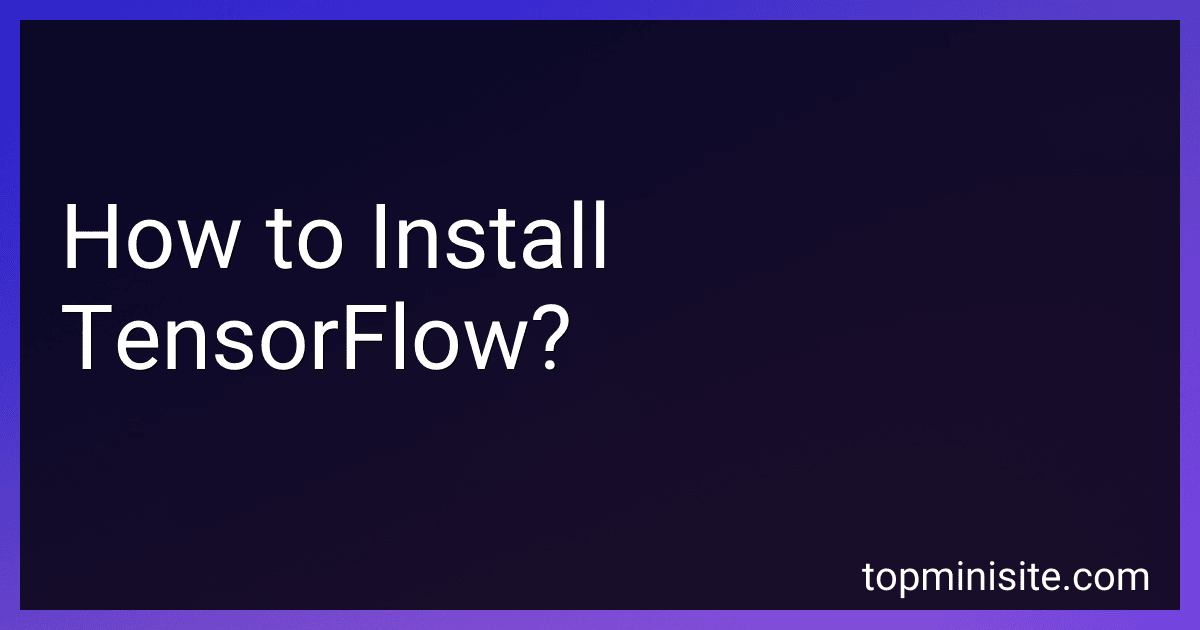Best TensorFlow Installation Guides to Buy in January 2026
To install TensorFlow, you can follow these steps:
- First, make sure you have Python installed on your system. TensorFlow requires Python version 3.5 or higher.
- Open a command prompt or terminal window on your system.
- It is recommended to set up a virtual environment to keep your TensorFlow installation isolated from the rest of your Python packages. You can create a virtual environment by running the command:
python3 -m venv tensorflow_env
This command creates a new virtual environment named "tensorflow_env".
- Activate the virtual environment by running the appropriate command according to your operating system:
- For Windows:
.\tensorflow_env\Scripts\activate
- For macOS/Linux:
source tensorflow_env/bin/activate
- Once inside the virtual environment, you can install TensorFlow using pip, the package installer for Python. Run the following command to install the CPU version of TensorFlow:
pip install tensorflow
If you have a compatible GPU and want to leverage its power for accelerated computation, you can install the GPU version of TensorFlow by running this command instead:
pip install tensorflow-gpu
- Wait for the installation process to complete. It might take a few minutes, depending on your internet connection.
- Once installed, you can verify the installation by importing TensorFlow in a Python script or the Python interpreter:
import tensorflow as tf
If there are no errors, TensorFlow is successfully installed on your system.
- You can now start using TensorFlow to build machine learning models and perform various computational tasks.
- When you're done working with TensorFlow, you can deactivate the virtual environment by running the command:
deactivate
Remember to reactivate the virtual environment whenever you want to use TensorFlow again. This ensures that TensorFlow and its dependencies are properly isolated from other Python packages on your system.
How to install TensorFlow with specific CUDA version?
To install TensorFlow with a specific CUDA version, follow the steps below:
- Check the compatibility between the desired TensorFlow version and the CUDA version you want to use. You can refer to the TensorFlow documentation to find the compatible versions.
- Install the specific CUDA version on your system. Download the CUDA toolkit from the NVIDIA website and follow the installation instructions provided.
- Once CUDA is installed, create a new virtual environment using a package manager like conda or virtualenv. Activate the virtual environment.
- Install the appropriate version of TensorFlow using pip. For example, if you want to install TensorFlow version 2.5 with CUDA 11.0, run the following command: pip install tensorflow==2.5.0 Replace 2.5.0 with your desired TensorFlow version.
- TensorFlow will automatically detect the CUDA installation on your system and use the specified version.
It's important to note that not all TensorFlow versions support all CUDA versions. Therefore, it's crucial to check the compatibility between TensorFlow and CUDA before installing them.
How to install TensorFlow on Docker?
To install TensorFlow on Docker, you can follow these steps:
- Install Docker: If you don't have Docker already installed, download and install it from the official Docker website for your operating system.
- Open a terminal or command prompt and check if Docker is installed correctly by running the following command: docker --version
- Pull the TensorFlow Docker image: Run the following command to download the TensorFlow Docker image from the Docker Hub: docker pull tensorflow/tensorflow
- Verify the downloaded image: You can list the downloaded Docker images by running: docker images You should see the tensorflow/tensorflow image in the list.
- Run TensorFlow container: Use the following command to start a TensorFlow container with the downloaded image: docker run -it tensorflow/tensorflow This command starts an interactive shell inside the container.
- Verify TensorFlow installation: Once the container is running, you can test the TensorFlow installation by running a simple TensorFlow program inside the container. For example, you can run the following command to start a Python interpreter and import TensorFlow: python import tensorflow as tf If no errors occur, then TensorFlow is installed correctly.
That's it! You have successfully installed TensorFlow on Docker. You can now use Docker to run TensorFlow applications and experiments in isolated environments.
How to install TensorFlow on Ubuntu?
To install TensorFlow on Ubuntu, you can follow these steps:
Step 1: Update your system Open a terminal and run the following command to update your package lists:
sudo apt update
Step 2: Install pip Run the following command to install pip, which is the package manager for Python:
sudo apt install python3-pip
Step 3: Install TensorFlow You can install TensorFlow using pip. There are two versions of TensorFlow available: TensorFlow CPU and TensorFlow GPU.
To install TensorFlow CPU (optimized for CPUs), run the following command:
pip3 install tensorflow
To install TensorFlow GPU (optimized for GPUs with CUDA support), you need to install CUDA and cuDNN libraries first. Once you have them installed, run the following command:
pip3 install tensorflow-gpu
Step 4: Verify the installation To verify the installation, open a Python interpreter by running the following command in the terminal:
python3
In the Python interpreter, import the TensorFlow module:
import tensorflow as tf
If there are no errors, TensorFlow is successfully installed.
That's it! You have successfully installed TensorFlow on Ubuntu.
How to install TensorFlow with Python 3?
To install TensorFlow with Python 3, you can follow these steps:
- Open a command prompt or terminal.
- Create a virtual environment (optional but recommended): A virtual environment allows you to manage different Python versions and packages without conflicts. You can create a virtual environment using the following command: python3 -m venv myenv This will create a virtual environment named "myenv".
- Activate the virtual environment: To activate the virtual environment, use the following command: For Windows: myenv\Scripts\activate For macOS/Linux: source myenv/bin/activate
- Install TensorFlow: To install TensorFlow, use the following command: pip install tensorflow This will install the latest stable version of TensorFlow.
- Verify the installation: You can verify the installation by importing TensorFlow in a Python shell or script and printing the TensorFlow version. Open a Python shell or script and execute the following code: import tensorflow as tf print(tf.__version__) If TensorFlow is correctly installed, the version number will be printed.
That's it! You have successfully installed TensorFlow with Python 3.