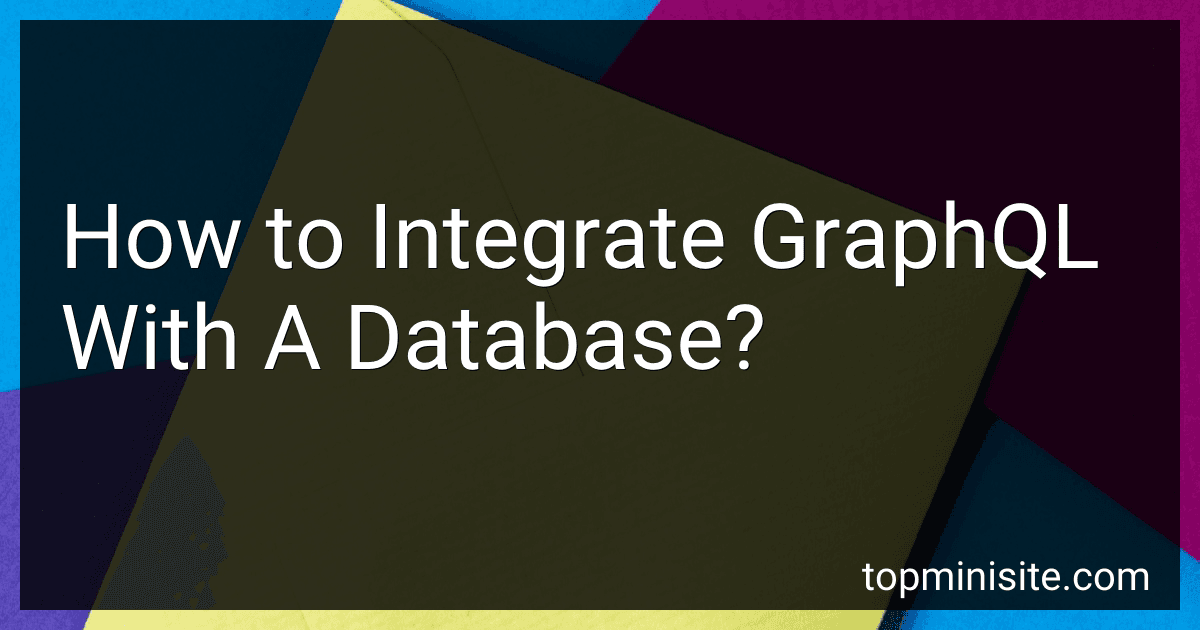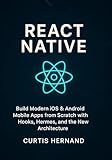Best GraphQL Database Integration Tools to Buy in January 2026
Integrating GraphQL with a database involves several steps and considerations. Here is an overview of the process:
- Choose a GraphQL server: Start by choosing a suitable GraphQL server for your project. There are various options available, such as Apollo Server, Express GraphQL, and more. The server will handle the incoming GraphQL queries and mutations.
- Define schema and types: GraphQL uses a schema to define the available data and its structure. You need to define the schema for your GraphQL server, including types, fields, relations, and input objects. The schema serves as a contract between the client and server.
- Connect to the database: To integrate GraphQL with a database, you need to establish a connection. Depending on your chosen server, you may need to use database-specific libraries or ORMs (Object-Relational Mapping) like Sequelize, Prisma, TypeORM, etc., to interact with the database.
- Write resolvers: Resolvers are functions responsible for fetching the data requested in GraphQL queries. Each field in the schema should have a corresponding resolver that fetches the data from the database. Resolvers can use the chosen database libraries to execute SQL queries or any other necessary operations.
- Handle queries and mutations: Once the connection and resolvers are set up, you can handle GraphQL queries and mutations. Queries are used to fetch data, while mutations are used to modify the data. Resolvers will be invoked based on the queries and mutations made by the clients.
- Error handling and validation: Implement error handling and validation logic in your resolvers. It ensures that the GraphQL API responds appropriately to any errors or invalid requests. You can use middleware or plugins provided by the chosen GraphQL server to simplify this process.
- Optimize database queries: To prevent performance issues, optimize your database queries. Techniques like data batching, caching, pagination, and database indexing can significantly improve the efficiency of your GraphQL API and reduce unnecessary database calls.
- Test and iterate: Thoroughly test your GraphQL API to ensure it functions as expected. Make any necessary adjustments and iterate on your schema, resolvers, and database queries to provide a better experience.
Remember to consider security, authentication, and authorization aspects in your integration, as well as additional features like subscriptions for real-time updates if required.
How to handle database transactions with GraphQL?
Handling database transactions with GraphQL is slightly different from traditional REST APIs because GraphQL is a query language and not a specific technology or framework. However, there are some common approaches to handling database transactions when using GraphQL:
- Incorporate GraphQL into existing ORM or database libraries: If you are using an ORM (Object-Relational Mapping) library like Sequelize for Node.js or ActiveRecord for Ruby on Rails, you can continue using them to handle transactions. These libraries generally provide ways to define and manage transactions, allowing you to include them in the resolvers of your GraphQL schema.
- Use a GraphQL-specific library: There are libraries specifically designed to handle GraphQL and database transactions. Examples include Graphile-engine and Prisma. These libraries provide seamless integration with GraphQL and offer built-in support for transactions.
- Implement manual transaction handling: If you are building a GraphQL API from scratch or want more control over transactions, you can manually handle transactions. This involves starting a transaction at the beginning of a resolver and committing or rolling back the transaction based on the outcome of the resolver. The exact implementation depends on the database technology you are using.
Here's an example of how to handle transactions using the Node.js Sequelize library:
import { sequelize, Transaction } from './database'; // Import your Sequelize instance
// In your resolver async function createSomething(parent, args, context, info) { let transaction; // Declare a variable to store the transaction
try { transaction = await sequelize.transaction(); // Start the transaction const createdSomething = await Something.create(args, { transaction }); // Perform database operations within the transaction await transaction.commit(); // Commit the transaction if everything succeeds return createdSomething; } catch (error) { if (transaction) await transaction.rollback(); // Rollback the transaction if an error occurs throw error; } }
Note that the exact implementation may differ depending on the database library or ORM you are using. It's important to consult the library's documentation for the recommended approach.
Additionally, it's worth noting that transactions are not always necessary for every resolver. They are typically used for mutations or complex database operations that need to be atomic (all or nothing). Simple read operations can usually be performed without transactions.
How to handle database scaling when using GraphQL?
There are several approaches to handle database scaling when using GraphQL:
- Caching: Implement caching at different layers of your application. You can use tools like Redis or Memcached to cache frequent queries, which reduces the load on your database. Caching can be performed at the GraphQL layer, database level, or even at the API gateway level.
- Batch Data Loading: GraphQL allows you to fetch multiple related entities in a single query, which can result in "N+1" query problem if not handled properly. Implement batch data loading techniques, such as DataLoader, to efficiently batch and fetch related data in a single database query.
- Database Indexing: Optimize your database by adding indexes to frequently queried fields. Indexing helps in faster retrieval of data by creating efficient lookup structures within the database.
- Scaling the Database: As your application grows, you may need to scale your database vertically (through better hardware) or horizontally (by partitioning or sharding your data). Vertical scaling involves adding more resources to the existing database server, while horizontal scaling involves distributing data across multiple database instances.
- Implementing Data Federation: In some cases, the data required by GraphQL may be stored in multiple databases or microservices. Implement a federated architecture that consolidates data from different sources and exposes it via GraphQL. Tools like Apollo Federation or Schema Stitching can help in building a federated GraphQL server.
- Use a GraphQL Caching Layer: Implement a GraphQL-specific caching layer like Apollo Server or Relay Modern that can intelligently cache the response of frequently accessed queries. This reduces network round trips, improves performance, and reduces load on the database.
- Load Balancing: Distribute the incoming GraphQL requests across multiple servers using load balancing techniques, such as round-robin, least connections, or DNS-based load balancing. This ensures even distribution of queries and prevents any individual server from becoming a bottleneck.
- Query Optimization: Analyze and optimize your GraphQL queries to minimize unnecessary data fetching. Use directives like @defer and @stream to reduce the processing load on your servers and allow progressive rendering of query results.
Overall, handling database scaling with GraphQL requires a combination of caching, performance optimization, and scalability techniques, depending on your specific application requirements.
How to integrate GraphQL with a RethinkDB database?
To integrate GraphQL with a RethinkDB database, you can follow these steps:
- Set up a RethinkDB server: Install and run a RethinkDB server on your local machine or a remote server. You can find the installation instructions on the RethinkDB website.
- Create a GraphQL schema: Define your GraphQL schema that represents the data structure you want to expose. You can use GraphQL schema definition language (SDL) or a library like Apollo Server, which supports defining schemas programmatically.
- Set up an HTTP server and GraphQL endpoint: Create an HTTP server to handle incoming requests and serve the GraphQL API. You can use libraries like Express.js, Koa, or Apollo Server to create the server and set up a GraphQL endpoint.
- Write GraphQL resolvers: Implement resolvers for each GraphQL field in your schema that fetch data from the RethinkDB database. Resolvers are responsible for fetching data and resolving the GraphQL queries, mutations, and subscriptions.
- Connect to the RethinkDB database: Use a RethinkDB driver or an ORM (Object-Relational Mapping) library like thinky or rethinkdbdash to establish a connection with the RethinkDB database from your application.
- Query the RethinkDB database in resolvers: Write code in the resolvers to execute queries against the RethinkDB database using the established connection. You can use the driver or ORM's query API to perform CRUD operations and transform the results into the expected GraphQL response format.
- Execute GraphQL queries: Test your GraphQL API by sending GraphQL queries or mutations to the GraphQL endpoint using tools like GraphQL Playground, Insomnia, or cURL.
- Handle real-time updates (optional): RethinkDB supports real-time data updates through its changefeeds feature. If you want to implement real-time updates in your GraphQL API, you can subscribe to RethinkDB changefeeds for relevant data collections and publish the updates to subscribed GraphQL clients using GraphQL subscriptions.
By following these steps, you can successfully integrate GraphQL with a RethinkDB database and build a flexible and efficient API for querying and manipulating your data.
How to integrate GraphQL with a MySQL database?
To integrate GraphQL with a MySQL database, you can follow the steps below:
- Set up a GraphQL server: Start by setting up a GraphQL server using a server-side framework like Node.js with libraries such as Express or Apollo Server. This server will handle GraphQL API requests.
- Define your GraphQL schema: Build a GraphQL schema that defines the types and fields of your data. This schema acts as a contract between the client and server.
- Connect to MySQL database: Use a MySQL client library like Sequelize or Knex.js to establish a connection with your MySQL database.
- Create resolvers: Resolvers are functions that fetch data from the database based on the incoming GraphQL requests. Define resolvers for each field in your schema, which fetch data from the MySQL database using the connection established earlier.
- Write queries and mutations: With your schema defined and resolvers implemented, you can write GraphQL queries and mutations to request data from and modify the MySQL database. Use the GraphQL syntax to specify the fields and relationships you want to retrieve/modify.
- Execute GraphQL queries: Set up a server endpoint to handle incoming HTTP requests. When a GraphQL query is sent to this endpoint, it invokes the appropriate resolvers to fetch the requested data from the MySQL database.
- Test the integration: Use a GraphQL client (e.g., Apollo GraphQL Playground, Insomnia) to test your GraphQL API integration with the MySQL database. Send sample queries and mutations to ensure that data retrieval and modifications are working as expected.
By following these steps, you can integrate GraphQL with a MySQL database and benefit from the flexibility and efficiency provided by GraphQL's query language.
How to handle data pagination with GraphQL and a database?
When handling data pagination with GraphQL and a database, you can follow the steps mentioned below:
- Define Pagination Arguments: In your GraphQL schema, define pagination arguments that include the number of items to retrieve per page (first or last) and a cursor to specify the starting point of the page (after or before).
- Resolve Pagination Arguments: In the resolver for the specific query, receive the pagination arguments provided by the client. These arguments will be passed to your database query.
- Retrieve Data from the Database: Use the pagination arguments received in the resolver to construct and execute the corresponding database query. The query should limit the number of results based on the first or last argument and use the cursor (after or before) to determine the starting point.
- Return Paginated Data: Return the retrieved data to the client, along with a cursor for the next page, if applicable. The cursor can be the ID of the last item in the retrieved result set.
- Optional: Add Additional Filtering or Sorting: If you support filtering or sorting, you can add additional arguments to your pagination input to specify the required filter conditions or sorting order. These arguments can also be used in your database query to refine the results.
By using this approach, your GraphQL API can efficiently paginate through large datasets from the database, allowing you to retrieve only the necessary data and optimize query performance.