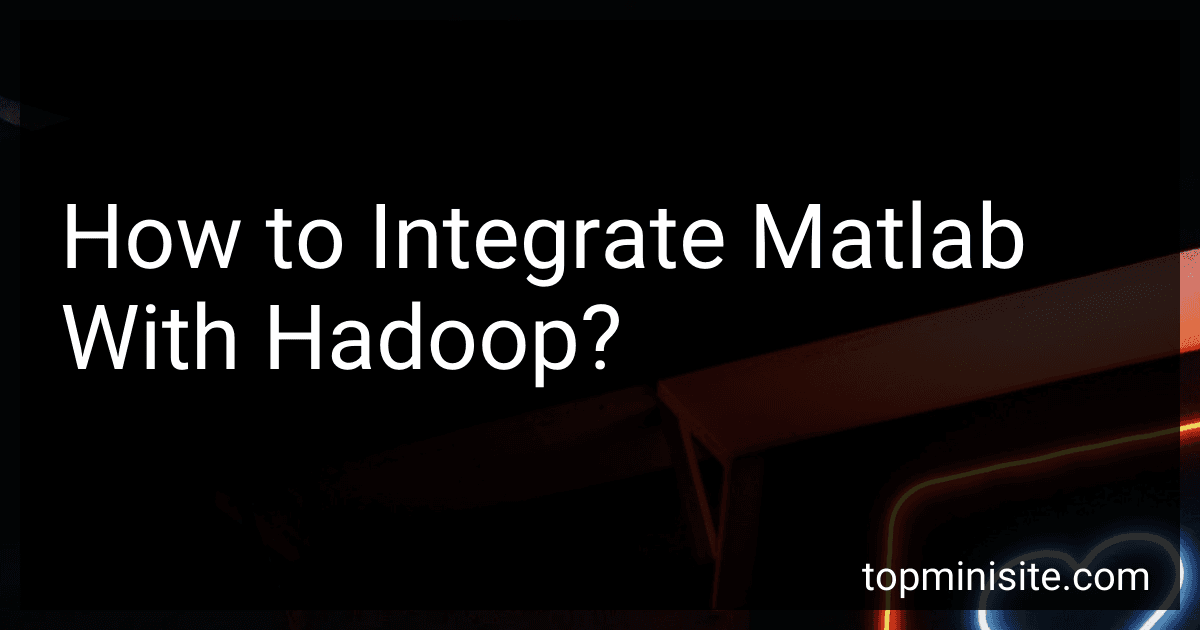Best Matlab and Hadoop Integration Tools to Buy in January 2026
Integrating MATLAB with Hadoop involves using MATLAB as a tool for data analysis and processing within a Hadoop ecosystem. One way to accomplish this integration is by using the MATLAB MapReduce functionality, which allows users to write custom MapReduce algorithms in MATLAB and execute them on data stored in Hadoop Distributed File System (HDFS).
Additionally, MATLAB provides the ability to connect to Hadoop clusters using the Hadoop File System (HDFS) and Hadoop MapReduce interfaces. This allows users to access data stored on Hadoop clusters directly from MATLAB, enabling them to analyze and process large datasets using MATLAB's powerful computational capabilities.
By integrating MATLAB with Hadoop, users can leverage the scalability and fault-tolerance of Hadoop for handling big data, while also benefiting from MATLAB's high-level programming language and extensive library of computational functions. This integration can be particularly useful for data scientists and researchers working with large datasets that require complex analysis and processing.
How to set up a Hadoop cluster for integrating MATLAB?
Setting up a Hadoop cluster for integrating with MATLAB requires a few steps. Below are the general steps to set up a Hadoop cluster for integrating MATLAB:
- Install Hadoop: Start by installing Hadoop on all nodes of the cluster. You can follow the official Hadoop documentation for detailed installation instructions.
- Configure Hadoop: Configure Hadoop by updating the core-site.xml, hdfs-site.xml, mapred-site.xml, and yarn-site.xml files as required for your cluster setup.
- Set up SSH: Set up passwordless SSH between all nodes of the cluster to enable communication between them.
- Install MATLAB: Install MATLAB on all nodes of the cluster where you want to run MATLAB jobs. Make sure to set the MATLAB path correctly in the system environment variables.
- Configure MATLAB: Configure MATLAB to work with Hadoop by setting up the Hadoop file system and Java environment variables in MATLAB.
- Integrate MATLAB with Hadoop: You can integrate MATLAB with Hadoop using the MATLAB Distributed Computing Server (MDCS) or the MATLAB Parallel Computing Toolbox. Configure MATLAB to connect and communicate with the Hadoop cluster for running distributed computations.
- Test the Integration: Test the integration by running sample MATLAB programs on the Hadoop cluster. Make sure that the MATLAB jobs are distributed across the cluster nodes and that the results are aggregated correctly.
By following these steps, you can set up a Hadoop cluster for integrating with MATLAB and leverage the power of distributed computing for running MATLAB applications at scale.
What is the role of the Hadoop Distributed File System in MATLAB integration?
The Hadoop Distributed File System (HDFS) plays a crucial role in MATLAB integration when dealing with big data. HDFS is a distributed file system that allows users to store and process large amounts of data across multiple machines in a distributed manner.
In the context of MATLAB integration, HDFS can be used to store large datasets that are too big to be processed on a single machine. MATLAB can then access and analyze these datasets stored in HDFS using tools like the MATLAB MapReduce toolbox, which allows users to run MATLAB code on data stored in HDFS in a distributed and parallelized way.
Overall, HDFS enables MATLAB users to scale their analyses to big data sizes by leveraging the distributed storage and processing capabilities of Hadoop. Integrating HDFS with MATLAB allows for efficient handling of large datasets and enables users to perform complex analyses on big data.
What are the best tools and libraries for integrating MATLAB with Hadoop efficiently?
Some of the best tools and libraries for integrating MATLAB with Hadoop efficiently include:
- MATLAB MapReduce: MATLAB's built-in MapReduce framework allows for easy integration with Hadoop to process large amounts of data in a distributed computing environment.
- MATLAB Parallel Computing Toolbox: This toolbox provides a set of high-level commands and functions for parallel and distributed computing, which can be used to run MATLAB code on Hadoop clusters.
- Hadoop Streaming: Hadoop Streaming is a utility that allows users to create and run MapReduce jobs using any executable or script as the mapper and reducer. This can be used to integrate MATLAB code with Hadoop.
- Hadoop-FS: Hadoop-FS is a MATLAB interface for accessing the Hadoop Distributed File System (HDFS) directly from MATLAB, allowing users to read and write data to and from HDFS seamlessly.
- MATLAB Hadoop Toolbox: This toolbox provides a set of MATLAB functions and scripts for interacting with Hadoop, including managing data, running MapReduce jobs, and accessing HDFS.
By using these tools and libraries, users can efficiently integrate MATLAB with Hadoop to process and analyze large datasets in a distributed computing environment.
What is the best approach for integrating MATLAB with Hadoop?
The best approach for integrating MATLAB with Hadoop is to use MATLAB's built-in capabilities for working with Hadoop. MATLAB provides the Hadoop File System (HDFS) and MapReduce interfaces that allow you to interact with Hadoop clusters directly from within MATLAB.
To integrate MATLAB with Hadoop, you can follow these steps:
- Set up a Hadoop cluster: Before you can integrate MATLAB with Hadoop, you need to set up a Hadoop cluster. This can be done by installing Hadoop on a set of machines and configuring them to work together as a cluster.
- Configure MATLAB to work with Hadoop: MATLAB provides functions for interacting with Hadoop clusters, such as hadoop, hdfs, and mapreduce. You can use these functions to access and manipulate data stored in Hadoop from within MATLAB.
- Load and process data from Hadoop: Once you have configured MATLAB to work with Hadoop, you can use MATLAB's data import and analysis functions to load and process data stored in Hadoop. You can use hdfs, mapreduce, and other functions to read and write data, run MapReduce jobs, and perform other tasks on your Hadoop cluster.
By following these steps, you can seamlessly integrate MATLAB with Hadoop and take advantage of the power and scalability of Hadoop for your data analysis tasks.
How to run MATLAB scripts on a Hadoop cluster?
To run MATLAB scripts on a Hadoop cluster, you can follow these steps:
- Install MATLAB on each node of the Hadoop cluster and ensure that it is properly configured.
- Set up Hadoop on the cluster by installing Hadoop and configuring it according to your requirements.
- Write your MATLAB script and save it in a directory accessible to the Hadoop cluster.
- Use Hadoop Streaming to run the MATLAB script as a mapper or reducer in a MapReduce job. You can use the following command to run the MATLAB script:
hadoop jar /path/to/hadoop-streaming.jar -mapper "/path/to/matlab/script.m" -input "/path/to/input/data" -output "/path/to/output/data"
- Make sure that the input data is in a format that can be processed by MATLAB and that the output data can be read by other programs or stored back into Hadoop.
- Monitor the job progress and inspect the output data to ensure that the MATLAB script has executed correctly.
By following these steps, you can run MATLAB scripts on a Hadoop cluster and take advantage of the distributed processing capabilities of Hadoop for your MATLAB computations.
How to leverage the scalability of Hadoop when using MATLAB for data analysis?
- Use MATLAB's built-in Hadoop File System (HDFS) support: MATLAB has a package that enables you to read and write data directly from HDFS, allowing you to leverage the scalability and parallel processing capabilities of Hadoop.
- Parallel Computing Toolbox: MATLAB's Parallel Computing Toolbox allows you to distribute your data analysis tasks across multiple nodes in a Hadoop cluster. This can significantly reduce the time it takes to analyze large datasets.
- Use MapReduce algorithms: MATLAB has built-in functions for implementing MapReduce algorithms, which are commonly used in Hadoop for processing large datasets in parallel. By using these functions, you can take advantage of Hadoop's scalability and processing power.
- Optimize your code for parallel processing: By writing your MATLAB code in a way that allows it to be easily parallelized, you can take full advantage of the scalability of Hadoop. This may involve restructuring your algorithms to work in a parallel or distributed manner.
- Use data streaming: Instead of loading all of your data into memory at once, consider using data streaming techniques to process the data in smaller, more manageable chunks. This can help to reduce memory usage and improve the efficiency of your analysis.
By leveraging these techniques, you can harness the scalability of Hadoop to analyze large datasets more efficiently using MATLAB.