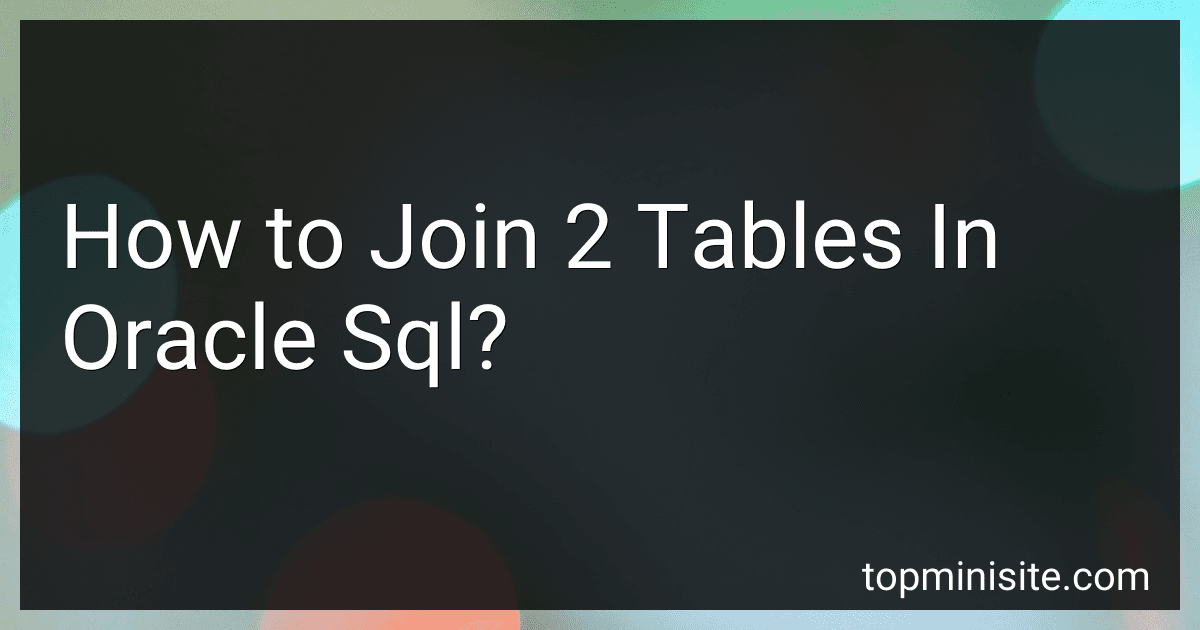Best SQL Query Tools to Buy in February 2026

SQL Programming QuickStudy Laminated Reference Guide



Data Engineering with dbt: A practical guide to building a cloud-based, pragmatic, and dependable data platform with SQL



Practical SQL, 2nd Edition: A Beginner's Guide to Storytelling with Data



SQL Pocket Guide: A Guide to SQL Usage



SQL QuickStart Guide: The Simplified Beginner's Guide to Managing, Analyzing, and Manipulating Data With SQL (Coding & Programming - QuickStart Guides)



SQL: Learn SQL (using MySQL) in One Day and Learn It Well. SQL for Beginners with Hands-on Project. (Learn Coding Fast with Hands-On Project Book 5)



SQL Practice Problems: 57 beginning, intermediate, and advanced challenges for you to solve using a “learn-by-doing” approach



SQL for the AI Era: The Complete Handbook for Intelligent Data Systems, Machine Learning Readiness, and Real-World Automation (Foundations of Software and Data Systems in the AI Era)



RPG & SQL: Style and productivity: Guide to coding style, practices and productivity tools for the IBM i platform



Head First SQL: Your Brain on SQL -- A Learner's Guide


To join two tables in Oracle SQL, you can use the JOIN keyword followed by the type of join you want to perform (INNER JOIN, LEFT JOIN, RIGHT JOIN, or FULL JOIN). You need to specify the columns from each table that you want to use for the join condition using the ON keyword. The syntax for a simple INNER JOIN would be:
SELECT t1.column1, t1.column2, t2.column3 FROM table1 t1 INNER JOIN table2 t2 ON t1.common_column = t2.common_column;
In this example, table1 and table2 are the names of the tables you want to join, t1 and t2 are aliases for the tables, and common_column is the column that exists in both tables and is used to join them. The SELECT statement will retrieve data from both tables based on the join condition specified after the ON keyword.
How to join tables using the NATURAL JOIN in Oracle SQL?
To join tables using the NATURAL JOIN in Oracle SQL, you can simply specify the tables you want to join in the SELECT statement without specifying any join condition. The NATURAL JOIN will automatically join the tables based on columns with the same name.
Here is an example of how to join two tables using NATURAL JOIN in Oracle SQL:
SELECT * FROM table1 NATURAL JOIN table2;
In this example, the NATURAL JOIN will automatically join the tables based on columns that have the same name in both tables. You can replace "table1" and "table2" with the actual table names you want to join.
How to join 2 tables in Oracle SQL using CROSS JOIN?
To join two tables in Oracle SQL using CROSS JOIN, you can use the following syntax:
SELECT * FROM table1 CROSS JOIN table2;
In this example, table1 and table2 are the two tables you want to join. The CROSS JOIN will create a Cartesian product of the two tables, meaning that it will combine each row from table1 with each row from table2.
Keep in mind that using a CROSS JOIN can result in a very large result set if the tables have a large number of rows, so it is important to use it with caution.
How to join 2 tables in Oracle SQL using RIGHT JOIN?
To join 2 tables in Oracle SQL using RIGHT JOIN, you can use the following syntax:
SELECT table1.column1, table1.column2, table2.column1, table2.column2 FROM table1 RIGHT JOIN table2 ON table1.column_name = table2.column_name;
In this query, replace table1 and table2 with the names of the tables you want to join, and column_name with the column(s) you want to join on. The SELECT statement lists the columns you want to include in the output.
The RIGHT JOIN keyword ensures that all rows from the right table (table2) are included in the result set, even if there is no matching row in the left table (table1). If there is no match, the columns from the left table will contain NULL values in the result set.
Make sure you have appropriate permissions to access the tables and their columns before executing the query.
How to join tables with a subquery in Oracle SQL?
You can join tables with a subquery in Oracle SQL by using the subquery as a virtual table in the FROM clause. Here is an example:
SELECT t1.column1, t1.column2, t2.column3 FROM table1 t1 JOIN ( SELECT column3, column4 FROM table2 ) t2 ON t1.column2 = t2.column4;
In this example, we are joining table1 with a subquery that selects columns from table2. The subquery is aliased as t2 and used in the JOIN clause to join the two tables on a common column.
How to join tables on non-primary keys in Oracle SQL?
To join tables on non-primary keys in Oracle SQL, you can use the following syntax:
SELECT column1, column2, ... FROM table1 JOIN table2 ON table1.non_primary_key_column = table2.non_primary_key_column;
In this syntax:
- table1 and table2 are the names of the tables you want to join.
- non_primary_key_column is the non-primary key column in both tables that you want to use for the join.
- column1, column2, etc. are the columns you want to select from the joined tables.
You can use different types of joins, such as INNER JOIN, LEFT JOIN, RIGHT JOIN, or FULL JOIN, depending on your specific requirements.
How to join tables to query data from multiple sources in Oracle SQL?
To join tables in Oracle SQL to query data from multiple sources, you can use the JOIN keyword to link related rows in different tables based on a common column or key. Here is an example of how to join two tables in Oracle SQL:
SELECT table1.column1, table2.column2 FROM table1 JOIN table2 ON table1.common_column = table2.common_column;
In this example, table1 and table2 are the names of the tables you want to join, column1 and column2 are the columns you want to select data from, and common_column is the column that is common between the two tables that you want to use to join them.
There are different types of joins you can use in Oracle SQL, such as INNER JOIN, LEFT JOIN, RIGHT JOIN, and FULL JOIN, depending on the type of data retrieval you want to perform.
Remember to replace table1, table2, column1, column2, and common_column with the actual names of the tables and columns you want to query from.