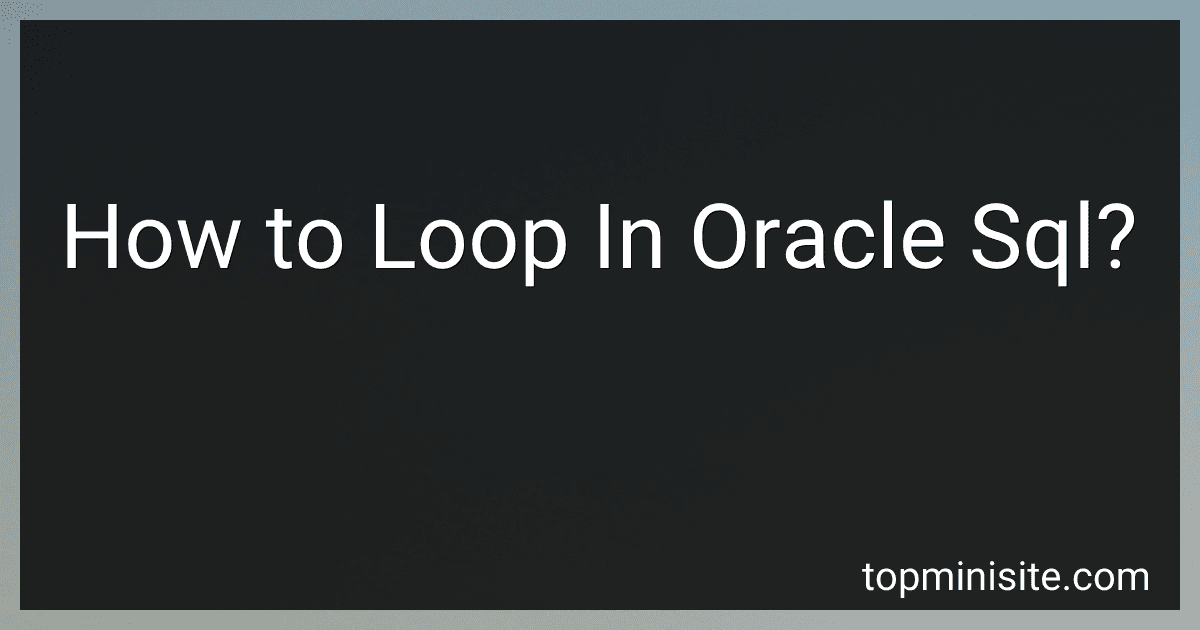Best SQL Learning Tools to Buy in February 2026

SQL QuickStart Guide: The Simplified Beginner's Guide to Managing, Analyzing, and Manipulating Data With SQL (Coding & Programming - QuickStart Guides)



Practical SQL, 2nd Edition: A Beginner's Guide to Storytelling with Data



SQL Programming QuickStudy Laminated Reference Guide



SQL All-in-One For Dummies (For Dummies (Computer/Tech))



SQL for Data Analysis: Advanced Techniques for Transforming Data into Insights



SQL: The Practical Guide to Master Relational Databases, SQL Syntax, and Sublanguages for Effective Database Management (Rheinwerk Computing)



SQL Pocket Guide: A Guide to SQL Usage



SQL in 10 Minutes a Day, Sams Teach Yourself


In Oracle SQL, looping is typically achieved using cursors. Cursors are used to process individual rows returned by a query. By defining a cursor and using a loop structure, you can iterate over each row returned by the query and perform specific operations on them. Here is a basic example of how you can loop through a cursor in Oracle SQL:
DECLARE CURSOR c1 IS SELECT column1, column2 FROM table_name;
v_column1 table_name.column1%TYPE; v_column2 table_name.column2%TYPE; BEGIN OPEN c1;
LOOP FETCH c1 INTO v_column1, v_column2; EXIT WHEN c1%NOTFOUND;
-- Perform operations on the fetched columns here
END LOOP;
CLOSE c1; END;
In this example, we first define a cursor c1 that selects column1 and column2 from table_name. We then declare variables v_column1 and v_column2 to store the values fetched from the cursor. Inside the loop, we fetch the values into these variables and perform operations on them. The EXIT statement is used to break out of the loop when there are no more rows left to fetch. Finally, we close the cursor after the loop is complete.
What is the best practice for using loops in Oracle SQL?
There are several best practices for using loops in Oracle SQL, including:
- Avoid loops if possible: In general, it is best to avoid using loops in SQL whenever possible as it can be less efficient compared to set-based operations.
- Use bulk collect and forall for improved performance: When you need to process a large number of rows in a loop, consider using the bulk collect and forall features in PL/SQL, which can significantly improve performance.
- Use cursor loops for processing rows sequentially: If you do need to use a loop to process rows sequentially, consider using cursor loops as they are optimized for this type of operation.
- Minimize the number of iterations: Try to minimize the number of iterations in your loop by optimizing your query and logic to process multiple rows at once.
- Consider using recursive queries for hierarchical data: If you need to process hierarchical data, consider using recursive queries instead of loops for better performance and readability.
- Use proper indexing: Ensure that your tables are properly indexed to improve the performance of any loops that you do need to use.
- Test and optimize: Always test the performance of your loops and optimize as needed to ensure efficient processing of data.
What is the CONTINUE statement in a loop in Oracle SQL?
In Oracle SQL, the CONTINUE statement is used to skip the current iteration of a loop and move on to the next iteration. It is often used in conjunction with conditional statements to determine when to skip an iteration of the loop. The syntax for the CONTINUE statement is as follows:
IF condition THEN CONTINUE; END IF;
When the condition is met, the current iteration of the loop is skipped and the loop moves on to the next iteration. This can be useful when you want to skip over certain records or perform additional checks before processing each iteration of the loop.
How to use the loop statement in Oracle SQL?
In Oracle SQL, you can use the loop statement within a PL/SQL block to iterate through a set of data or perform a specific task multiple times.
Here is the basic syntax of a loop statement in Oracle SQL:
DECLARE -- declare variables BEGIN -- start of the PL/SQL block LOOP -- start of the loop statement -- code to be executed -- exit condition END LOOP; END;
Within the loop statement, you can use different types of loops such as:
- LOOP:
LOOP -- code to be executed -- exit condition END LOOP;
- FOR LOOP:
FOR i IN start_value..end_value LOOP -- code to be executed END LOOP;
- WHILE LOOP:
WHILE condition LOOP -- code to be executed END LOOP;
You can also use EXIT and CONTINUE statements to control the flow within the loop.
Here is an example of using a loop statement to iterate through a cursor in Oracle SQL:
DECLARE cursor c is select * from employees; emp_record c%rowtype; BEGIN OPEN c; LOOP FETCH c INTO emp_record; EXIT WHEN c%NOTFOUND; -- code to process each row END LOOP; CLOSE c; END;
This is a basic example of how you can use a loop statement in Oracle SQL. Make sure to adjust the code to fit your specific use case and requirements.
What is the performance impact of using a loop in Oracle SQL?
Using loops in Oracle SQL can have a significant performance impact, especially when dealing with large datasets.
When loops are used in SQL, the processing is done row-by-row, which can be inefficient compared to set-based operations that SQL is optimized for. This can result in slower query performance, higher CPU usage, and longer execution times.
It is generally recommended to avoid using loops in SQL whenever possible and to instead use set-based operations and other SQL techniques to achieve the same result more efficiently. This includes using functions like JOINs, GROUP BY, and subqueries to manipulate data in bulk rather than row-by-row.
In cases where loops are unavoidable, it is important to optimize the query as much as possible to minimize the performance impact. This can include using indexes, reducing the number of iterations, and making other optimizations to improve the efficiency of the loop.
What is an infinite loop in Oracle SQL?
An infinite loop in Oracle SQL occurs when a sequence of SQL statements repeats continuously without reaching a termination point. This typically happens due to a logical error in the loop condition or when the loop condition is never met. As a result, the query continues to execute indefinitely, consuming system resources and potentially causing performance issues. It is important to carefully design loops in SQL queries to avoid creating infinite loops.
How to break out of a loop in Oracle SQL?
In Oracle SQL, you can break out of a loop using the EXIT statement.
Here's an example:
DECLARE counter NUMBER := 1; BEGIN LOOP DBMS_OUTPUT.PUT_LINE('Counter = ' || counter);
counter := counter + 1;
IF counter > 5 THEN
EXIT;
END IF;
END LOOP; END; /
In this example, the loop will continue iterating until the value of the counter variable reaches 5. Once the value of counter is greater than 5, the EXIT statement is used to break out of the loop.