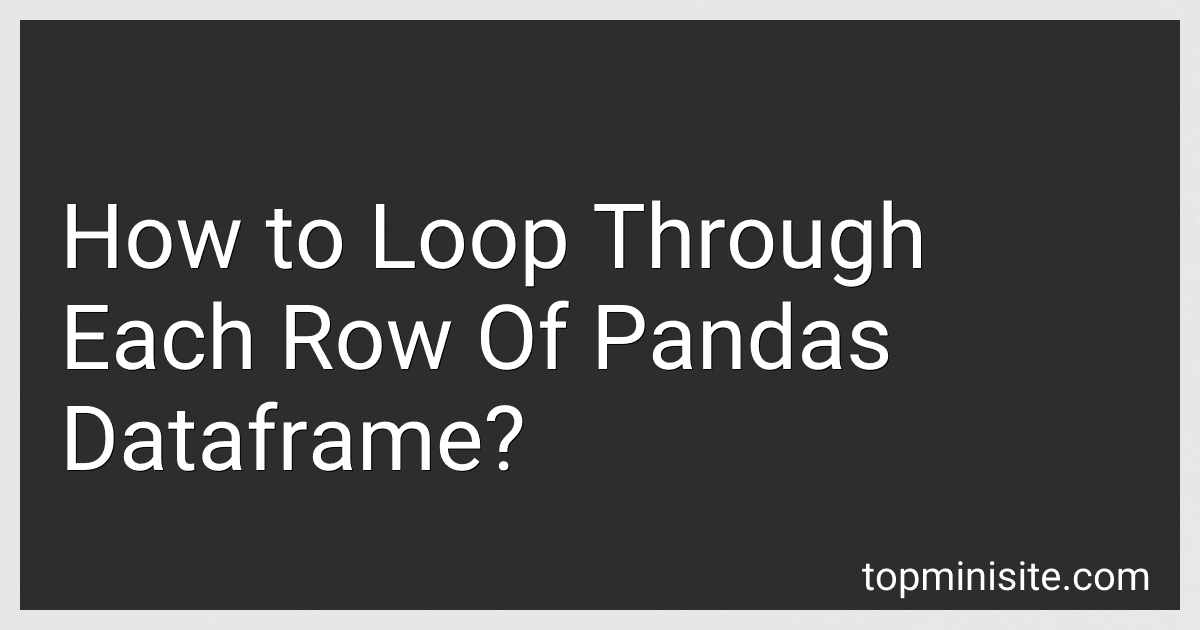Best Python Data Analysis Tools to Buy in February 2026

Python for Data Analysis: Data Wrangling with pandas, NumPy, and Jupyter



Python Tools for Scientists: An Introduction to Using Anaconda, JupyterLab, and Python's Scientific Libraries


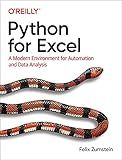
Python for Excel: A Modern Environment for Automation and Data Analysis



50 Days of Data Analysis with Python: The Ultimate Challenges Book for Beginners.: Hands-on Challenges with pandas, NumPy, Matplotlib, Sklearn and Seaborn



Python Data Science Handbook: Essential Tools for Working with Data



Mastering Data Analysis With Python: Wrangle, Clean, Analyze, and Visualize Data from Scratch


To loop through each row of a pandas dataframe, you can use the iterrows() method. This method returns an iterator that yields index and row data as a Series. You can then iterate over this iterator and access the values in each row using key-value pairs. Here's an example:
import pandas as pd
Create a sample dataframe
data = {'A': [1, 2, 3], 'B': [4, 5, 6]} df = pd.DataFrame(data)
Loop through each row of the dataframe
for index, row in df.iterrows(): print(f'Row index: {index}') print(f'Row values: {row["A"]}, {row["B"]}')
In this example, we use the iterrows() method to iterate over each row of the dataframe df. Inside the loop, we access the index of the row as well as the values in columns 'A' and 'B' using key-value pairs.
What is the syntax for iterating through each row of pandas dataframe with itertuples()?
The syntax for iterating through each row of a pandas dataframe using itertuples() is as follows:
for row in df.itertuples(): # Access values of each column in the row col1_val = row.col1 col2_val = row.col2 # Perform operations on the values
In this loop, df is the pandas dataframe that you want to iterate through, and itertuples() returns an iterator yielding namedtuples for each row in the dataframe. You can access the values of each column in the row using the column names as attributes of the namedtuple.
How to improve performance when looping through each row of pandas dataframe using vectorized operations?
To improve performance when looping through each row of a pandas dataframe, you can use vectorized operations instead of looping. This can be achieved by using functions from the NumPy library or pandas built-in functions that operate on entire columns at once, rather than iterating over rows.
Here are some tips for improving performance when looping through each row of a pandas dataframe using vectorized operations:
- Use vectorized functions: Use built-in functions such as .apply(), .map(), .transform() and .agg() to apply operations to entire columns or rows at once, instead of iterating over each row.
- Avoid using iterrows(): Instead of using iterrows() to iterate over each row of the dataframe, use vectorized operations or list comprehensions for better performance.
- Use NumPy functions: Use functions from the NumPy library to perform element-wise operations on arrays, rather than looping through each element. This can significantly improve performance.
- Use pandas built-in functions: Take advantage of pandas built-in functions for common operations such as filtering, grouping, merging, and aggregating data. These functions are optimized for performance.
- Consider using the parallel processing: If you have a large dataset and need to perform complex operations, consider using parallel processing techniques such as multiprocessing or Dask to distribute the workload across multiple CPU cores.
By following these tips and leveraging vectorized operations, you can improve the performance of your code when looping through each row of a pandas dataframe.
How to select specific columns while looping through each row of pandas dataframe?
You can select specific columns while looping through each row of a pandas DataFrame by using the iterrows() method and then accessing the specific columns by their column names. Here's an example:
import pandas as pd
Create a sample DataFrame
data = {'A': [1, 2, 3, 4], 'B': [5, 6, 7, 8], 'C': [9, 10, 11, 12]} df = pd.DataFrame(data)
List of columns to select while looping through each row
columns_to_select = ['A', 'C']
Loop through each row of the DataFrame
for index, row in df.iterrows(): selected_values = row[columns_to_select] print(selected_values)
In this example, we have a DataFrame df with columns A, B, and C. We want to select columns A and C while looping through each row. We create a list columns_to_select with the column names 'A' and 'C'. Within the loop, we access the values of the specific columns using row[columns_to_select].
What is the performance impact of looping through each row of pandas dataframe?
Looping through each row of a pandas DataFrame can have a significant performance impact, especially on large datasets. This is because pandas is optimized for vectorized operations, which are much faster than looping through rows one by one.
When you loop through each row, you are essentially using a row-by-row approach, which can be slow and inefficient. This is because each row is being processed individually, which can lead to a lot of overhead and slower execution times.
Instead of looping through each row, it is generally recommended to use built-in pandas functions and methods for processing data, such as using vectorized operations or applying functions to columns or rows using the apply() method. This can significantly improve performance and make your code more efficient.
In conclusion, looping through each row of a pandas DataFrame can have a negative impact on performance, especially for large datasets. It is best to avoid looping through rows and instead use vectorized operations and built-in pandas functions for better performance.
How to handle errors in loops while looping through each row of pandas dataframe?
When looping through each row of a pandas DataFrame, it is important to handle errors that may occur during the iteration. Here are some ways to handle errors in loops while looping through each row of a pandas DataFrame:
- Try-except block: Wrap the code inside the loop in a try-except block to catch any errors that occur during iteration.
for index, row in df.iterrows(): try: # code to process each row except Exception as e: print(f"Error processing row {index}: {e}")
- Using the apply function: Instead of using a loop, you can use the apply function along with a custom function to apply the operation to each row of the DataFrame. This can help handle errors more efficiently.
def process_row(row): try: # code to process each row except Exception as e: print(f"Error processing row {row.name}: {e}")
df.apply(process_row, axis=1)
- Use the iterrows method: Another option is to use the iterrows method to iterate over the rows of the DataFrame and handle errors as they occur.
for index, row in df.iterrows(): if row is not None: # code to process each row else: print(f"Error processing row {index}")
By implementing one of these methods, you can handle errors effectively while looping through each row of a pandas DataFrame.
How to create a new column based on existing columns while looping through each row of pandas dataframe?
You can create a new column based on existing columns while looping through each row of a pandas dataframe using a for loop. Here's an example code snippet:
import pandas as pd
Create a sample dataframe
data = {'A': [1, 2, 3, 4], 'B': [5, 6, 7, 8]} df = pd.DataFrame(data)
Create a new column 'C' based on existing columns 'A' and 'B' for each row
new_column = [] for idx, row in df.iterrows(): new_value = row['A'] + row['B'] # You can perform any calculation here based on existing columns new_column.append(new_value)
df['C'] = new_column
print(df)
In this code snippet, we are looping through each row of the dataframe using the iterrows() method, calculating a new value for column 'C' based on the existing columns 'A' and 'B', and then appending it to a list new_column. Finally, we are adding this list as a new column 'C' in the dataframe.
Note that using a for loop to iterate through each row in a pandas dataframe is not the most efficient way to achieve this, especially for large datasets. In most cases, it is better to use vectorized operations or apply() function to create new columns based on existing columns.