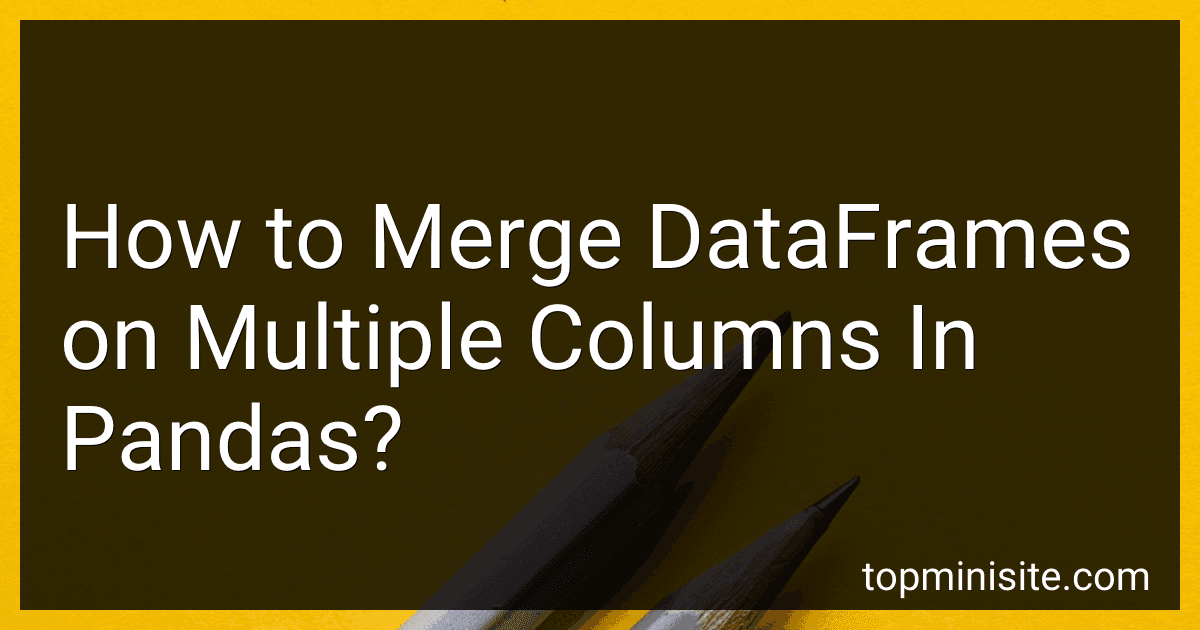Best Data Analysis Books to Buy in February 2026

Storytelling with Data: A Data Visualization Guide for Business Professionals
- MASTER DATA STORYTELLING FOR IMPACTFUL BUSINESS COMMUNICATION.
- CREATE CAPTIVATING VISUALIZATIONS TO ENHANCE DECISION-MAKING.
- TRANSFORM COMPLEX DATA INTO ENGAGING, EASY-TO-UNDERSTAND GRAPHICS.



Data Science from Scratch: First Principles with Python



Fundamentals of Data Analytics: Learn Essential Skills, Embrace the Future, and Catapult Your Career in the Data-Driven World—A Comprehensive Guide to Data Literacy for Beginners



The Art of Statistics: How to Learn from Data



Python for Data Analysis: Data Wrangling with pandas, NumPy, and Jupyter



The Data Detective: Ten Easy Rules to Make Sense of Statistics



Data Analytics Essentials You Always Wanted To Know : A Practical Guide to Data Analysis Tools and Techniques, Big Data, and Real-World Application for Beginners



SQL for Data Analysis: Advanced Techniques for Transforming Data into Insights



Data Analytics, Data Visualization & Communicating Data: 3 books in 1: Learn the Processes of Data Analytics and Data Science, Create Engaging Data ... Present Data Effectively (All Things Data)


In Pandas, you can merge DataFrames on multiple columns by using the merge function. The merge function allows you to combine DataFrames based on common column(s), creating a new DataFrame with all the matched rows.
To merge DataFrames on multiple columns, you can pass a list of columns to the on parameter of the merge function. Here is the syntax:
merged_df = pd.merge(df1, df2, on=["column1", "column2"])
In the above syntax, df1 and df2 are the DataFrames you want to merge, and "column1" and "column2" are the column names on which you want to merge the DataFrames.
The merge function will find matching values in the specified columns of both DataFrames and combine the rows where the values match. By default, it performs an inner join, meaning only rows with common values in the specified columns will be included in the merged DataFrame.
You can also specify different types of joins using the how parameter of the merge function. Some common join types include:
- Inner join (how='inner'): Only the common rows between the DataFrames will be included.
- Left join (how='left'): All rows from the left DataFrame (df1) and matching rows from the right DataFrame (df2) will be included. Non-matching rows from the right DataFrame will have NaN values.
- Right join (how='right'): All rows from the right DataFrame (df2) and matching rows from the left DataFrame (df1) will be included. Non-matching rows from the left DataFrame will have NaN values.
- Outer join (how='outer'): All rows from both DataFrames will be included. Non-matching rows will have NaN values.
Here is an example of how to merge DataFrames on multiple columns:
import pandas as pd
Create two DataFrames
df1 = pd.DataFrame({'col1': [1, 2, 3], 'col2': ['a', 'b', 'c'], 'col3': ['x', 'y', 'z']}) df2 = pd.DataFrame({'col1': [2, 3, 4], 'col2': ['b', 'c', 'd'], 'col4': ['foo', 'bar', 'baz']})
Merge DataFrames on multiple columns
merged_df = pd.merge(df1, df2, on=["col1", "col2"])
Display the merged DataFrame
print(merged_df)
Output:
col1 col2 col3 col4 0 2 b y foo 1 3 c z bar
In the example above, we merged df1 and df2 on columns "col1" and "col2". The resulting DataFrame merged_df contains only the rows where "col1" and "col2" match in both DataFrames.
What is the difference between inner and outer join in Pandas merge?
The difference between inner and outer join in Pandas merge is as follows:
- Inner Join: It returns only the common rows from both the left and right dataframes. In other words, it merges the two dataframes based on the intersection of the keys. Any rows with matching keys are included in the merged dataframe.
- Outer Join: It returns all the rows from both the left and right dataframes, filling in the missing values with NaN (Not a Number) where there is no match. In other words, it merges the two dataframes based on the union of the keys. All rows from both dataframes are included in the merged dataframe, and NaN values are filled for the missing values.
In summary, the inner join retains only the matching rows, whereas the outer join retains all rows from both dataframes and fills in missing values with NaN.
How to merge DataFrames based on common columns in Pandas?
To merge DataFrames based on common columns in Pandas, you can use the merge() function from the Pandas library. Here is an example of how you can do it:
- Start by importing the Pandas library:
import pandas as pd
- Create two example DataFrames with a common column:
df1 = pd.DataFrame({'ID': [1, 2, 3], 'Name': ['John', 'Alice', 'Bob']}) df2 = pd.DataFrame({'ID': [2, 3, 4], 'Age': [25, 30, 35]})
- Merge the DataFrames based on the common column 'ID':
merged_df = pd.merge(df1, df2, on='ID')
The resulting merged_df DataFrame will contain the merged data from both DataFrames based on their shared 'ID' column. The output will look like this:
ID Name Age 0 2 Alice 25 1 3 Bob 30
Note that by default merge() performs an inner join, meaning only the rows with matching values in the specified column(s) will be included in the merged DataFrame. You can use the how parameter to specify other types of joins such as 'outer', 'left', or 'right' join.
For example, to perform an outer join, where all rows from both DataFrames are included, even if there are no matches, you can modify the merge() function as follows:
merged_df = pd.merge(df1, df2, on='ID', how='outer')
This will result in the following output:
ID Name Age 0 1 John NaN 1 2 Alice 25.0 2 3 Bob 30.0 3 4 NaN 35.0
In this case, the rows with non-matching 'ID' values are filled with NaN (missing values).
How to merge DataFrames while preserving the order of the columns in Pandas?
To merge DataFrames while preserving the order of the columns in Pandas, you can follow these steps:
- Import the necessary libraries:
import pandas as pd
- Create two sample DataFrames:
df1 = pd.DataFrame({'A': [1, 2, 3], 'B': [4, 5, 6]}) df2 = pd.DataFrame({'C': [7, 8, 9], 'D': [10, 11, 12]})
- Concatenate the two DataFrames horizontally using the concat function:
merged_df = pd.concat([df1, df2], axis=1)
- Verify the merged DataFrame with the preserved column order:
print(merged_df)
The output will be:
A B C D 0 1 4 7 10 1 2 5 8 11 2 3 6 9 12
By using the concat function and specifying axis=1, you can horizontally merge the two DataFrames while preserving the order of the columns.
What is the purpose of the 'validate' parameter in merge function in Pandas?
The 'validate' parameter in the merge function in Pandas is used to specify how to check the validity of the merge operation. It is an optional parameter and has three possible values:
- None (default): No validation is performed.
- "one_to_one": Checks if the merge keys are unique in both the left and right dataframes. Raises a MergeError if not.
- "one_to_many" or "1:m": Checks if the merge keys are unique in the left dataframe and have one or more matches in the right dataframe. Raises a MergeError if not.
Using the 'validate' parameter helps to ensure the data integrity and consistency during the merging process. It provides a way to detect and handle potential issues such as duplicate keys or missing matches, based on the user's requirement.
How to merge DataFrames on multiple columns with different data types in Pandas?
To merge DataFrames on multiple columns with different data types in Pandas, you can follow these steps:
- Import the necessary libraries:
import pandas as pd
- Create the DataFrames:
df1 = pd.DataFrame({ 'col1': [1, 2, 3], 'col2': ['a', 'b', 'c'], 'col3': [True, False, True] })
df2 = pd.DataFrame({ 'col1': [1, 2, 4], 'col2': ['a', 'b', 'd'], 'col4': [10, 20, 30] })
- Identify the common columns in both DataFrames on which you want to merge:
common_cols = ['col1', 'col2']
- Convert the columns to a common data type if needed:
# In this example, we convert 'col1' of df2 to object type to match the data type in df1 df2['col1'] = df2['col1'].astype(object)
- Use the merge() function to perform the merge based on multiple columns:
merged_df = pd.merge(df1, df2, on=common_cols)
The resulting DataFrame merged_df will contain the merged data based on the common columns. The merge will be based on the values in the common columns, regardless of the data types.