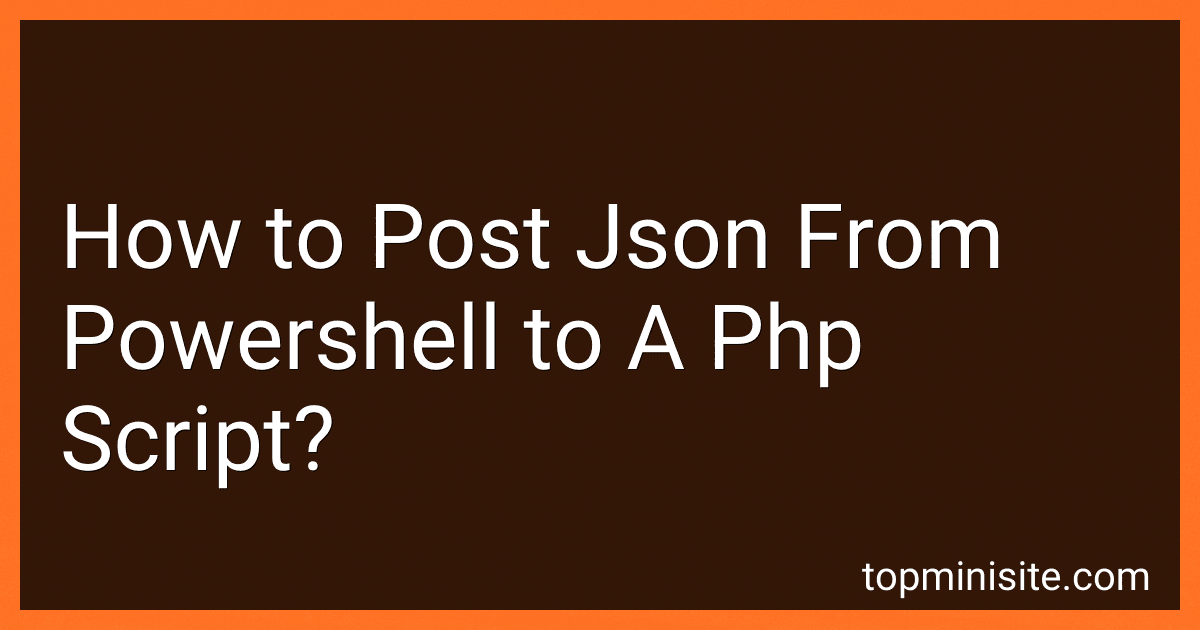Best PowerShell JSON Tools to Buy in February 2026
To post JSON from PowerShell to a PHP script, you can use the Invoke-RestMethod cmdlet in PowerShell to send a POST request with the JSON data to the PHP script. Here's a basic example of how to do this:
$jsonData = '{ "name": "John Doe", "age": 30 }'
$uri = 'https://example.com/script.php'
$response = Invoke-RestMethod -Uri $uri -Method POST -Body $jsonData -ContentType 'application/json'
In this example, we first define the JSON data that we want to send in the $jsonData variable. Then, we specify the URI of the PHP script that will receive the JSON data in the $uri variable.
We use the Invoke-RestMethod cmdlet to send a POST request to the PHP script with the JSON data as the body of the request. We also specify the content type as application/json to indicate that the request body is JSON data.
After sending the request, the response from the PHP script is stored in the $response variable, which you can then use to process the response data as needed.
How to include JSON data as a parameter in a PowerShell command?
You can include JSON data as a parameter in a PowerShell command by converting the JSON data into a PowerShell object using the ConvertFrom-Json cmdlet. Then you can pass this object as a parameter in the command.
Here is an example:
- First, store your JSON data in a variable:
$jsonData = '{ "name": "John Doe", "age": 30, "email": "johndoe@example.com" }'
- Convert the JSON data into a PowerShell object:
$parameterObject = $jsonData | ConvertFrom-Json
- Pass the parameter object to the PowerShell command using the -ArgumentList parameter:
Invoke-Command -ScriptBlock { param($data)
Write-Host $data.name Write-Host $data.age Write-Host $data.email } -ArgumentList $parameterObject
In this example, we convert the JSON data into a PowerShell object and pass it as a parameter to the Invoke-Command cmdlet. The script block inside Invoke-Command can access the properties of the parameter object and perform necessary operations.
What is the best way to send JSON data from PowerShell to a PHP script?
One common way to send JSON data from PowerShell to a PHP script is to use the Invoke-RestMethod cmdlet in PowerShell to make an HTTP POST request to the PHP script with the JSON data as the body of the request.
Here's an example of how you can send JSON data from PowerShell to a PHP script:
PowerShell script:
$jsonData = @{ "key1" = "value1" "key2" = "value2" } | ConvertTo-Json
Invoke-RestMethod -Uri "http://example.com/script.php" -Method Post -Body $jsonData -ContentType "application/json"
PHP script (script.php):
In this example, the PowerShell script creates a JSON object and sends it as the body of an HTTP POST request to the PHP script. The PHP script reads the JSON data from the request body, decodes it, and then accesses and processes the data.
What is the role of authentication in securely sending JSON data from PowerShell to a PHP script?
Authentication plays a crucial role in securely sending JSON data from PowerShell to a PHP script. Without proper authentication, the data transfer process may be vulnerable to unauthorized access and malicious attacks.
In order to securely send JSON data from PowerShell to a PHP script, it is recommended to use secure communication protocols such as HTTPS. This will encrypt the data in transit and ensure that it cannot be intercepted by unauthorized parties.
Additionally, you can implement authentication mechanisms such as API keys or tokens to ensure that only authorized users or systems can access and send data to the PHP script. This way, you can verify the identity of the sender and prevent unauthorized access to the script.
Overall, authentication helps to ensure the integrity and security of the JSON data transfer process, and it is essential for securely sending data from PowerShell to a PHP script.
How to verify the integrity of JSON data transmitted from PowerShell to a PHP script?
One way to verify the integrity of JSON data transmitted from PowerShell to a PHP script is to use cryptographic hashes. Here is a step-by-step guide on how to do this:
- In your PowerShell script, calculate a hash of the JSON data using a hashing algorithm like SHA-256. You can use the following code snippet to calculate the hash:
$jsonData = Get-Content -Raw data.json $hash = Get-FileHash -Path data.json -Algorithm SHA256
- Include the calculated hash in the JSON data that is transmitted to the PHP script. You can add a field like "hash" to the JSON data and set its value to the calculated hash.
- In your PHP script, extract the JSON data received from PowerShell and calculate the hash of the extracted data using the same hashing algorithm (SHA-256). You can use the following code snippet to calculate the hash:
$jsonData = file_get_contents('php://input'); $receivedData = json_decode($jsonData, true); $receivedHash = hash('sha256', $receivedData['data']);
if ($receivedHash === $receivedData['hash']) { // JSON data is verified } else { // JSON data has been tampered with }
- Compare the calculated hash in the PHP script with the hash included in the JSON data. If the two hashes match, the JSON data is considered to be intact. If the hashes do not match, it indicates that the JSON data has been tampered with during transmission.
By following these steps, you can verify the integrity of the JSON data transmitted from PowerShell to a PHP script using cryptographic hashes.