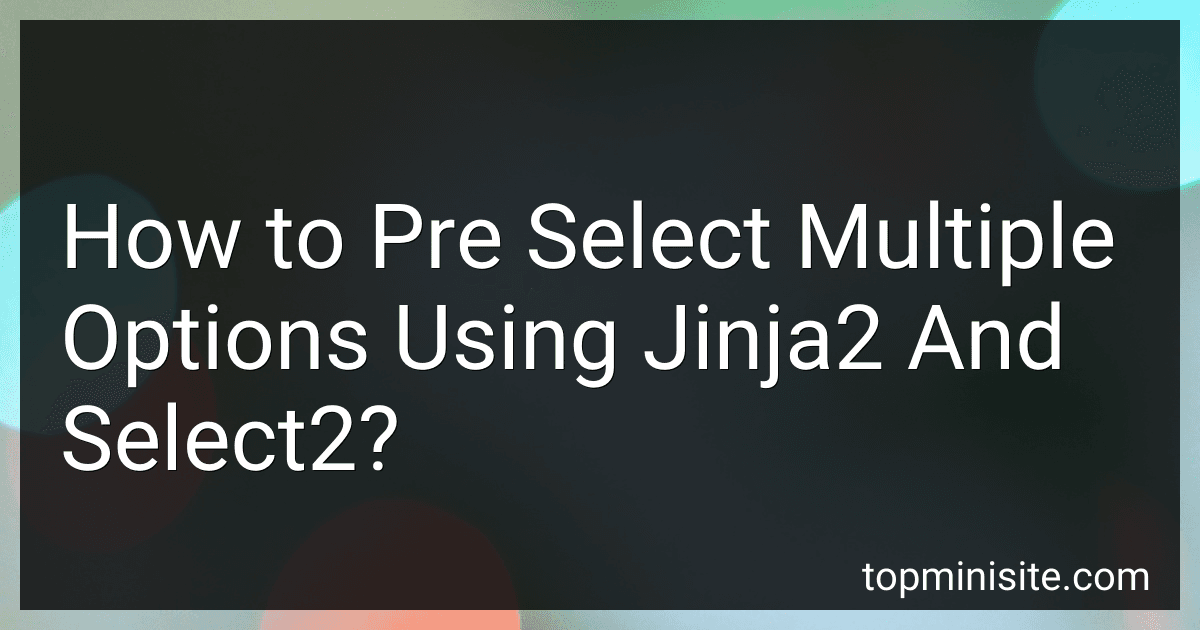Best Jinja2 and Select2 Tools to Buy in February 2026
Jinja2 is a template engine for Python that allows users to generate dynamic content. Select2 is a jQuery-based replacement for select boxes that gives users a more user-friendly way to select options in a dropdown menu.
To pre-select multiple options using Jinja2 and Select2, you can pass a list of selected values to your template and use a for loop in Jinja2 to generate the select options. In the Select2 initialization script, you can set the selected option based on the values passed from the template.
By combining these two technologies, you can create a dynamic dropdown menu with pre-selected options that provides a better user experience for selecting multiple choices.
How to pass data from Jinja2 to select2?
To pass data from Jinja2 to select2, you can create a JavaScript array object in your template using Jinja2 syntax and then access that array in your Select2 initialization script.
Here is an example:
- In your Jinja2 template, create a JavaScript array object containing the data you want to pass to Select2:
In this example, data is a Jinja2 variable containing the data you want to pass to Select2. The id and text properties should match the format expected by Select2.
- In your JavaScript file, initialize Select2 with the selectData array:
$(document).ready(function() { $(".select2").select2({ data: selectData }); });
In this example, select2 is the class or ID selector for the select input element you want to convert into a Select2 dropdown. The data option is set to the selectData array object created in the Jinja2 template.
By following these steps, you can pass data from Jinja2 to Select2 and populate the dropdown with the desired options.
How to handle multiple select fields in Jinja2?
You can handle multiple select fields in Jinja2 by using the for loop to iterate over the options and setting the selected attribute on the option that matches the value saved in the database.
Here is an example of how you can handle multiple select fields in Jinja2:
In this example, colors is a list of available options and user_colors is a list of values saved in the database for the user. The for loop iterates over each color option and checks if it is in the user_colors list. If it is, the selected attribute is added to the option, marking it as selected.
This way, you can handle multiple select fields in Jinja2 and pre-select the options based on the saved values in the database.
How to use the "jsonify" function with Jinja2 and select2?
To use the jsonify function in Flask with Jinja2 and select2, you can follow these steps:
- Make sure you have Flask and Jinja2 installed in your project.
- Create a route in your Flask application that returns a JSON response. For example:
from flask import Flask, jsonify, render_template
app = Flask(__name)
@app.route('/get_data') def get_data(): data = {'1': 'Option 1', '2': 'Option 2', '3': 'Option 3'} return jsonify(data)
- Create a Jinja2 template that includes a select2 dropdown menu. In the template, you can use the url attribute of the select2 dropdown to dynamically load options from the JSON response. For example:
<script src="https://code.jquery.com/jquery-3.6.0.min.js"></script>
<script src="https://cdn.jsdelivr.net/npm/select2@4.0.13/dist/js/select2.min.js"></script>
<script>
$(document).ready(function() {
$('.js-example-basic-single').select2({
ajax: {
url: '/get\_data',
dataType: 'json'
}
});
});
</script>
- Run your Flask application and navigate to the route where you defined the Jinja2 template. You should see a select2 dropdown menu populated with options from the JSON response returned by the get_data route.